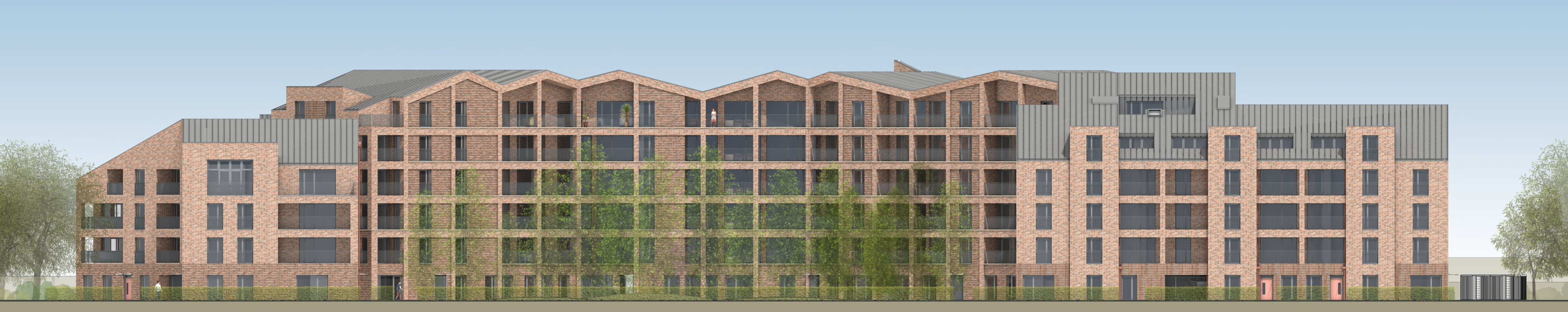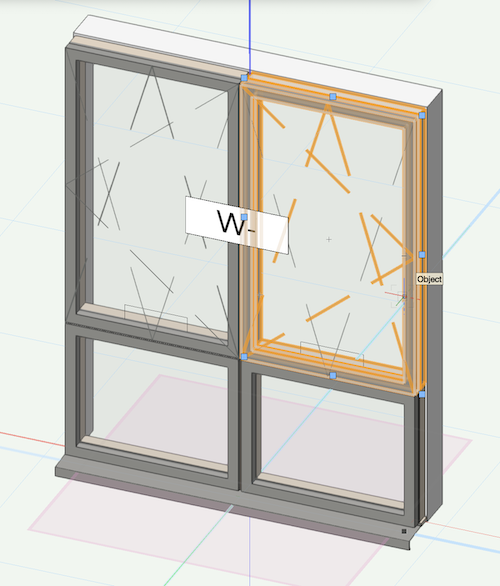-
Posts
9,488 -
Joined
-
Last visited
Content Type
Profiles
Forums
Events
Articles
Marionette
Store
Everything posted by Christiaan
-
Generative design tools
Christiaan replied to Christiaan's question in Wishlist - Feature and Content Requests
Here's another one, but using natural language processing like ChatGPT. Free to sign up and try: https://hypar.io/ Video here of it in action: https://www.youtube.com/watch?v=nnK8l5UnbsM And article here in AEC mag: https://aecmag.com/ai/hypar-text-to-bim-and-beyond/ Interesting comment from that article: And: -
I'd like a help page that describes all the different texture resources one might come across on the internet and how they relate to making a Texture in VW, answering this thread: https://forum.vectorworks.net/index.php?/topic/106873-texture-creation/ Or, even better, provide tools for the community to create such a page: https://forum.vectorworks.net/index.php?/topic/106925-community-vectorworks-wiki/
-
Something I've always wished we had is a Wiki area of the forum that the community could use to create its own resources. Perhaps by way of the Pages feature of Invision Board? But to be successful it would need to be open Wiki style of creation and editing rather than a top-down bureaucratic process, and the problem with the Pages feature in Invision Board is that it doesn't have any moderating features that I can see. An example of what such a feature could be used for is to take a thread like this, distilling and elaborating on the answers to create a page explaining all the different resources one might encounter on the internet and how they relate to creating Textures in Vectorworks:
-
This kind of thing makes me wish we had some kind of wiki community help files; so that we could produce a well laid out page that identifies all the different texture resources you might find on the internet and how they relate to making a texture in VW.
-
Using an iMac 5K as a display for MacBook (or Mac Studio)
Christiaan replied to Christiaan's topic in Hardware
Purchased them online direct: https://shop.astropad.com/collections/shop-astropad/products/luna-display -
I'm guessing wall closure settings, but I'm having trouble reproducing this with the version I'm using.
-
Using an iMac 5K as a display for MacBook (or Mac Studio)
Christiaan replied to Christiaan's topic in Hardware
I ordered some yesterday so should have them in a week or so. -
Game-like navigation through 3D models
Christiaan replied to Christiaan's question in Wishlist - Feature and Content Requests
Ah yes, but VGX is a different kettle of fish. -
That's the best approach I reckon.
-
Game-like navigation through 3D models
Christiaan replied to Christiaan's question in Wishlist - Feature and Content Requests
Apparently this is quite common problem to overcome when integrating gaming engines into CAD software. That and getting stuck. Which makes sense because I remember getting stuck back in the day when I used to play a bit of Call of Duty. -
I found a solution for this, AlDente Pro: https://apphousekitchen.com/
-
Game-like navigation through 3D models
Christiaan replied to Christiaan's question in Wishlist - Feature and Content Requests
I do forget that people are actually running practices working in 2D. But it's a chicken and egg thing. Do you improve 3D, making it easier for people to transition to a more efficient method. Or do you not improve it, ensuring that they never do. -
When I was modelling Velfac windows a few years back I would use symbols made up of multiple window objects. I included the sill packer, sill flashing and internal reveals. I haven't tried using Wall Closures with 3D symbols but I believe that's workable. The problem with this approach now is scheduling. Could you use Graphic Legend with this approach? I'm not sure. velfac_window.vwx
-
Game-like navigation through 3D models
Christiaan replied to Christiaan's question in Wishlist - Feature and Content Requests
I've edited the original post. Time to resurrect this one. @inikolova -
Change wall thickness options
Christiaan replied to P Retondo's question in Wishlist - Feature and Content Requests
Haha, all that experience isn't as useful with a faulty memory -
Change wall thickness options
Christiaan replied to P Retondo's question in Wishlist - Feature and Content Requests
I never knew this issue existed until reading this, because I always use Wall Styles. -
What DPI have you got your Sheet Layer set to?
-
How to convert old MiniCAD .mcd files
Christiaan replied to Steve Dobb's topic in General Discussion
Here you go. I think I managed to map the fonts correctly. Archive.zip -
Viewport auto-naming
Christiaan replied to Christiaan's question in Wishlist - Feature and Content Requests
I updated the poll to clarify that the 2nd and 3rd options are 'for simplicity'. Choose wisely 😆 -
Viewport auto-naming
Christiaan replied to Christiaan's question in Wishlist - Feature and Content Requests
Yes, that's the idea of this: -
Viewport auto-naming
Christiaan replied to Christiaan's question in Wishlist - Feature and Content Requests
Problem is you can't have viewports with the same name. The drawing number is needed to avoid any conflicts between viewports on a sheet layer with the same drawing title. Yes, that was my initial thought too but the space makes them more readable to my eye (when looking at them in the Nav palette). I think then your vote would be for the third option in the poll? -
Section Viewports not working properly after update.
Christiaan replied to TEAhouseD's question in Troubleshooting
Try turning on all the Classes for your viewport. -
Viewport auto-naming
Christiaan replied to Christiaan's question in Wishlist - Feature and Content Requests
I added a poll about the divider. -
There're a few wishes floating about regarding the naming of viewports, and, after discussing it with various people, including Matt at VW, I wanted to make one that specifically requests auto-naming, and describes how it might work: It would be a document setting called Use automatic viewport naming under Document Preferences > Display. It would be indented under Use automatic drawing coordination and would require automatic drawing coordination to be turned on (this is because without auto drawing coordination turned on it's possible to have Viewports with the same Drawing Number and Drawing Title on the same Sheet). It would be off by default when converting older files, to avoid overwriting Viewport names in older files when being brought forward. But it would be turned on by default in all of Vectorworks' template files etc. from that version onwards. Turning it on in an existing file would warn you that existing Viewport names will be overwritten, providing an opportunity to cancel. And maybe a chance to undo the setting if accidentally activated. The default naming format would be [sheet number] - [drawing number] - [drawing title] But Viewports would have a setting that would allow you to modify the order (so, for example, you could put the drawing title before the drawing number in some instances). You'd be able to apply this setting to multiple Viewports at once (including when you have multiple Viewports selected on a Sheet or when selecting multiple Viewports in the Nav Palette or Organisation window). Each Viewport would remember this setting even if the auto-naming document preference was turned off and on again. When mousing over the setting in Document Preferences the tooltip would read "Automatically names viewports with the sheet number, viewport drawing number and viewport drawing title. The order of these can be modified in the settings of each viewport." Ideally there would also be a document setting to modify the divider, with the default being as above: " - "
-
I'm guessing that's something to do with Vectorworks Cloud Services, Web Palettes or Home Screen