-
Posts
12,662 -
Joined
-
Last visited
Content Type
Profiles
Forums
Events
Articles
Marionette
Store
Posts posted by Pat Stanford
-
-
Have either of you actually put in an Enhancement Request for the change? ;-)
These little issues are some of the things most likely to be able to get changed if VW knows that it is a problem.
-
 1
1
-
-
According to this blog, it was VW2014 which would have been released in Sept of 2013.
https://blog.cadsoftwaredirect.com/vectorworks-2014-new-features/#publish_command
-
I believe you will need to contact technical support to have them remove the watermark for you. That service is part of the Ed to Pro upgrade service.
-
 1
1
-
-
-
Basic troubleshooting.
1. Does this happen in a single file or also in a new blank file?
2. Does this continue if you restart VW?
3. Does this continue if you restart the computer?
4. Since this is a text problem, have you checked to see if you have a corrupt font? On Mac you can do this through the Font Book app.
5. If none of the above work you need to check and see if you have corruption in your User Folder or preferences. There are a number of posts about doing this, but ask again if you need more help.
-
If you just want a few cells you don't need the sum you can just add them up: =B3+H4+J8
If you have a larger range you can specify the range by using two periods between the beginning and end of the range plus a Sum: =SUM(A3..D3)
If you have a discontinuous (or continuous) range you can also use a comma as a separator in a Sum: =SUM(B3, H4, J8)
Or you can combine the two styles: =SUM(A3..D3, H8)
HTH
-
 3
3
-
-
I don't understand your issue/question. Can you please explain?
-
Have you updated the EntourageTrees file to version 2021? If it is still an older version, then the Plant tool will not be able to see it.
Or it could be something entirely different. ;-)
-
 1
1
-
-
-
You are correct. I did not read your initial post closely enough. Thanks for the kind words.
There is certainly not a built in way to view and edit the data on multiple objects in the Resource Manager. So yes, you should put is on the Wish List.
I have to play a little, but it MIGHT be possible to do with a couple of "relatively" simple worksheet scripts and Database by Script, but I will have to see if it is possible to access Resources in a Database by Script.
The other option might be to place an instance of each symbol, edit the placed symbols using a worksheet and then use a script to write the values back to the symbol definitions. I THINK that script exists. If it doesn't, then I know I have planned on writing it for a long time. Maybe I will eventually get around to it.
-
It is called a Worksheet. ;-)
Any Record.Field combination can be edited in a worksheet and the changes will apply to the record attached to the object.
The easiest way to get started would be to right click on a row header in an empty worksheet (I usually start in Row 3 so I have room for a title and labels) and choose Create Report. At the top of the dialog box set the criteria to be Object with Your Record (whatever name that is).
Then in the bottom choose the fields you want to display and possibly edit.
To do a bulk change, manually edit one cell, COPY that data, then select the range of cells to put the data into and PASTE.
Ask again if you need more help.
-
The 3D portion of the toilet is a Mesh consisting of over 3800 separate 3D polygons. Probably way more detailed than you need for even a high end render unless you are rendering for an advertisement for the toilet.
Way too many manufacturers just reuse their highly detailed manufacturing models rather than simplify them for the actual expected end use.
I did a project to generate 3D models of a set of injection molded valves. Once I got them done the company was going to post them on the website so anyone could download them. Until I pointed out that that also meant that anyone who wanted to would also have the information necessary to have the valves built. We ended up going back and creating a second model for the web site that was dimensionally accurate external, but without any of the internal details.
-
 1
1
-
-
You should be able to export from VW2013 back to VW2012 file format. Look in the File menu under Export.
-
Take a look at this thread from the Apple forums regarding icon previews.
-
Actually, what I said above about Reals/Integers/LongInts is a little misleading.
Any Vectorscript function that takes a Real as a non-changeable INPUT can use an Int or LongInt instead of the specified Real value.
Anything that OUTPUTS a Real (or uses a Real that is changeable [using a VAR in the function/procedure declaration]) will require an variable declared as Real.
So an Integer can substitute for a Real as an input, but if you want an Integer from a Real output you will have to use a Trunc or Round function.
-
I believe that one of the reasons the Data Tag object was created was that the individual object tags (like the Space label) were not flexible enough to allow you to change the units. You may be out of luck. :-(
-
Are you using a custom workspace? If so, try one of the stock workspaces. I THINK the right click align options were added in VW2021 (at least I never noticed them before 2021). If you brought a custom workspace forward it would not have those options until you add them.
-
In the USA, that kind of GIS data is often kept on a county by county basis. There is usually a link of some kind from the County Assessor's web site.
-
 1
1
-
-
I don't think that functionality has been exposed in the SDK or VS. Hopefully it will be someday.
Hopefully @JBenghiat will tell me I am completely wrong and that it is now easy to do. ;-)
-
Please tell us what you are trying to do. I don't understand the concept of "link a PIO to a Viewport".
-
In VW2021, the Drawing Label (I think that is what you are talking about), has been made a Styled object. You can edit the style to not have the word Scale in it or to use the French word instead if you prefer.
From the Object Info Palette (OIP) click on the Style pull down and choose Edit Style.
From the dialog box choose Edit Drawing Label Layout.
Select the 'Scale' text block. Scroll to the bottom of the OIP and click the Define Drawing Label Field button
In the Define Drawing Label Field dialog box, edit the test in the Current Field Definition to remove the static text 'Scale: '. Don't change anything between the #s
Once you get the drawing label looking the way you want, you can put it in your template file or come back and we can help you to store it in the right location in your user or workgroup folder so it will be part of the default content for the Drawing Label tool.
HTH
-
 1
1
-
-
I'll share my hair dye with you. ;-)
-
Actually it makes a lot of sense. Pop by the VWUG Zoom tomorrow and we can talk about some options.
My first thought would be a script palette with a separate script for each of the typical Fields. Draw something, leave it selected, double click the script, draw the next object.
The script can probably be written so that if you have multiple objects that need the same data it will work that way also.
Pop by the VWUG Zoom tomorrow and we can talk about some options. The 4th hour is usually @michaelk, @Sam Jones and me talking Vectorscript.
-
I think it depends on what you are going to do with the data. If you need to do IFC exports, then IFC data is the only way to go. If you think you might want to reuse the components at some later time in an IFC export then it is probably worth it to go with IFC data.
If you know that you are never going to do an IFC export, then you might want to consider just using a custom record format containing the fields you need. Custom Records are actually easier to access and manipulate in worksheets and in the OIP. They are directly editable. With IFC, you get the IFC record and then you have to select one or more Psets (I think of them as sub records) and then you get to the fields. So you can't use a standard Record.Field formula to access the data in a worksheet column. You have to use the more complicated IFC data access functions. IFC data is also much harder to use as Criteria than just a Record.Field.
So, as with almost every answer regarding Vectorworks, the answer is another question. "What are you trying to do and why?"
-
 1
1
-



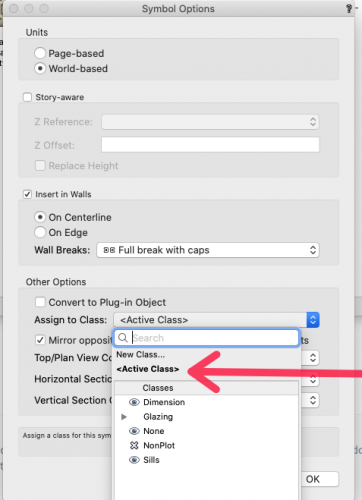
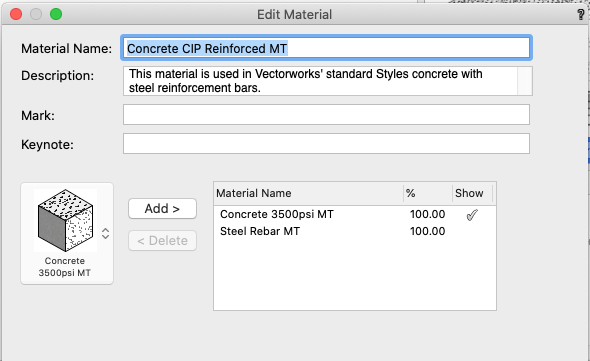
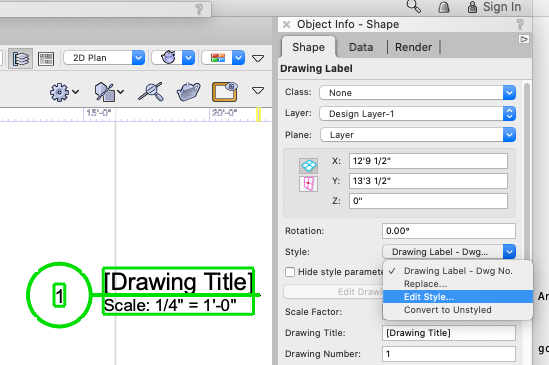
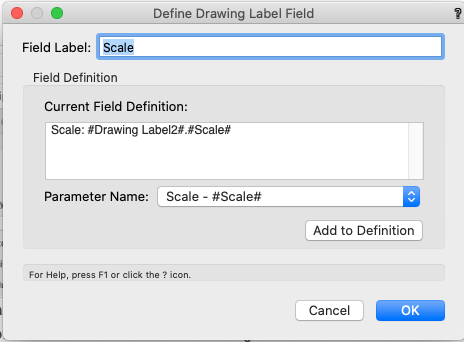
Language consistency - Slab should be floor
in Wishlist - Feature and Content Requests
Posted
The Wishlist is the appropriate place for most people to put enhancement requests for items like this. Or for "big ticket" items as well. The posts in the Wishlist are considered by VW when they consider what tasks to prioritize for the next version of VW.
I am a beta tester and there is a separate submit process for bugs and "enhancement requests" (which is why I phrases it that way instead of wish). I sometimes forget what things are called in different places. Especially when I am moving fast. ;-)