-
Posts
23 -
Joined
-
Last visited
Content Type
Profiles
Forums
Events
Articles
Marionette
Store
Posts posted by MrPilot
-
-
I got the same issue. To my knowledge, this is a missing feature, or rather: a bug — logic would want the same principle as walls would be followed ("hatch rotates in wall").
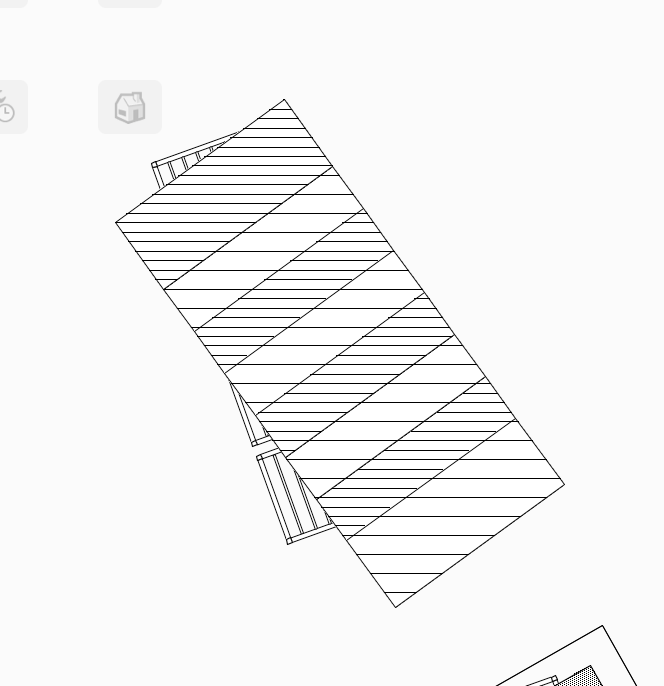
-
@Antonio Landsberger & especially @DomC many thanks for your responses. Unfortunately I'm not a very frequent user of forums (maybe I could improve in this regard somewhat?) – but appreciate you taking the time to respond. Agreed that too much "idiot-proofing" prevents flexibility, and I'm all about being free to code whatever I want. However it's important that bugs (as @DomC you seem to have confirmed) should still be reported and corrected... if a given functionality is provided as part of a proprietary package (vs open-source), we have to rely on the vendor to make adjustments and corrections. Anyhow, many thanks for reporting, and looking forward to seeing if this node can be updated 🙂
-
On 12/5/2022 at 1:52 PM, Christiaan said:
However, ownCloud and I think ownCloud Infinite Scale both support delta sync. And ownCloud Infinite Scale was officially released last week.
That would justify our office transitioning from NextCloud to OwnCloud. Any updates on this Vectorworks-side?
-
Anyone from Vectorworks care to answer? The code behind this node is buggy and we really would like this to work. It's bloody tiring to get stuck for hours on such topics, and a great reason to switch away from Vectorworks.
-
@Dendecko that [the "Forward" node in your file] worked for me as well, thanks a lot!
-
Hello, I'm bumping the subject as well. This is hugely important, especially when thinking about AI and Web integrations. You can't properly run that on Windows or even Mac servers!
-
+1 This software is too good to run on such a crappy OS as Windows. I've got a Mac and a PC, but need to run Vwx on the PC as well. Also, a Linux version would be HUGELY beneficial for future developments in my company.
-
Bump.
Any chance of Owncloud / Nextcloud getting added? 🙂
-
I have the same issue. I have a structural plan of a fairly complex roof, where for manufacturing purposes I have each repeating structural member encapsulated in a symbol. There is a record format attached to that symbol so that things like dimensions, material, cost, etc. are saved at symbol definition level. The problem which I have is that data from the symbol definition isn't accessible in tables, so the only workaround I found is to attach two different record formats: one to the symbol definition, with instance-specific data (e.g. unique ID, finish, timber grade, etc.), and another one to the 3D object within the symbol definition, this time with definition-specific data such as dimensions, which don't change as the symbol is a static resource in this case.
A related issue is that tags don't work in symbols within symbols: i.e. in Layoutebenen (should be something like layout layers, i.e. 2D working drawings), in viewports, I can only attach a tag to the "parent" symbol, whereas I would like to be able to attach it to the child instance, and for the tag to access the data stored in the child instance symbol definition.
-
On 5/22/2022 at 1:07 PM, Christiaan said:
Are you self-hosting or using nextcloud.com?
I'm self-hosting through a NextCloud provider (migrating from Cloudamo to Hetzner).
-
 1
1
-
-
Having the option to clip in 3D would be even more fantastic. The expected behaviour would be to retain all original hatches / surfaces, and where a cut occurs, a cut hatch would appear as the resulting surface.
N.B. Such a tool should definitely work on groups, not just single items. Feel free to reach out to me personally to discuss details.
-
-
Had a lot of issues with Dropbox, besides their prohibitive pricing (at least last time I looked)... so working with success on NextCloud for a while now. Maybe you should also add OwnCloud to the list (NextCloud is a branch thereof).
-
-
Hi halfcoupler,
thanks for your reply and checking this on your side!
Yes, indeed this worked for me in a shaded / hidden / dashed hidden view... in both examples, the bottom case is the intended result, whereas the top is the incorrectly displayed object after a subtraction has been carried out.
QuoteAs far as I know, there is no "regular" way at all to show 3D objects with a Line Style. Extrudes seem to be an exception.
Hm, this seems strange. Logically, if the extrude is displayed in a [correct] manner, then so should be other solids, especially that line type selection is available for these objects as well. I thence consider this to be a bug.
QuoteI'm not shure, but I think this problem exists since VW 2020.
Meaning solids would also display line types correctly in earlier versions?
-
-
-
Hi everyone, did any of you manage to assign and display a dashed line on a 3D solid (except for hidden edges)?
The line type selection seems to be ignored by 3D solids (working in VW 2021) – in the attached screenshot, both objects have the same attributes; the solid is simply an extrusion of a copy of the rectangle:
-
+1 from me on this. I use OpenGL for most of my 3D work, so I would see this as a great improvement.
-
This is my code for a New Group node, which resolved the problem for me (in conjunction with the Loft Surface node):
#REFFILE;REFFILE;[VWLibDef]/Operations\Group.py; #Author: ? #Modified on: 2020.11.11 17:00 #Modified by: Konrad Br. @Marionette.NodeDefinition class Params(metaclass = Marionette.OrderedClass): #APPEARANCE #Name this = Marionette.Node( "New Group" ) this.SetDescription( 'This node creates a new group.\n' ) #Input Ports handle = Marionette.PortInLists( vs.Handle(0), 'hObjs' ) handle.SetDescription('The objects to add to the group') #OIP Controls #Output Ports group = Marionette.PortOut('hGroup') group.SetDescription('A new group containing the objects') #BEHAVIOR this.SetLinksObjects() def RunNode(self): #inputs h = self.Params.handle.value #script new_group = vs.BeginGroupN() for i in h: vs.CreateDuplicateObject(i, None) vs.EndGroup() for i in h: vs.Marionette_DisposeObj(i) #outputs self.Params.group.value = new_group
-
I have a similar issue with this... can't get the Loft node to function, as the Group node always returns an empty set.
-
Hi Marissa,
I'm bumping this topic as I have a similar issue with the "Index Bounds" node – maybe you can give me a tip on what's going wrong here...
I am looking to get the index of the first occurrence of item in list.
I've also looked at the code inside of the node, and it seems to make sense at first sight for the behavior I'd expect.
Many thanks in advance for any help!
Konrad Br.




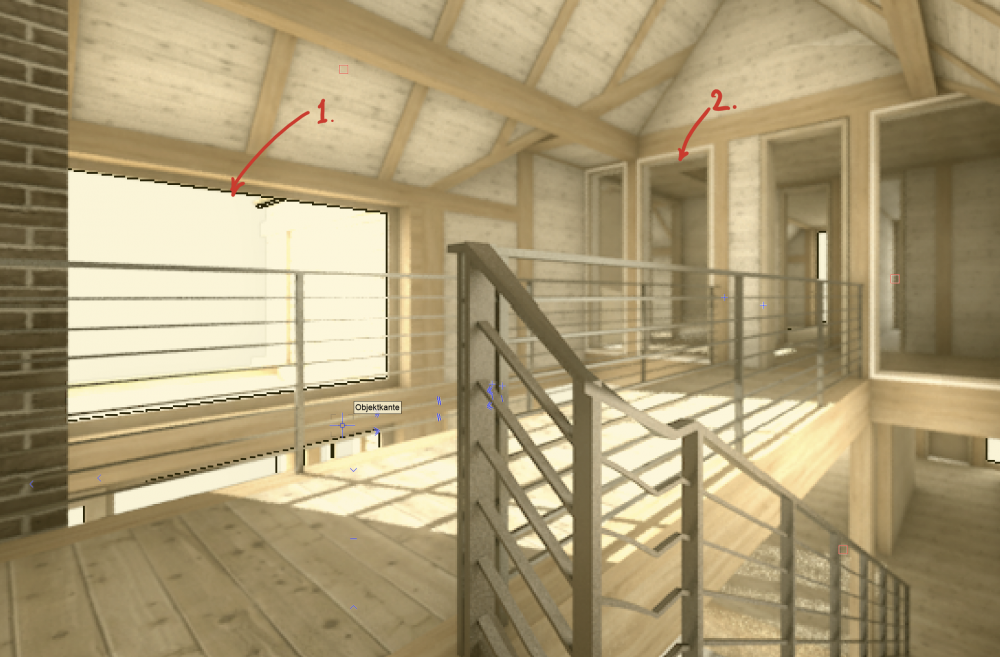

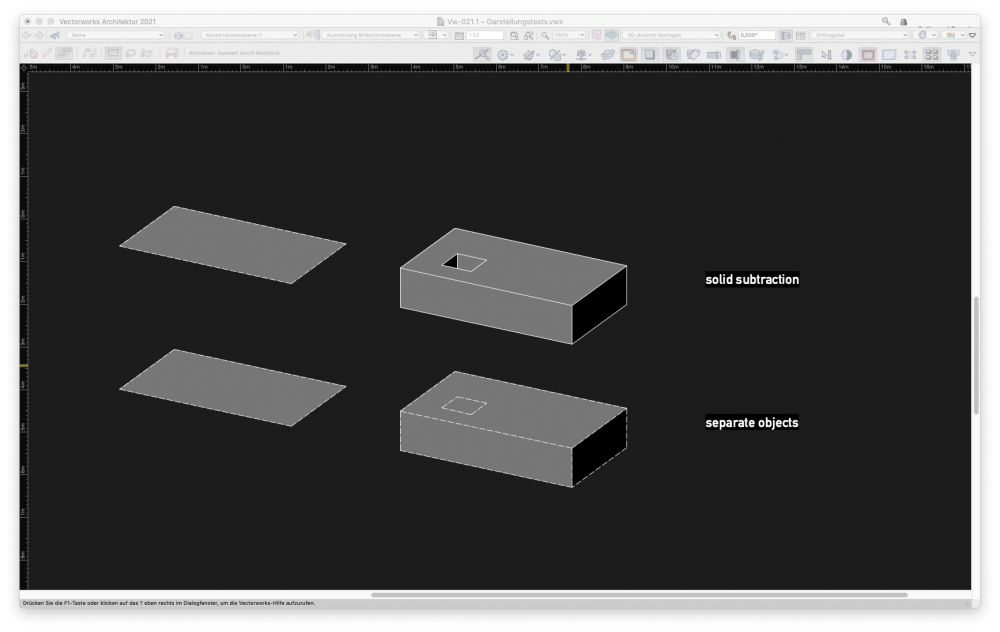
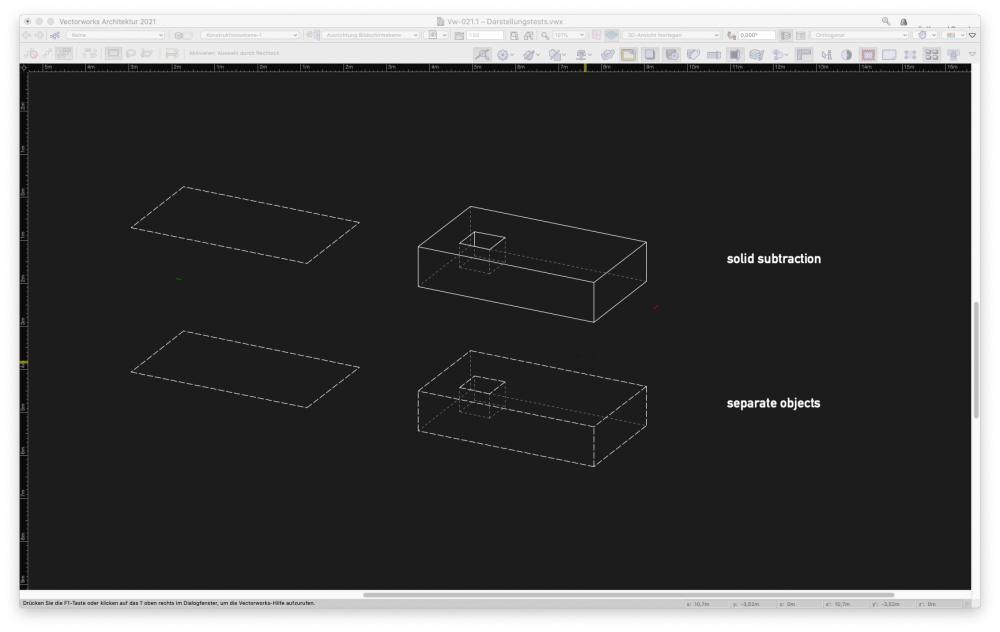
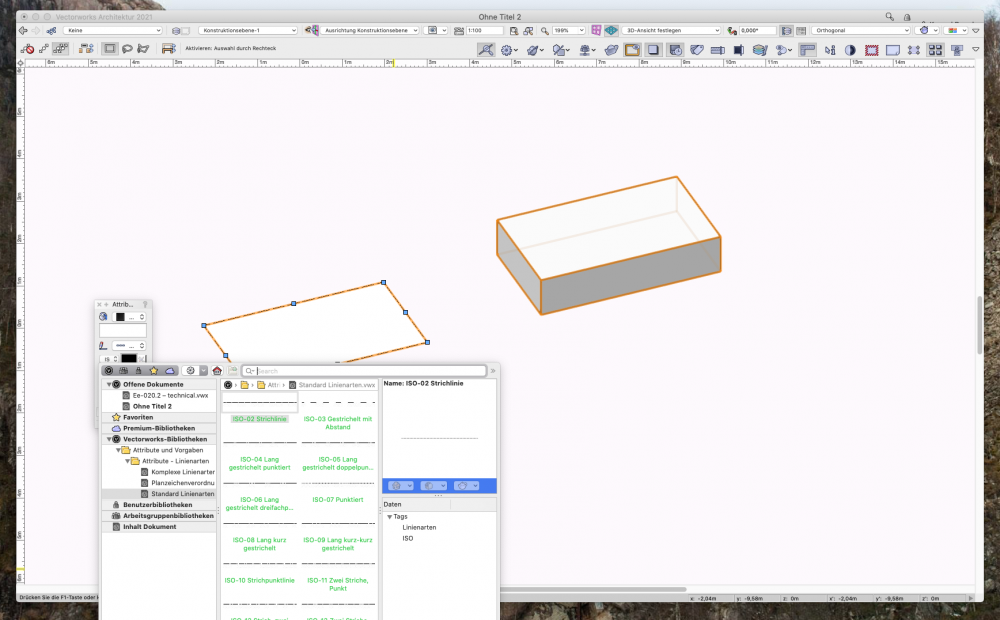
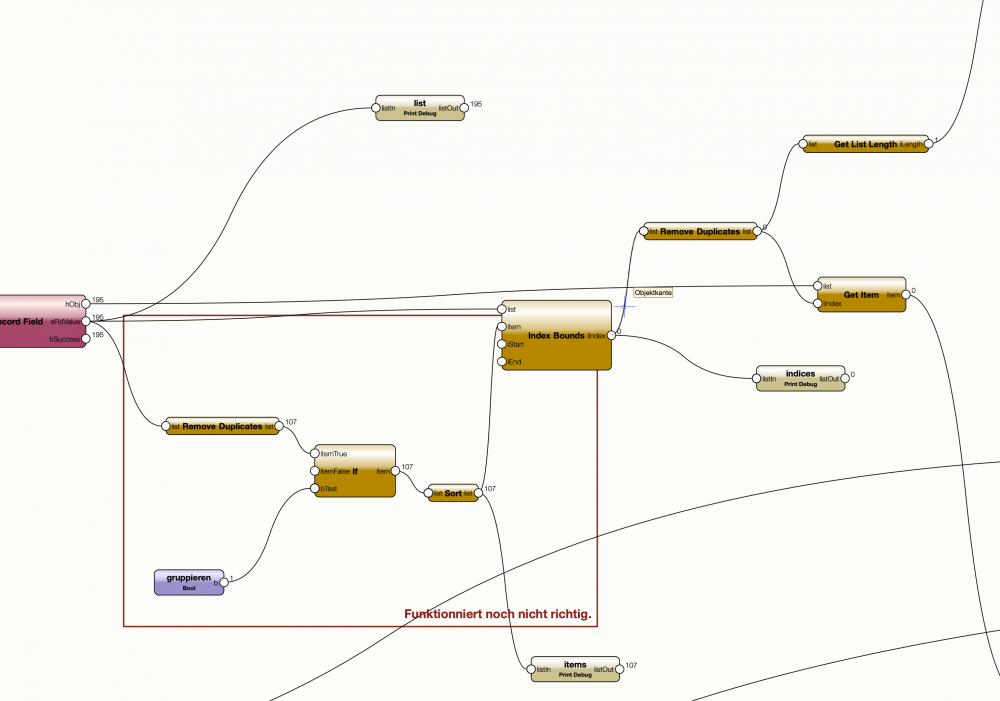
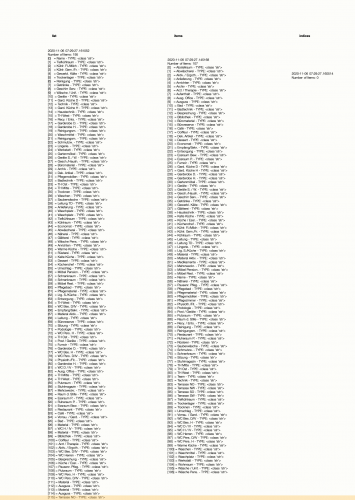
Roof hatch alignment
in Architecture
Posted · Edited by MrPilot
Also, there ideally should be an option to assign (in the roof object or style) different hatches based on roof rotation — e.g. 0-180: hatch I; 180-360: hatch II, or 0-100 HI, 100-200 HII, 200-360 HIII... any number of assignments over any range, plus a fallback. So as to give the user maximum flexibility.