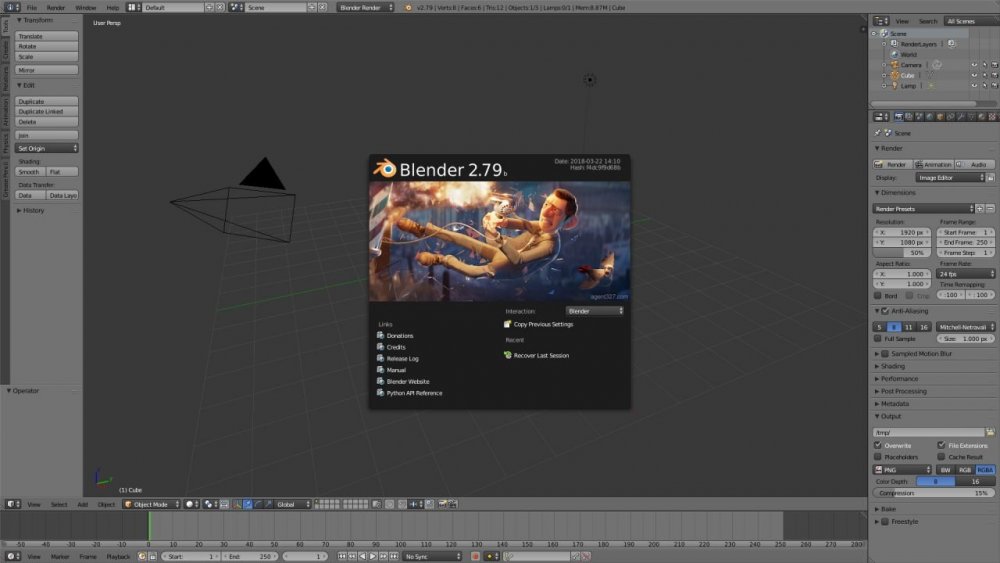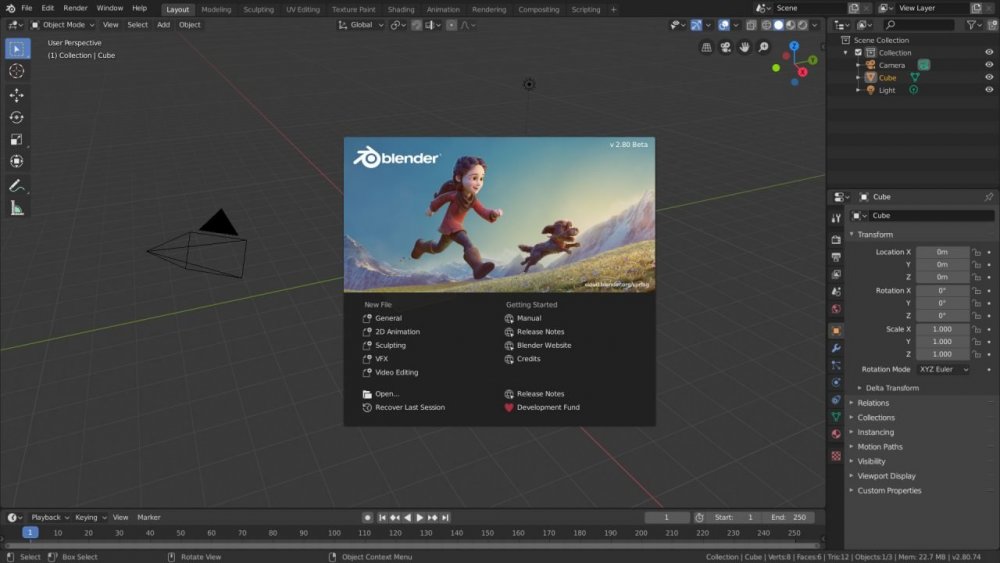Tanner Shelton
Member-
Posts
128 -
Joined
-
Last visited
Content Type
Profiles
Forums
Events
Articles
Marionette
Store
Everything posted by Tanner Shelton
-
Custom Sidelights and Transoms
Tanner Shelton replied to Markvl's question in Wishlist - Feature and Content Requests
Another addition would be to allow a different transom on both sides of a door. I just did a job where I needed the transom to be a round transom on one side then a rectangular transom on the other. -
Here is an example I just mocked up real quick to give an example of how it could look. Highlight colors could be added easily to the icons.
- 121 replies
-
- 13
-

-
Pre-select -highlight color change
Tanner Shelton replied to SeanOSkea's question in Wishlist - Feature and Content Requests
I think for the third color, it should just be a lighter version of the color that is currently in effect. For example, selected color is orange, hover color is blue. But if you want to deselect a selected object, when you hover over it, it doesn't turn blue, but just turns to a lighter color of orange. -
I don't think we need icon packages, just better, more simple icons. If they are single color icons, it would be easy to create a dark mode and a light mode version and call it there (I think choosing themes isn't so prevalent anymore, and as long as the default theme is good, then it works)
-
Revert to 2019 GUI Icons
Tanner Shelton replied to E|FA's question in Wishlist - Feature and Content Requests
I think the icons could do with a redesign altogether over reverting back to what was available in 2019. I think they could be simplified to one to two color icons without 3d to help them more easily identifiable and more modern and simple. -
I think Blender is a really good example of how Vectorworks could clean up their UI. I've attached images of the old and new version below. 2.79 felt like a intro level artists program, but you'd never see this in a production environment. Almost no icons, basically everything is text. 2.8 brought the professionalism in as they realized look was very important when it comes to people wanting to use it. The colors contrast better on the background, and placement of ui elements all make more sense with a lot of clean crisp nice looking icons. And after this update, Ubisoft and Epic Games both started donating to Blender (It was more then just the UI that prompted these companies to donate, but I'm sure it still had a large impact)
-
I'm not too worried about rendering times. The machine I have has been handling it well. I usually recreate the venue to the best of my ability to help sell the realism with all of the details. I do renders of events for clients.
-
I'm about to start recreating a venue for one of our events. This venue has trim everywhere! All over the walls in every blank space it is filled with a square or rectangle or some other shape of trim. How would you handle adding all of this trim? What is the most efficient way? I have been going through and creating the profile of the trim and then extruding it along a path to create the trim. Which hasn't been a huge deal for ones where there is trim in about 10 placed, but this will be hundreds, meaning I would have to fix every item after extruding along the path as well. Any ideas?
-
@EAlexander Those are some very good points! I mostly am doing entertainment design, and my background is Blender and Maya. So I was thinking Cinema might also match the workflow I'm used to a bit better, and integrate that with Vectorworks for creating plans and the 3d then rendering and texturing in Cinema. Your work looks awesome as well, definitely what I would want to shoot for in quality.
-
I found a fix. I looked through some old threads here and someone had suggested a fix of using the organization panel on a new document and importing the design layers and objects. After doing so, it renders perfect with no Pre-Rendering.
-
Hello, So I've run into this issue a few times now. I am working on a render of a venue with a bunch of event pieces, and when I go to render with high quality interior, it stays in the Pre-Render stage for about 8 minutes or more, then my computer starts to go very slow, and I look at the task manager, and it says that vectorworks is using all 32gb of my RAM and writing onto my SSD. Which is the reason for the slow down. But can someone explain to me what I can do to resolve this so it doesn't fill up all of my RAM every time I try to render? Any settings I can change or things to look for that would cause this? Thanks!
-
Hello, I have been working on some rendering in Vectorworks with some volumetric lights with gobos. And the renders seemed to be taking an extra long time. So I downloaded the Cinema 4D trial to see how that would affect it, it went faster to a point, and the volumetrics looked a bit nicer, but not a huge difference. So my question is this, what are all of the benefits to using Cinema 4D to render instead of Renderworks? I know they use the same render engine, but I wanted to see if there were any additional settings that would make a big difference to use Cinema instead?
-
My big wish for something like this is that spotlight instruments could also be transferred over as moving lights for twinmotion. Does this currently work with Cinema 4D?
- 160 replies
-
- vray
- twinmotion
-
(and 2 more)
Tagged with:
-
I want it to match the rays of light coming from the spotlight instruments
-
Hello! Is there a way that I can render just the fog and nothing else? And then composite that into the final render without fog later? Compositing would be done with photoshop. I was initially thinking of making everything have a black color and normal textures, then just render without textures, but then it changes the colors of all of my 2D plan items as well. Any ideas? Also, what render settings would you suggest for just rendering the fog as well? I am trying to avoid long render times.
-
Just to add to the conversation, I am on 2020 and I have had this caching issue. Probably about once per project and restarting it usually fixes it, but I have also had to restart my computer to fix it.
-
Is there a hotkey to toggle between open gl and wireframe? And to toggle between orthogonal and normal perspective? I find myself switching between these all of the time and it is cumbersome to use the dropdown menus. Also, is there a way to change those hotkeys to a secondary button I have on my mouse?
-
Hello, I am working on a render, and I am getting really bad splotchy shadows as you can see in the picture. I have indirect lighting set to 16 bounces. The lights are a glow texture. Any ideas on what may be causing this?
-
Vectorworks Windows 10 Dark Mode
Tanner Shelton replied to Tanner Shelton's topic in General Discussion
😑 -
Vectorworks Windows 10 Dark Mode
Tanner Shelton replied to Tanner Shelton's topic in General Discussion
@JuanP Sorry, within Vectorworks. With v2020 if you have dark mode turned on with a Mac, it will change the Vectorworks UI to be a dark mode as well. Is there something equivalent with Vectorworks for Windows? -
Is there a windows 10 dark mode within Vectorworks with the same look as the Mac counterpart? Or any ways to replicate it?
-
So for the GT-1, it says minimum Zoom (Deg) 3,5° maximum Zoom (Deg.) 56,7° , so would both the beam and zoom angle grow together or would there be more information I would need to find to see how the beam and field angles change as it zooms?
-
How would I know what to enter for the beam and field angle?
-
Hello, Am I able to control the zoom level of lights that zoom within Vectorworks? I am using a few that do, one of them is a GT-1 https://www.germanlightproducts.com/product/gt-1/
-
Lighting Instrument Issues
Tanner Shelton replied to Tanner Shelton's topic in Vision and Previsualization
Ah that makes sense! Thank you for the clarification. I will need to look into figuring out the DMX.