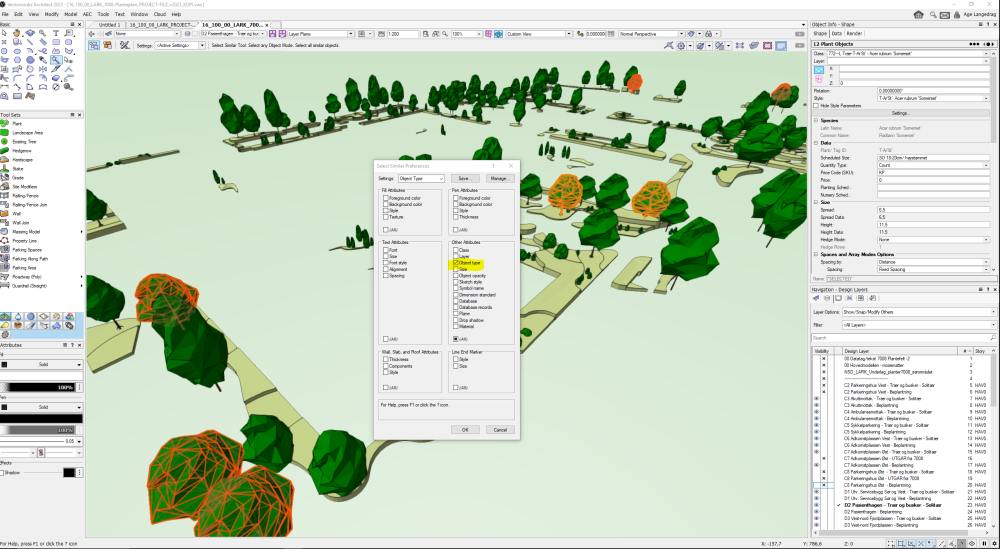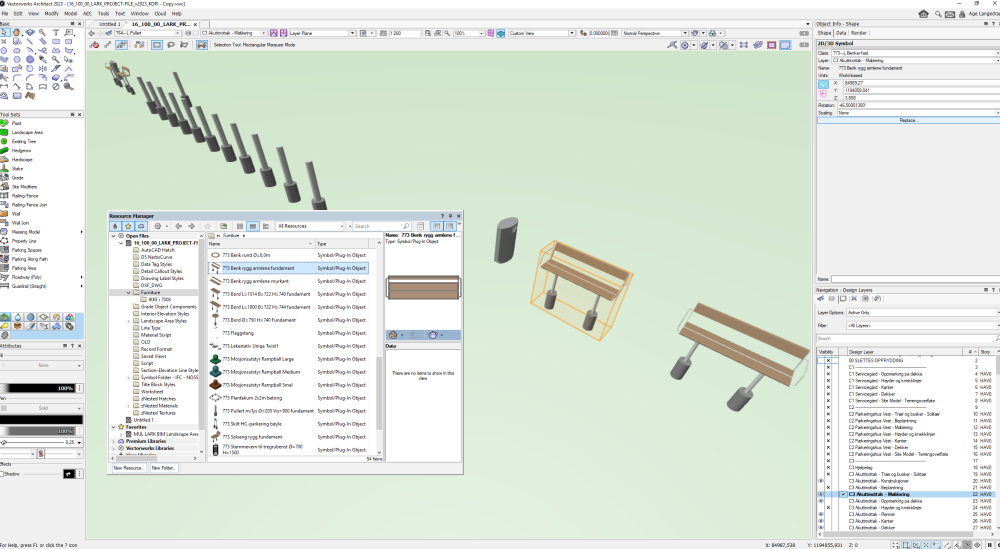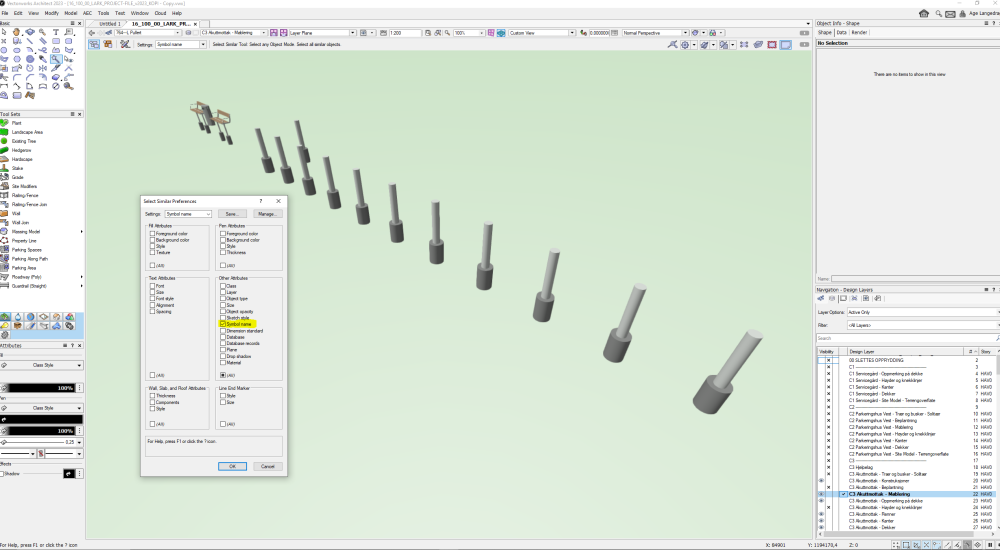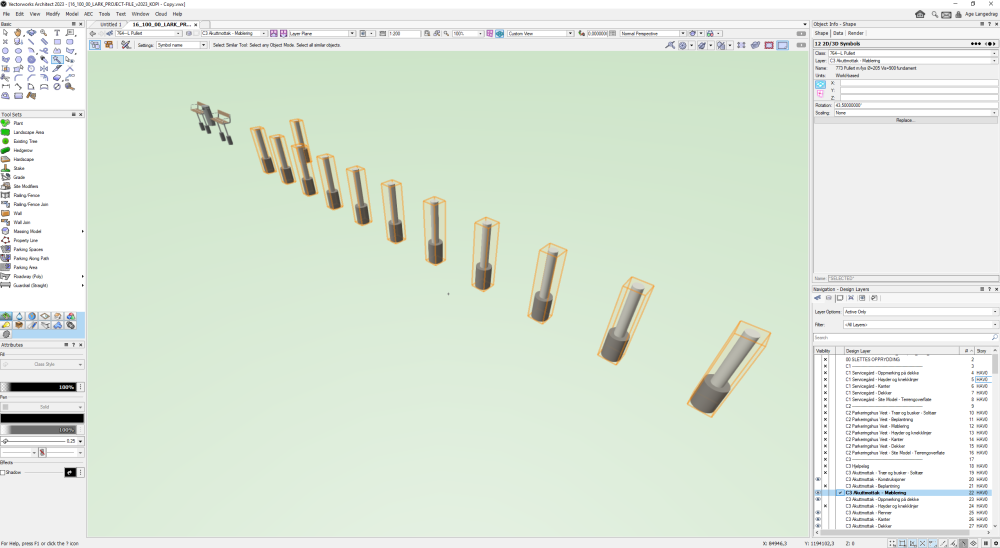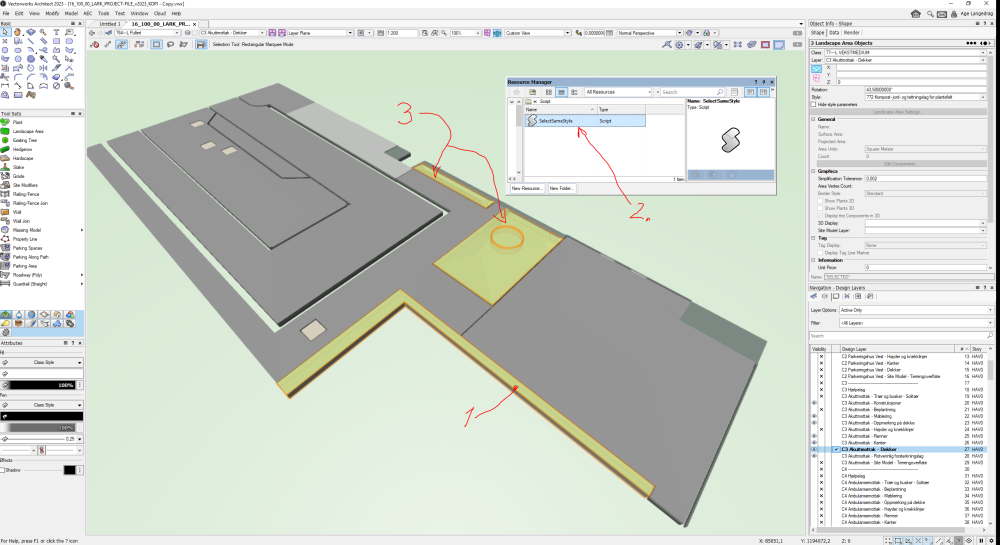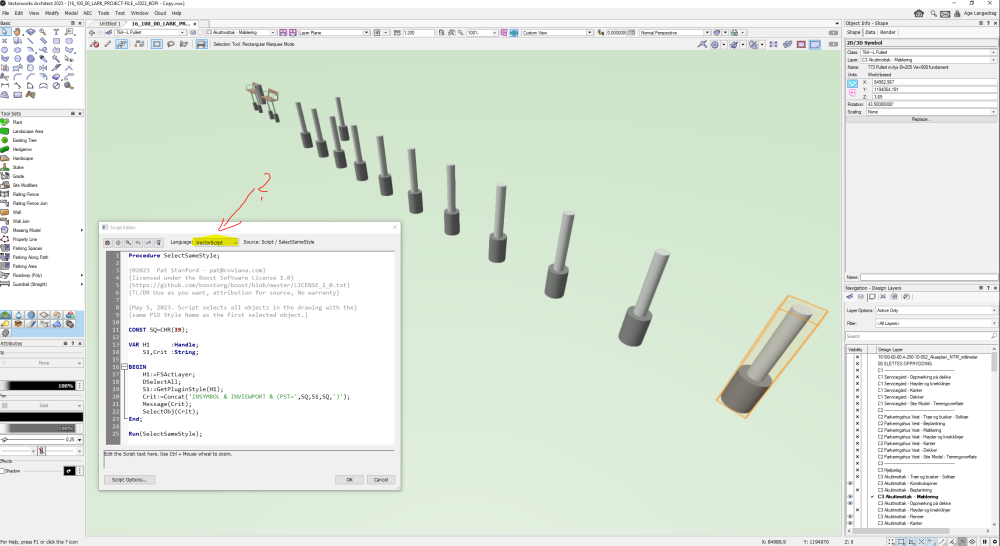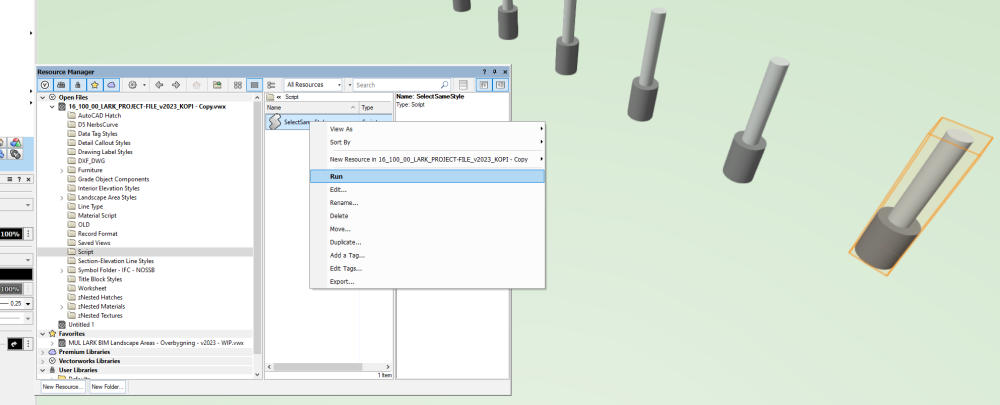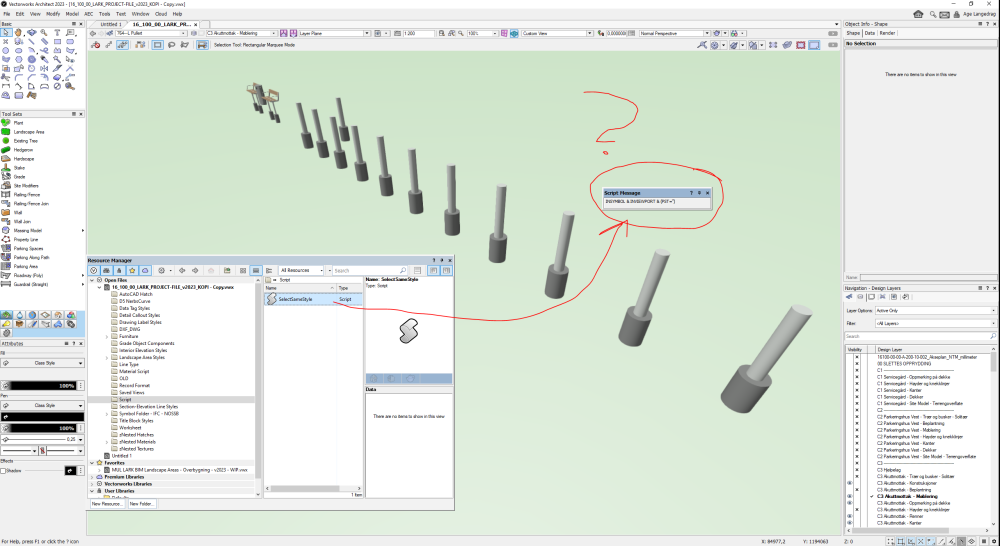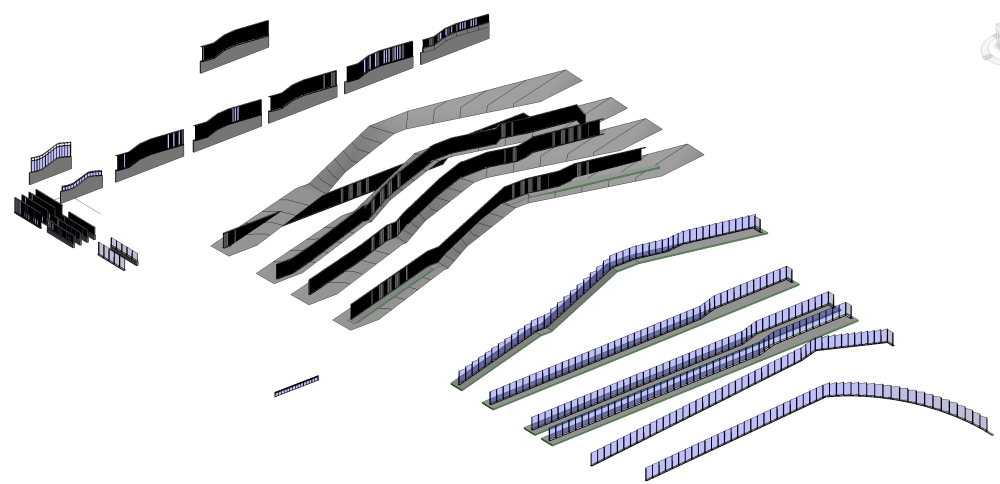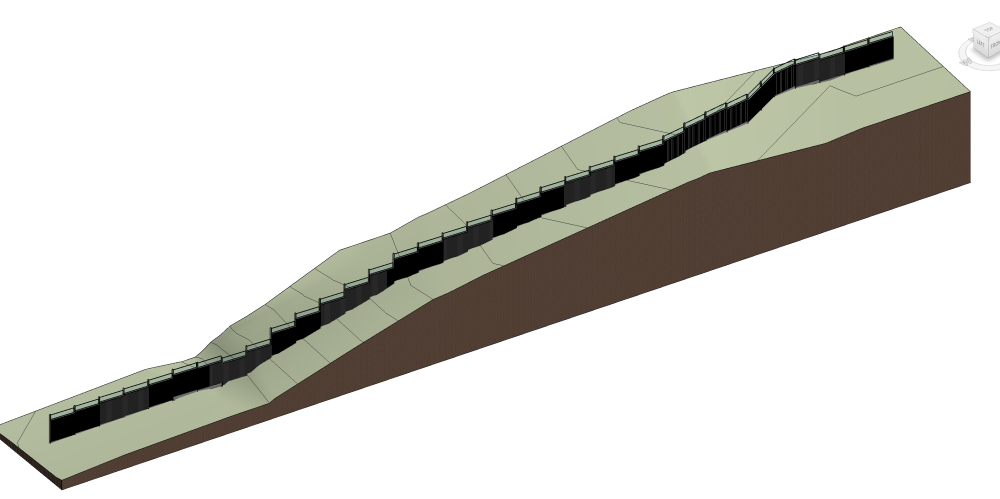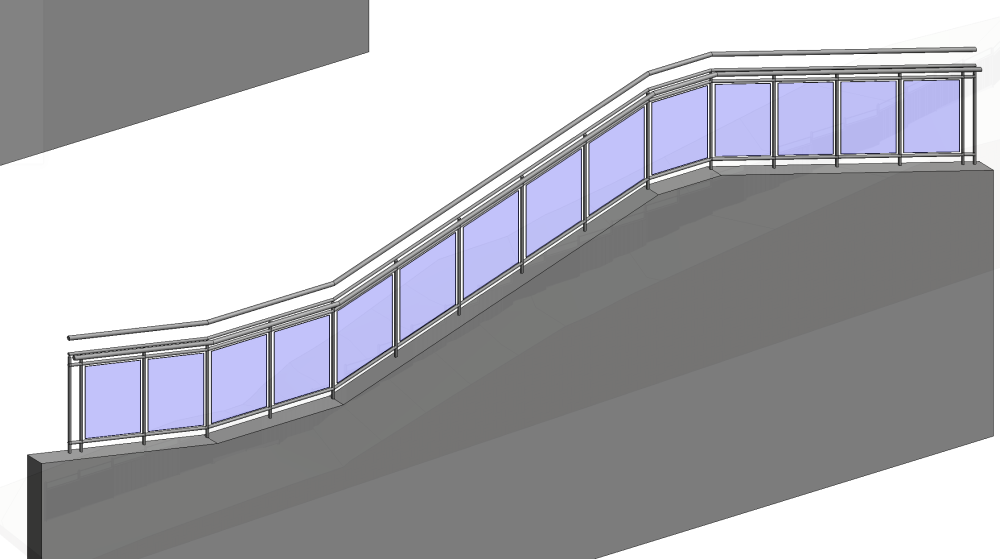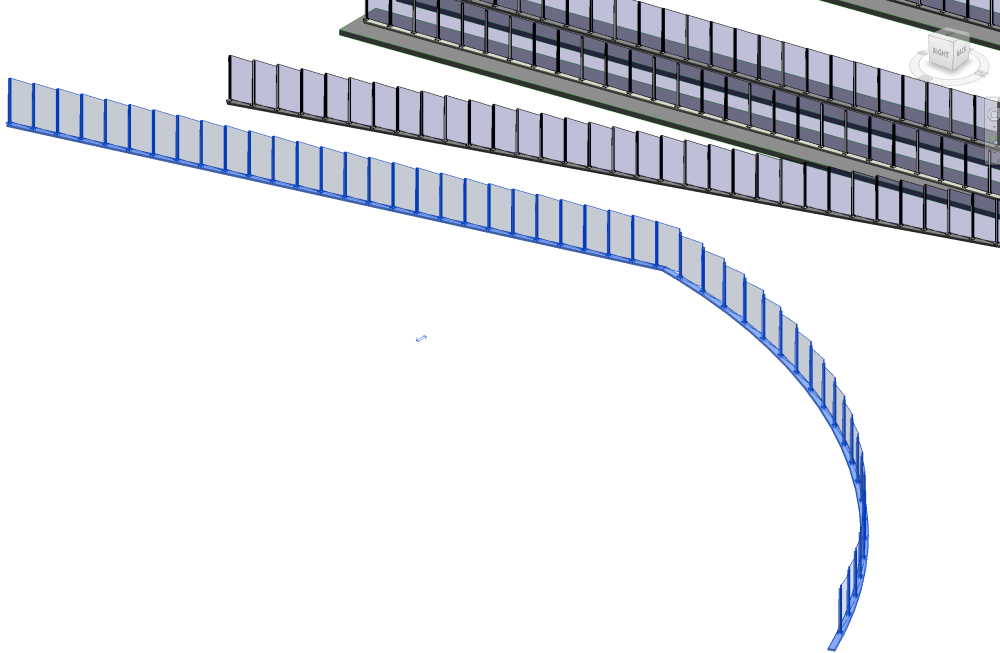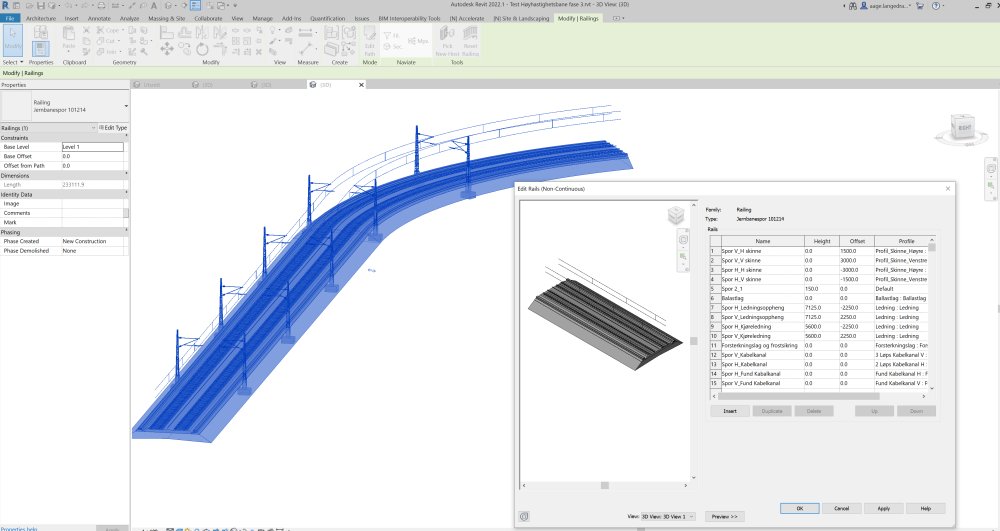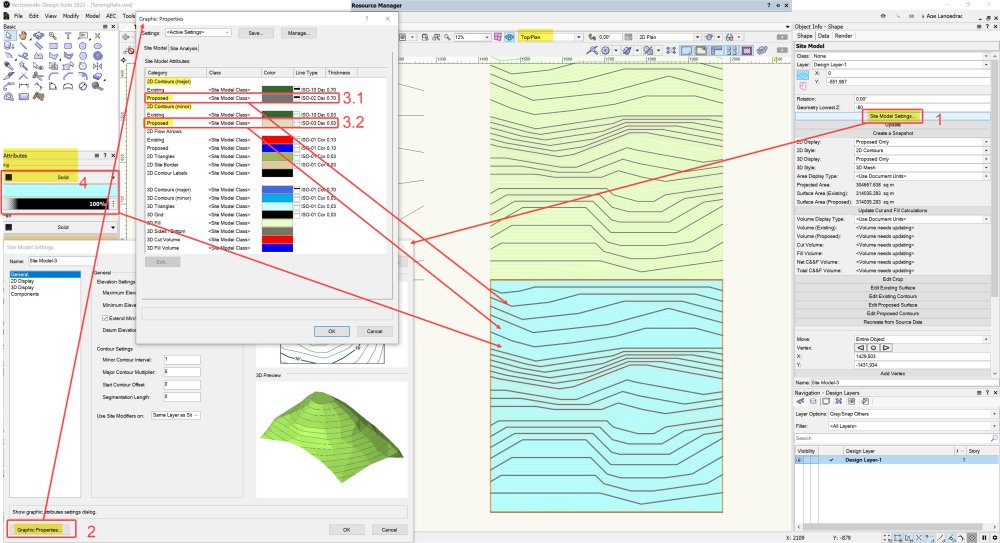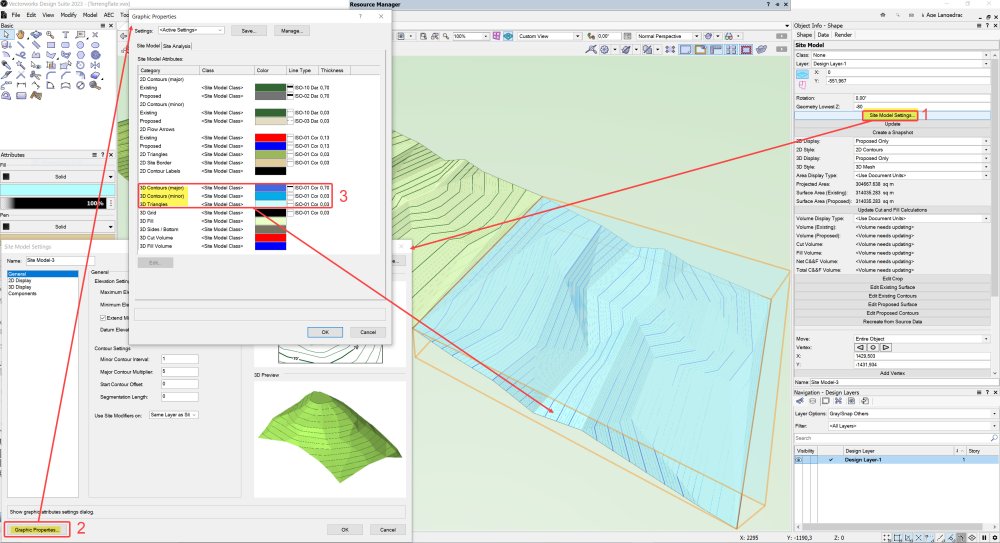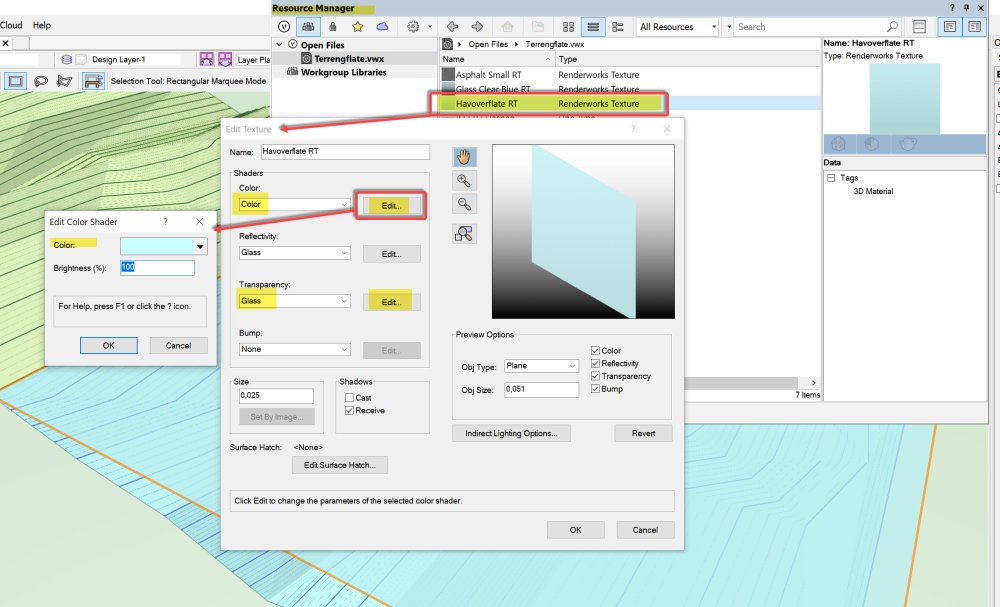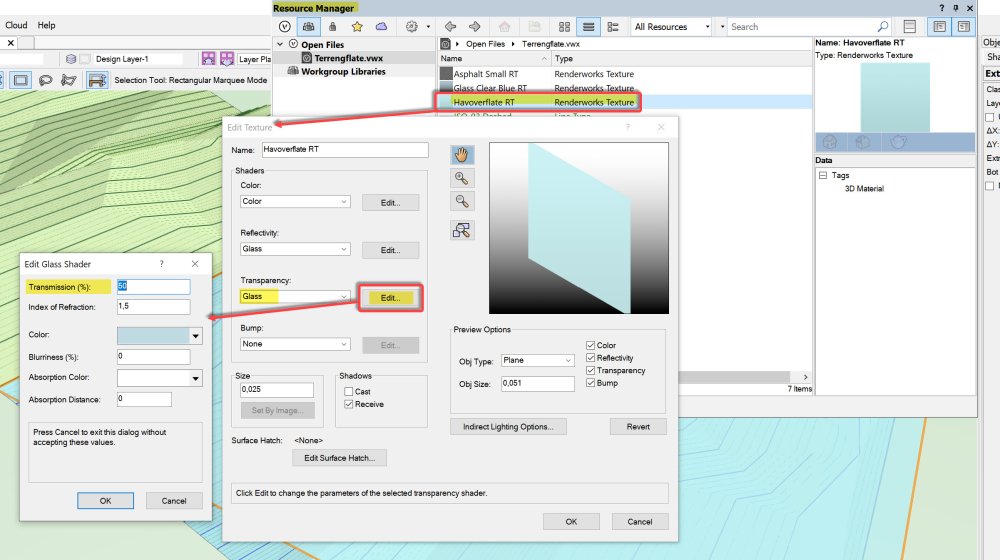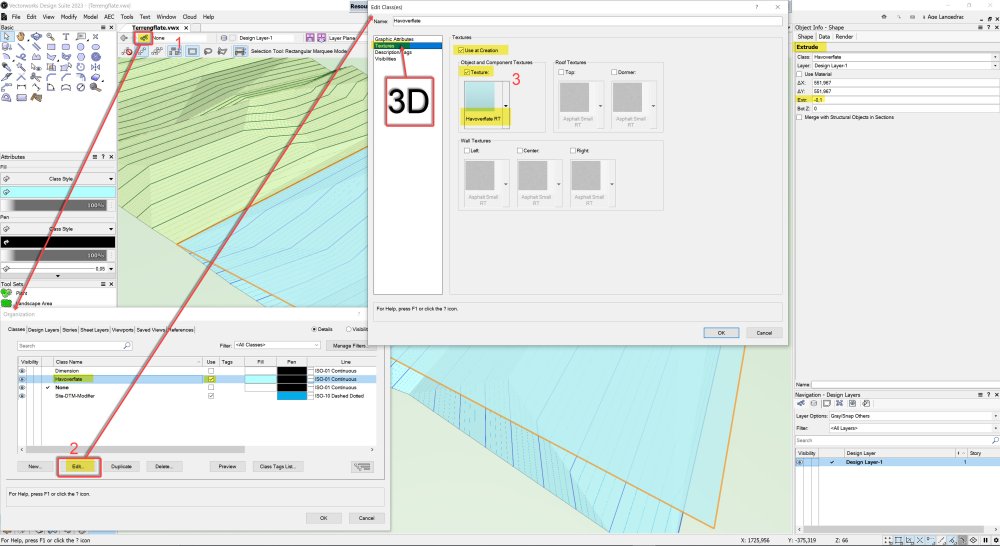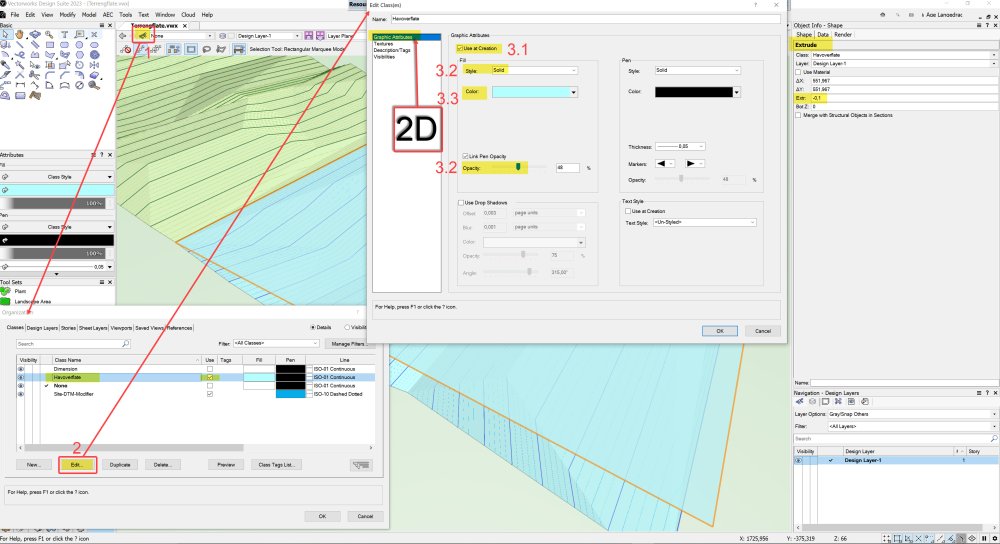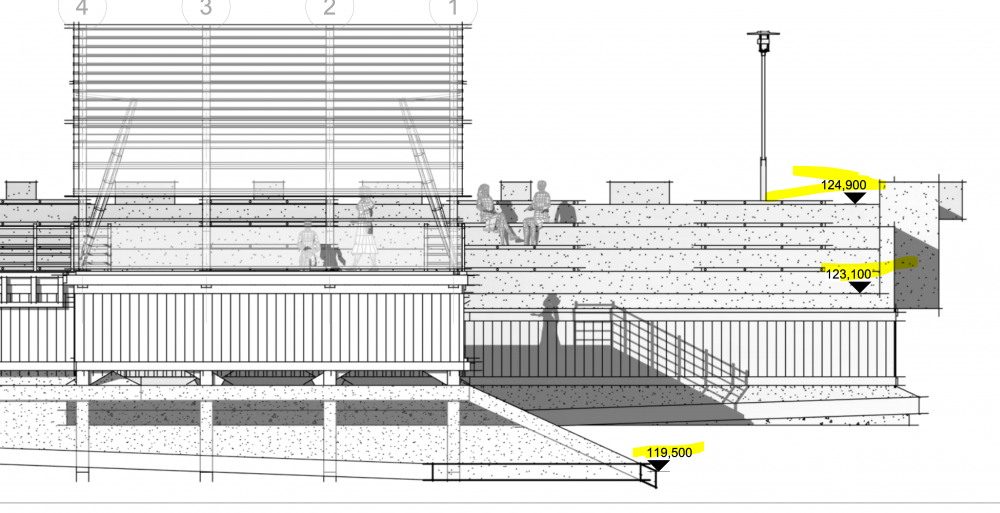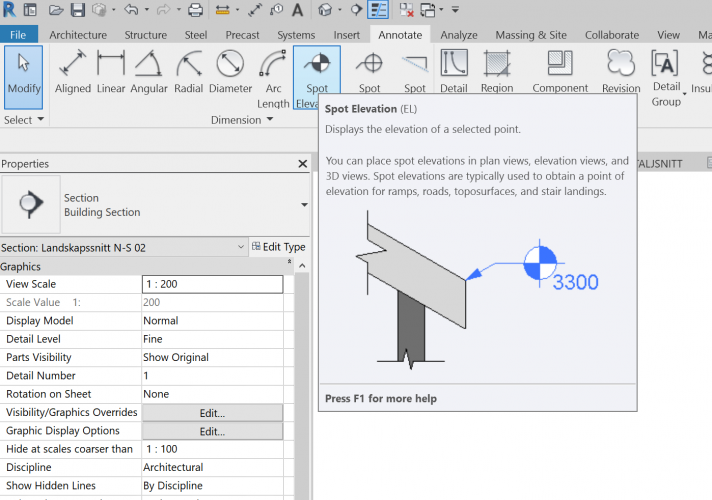-
Posts
88 -
Joined
-
Last visited
Content Type
Profiles
Forums
Events
Articles
Marionette
Store
Everything posted by aage.langedrag
-
Pat. A new challenge comes when I work with plants. Here I want to be able to select all solitary plants with the same Style. Here I can use Select Similar but now have to select Object Type. For me it's hard to figure this out and keep control of when I use what but I have to practice. Surely this applies to more people than me?
- 25 replies
-
- selectsamestyle
- landscape area
-
(and 1 more)
Tagged with:
-
Hi Pat. All outdoor furniture and equipment are stored as 2D/3D Symbols and of course use the same Symbol Name for similar objects. Sorry to mess this up 🙂With Symbol names I can easily use Select Similar.
- 25 replies
-
- selectsamestyle
- landscape area
-
(and 1 more)
Tagged with:
-
Hi Pat. You have now saved the working day for countless people. This is fantastic. I hope your knowledge and this feature is appreciated by Vectorworks and that this comes in as a feature built into VW. Select an object, right-click and select this function.
- 25 replies
-
- 2
-

-
- selectsamestyle
- landscape area
-
(and 1 more)
Tagged with:
-
Hi Jeff. Thanks for the suggestion but do I have to choose the name of the Desig layer, Type and Plug-in Style myself or can I have Vectorworks find this for me? I know the actual method you show, but when I have 228 Design Layers, 75 Landscape Areas and many more Plug-in Styles, I want Vectorworks to figure this out itself based on the object I have marked in the model. Since this function is so built into Revit and we use it as one of our most important tools when working with model changes, I greatly appreciate any suggestions that can help.
- 25 replies
-
- selectsamestyle
- landscape area
-
(and 1 more)
Tagged with:
-
Thanks for the Script suggestion but I'm new to using this and I can't get it to work. Attached are some pictures showing what I am trying to achieve. Greatly appreciate feedback on what I'm doing wrong.
- 25 replies
-
- selectsamestyle
- landscape area
-
(and 1 more)
Tagged with:
-
Example from Autodesk as I use it is not to change the Style itself, but what I am looking for is to be able to select all windows of a type defined by Style name and then replace these with another Style object such as changing to a round vidu. Is that explanatory? In my project, I have 75 different Landscape areas made up of many layers and a lot of information that is included in the IFC export defined by material information. I want to be able to mark an object, have Vektorworks find all similar objects in the model that have the same Style name and replace these with another Style that I have in the Resource manager. In my case, choose all outdoor surfaces with granite and change these to asphalt. How can I achieve this today when these are not on different classes or other attributes?
- 25 replies
-
- selectsamestyle
- landscape area
-
(and 1 more)
Tagged with:
-
Thank you for your feedback. I have looked at these solutions but I cannot find an option to select By Style Name.
- 25 replies
-
- selectsamestyle
- landscape area
-
(and 1 more)
Tagged with:
-
An important feature in Autodesk Revit for effectively changing objects in large BIM models is the ability to right-click on an object and select all equally objected Styles in the entire model and change properties or replace objects with another Style. See the attached lines that describe this possibility in Revit, "Select All Instances". https://www.youtube.com/watch?v=NIyh8h_3DtM https://help.autodesk.com/view/RVT/2022/ENU/?guid=GUID-AB47C2E6-80C4-4C13-ADF1-B77775DD41D5 I have not been able to find this feature in Vectorworks. Am I not looking in the right place or is this something that doesn't exist? If this function does not exist, I would like help to create a script that will help. Suggestions on how I understand this can be done. When I have marked an object in the model, I want the script to find the Style Name of the object and then select all similar objects in the entire model. Then I can directly change properties in OPI or I can replace the objects with another Style. If we can also run a script that only searches for objects on the same Design layer and/or only among objects that are visible in the view, just like in Revit, it will be even better. We need this function since we don't necessarily have other parameters to search for that can do this job. Our models are used directly to build after so that we do not use drawings for construction. Then the model is not structured based on Attributes that the Select Similar Preferences function is based on. I am unable to use this function to make selections in the model as described above. Maybe I didn't understand this function. If I'm wrong, I'd really appreciate it if you could show me how to set this up in Select Similar Preferences.
- 25 replies
-
- 2
-

-
- selectsamestyle
- landscape area
-
(and 1 more)
Tagged with:
-
Vectorworks has set the setting so that the Site Model is exported as IfcSite. This is wrong. IfcSite is geographic location and not an object. IFC files can only have one IfcSite and will therefore become a problem when we use several Site Models in the project. You must change the mapping on all your Site Models yourself. If you use IFC2x3 you should use IfcBuildingElementProxy while if you use IFC4 you should use IfcGeographicElement. Hope this helps and I hope Vectorworks makes this change in their settings.
- 4 replies
-
- 4
-

-
- site model
- ifc
-
(and 1 more)
Tagged with:
-
When you are going to create a solution for Vectorworks, it is important that programmers look at the solution that is in Autodesk Revit. This has worked for a long time. Can easily make the fence follow various objects that I decide for myself. The top of a wall or structure, hardscape or Site Model. I can also manually set the height of the alignment for the fence. Get in touch @Katarina Ollikainenand I will explain what I have been working on for many years:)
-

Heights/spot elevations on site model/objects in section
aage.langedrag replied to Elin's topic in Workflows
Thank you so much Scott. This was a very good description which is very helpful.- 10 replies
-
- spot elevation
- grade
-
(and 2 more)
Tagged with:
-

Heights/spot elevations on site model/objects in section
aage.langedrag replied to Elin's topic in Workflows
In Vectorworks Landmark, I expect to have the opportunity to dynamically read heights in landscape sections as a main function! These are features I take for granted. I have been working with Autodesk Revit since 2005 for Landscape Modeling and for the past year I have been using VW. Where can I find this feature in Vectorworks quick and easy? Picture below shows an example from Revit where "Spot Elevation" is easily and simply located among Annotate / Dimension. I hope I do not have to search without finding too many completely obvious functions to have in a BIM tool. https://arcg.is/1nXyXH0- 10 replies
-
- 2
-

-
- spot elevation
- grade
-
(and 2 more)
Tagged with:
-
In Revit I have dozens of "floor typs" / slab styles that I have imported to Vectorworks. In Vectorworks I have the opportunity to use both Hardscape and Landscape area. How can I transfer Vectorworks slab styles' components / layers with materials, thickness and preferably IFC properties to Landscape area's components? Is this possible? Is there a time-saving work around? Hope I can avoid going into building up all landscape area styles with countless components, names, class, materials, tickness, etc manually. Currently I only work with landscape area and not hardscape to save time in the project. We must also supply site model surfaces for machine control and for other disciplines. Therefore, we link all landscape area and landscape area used as hardscape to the same site model surface. Hoping for answers that can save me countless hours of work. Sorry the text in the model and drawing is in Norwegian, but I hope the issue is clear anyway.. Revit Floor types import to Vectorworks as Slab Styles_R2019.rvt Slab styles from Revit in to Vectorworks - transfer slab styles to landscape area.vwx
- 1 reply
-
- landscape area
- slab style
-
(and 3 more)
Tagged with:
-
Thanks for the detailed answer. I agree with what you describe and yes design is changed many times until construction. What we want is to model as we build and not simplify as we are used to with drawings. Everything we build as landscape architects must be designed to handle water and snow. I know we are lucky here in Norway where landscape architects are often allowed to be involved in designing until the building is completed. We almost always make working drawings, details and model built-in drawings. Our largest public builders are at the forefront of demanding open BIM in their projects. Several customers have helped to support landscape architects by building expertise at IFC and BIM. With small grips and adjustments in design tools, we can deliver models that allow the contractor to build according to the model and not drawings. I also think projects get better when landscape architects have expertise in the construction process. If we model the way we build, we will discover and change solutions that will enrich projects and save costs.
-
I support Poot's demand for a 100% ratio between model and construction site. Yes, landscapes have too long been allowed to rely on 2D drawings because we do not have good 3D BIM solutions. Our customers demand that landscape architects can deliver 3D BIM models that the contractor builds directly from the model. This is not the future, these are requirements we have received in recent years and one example is that we must model falls on steps in stairs. Why should the landscape architect not be able to model 1:1 between model and construction site? Engineers model 3D reinforcement with properties and the contractors build from the model. I do not know detailed requirements that landscapearchitects receive from construction sites around the world, but on large projects in Scandinavia, it is expected that landscape architects now deliver at the same level as architects and engineers, 1:1 between model and construction site. I have used Autodesk Revit on landscape projects since 2005 and have high expectations that Vectorworks will give me big gains in time use and the opportunity to model landscape projects in 1:1. Therefore, I have spent countless hours training, testing and adapting in Vectorworks since 2019. Personally, I greatly appreciate learning and seeing solutions that can support my belief that landscape architects will be able to model complete BIM in Vectorworks and share the models with contractors who builds only from the model without help of 2D drawings.
-
https://www.vectorworks.net/training/zs-archived/2018/getting-started-guides/the-basics Or this other website has links that still work as it should. https://gsg.vectorworks.cn/en/2019/site-design/introduction-to-plants