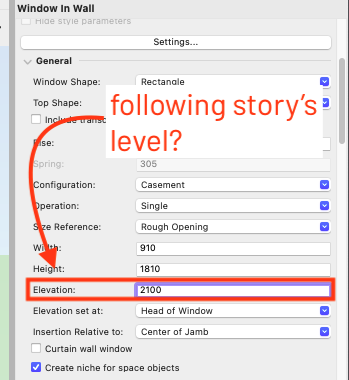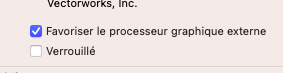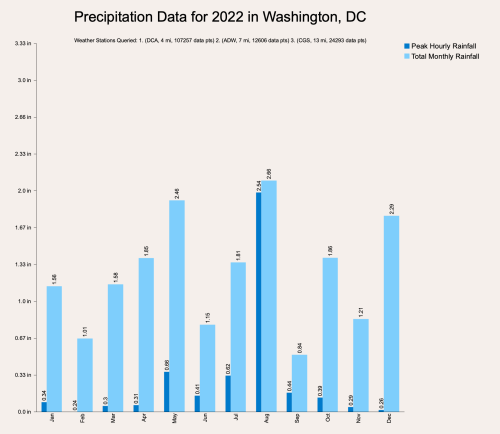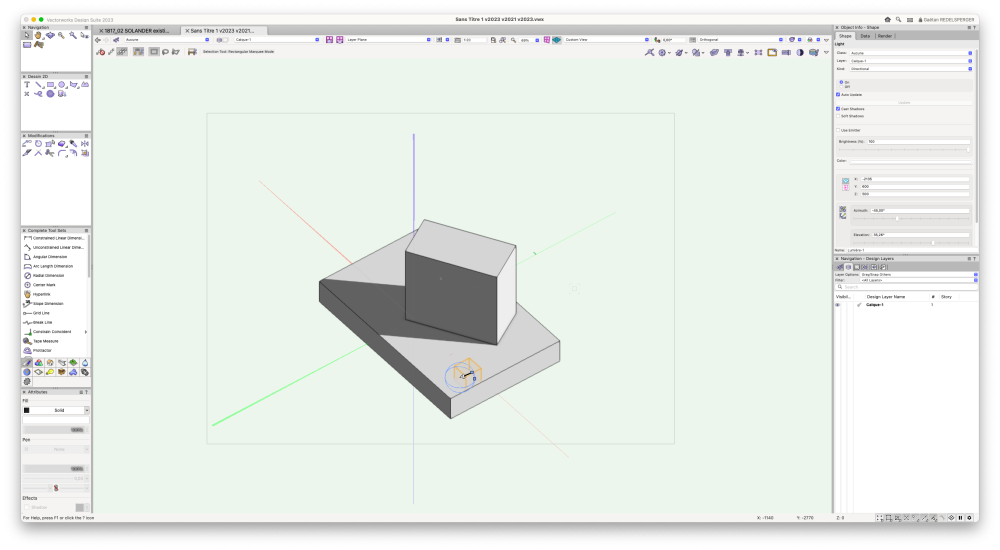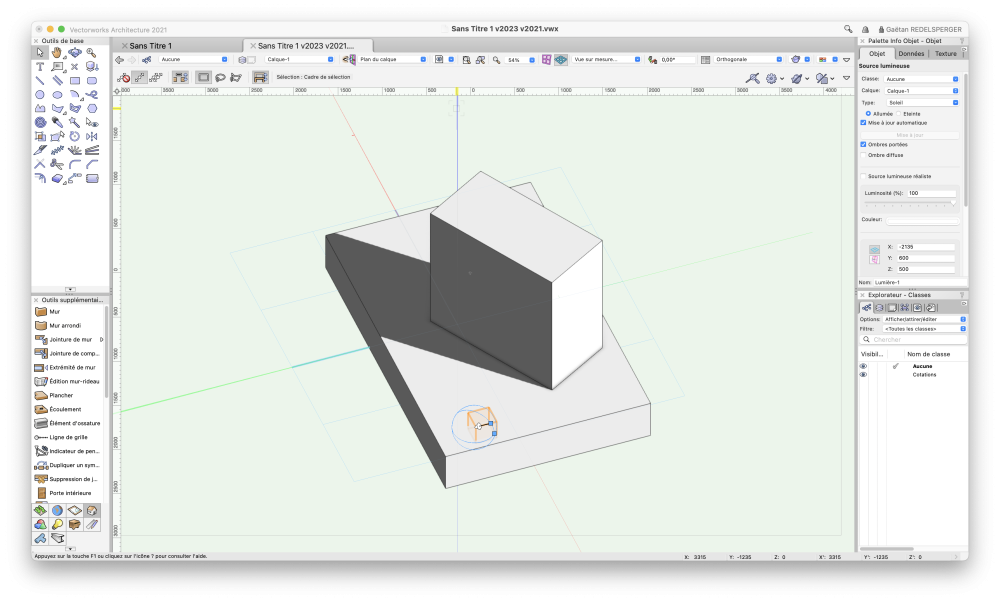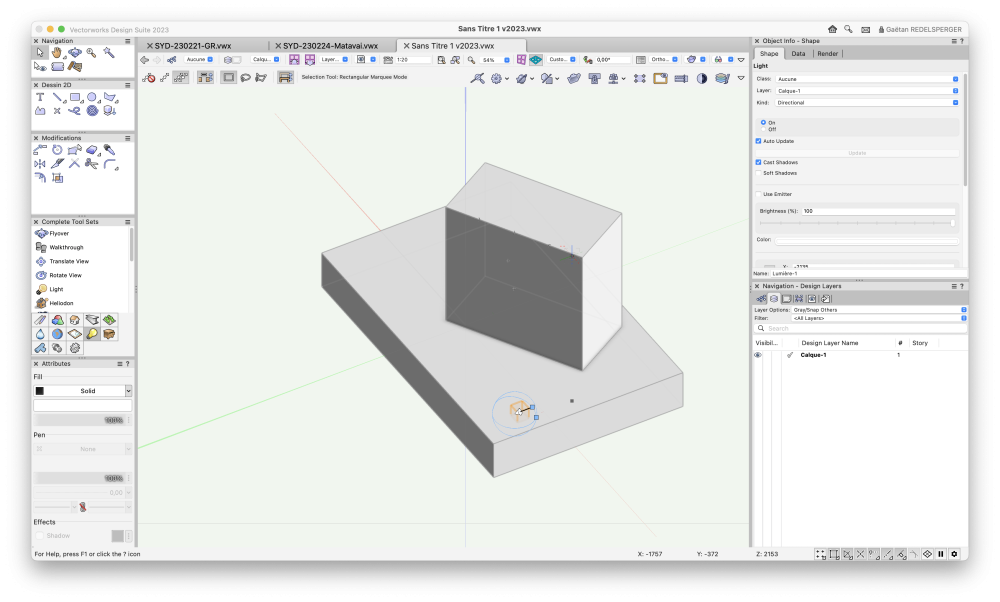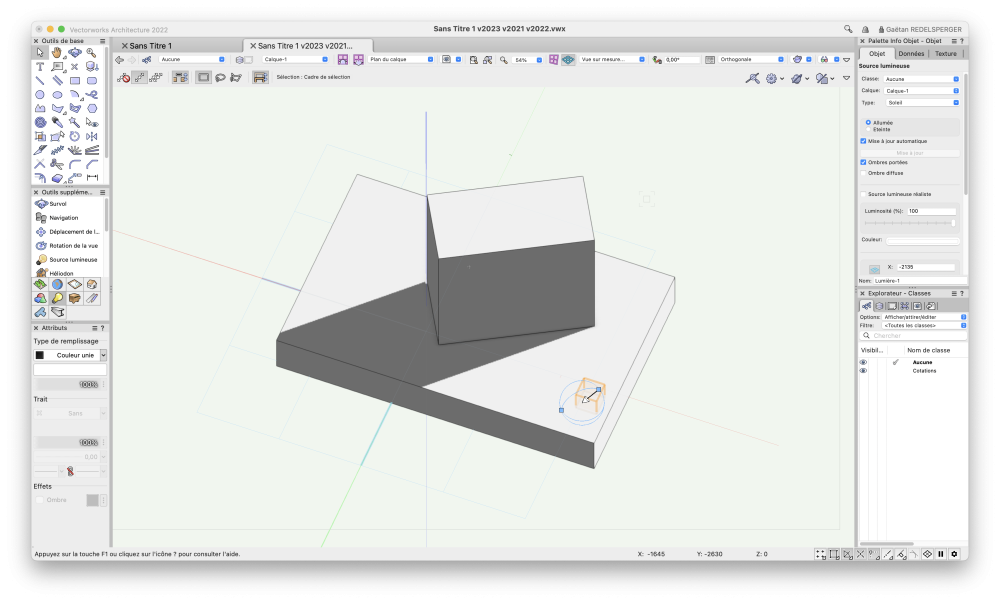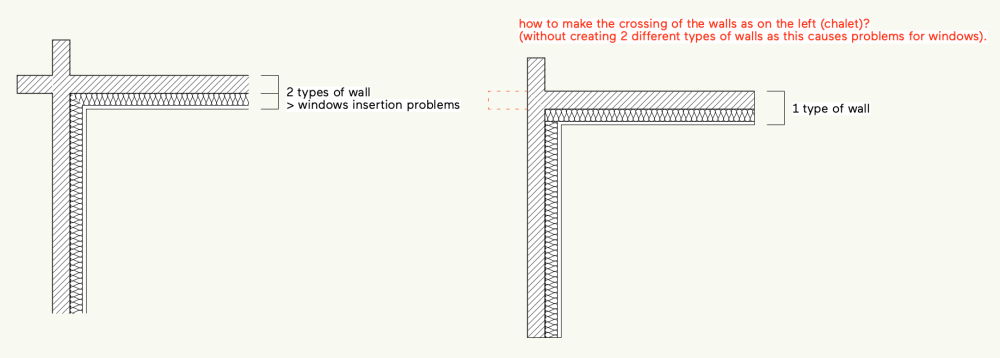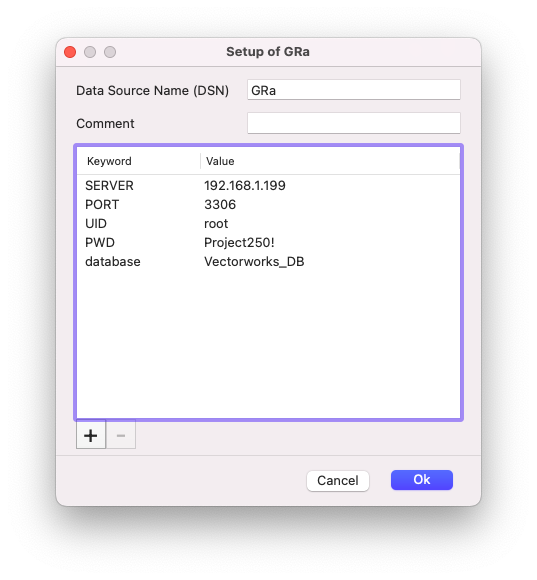-
Posts
207 -
Joined
-
Last visited
Content Type
Profiles
Forums
Events
Articles
Marionette
Store
Everything posted by GatRed
-
Wishlist, item n°1 Level of insertion following story’s levels. I would be useful to be able to set the level of insertion, I mean the “Elevation” parameter, of a window following a level of a story. It would allow to create a level for the sills of the windows and to set the Elevation parameter following the sills’ level. Or to set the Elevation parameter following the finish floor’s level with an offset (1 meter for example). When projects get more detailed, the finishing layer of the floor changes. With this option, the update would be easy. Also, I think this goes main in the direction since the stories’ levels introduction.
-

Doors and windows, it can't go on like this !
GatRed replied to GatRed's question in Wishlist - Feature and Content Requests
Thanks @Christiaanfor all the time you took for several (too much) years on this topic. by the way there were things that we needed in the US window’s tool I suggested last year to add in your thread : - level of insertion following story’s levels - 6 panels sliding windows (or more) - possibility to set different class / attributes for viewed jamb and sectioned jamb - possibility to set a Rabbet X/Y for doors and windows (including sliding windows) - if I let me dreaming : custom jamb and sash profiles… I think, it is just a matter a priority of what should be involved first. Here in France, Vectorworks is really not a common tools for architects. The windows and doors tool(s) is the only thing that I can’t explain why it is such a mess (different tools, different possibility depending of which tool is used). From my experience, it is the first reason why architects are not exited about using Vectorworks instead of ArchiCAD for BIM / 3D drawing. I hope Vectorworks Inc. set windows and doors tools improvements to the highest priority in development, for us, existing users, and for them, to get new users. -

Doors and windows, it can't go on like this !
GatRed replied to GatRed's question in Wishlist - Feature and Content Requests
I’m a french architect, and I work on an Australian project. I get Vectorworks files of the existing (lucky part), but all the widows are WinDoor objects (unlucky part). Fortunately, WinDoor objects are now accessible within an french distribution of Vectorworks (lucky part), but the tool is sooooo different from the US one (and from the french one, and from the belenux one), that it is really a mess to use them. One year after the creation of this topic, my opinion about those multiple windows and doors tools did not change, unfortunately as the way Vectorworks inc. and their distributors deals with it. The windows and doors are really the biggest annoying point using Vectorworks as architect today. What kind of roadmap does exist for this (those) tool(s) ? -

Creating IFC Custom Properties Sets from a xml file
GatRed replied to GatRed's topic in General Discussion
@Mihail Rizov? -
I found the Lady Bug Tools, open source, written with Python which are awesome : https://www.ladybug.tools Unfortunatly, they run on Rhino/Grasshopper, but they are really awesome. I think Vectorworks Inc. should have a look…
- 7 replies
-
- 1
-

-
- solar analysis
- percentage of surface
-
(and 1 more)
Tagged with:
-
Looks like Chronolux is only available through LSS Arch extension now. Would it be possible to get this kind of tool through Script or Marionette ? We also would need this kind of tool > be able to get images with gradients depending of the number of hours of direct insolation but also to get the number of hours of direct insolation of a specific area and for a defined duration. Here is an example of a report available on the internet with comparison values of insolation we would like to manage to get : https://perie-archi.fr/medias/etude-ensoleillement-exemple.pdf @sbarrett?
- 7 replies
-
- 1
-

-
- solar analysis
- percentage of surface
-
(and 1 more)
Tagged with:
-

No drop shadows in shaded render mode with integrated graphic card ?
GatRed replied to GatRed's question in Troubleshooting
-

No drop shadows in shaded render mode with integrated graphic card ?
GatRed replied to GatRed's question in Troubleshooting
After ½hour on Vectorworks with eGPU (Vega56 + Chrome X), I get this crash (see video). It happens every 30min. more or less. Quitting and re-lanching Vectorworks solve this. At the end, when the display come back to something “normal”, actually it is freezed. I drew a rectangle which not appears. I only see it when I restart Vectorworks and open the file. IMG_0312.mp4 @GuntherWhat can I do ? (apart from buying a new computer…;-)) -

No drop shadows in shaded render mode with integrated graphic card ?
GatRed replied to GatRed's question in Troubleshooting
Thanks Gunther for confirming this bug ! It is sad, I love my 2700€ 13“ MacBook Pro. I have a eGPU for heavy work, but often the graphics of Vectorworks craches with the eGPU - Vega 56 in a Razor Chroma case - (very strange things on the screen). I can make a video of it. So I had a configuration previous years that worked, and this year I have to choose which bug I prefer 🤔… -
-
-
-

No drop shadows in shaded render mode with integrated graphic card ?
GatRed replied to GatRed's question in Troubleshooting
yeah, maybe… But I didn’t see any notification of this regression (as it worked in Vectorworks 2022). Does anybody from Vectorworks can confirm that ? @JuanP? -
Hi, We’ve got a lot of Custom Properties Sets to create, so we are looking at getting this task automatically. In the help, we’ve found : “To make collaboration easier, the Vectorworks Software Developer’s Kit (SDK) has functions to create a custom property set either programmatically, or by importing an XML file that defines the property set. For detailed developer-oriented documentation related to the SDK, see developer.vectorworks.net.” Does anybody has more information about creating xml file to import property sets from a worksheet ?
-

No drop shadows in shaded render mode with integrated graphic card ?
GatRed replied to GatRed's question in Troubleshooting
This morning, I connected a eGPU on my computer, and re-opened the same file, and shadows appeared… @Gunther? Is the fact that those shadows don’t appear without a eGPU a bug ? a limitation ? or an option I did not see inside Vectorworks ? -

No drop shadows in shaded render mode with integrated graphic card ?
GatRed posted a question in Troubleshooting
Hi, Maybe it’s a known limitation, but is it normal to have no drop shadow in shaded render mode on a computer with an integrated graphic card with Vectorworks 2023 ? (Macbook pro 13" 2018, 2,7 GHz Intel Core i7, intel iris plus graphics 655 1539 Mo). See attached file with Vectorworks 2023, Vectorworks 2022 and Vectorworks 2021. Sans Titre 1 v2023 v2021.vwx -
Hardscape object set as “ site modifier ” can not be applied on existing terrain, only on purposed terrain, contrary to site modifiers objects which have the option so those site modifiers objects can be applied on existing OR purposed terrain. This option can be really useful sometimes. Even if there are really good enhancements to those tools in Vectorworks 2023, I think this option needs to be added. Do we have a chance that this could happen ? Thanks !
- 1 reply
-
- hardscape tool
- site modifiers
-
(and 3 more)
Tagged with:
-
I’ve found your response here Thanks a lot @Pat Stanford !
-
Hi, I need this command to get quantities… @Pat Stanford, I don’t know how to do script in Vectorworks… Can you help me to make a script that get scale factors of a symbol please ? Thanks !!!
-
I do also have the wrap/sill problem @Matt Panzer, is there any scheduled fix ? Thanks !
-
Hi, I’m working on an existing chalet in the french Alps. It has a particular structure with crossing pieces of wood. I don’t manage to make it with Vectorworks. How can I make the crossing of the walls without creating 2 different types of walls ? Did I missed something ? Or maybe that will be a Vectorworks enhancement ? thanks ! LUG-test.vwx
-
@Dave DonleyIs Vectorworks 2023 SP2 fully compatible with Ventura ? (including this Redshift plugin).
-

Vectorworks 2023 - major regression in section rendering…
GatRed replied to GatRed's question in Troubleshooting
I send you all the informations. Thanks. -
With @AChekirform design express, we found out the problem : In iODBC, I’ve got to had the name of the database, here Vectorworks_DB (in previous screenshot this name was 'gaetan'). So I can confirm that mysql database connection works on mac. I ’ll try to make a quick step by step in the next days.