-
Posts
65 -
Joined
-
Last visited
Content Type
Profiles
Forums
Events
Articles
Marionette
Store
Posts posted by Edgar RAMEL
-
-
Hello @Peter Vandewalle,
I'm not sure if you've seen my feedback from the latest changes to the object attributes to class app plugin?
And if you think you can find a solution to the last two problems (transparency and shadow).
Thanks in advance if you can take a look ...
Best regards.
Edgar -
Here is a video of how the data label tool behaves in both cases:
-
 1
1
-
-
Hello,
I have a problem with using the data label tool in Viewports to correctly place a data label in the center of plant objects.
Indeed, if in the object space, it works well, in the Viewports, the selection area of the plant object to be labeled is much larger than the plant and overlaps the other objects.
As a result, with the overlapping of the selection areas that overlap too much, one cannot select the right occurrence of the plant (or group of plants) to label.
Small precision: to select overlapping objects in the object space, I use the "X-ray" key, but in the viewport, this doesn't solve the problem... and by placing a main 2D point, it makes things a little easier and reduces the problem, but in some cases it is still impossible to label the center of a plant correctly.
To be precise : the problem occurs when labeling plant objects in the viewport, and that with classic 2D symbols this does not happen.
Attached are two videos and screenshots showing :
1) The labeling of plants in the object space. It works correctly ;
2) The labeling of plants in the Viewport space. Correct selection area for classic objects and but too large or extended for plant objects.
Is there a setting to do with the plant object or with the viewport?
Waiting for a solution please.
Thank you in advance.
Best regards.
Edgar -
2 hours ago, Tom W. said:
I can see the advantage of this if you frequently only have one VP per sheet layer or if you have more than one they are always the same scale, but I often include VPs of different scales on the same sheet layer + so I include the scale bar with the drawing label inside the annotations.
Out of interest, when you put a north arrow in the TBB is its orientation linked to the orientation of the VP? Or is it just a graphic?
57 minutes ago, Tamsin Slatter said:The North Point in the TBB can be linked to the Heliodon, which can be linked to the GIS settings in the file. OR, it can just be a graphic that you can rotate as you wish.
Agreed - the scale should not be on the Title Block as it is relevant to different viewports which could be at different scales. In my view, it offers too much scope for misunderstanding and errors to be made when transitioning the design to the real world.Hello @Tamsin Slatter and @Tom W.,
Indeed, the integration of the graphical scale bar cannot work if there are several viewports at different scales and only one TBB.
But it is the same case with the numerical scale that can be indicated in the TBB or North fields which can be different depending on the orientation of the viewport.
In general, I often use a viewport per page and per title block, which is why an integration of the graphic scale bar in the TBB would be a real plus for me.
Thank you in advance if we can manage to integrate it.
Cordially.
Edgar-
 1
1
-
-
Thank you @Nikolay Zhelyazkov ,
I have already tried to put the graphical scale bar in the TBB, but it doesn't actually do what it should and the graphical scale bar unfortunately doesn't retrieve the scale information from the viewport.
For the moment only the right method is to put the graphical scale bar in the annotations for it to work well.
If you can talk about it to the developers working on TBB, it would be a plus for this tool and process automation.
Have a good end of day.
Best regards.
Edgar -
Hello,
I don't know if anyone can tell me, but I'm looking for the possibility to insert inside a title block created with the "title block border" tool a graphic scale bar created with the "scale bar" tool.
Like what happens for the North arrow.
But of course by having a "scale bar" that adapts to the scale of the plan/viewport concerned by the title block.
I don't know if I have been clear enough, don't hesitate to ask me if I need more explanations about what I'm looking for.
Thank you in advance.
Edgar RAMEL -
Hello,
I noticed a problem with the plants tool and the use of VectorWorks internal databases.
Indeed, in my process I want to assign personal data to plant occurrences (for example zones, phases or other data).
It works quite well overall (sometimes the data disappears for no reason, you have to be careful to have regular backups).
You can easily replace a plant with another style of plant, and the custom data is well preserved.But I have a data loss problem when I want to use the group / ungroup the plants function.
As much for the grouping of plants having different data fields, I can understand that VectorWorks cannot concatenate the data of the plants (it cannot know what is priority).
But for the grouping of plants with the same personalized data, it would be interesting to be able to keep the identical fields filled in.
And for the ungrouping of groups of plants, it would be good for the symbols resulting from a group with personalized data to find them once separated.So I don't know if this could be a bug or a feature request (wishlist), so I'm posting my message in this section.
Thank you for your comments and suggestions if you have already had this scenario and found a solution.
Best regards.
Edgar -
-
Maybe @Tamsin Slatter, @bgoff or @Nico_be have an opinion or a solution for me on this subject?
I'm an advanced Newbie, but you seem much more seasoned than me on the subject of the plant tool.
Thanks in advance for your insights 😊 -
Hello,
Normally, it should be possible to indicate specific characteristics for a single iteration of a plant in the plant tool. This without having to create a new plant style.
To do this, go to the advanced settings of the Plant Tool in the Object palette.
There, you can change the size of the selected plant and fill in information specific to the project: price, plant size, SKU, ... but nothing for the packaging ? 🤔.
On the other hand, I haven't found how to retrieve this customized information in the spreadsheets. There are two databases linked to the plant tool and the customization of the fields does not seem to modify what is extracted from these symbols.
What I found most efficient at the moment (but I hope someone will reply to my last post maybe @Tamsin Slatter, @bgoff ou @Nico_be ? They are quite active on the subject of plants) is to create a separate VectorWorks database where I manage the price, size, packaging info ...
Hopefully this will have given you some leads.
Yours sincerely.
Edgar
-
Hello,
The VectorWorks Plant Tool is packed with features that seem to be very rich.
There is notably the integration of plant characteristics fields that would make it an interesting database if the tool and the Filemaker database were not so heavy to use (at least to my taste on Windows).
We use VectorWorks in a company and the process of creating planting plans must be efficient, fast and reliable (certainly as for everyone else 🙂) and often for small projects.
We use different species and varieties of plants in almost every garden design, as well as planting sizes and types of packaging specific to each project (pots or containers).
This information needs to be modified in the plant style for each project and this should be done easily without necessarily impacting the common plant base (library or shared data).
Like no doubt many landscape architects, our design workflow starts at the sketch stage with a first "mass" work with the implementation of generic plant types (trees, shrubs, conifers, etc., deciduous or evergreen, etc.). This allows us to give the client general information about the project and to make an estimate of the project costs.
We then specify the species and "transform" the generic plants into specific genera, species and varieties.
The multiple possibilities of the plant tool are enormous, but gathered under the same not very ergonomic tool interface.
The recent improvements in VectorWorks allowing for example to reduce the number of clicks to modify classes, layers or other fields have not been included in the plant tool.
For example, to edit the botanical data of a plant, you have to enter the plant style, then go to the plant data, and select the text box at the bottom of the table or the "Edit ..." button to change a value.
It's heavy, long, not ergonomic, in short, tedious.
These data were accessible in the old versions of VectorWorks via the object info palette and the data tab, but since at least V.2019 these fields are unfortunately "read only".
The new possibilities created to modify the data entry forms are unfortunately not usable with the data from the plant tool.
Likewise, the "category" type fields could have popup entries to simplify and standardize the processes. But that doesn't work either.
If you can retrieve the fields from the plant object database in the spreadsheet and modify the information on the fly (by copy and paste, on a set of grouped plants, etc.), the modifications made to these data fields are deleted as soon as you reopen the plant style via the plant tool. (this was possible in the past ...).
The "data labels" tool normally allows the editing of related fields, but this does not work for data related to plants.
All these functions are native and present in VectorWorks for other databases and are unfortunately not usable with the plant tool.
I don't know if some of the "problems" I'm talking about affect other landscape colleagues, but I've seen the topic of the plant database come up many times.
Each professional has found their own way of using or implementing the plant database. And their experiences helped me to understand a little better the subtleties of the plant tool and I thank them for sharing their knowledge with us.
Could scripts or puppet programs improve and fluidify the editing of plant styles without having to open all these different dialog boxes?
Would there be a way to edit directly the fields of the tables and plant objects or to remove the "read only" of these tables?
A possibility to remove the "read only" from the databases linked to the plant tool would perhaps be the easiest thing to do (at the risk of the users who would decide to activate the modifications, as the links or values needed for the plant tool should not be broken).
I am open to any proposal for a working method or evolution of the plant tool that would allow to achieve this.
Thank you in advance if you have any suggestions for me.
Cordially.
Edgar
-----------------------------------------------------------------------------------------------------------------------------------------------------------------------
Bonjour,
L'outil plante de VectorWorks fourmille de fonctions qui semblent très riches.
Il y a notamment l'intégration de champs de caractéristiques des végétaux qui en ferait une base de données intéressant si l'outil et la base Filemaker n'était pas aussi lourds à utiliser (du moins à mon goût sur Windows).
Nous utilisons VectorWorks dans une entreprise et le processus de création de plans de plantation doit être efficace, rapide et fiable (certainement comme pour tout le monde en soit 🙂) et souvent pour de petits projets.
Nous utilisons pratiquement à chaque conception de jardin des espèces et variétés de plantes différentes, et également des tailles à la plantation et types de conditionnements spécifiques à chaque projet (pots ou conteneurs).
Ces informations sont donc à modifier dans le style de plante pour chaque projet et cela devrait se faire facilement sans impacter forcément la base de plantes commune (bibliothèque ou data partagées).
Comme sans doute beaucoup d’architectes-paysagistes, notre workflow de conception commence à l’esquisse par un premier travail de « masse » avec l’implantation de types de plantes génériques (arbres, arbustes, conifères, etc., caducs ou persistants, etc.). Cela nous permet de donner au client les informations générales du projet et de réaliser un estimatif des coûts du projet.
Par la suite, nous précisons les espèces et « transformons » les plantes génériques en genres, espèces et variétés précises.
Les multiples possibilités de l’outil plante sont énormes, mais réunies sous une même interface outil pas très ergonomique.
Les récentes améliorations de VectorWorks permettant par exemple de réduire le nombre de clics pour modifier des classes, couches ou autres champs n’ont pas été repris dans l’outil plante.
Par exemple, pour éditer les données botaniques d’une plante, il faut rentrer dans le style de la plante, puis aller dans les data plante, et encore sélectionner la zone de texte en bas de tableau ou le bouton « Edit … » pour changer une valeur.
C’est lourd, long, pas ergonomique, bref fastidieux.
Ces données étaient accessibles jadis dans les anciennes versions de VectorWorks via la palette info objets et l’onglet data, mais depuis au moins la V.2019 ces champs sont malheureusement en « read only ».
Les nouvelles possibilités crées pour modifier les formulaires de saisie des datas ne sont malheureusement pas utilisables avec les données de l’outil plante.
Idem, les champs de type « catégorie » pourraient avoir des saisies avec « popup » pour simplifier et uniformiser les process. Mais cela ne fonctionne pas non plus.
Si l’on peut récupérer les champs de la base des objets plantes dans le tableur et y modifier à la volée les informations (par copier-coller, sur un ensemble de plantes regroupées, etc) , les modifications apportées à ces champs de données sont effacées dès lors que l’on réouvre le style de plante via l’outil plante. (cela était possible jadis …).
L’outil « étiquettes de données » permet normalement l’édition des champs qui y sont liés, mais cela ne fonctionne pas pour les data liées aux plantes.
Toutes ces fonctions natives et présentent sous VectorWorks pour les autres bases de données et ne sont malheureusement pas utilisables avec l’outil plante.
Je ne sais pas si une partie des « problèmes » que j’évoque touche d’autres confrères paysagistes, mais j’ai vu que le sujet de la base de données des plantes était abordé de nombreuses fois.
Chaque professionnel a trouvé une façon qui lui était propre d’utiliser ou implémenter la base de données des plantes. Et leurs expériences m’ont permis de comprendre un peu mieux les subtilités de l’outil plante et je les remercie de nous avoir partagé leur savoir.
Est-ce que des scripts ou programmations Marionnette pourraient améliorer et fluidifier l’édition des styles de plantes sans avoir besoin d’ouvrir toutes ces différentes boîtes de dialogue ?
Y-aurait-il moyen d’éditer directement les champs des tables et objets plantes ou de supprimer le « read only » de ces tables ?
Une possibilité de supprimer le "read only" des bases de données liées à l'outil plante seraient peut-être la chose la plus simple à faire (aux risques et périls des utilisateurs qui décideraient d'activer les modifications, car il ne faudrait pas casser les liens ou valeurs nécessaires à l'outil plante).
Je suis ouvert à toute proposition de méthode de travail ou évolution de l’outil plante qui permettrait d’arriver à cela.
Merci d’avance si vous avez des pistes pour moi.
Cordialement.
Edgar
-
Hello again @Peter Vandewalle,
I tested the modifications.
- Problems solved with 3D textures on volumes 👍🏻;
- No problem for the attributes of faces and surfaces 👍🏻;
- For the opacity, functionality taken into account, just a problem of inversion of the opacity values between the line and the surface when you activate the plugin. 100% -80% becomes 80% -100% (if you apply the plugin twice, it's OK 😉);
- For the drop shadow, is there a multiplying factor which 'applies to the values entered? And the color is not picked up correctly. I took screenshots of the values before and after applying the plugin.Initial state :
Modifications applied:
Result:
If you need other usage feedback, let me know.
Kind regards.
Edgar -
Hello,
I'm having a problem with the plant's drop shadow preferences.
Indeed, we could assign the parameters of the drop shadows according to a class.
We could use the different attributes of the class and also its transparency.
Since a few 2020/2021 versions, I noticed that it no longer works.
If we check the box "transparency of the shadow according to class" the transparency of the class is not applied and the shadow is opaque.
Do you also have this problem? and possibly a solution?
Pending your return, I remain at your disposal for any further information.
Cordially.
Edgar(attached a file with a shadow class and document preferences set as explained)
-
Hello ,
I have already had this type of problem with transparencies or other effects (shadows).
I don't have a "clean" solution, but using bitmap mode in PDF export sometimes fixes the problems.
And in extreme cases, a bitmap export can save the day when you've spent a lot of time tweaking image settings.
Hope this helps you.
Good luck.
Edgar -
Hello,
I don't know if this topic interests a lot of users, but for me it's a black spot in the use of dynamic attributes.
So here is my problem:
I am using more and more the dynamic attributes function which is excellent for visually highlighting elements or symbols according to their specific characteristics. In particular according to database fields.
Since the last versions of VectorWorks a lot of limitations have been lifted, but one important point for me where dynamic attributes don't work is bitmaps.
Indeed, I use the latter in symbols (plants in particular) and the images are not impacted by the dynamic attributes when they are applied.
If bitmap images are used in 2D textures or geometric patterns, no problem, dynamic attributes apply for fill, line or other ...
But on a simple bitmap image, that doesn't work?
If you have a solution for me, I am interested.
Thank you in advance.
Cordially.
Edgar -
56 minutes ago, Peter Vandewalle said:
Maybe this one will do...
@version: 2021.01
@change: Peter Vandewalle 02-02-2021
- added opacity for pen and fill
- added dropshadow
- forced every object in class to follow class attributes
- fixed texture application
Thank you @Peter Vandewalle ,
Super reactivity 👍🏻
I test all of this and tell you if it works well.
Soon.
Edgar -
Hello @Peter Vandewalle ,
I come back to you about this great plug-in.
I now use it regularly and there are three points that are not working exactly right :1) Transparency: when the surface transparency and the line transparency have been separated, it is the line transparency that takes precedence over all the transparencies when using the plug-in;
2) Drop shadow: the custom drop shadow characteristics are not applied to those of the class when using the plugin;
3) 3D textures: when the plugin is applied to a 3D object with or without a Renderworks texture, the default 2D surface of the class switches to "without attribute" mode, therefore empty.There you go, otherwise the plugin is really great and saves me time when creating new classes or modifying existing classes.
I invite VectorWorks users to give it a try. It also works with the 2021 version of VectorWorks.So if you have a little time and ideas to improve on these three points, that would be great.
I remain at your disposal for any further information.
Best regards.
Edgar
-
Hello,
I also miss that data.
It would be nice to have the 2021 catalogs ...
Thank you in advance.
Cordially.
Edgar -
Hello,
I try to use geo localized images with the adhoc.
The quality of the images provided by the ArcGIS server is very average, especially compared to Google Maps or Geoportal.
I tried to add the Geoportal Server, but it does not turn around image (successful from the BRGM).
Do you have ways to access the correct aerial images?
BRGM server: http://geoservices.brgm.fr/geologie
Geoportal Server: https://wxs.ign.fr/choisirgeoportail/geoportail/r/wms?SERVICE=WMS&REQUEST=GetCapabilities
If you have solutions ... 😃Cordially.
Edgar RAMEL
Landscop Design - LandscapeBonjour,
J'essaye d'utiliser les images géo localisées avec l'outil Adhoc.
La qualité des images fournies par le serveur ArcGis est très moyenne, notamment par rapport à Google Maps ou Géoportail.
J'ai essayé d'ajouter les serveurs Géoportail, mais cela ne me retourne pas d'image (réussi à partir du BRGM).
Avez-vous des pistes pour accéder à des images aériennes correctes ?
Serveur BRGM : http://geoservices.brgm.fr/geologie
Serveur Géoportail : https://wxs.ign.fr/choisirgeoportail/geoportail/r/wms?SERVICE=WMS&REQUEST=GetCapabilities
Si vous avez des solutions … 😃
Cordialement.
Edgar RAMEL
Landscop design - Paysagistes
-
Hello,
I just installed the latest update SP.4 US and the problem reported in this post is still there.
It's really annoying and unproductive not to use the angles of rotation of objects wedged on the direction of the turned-up view.
If developers read this post, thank you please tell me what they think and if they have a solution to that.
Thank you in advance.
Cordially.
EdgarPS: the video is from the French SP.3 but SP.4 US produces the same result
-
Hello,
VectorWorks plant systematically during import EMF files ...
Attached is a file for example.
If someone has an explanation?
I am speaking on SP3.1 in Windows 10.
The EMF is generated by CorelDRAW or Adobe Illustrator (problem with two sources).
Thank you in advance.
Edgar -
Version Vectorworks 2020 SP3.1
Hello,
Big problem since update.
When rotating view 2d screen is applied, parametric objects (found with beams and North) to take no account of the angle of rotation as we enter IOP.
In the example in the capture, I want to straighten the beam to -90, and -90 + IOP returns angle rotation of the 2D view = -85.12 °.
This problem is really annoying to orient objects when the view is rotated 2d 😞Thank you to find a solution very quickly, please.
Thank you in advance.
Cordially.
Edgar RAMEL -
Hello Peter,
Super great !
I tested all this on.
Thank you so much. -
Hello,
👏🏻 Thank you @Peter Vandewalle !!!
Great, that's exactly what I was looking 👍🏻
There are just shadows, text styles and textures that are not included. But it is already very good.
How can I thank you?
See you soon.
Edgar




Zonesurbrillanceslectiongroupeplantesdansespaceobjet.thumb.png.03e9b3ca0ee8260631f409c2bab5ab23.png)
Zonesurbrillanceslectiongroupeplantesdansviewport.thumb.png.39d0fda12fc130a1444107bcd6e26802.png)
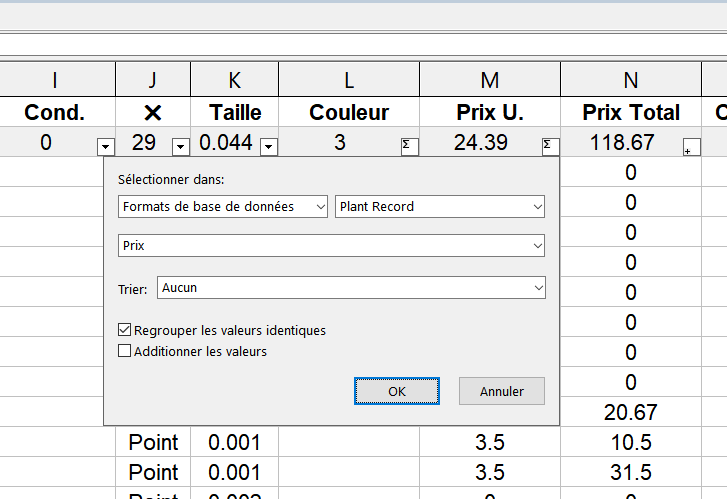
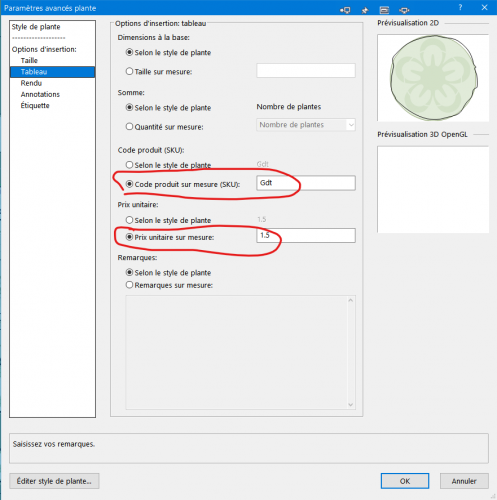
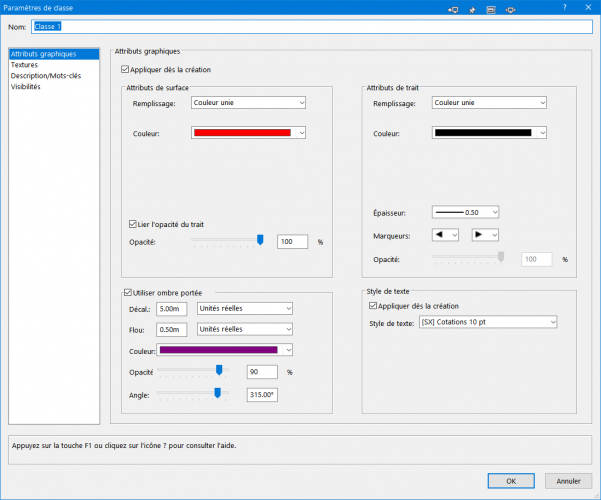
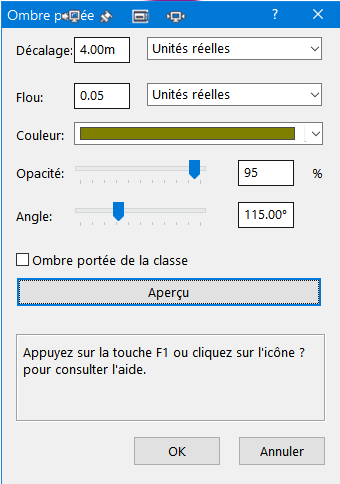
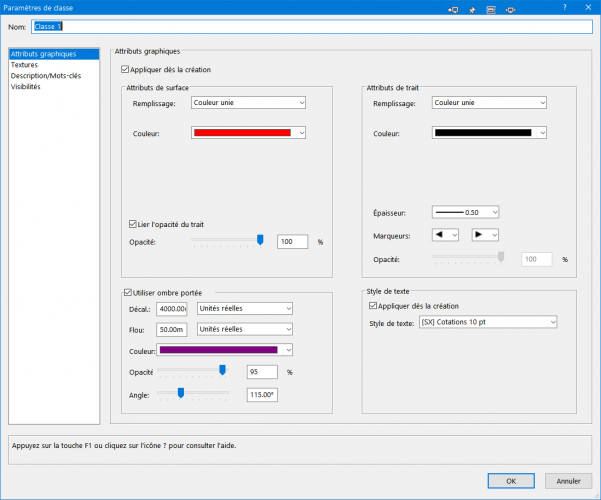
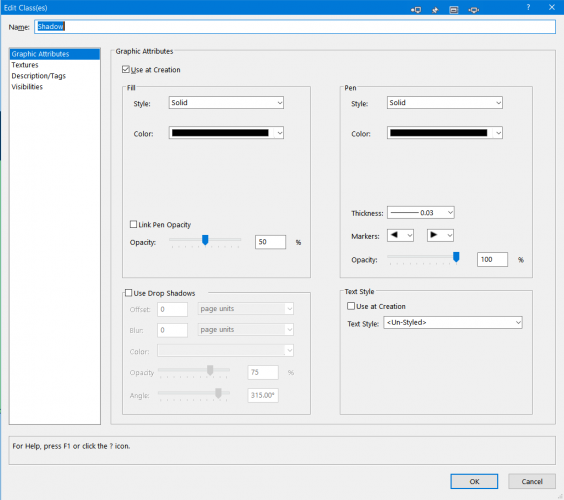
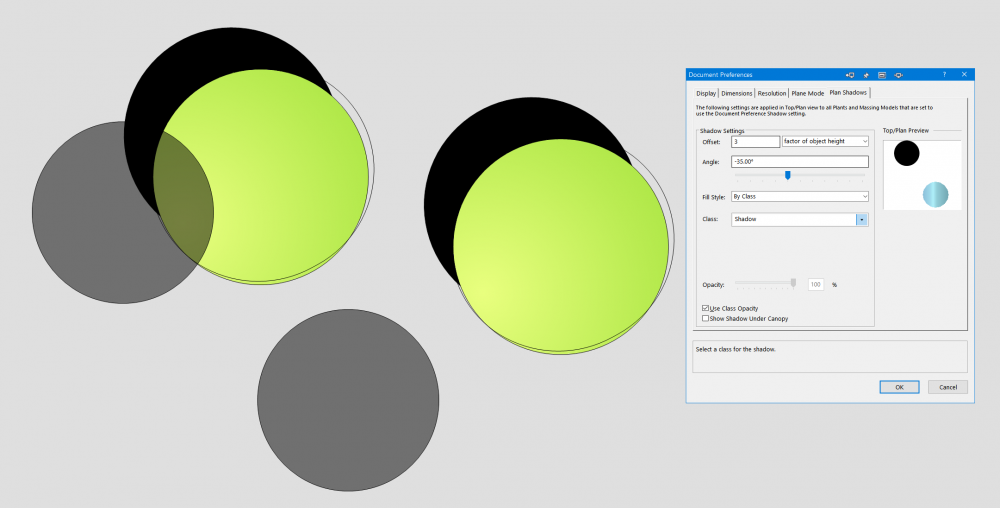
Problem to tag plant objects or groups of plants in viewport with data tag.
in Site Design
Posted
Hello everyone,
I'll be back to update you on the issue I raised in this post.
It did not elicit any reaction or response, but here is what I found on my side with the VSS service of VectorWorks France Designexpress.
Thanks to Nawal Benhamza for his research and video link .
If I understood well, it is the insertion of plants in view mode "2D Plane rotated" here at 16.76...° that poses problems (see screenshot).
If you insert the plant objects in a 2D view without rotation, it would be OK...
But if we use the random rotation features of the plant objects, the problem still occurs 😪 and using the plant tool without random rotation, is not an option...
Therefore, the software should take into account the specificity of the rotation of objects in the object space for labeling in viewports, so that their Bounding box is not too big.
For the moment, I will manage this, but if the developers could find a solution to this it would be good, because it is not possible to work and draw plans without 2D view rotation, nor random plant mode.
Kind regards.
Edgar