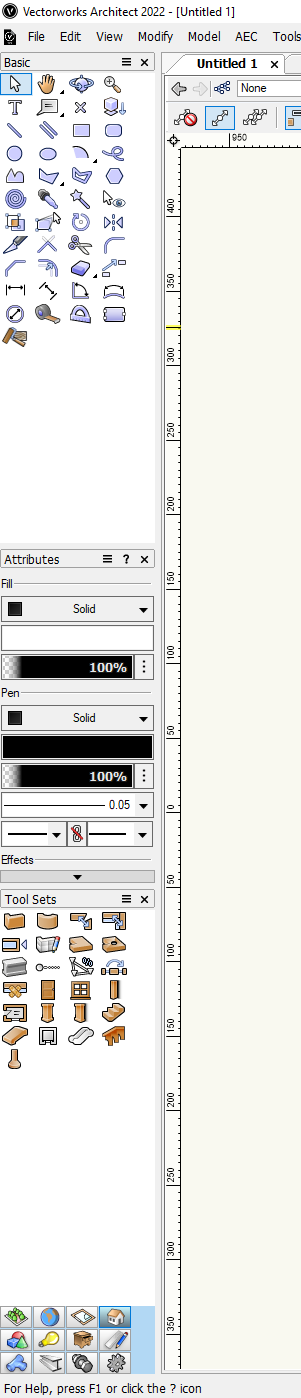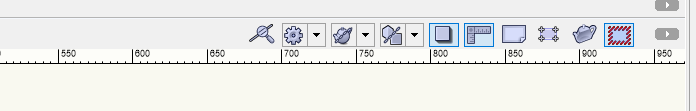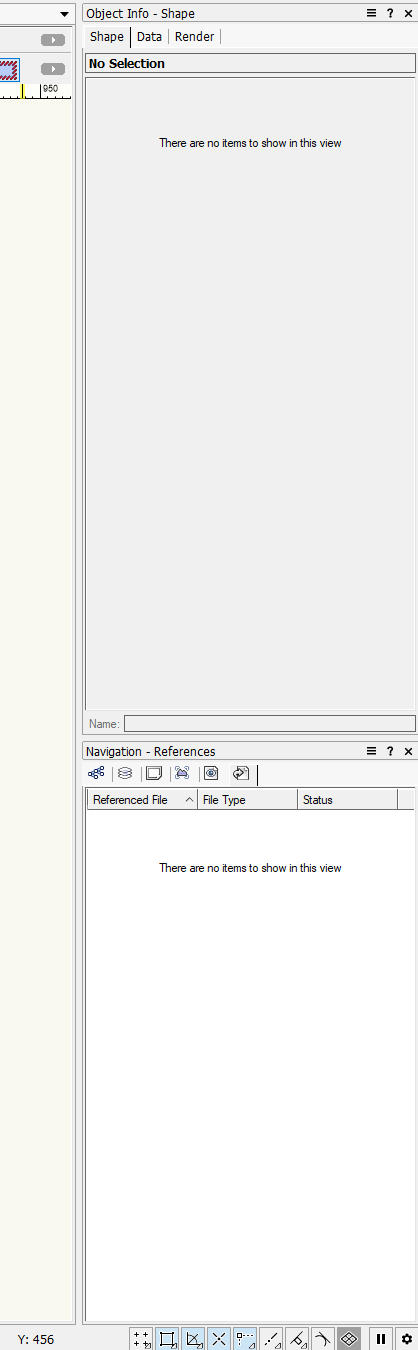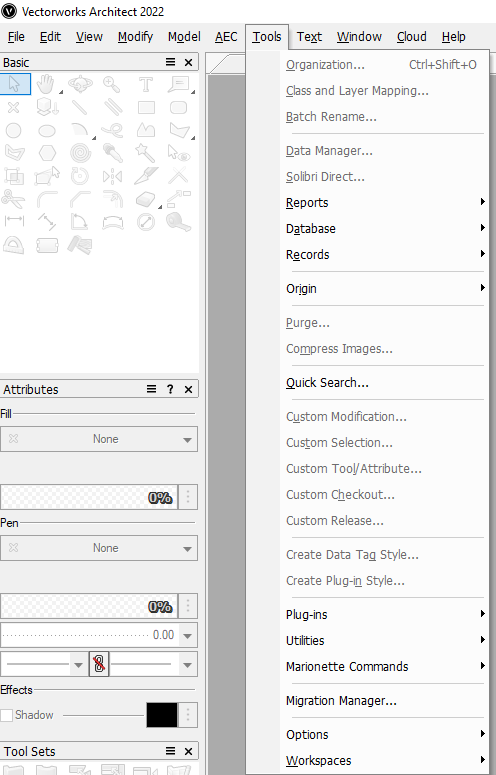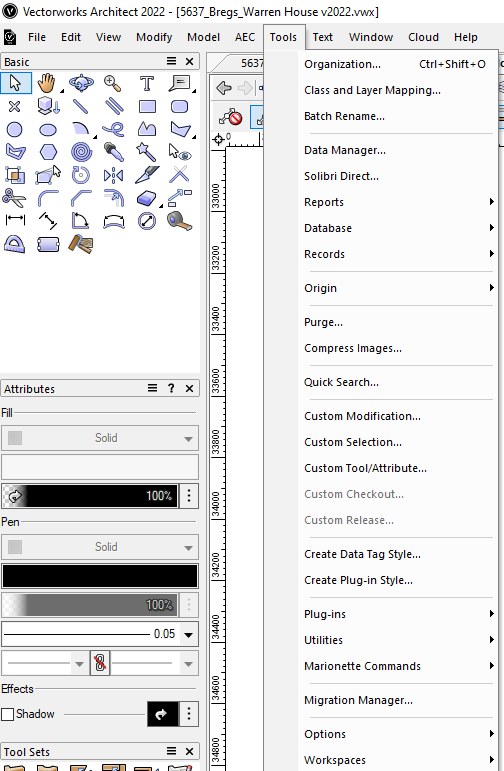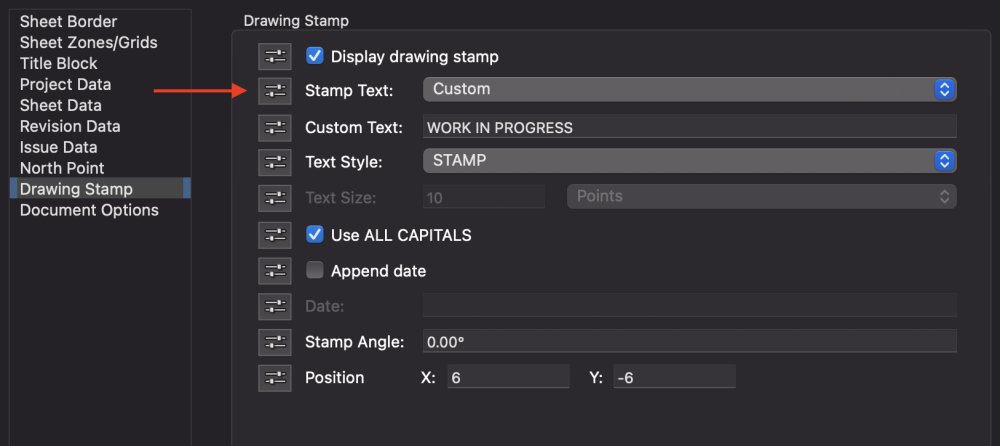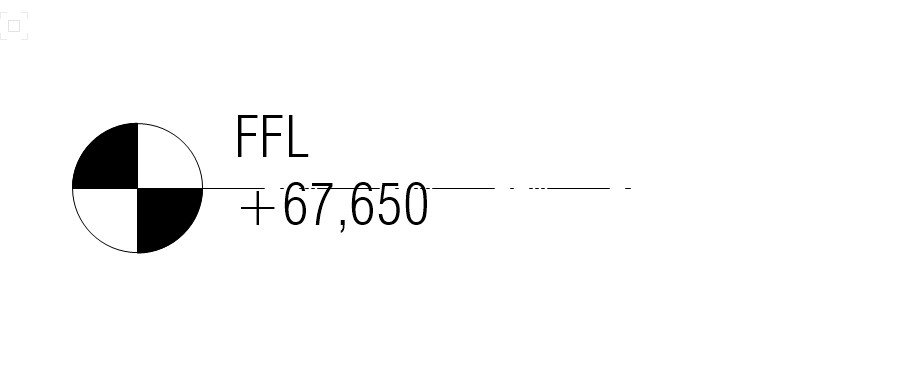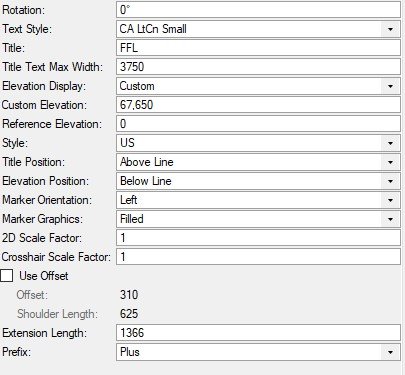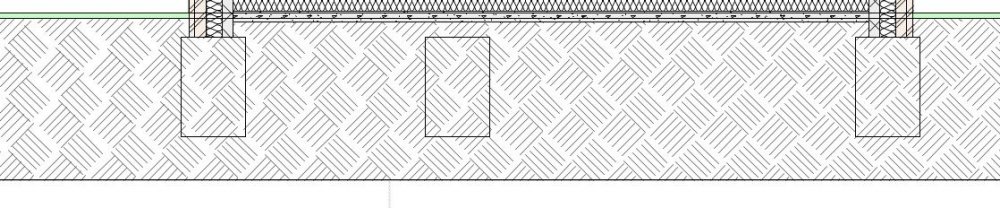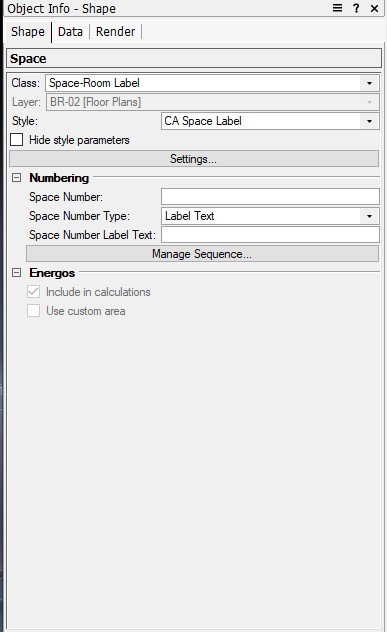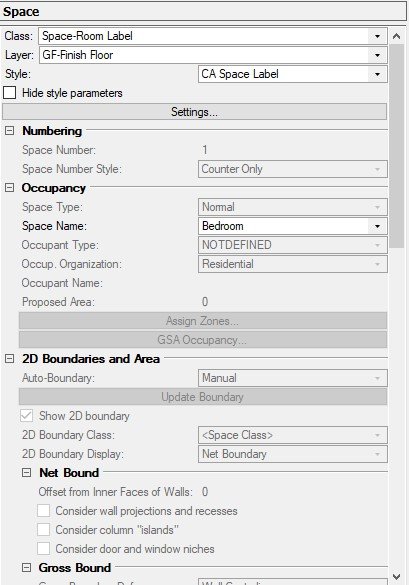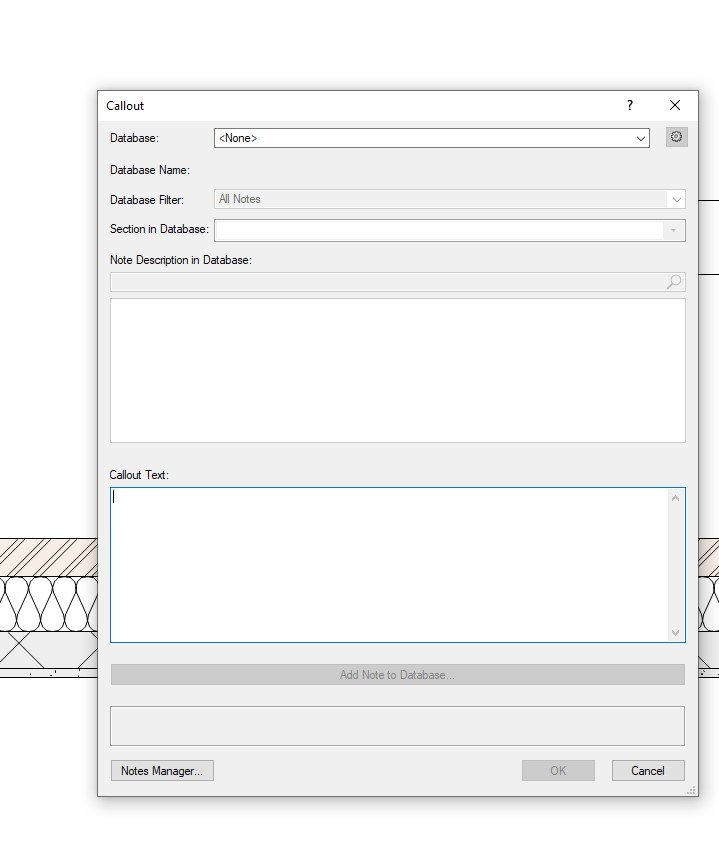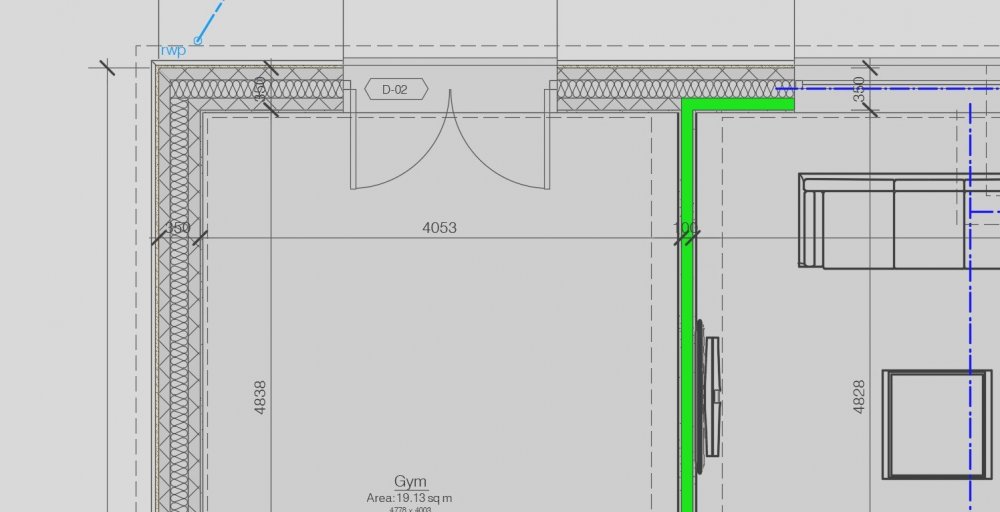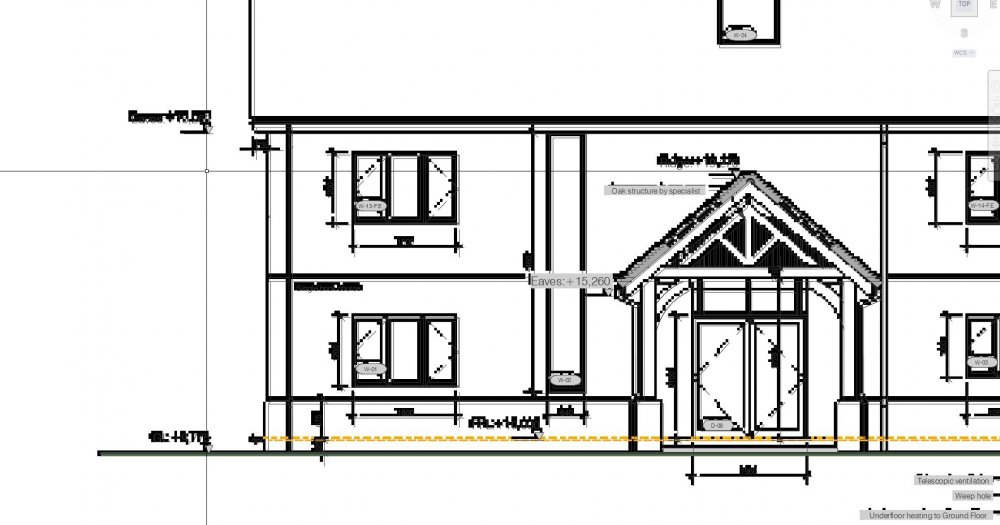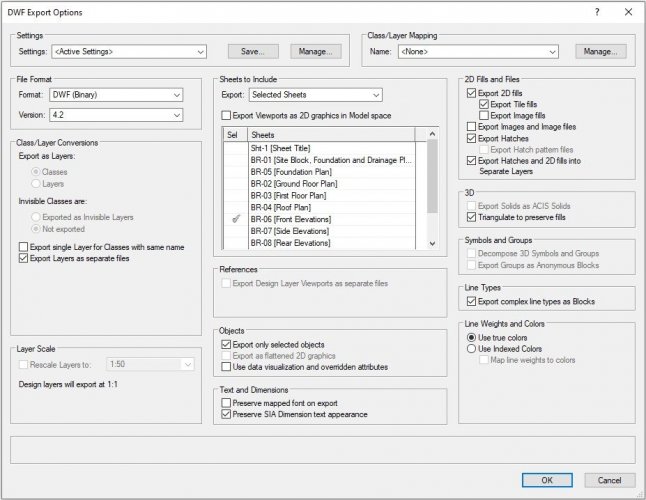-
Posts
434 -
Joined
-
Last visited
Content Type
Profiles
Forums
Events
Articles
Marionette
Store
Everything posted by FBernardo
-

Revision and Issue Sheets - auto creation
FBernardo replied to FBernardo's topic in General Discussion
Hi Nikolay, Thanks for the reply I will test this and come back with some information. -
Hi all, Is it possible when I create a template file add automatically my own customised worksheet to do the revisions or Issues of my sheets? Because even when I have the sheet already in place and go to the titleblock manager and set it so it uses that sheet (using the same name) it actually creates a new one with a - 1 in front of the name and it doesn't come "formatted" the way I want. Is this something possible to do?
-
Hi all, We all use VW differently and as obvious we have our UIs differently from one another, i was kinda looking into new ideas on how to improve mine... I've tried to optimise to more real estate on the screen, as i mostly use shortcuts. I also use M as shortcut for the Unconstrain dimension tool and W for the magic wand Left side of the screen Right side of the screen Top right corner - Quick options
-

Autosave: combination of operations and minutes
FBernardo replied to Christiaan's question in Wishlist - Feature and Content Requests
OH this is so NECESSARY!!!! I've changed from timer to operations, but what we definitely need is BOTH at the same time... I'm finding that OPERATIONS does not account for TEXT operations, so if you "write an essay" inside VW (technical writing) and you can spend the whole day writing that VW won't prompt to autosave. Definitely this is a must! -
@Pat Stanford Finally Vectorworks decided to show me the font i was talking about in the beginning of the post. If you compare both fonts you'll see the differences, and it's not due to having a project open or not i simply restarted VW to make sure the default font would show up. Vectorworks Original Font (default windows 10) Vectorworks Font ("bugged" Same Windows 10) Today happened like 30mins after i started working)
- 17 replies
-
- font mapping
- font
-
(and 2 more)
Tagged with:
-
I'm having the same issue with the same build and version, but I'm working on a macOS (11.6.4 as we haven't updated to the latest OS due to network conflicts for some reason) Yesterday everything was rendering normally but now the Hidden Line simply doesn't render, the update button goes to render and then stops as if it has finished and the red lines around the viewport show as if the viewport has been updated, but nothing happens, if I change to Shaded it renders, if I then add the foreground render in Hidden line and update the lines appear and I change back the shaded to hidden line but leaving the foreground also as hidden line it usually works. I will have to test this some more, because it might be just a case of a file issue or testing the file in another machine might sort it. Edit: if I use a Section viewport (as if its an elevation) it renders normally in Hidden Line
-
I have not find a solution, but it probably goes around the windows theme font and so on, I think Vectorworks or any software are "piggy backing" the windows for the font information. I will try and do more research on this.
- 17 replies
-
- font mapping
- font
-
(and 2 more)
Tagged with:
-
Well I've created a suggestion in the Wishlist section of the forum, for someone that stumbles upon this post and wants to up vote.
-
Hi, Having created a position the forum asking how to change the default text options in the Drawing stamp, I've been told that these are set in the code of VW and not in a changeable file. I came then to suggest this change, if possible to be something like the Space tool has with the generic names used that come from a simple .TXT file in the library folder. the forum post is this one:
-
Thanks for the info, is this something that is difficult to change in the programming of VW to allow customizable options? like the space tool with the generic text file ?
-
Hi all, Do you know where (and if it exists) the standard location of the file that has the standard names on the Drawing stamp (title block) so we can add/change the existing ones to the ones we use more often, instead of using the Custom all the time? The one I've pointed out in this screenshot
-
My advice here is, You can actually Lock classes by just put that class in the GREY option (visibility) another one is if you just want the slab locked if you right click on the slab you will have an option to LOCK and it won't be selectable or editable (unless you edit the style of the slab) and you can still see it. Like this you can use a single layer for the floor layout and still have the benefit of the auto bond with the slab and so on (although i think the autobond also works with the different layers)
-
Hi all, I would like to ask if there is any way i can change this situation? What i've tried, Changing in the Text Style the Vertical position of the letters, Scaling the object But still when I select the Below the line it stays like that, unless i scale it to like 3 to actually have the line in between the Title and the Elevation position. Is there anything I can do or is it actually a bug?
-

Ground or Site model and building with section details
FBernardo replied to FBernardo's topic in Architecture
I use this method, i was just thinking if we could use "both" the Site model and the house in a way that the site model would adjust to the foundations etc... but I usually do it through 2D drawing on top of the sections to make it look "right"... -

Ground or Site model and building with section details
FBernardo replied to FBernardo's topic in Architecture
Hi Wes, any good advice on which ones would be useful to use with Architect version of site model, since Landscape has a lot more tools that architect doesn't and most of the University courses there are for the "landscape" version of VW and the Architect version doesn't have it. -
Hi all, When i'm doing a site model and then insert my building into the site model with foundations, floor slabs etc, how do you "subtract" these items from the Site model?? so when you do the sections it shows properly. I've attached an example of what i'm explaining here but used a slab mimicking site model.
-
Hi all, I'm having some hard time with window schedules because the Sill is always coming with the window height function, even when we have in the tool the selection of "Structural Opening" which by default should include the sill height in, like the door threshold does, but when we add the sill to the window it adds literally the height of the sill but it doesn't add it to the "structural opening" size in the GENERAL OPTIONS for the window. Example is having a 1200mm height window (general options - Structural opening) if i add the sill of 50mm what will happen to the overall size of the window is going to 1250mm height instead of the sill being incorporated in the overall height of 1200 making the "Unit Size" smaller So with the above in mind is there a way of using the worksheet functions to "remove" the height of the sill while having it on the drawing so i can have a Realistic Structural size of the window opening ?? Hope i was clear on my explanations.
-
Another question where is the list located so i can edit the default one and add a few of my namings??? EDIT: Found it under the software installation folder.
-
@shorter @Tom W. Both of you are correct! i think it was a mixture of both... I should have learned by now that i shouldn't migrate things as they usually go wrong!! In advanced settings i restored to the default values and then added a few clicks and they're now showing! Thanks!!
-
Hi all, I'm using VW 2022 SP1.1 and when i use the SPACE TOOL most of the options that would show in VW 2021 are gone, please see attached pictures. Is this something that i'm missing or has definitely changed?? VW 2021 VW 2022 SP1.1
-
I'm really hoping to see the workflow and how it handles heavy scenes, Jonathan Reeves has a video working with the M1 and it was working okish, so now with the huge boost it is this upgrade i'm quite hyped to see 🙂
-
And how it behaves with TwinMotion?? Have you tried using the Twinmotion, because that is a quick killer with the ram, that was my initial doubts, because i'm looking into the M1 Pro 32gb at least which should be more than enough for the VW with some RW, but essentially i want to be using both at the "same time"... Any tests on this ?
-
I'm really curious to see the M1 Pro working, but sadly the reviewers they will try and get the max units of each chip but then they don't do CAD software testing. Hopefully we will have some people in here that will purchase at least the M1 Pro with 16gb and 32gb of unified memory and let us know ?? pretty please?? 😄 PS. i'm looking into get one of this macbook pros M1 Pro 16gb or 32gb (now that is the difficult choice due to high price)
-
Hi all, Is there a way to increase or decrease the size of the text in the vectorworks menus? like windows have the EASE of Access option, i've tried to increase that and didn't affect vectorworks as i thought it would be defined by that option. i'm asking this because our monitors are getting higher resolutions and the text is getting smaller and it makes it harder to read! Any option inside vectorworks i can search for? This is an example of the text i'm talking about.
-
- menu
- tool box text
-
(and 1 more)
Tagged with:
-
Hi all, I've been touching this somewhat now as some more people are asking for the digital files instead of PDF's and when i was trying the settings to see what fitted better i got the result shown below. For the Floor plan works wonders and looks properly as i wanted it to show. But for some reason the elevations are not showing properly, it looks like its creating a very low res image on the front of the file and obviously this is not the result i'm looking and it takes almost 15 to 20 mins. although the fine lines and high res drawing lines as the above are there but it duplicated all the drawing as a low res image for some reason. The settings i'm using are these for both of the above images. What am i doing wrong here ??