-
Posts
1,474 -
Joined
-
Last visited
Content Type
Profiles
Forums
Events
Articles
Marionette
Store
Posts posted by Marissa Farrell
-
-
Okay, I added it to the report, hopefully someone who can debug further than I can will see what the problem is. If you, or anyone else, encounter(s) any other files that are behaving weird like this (i.e. a network kicking back an error that shouldn't be/a network that's not outputting all of the values you think it should be), please attach the file here or send it to me in a PM.
-
!!!
This is similar to another thing I've been trying to debug. If you run your network by selecting the 'Range' node that is connected to the 'list2' port of your 'Mix2' node, do you still see the error?
I'll try to find the report of the other file that's exhibiting behaviors like this and add this file to the case, if you're seeing the same thing that I am.
-
Could you attach the file where you're seeing this? Or even a stripped down version where you still get the same error?
-
6 hours ago, Stephan Moenninghoff said:
No luck. Still crashing. I did hesitate to report this as a bug as it may be the way I'm connecting my network that is causing the crashing. However I see no way of debugging this.
Hey Stephen,
I just wanted to let you know that I looked over your bug report and I do see the crash on Mac, but I'm not getting a crash on Windows, which is why Alan is able to play around with your network further, but you aren't. I'll make sure our engineer takes a look at it and hopefully he can find where the issue is.
I'll try to take some time later to debug as far as I can go on my own. There are probably some other underlying issues in there somewhere, most likely wrapper errors which we don't see often enough to determine what the issue really is.
-
You can search for the node using the search bar in the popup list from the tool, if that helps.
-
Of course!
Right click on the object and select 'Edit Script'
With the Marionette tool active, navigate to Defaults > Marionette > Marionette Default Library > Input and select the 'String' node
(At this point, sometimes the script editing window will close. If this happens, just right click and 'Edit Script' again.)
Place the 'String' node in the same place as the below image and wire it to the prefix port of the 'Text' node, you can change the prefix in the OIP with the 'String' node selected. If you want to be able to access the Prefix from the object itself outside of editing, write something in the Name field on the OIP with the 'String' node selected.
-
Your first task of renumbering a housing layout could actually be quite simple. I'm attaching a simple script to show how you can number the vertices of polylines.
Currently, this network will select a poly by name and create text objects referring to the number of the vertex for each vertex on the poly. This network could easily be updated to use control geometry and become a Marionette Object which can be reshaped just like a regular polyline so that you may add, remove, or change the location of the vertices on the poly while automatically updating the numbering. It's easy to update this script to suit your needs with formatting, etc.
Your second task would be slightly more complicated for Marionette. I'm sure that with some thinking a process may be possible, but Marionette works differently than using a regular tool would.
-
 1
1
-
-
There are a couple of ways you can reference an already drawn object with Marionette.
The most common and simplest way to do this would be to use the Name node (in the Input category) while also naming the object you want to modify in the OIP. Doing this, the handle to the object referenced by name can be used in the rest of your network.
-
Very fun, Alan!
-
They are wonderful parties! Great food, amazing venues, and the best socializing I can bear!
(I usually get exhausted being around people, but all of our coworkers are the easiest people to be around.)
I truly couldn't imagine a better community to be a part of.
-
Thaaaaaaanks! No lashes necessary.
-
lol @Alan WoodwellI was so confused as to how you could have done that from just my image...
Doing that with Marionette would be as simple as it was with my other image processing network! Totally doable. You'll just have to wait for me to share

I'm currently looking into making meshes from points, which is similar to what it sounds like you're trying to explore.
I haven't gotten very far - the problem is mostly that it's very hard to determine where the outside of a set of points actually is, especially if there are concave areas in the solid. I think the reason that meshes from solids have those skinny triangles is due to the polygonalization of the edges in order to keep the detail of the surfaces, but I may be mistaken.
There may be a better way to accomplish it, but I can't say that I've seen anything better than what you're describing.
-
-
Triangulation of points will be a standalone node. The node will rely on the scipy and numpy libraries which will be installed for you if they haven't already been installed. This node will only work in Vectorworks 2017 or newer.
-
2 hours ago, RHF said:
Hello MarissaF,
That's looking good!
Does it will work with an specified set of points?
Does it work in a non planar condition?
Best,
Rubén
Currently it only works on the x, y plane.
This should work reliably with any set of points. The way I have it set up is that based on your starting geometry, the bounding box is taken and a specified number of points are placed within that rectangular area. After that, the points are all checked to see if they exist on or within the shape itself, if the points lay outside of the shape they are ignored. The remaining points are then triangulated using Delaunay triangulation.
If you wanted, you could specify exactly where each of the points sit instead of them being randomly generated.
-
-
Yes,
What Patrick is saying is correct. The way Python/Vectorscript run is that they complete the entire script prior to showing any changes in the application.
Technically these operations are still taking place at separate times, just not updating visually for you to see.
Why do you want to accomplish this? I may be able to offer you a solution if I can understand what you're trying to see.
-
-
c='Apt Construction' def DoIt(h): vs.SetClass(h, c) vs.ResetObject(h) return() criteria="(INSYMBOL & INOBJECT & INVIEWPORT & (SEL=TRUE))" vs.ForEachObject(DoIt, criteria)Maybe this will work?
-
 1
1
-
-
15 minutes ago, JimW said:
See, the trick is to get a software company to pay you to talk/joke/debate/argue with VW geeks all day

^ This. This is why I like my job. (Well, one of many reasons, really.)
-
 1
1
-
-
-
Currently there is no Join Walls node in default content, but I'll try to dig the file up that has the one I made a while back.
As for the READONLYREFFILE, I haven't posted anything on that yet. It's completely safe to remove that entire line when you change a node, though, so until I get some proper documentation going, feel free to do that!
EDIT: I attached the file "JoinWallsMarionette_2" to it's original post above. That includes the modification to the wall node I mentioned.
-
Okay, this is the absolute least elegant way to get what you want, but it does work.
I'll try to slim it down a bit later, but hopefully you can follow it a bit as is? All the nodes are in default content, there's just some sort manipulation going on with the extra nodes...
-
 2
2
-
-
3 minutes ago, Kevin McAllister said:
Lol, I was originally going to include a comment in my original post about how you must be enjoying having control over your own empire...... though I am disappointed that your title is still just "Forum Administrator".......
Right?! Marionette Maven totally takes the cake on "Coolest Forum Title."
-
 1
1
-



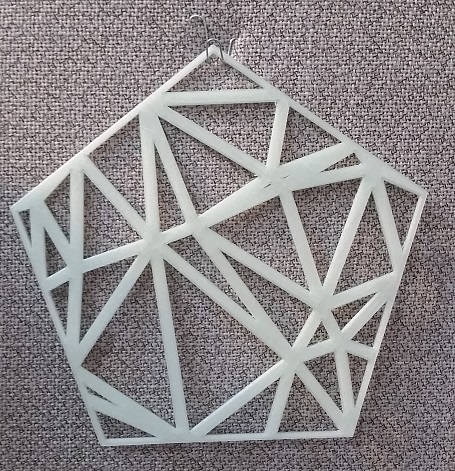
How to stop Marionette Object Node regenerating on move?
in Marionette
Posted
Not that I'm aware of, at this time. The only way to prevent that would be to ungroup it, but that would also make it no longer a Marionette Object... So you wouldn't be able to modify it further.