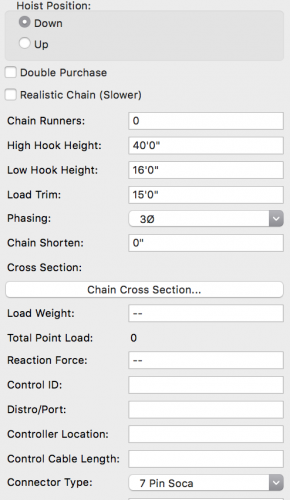RMDiekmann
Member-
Posts
46 -
Joined
-
Last visited
Content Type
Profiles
Forums
Events
Articles
Marionette
Store
Everything posted by RMDiekmann
-
I just came across something that I have never really had to deal with before. My hunch is that it is file related but not sure. When using the Speaker array tool or @C. Andrew Dunning 's Audio Array 2 tool and I import data from the "Bumpers L-Acoustics.vwx" file in the Vectorworks Library It does not convert the units correctly. The "Bumpers L-Acoustics.vwx" file units are Metric and the file I am working in is Imperial. The "Speakers L-Acoustics.vwx" is also in Metric and all of their data converts correctly with no issues. Can someone tell me if this is tool related or if the the "Bumpers L-Acoustics.vwx" file is not configured properly? This is all being done in VW2019 on a new 2018 MacBook Pro. Edit: For example when importing the data the 554mm bumper width, it comes into the new document at 554'.
-
I don't think this is right, Can someone confirm if this was taken away or changed in someway? Calculating loads may be directly effected by this!
-
After importing a DWG file, Title Block Border Tool Crashes VW. After a little digging, I found that the DWG brought in a Symbol of a Title Block Symbol and Border symbol. After deleting these the Title Block Border Tool worked fine.
-
Merry Christmas to you! That is awesome!
-
I have to say thank you for adding the ability to set your own class default structure for parts in 2017. I found one that is missing unless I completely overlooked it. Please add the Multicable pointer to the dropdown for Parts classing in the OIP.
-
I have been using 2017 daily with no issues until yesterday I started to get this message. I ran the update not realizing that this will write over all of your customized files in your User Folder!!! I understand updating the catalog in the VW Libraries but not my personal User Folder. Be aware! I highly suggest to the engineering team at VW to add in a popup that warns the user that all of there User files will be overwritten with the updates!!! If I am completely off on this let me know! Also, I might be nice to have some sort of a message letting you know what files have been updated. Way off base on this one. I totally jumped the gun!
-
I am getting ready to start a new project that could have up to 400-500 object nodes in it. Before I get started, I would like to know if anyone has had any issues with multiple object nodes slowing down their process!
-
I have been away for a while from the Marionette world! I am just getting back into getting head wrapped around this again. I would love to download some of these files and check out what has been done. Every time I click on a link I get directed to a page saying that they are gone. Is this true? If so why? I was learning so much from them!
-
I have been away for a while from the Marionette world! I am just getting back into getting head wrapped around this again. I would love to download some of these files and check out what has been done. Every time I click on a link I get directed to a page saying that they are gone. Is this true? If so why? I was learning so much from them!
-
Allen, Just starting to get my feet wet with Marionette and finding out you can teach an old dog new tricks. I can't take the credit for the offset node, I found it along the many hours of scanning this forum. I hope that you will be hearing more from me. This forum and the networks shared here have given me and users the ability to learn from others on our own time. I find it very hard to find formal education on a schedule that works for me and my family. I hope Nemetschek and other users keep this going.
-
You ROCK! I am loving Marionette to death right now, as I have been able to cut hours out of my drawings with automating so many routines. I am sure I will be in touch. Thanks again.
-
And by the way, Those numbers are different everytime I run the marionette script.
-
Marissa, Thank you so much for your quick response. Wether you know it or not, You have been my hero through my whole experience with marionette so far. I have been living on the forum for many weeks now. Almost there!! I am on a Mac Pro and I have attached a screen shot of my results. I have taken one of the get symbols out of the network until I resolve what is happening. Path string is /Users/robertdiekmann/Desktop/Test Symbol/SYMBOL TEST.vwx symName is Red Cir The screenshot shows that I receive a popup that look as if it is location points or it may have something to do with something more internal to the reference file . When i resolve that with OK. I get my results just fine. Is there a way not to have this popup?
-
With Marionette, Is there any way possible to access my Default Folder Files to retrieve symbols I would like to be in new drawing? Thank you for any help with this!
-
node example for filling an area with symbols
RMDiekmann replied to DomC's topic in Resource Share - Marionette
Is there a way with marionette to access symbols that are in a default file other than the file I am working in? -
Fundamental Efficiencies
RMDiekmann replied to RMDiekmann's question in Wishlist - Feature and Content Requests
Sorry for not having my terminology correct on some of this. For 2, I understand completely that some objects have many components that need to be classed separately from the main object. But, give the user the ability to add prefixes to those parts. The Andrew Dunning tools and the tools that come with spotlight have this ability and it works beautifully! As of late yesterday I figured out a method of getting the hoist labels into my class structure. Long process but it worked. For 1. Terminology failure, I meant something else entirely, “The Standard Naming command controls the layer, class, and viewport names used in a project. These names can be changed to a user-defined system other than the default VWArch naming system. Standards can be mapped for office-wide use or to convert an existing file to the office standard. This command can also be used to assign specific attributes to classes in standards, and to change the names of layers, viewports/views and classes in the current standard. The command does not create new layers, classes, or viewports/views.” This seems as if it would very beneficial to all VW products considering that it is dealing with the fundamentals of drawing organization. As it stands right now, not all products have this functionality. 3, Currently, Almost every tool that I know of, utilizes the tool bar for functionality. A lot of the tools have a preferences button included in the tool bar. This sets the default parameters for that tool. I guess my issue here is consistency. Why does one VW tool allow me to set a default class in its tool bar preference popup and not another? Why does one VW tool that deals with text allow me to format the text in its tool bar preference popup and the main Text tool, I have to use a menu structure to format the text? These are just a couple examples of the inconsistencies that I am speaking of when talking about (Data) work flow and efficiencies. (Sorry for the Typo, I meant work flow not data flow) This wish is for consistency in all tools when it comes to the fundamentals of the software. -
I want to start off by saying, I have been and avid user of Vectorworks since 1995. I use this tool for my craft week after week and have enjoyed it for the most part. My wish for Vectorworks, is to step outside of the box for a moment and look back in. Look at the overall tool that you have created that helps so many create and organize their visions! I feel as thought, through the years, the fundamentals are lacking attention. See list below and please do not take them negatively. Just constructive criticism! 1. Please rethink, Fundamentals! Give all products the same access to the fundamental elements of the base software. I.E. Classes are a fundamental way of organizing your drawing. We as the consumer should have access to all things related to classes as they are truly the most important thing in organizing my drawing. (Class Mapping being the big one) 2. Control over our classes. I feel that by no means, should any object based tool force me into using someone else’s idea of organization. If the tool is going to be sold to be used with Vectorworks, there should be standard method for dealing with the fundamentals of the software. The hoist tool drives me absolutely insane, I have set my default class to what I want and it works fine for half of the object but all of the labels add there own class out side of my structure. ( If there is another way please inform me) 3. Data flow and efficiencies! Vectorworks has acquired many different 3rd Party plugin tools over recent years and have included them into the products. Please find a way to standardize workflow efficiencies with all tools. I know that all tools are not created equal, but going back to the fundamentals, All tools should include a standardized method of taking care of the fundamentals first. I feel as if all tools should have a preferences dialog pop up that allows you set that tools defaults. The top part of the dialog popup dealing with the fundamentals (Class, layer, color, text, etc…) Then below that, the tools settings. If the tool is not object related it should as well have a preferences dialog pop up that sets its defaults. All default settings are then saved into a user profile such as workspaces. As it stands right now, Some tools already include this, Some allow you to partially do this and some tools don’t have any of it. Not to mention, each tool preference has a completely different layout, Some have default class up front some have it buried somewhere else in the dialog pop up. A good example of this, is the Lighting Instrument insertion tool. It has no preferences button. In order to set up defaults, I have to use the spotlight preferences menu structure to access its default settings. Then the focus point tool has a preferences button, where I can easily access what it default class will be. Thank you for your time, and I hope that this falls on listening ears.
-
Very curious if you got anywhere with this?