
Bertf
-
Posts
80 -
Joined
-
Last visited
Content Type
Profiles
Forums
Events
Articles
Marionette
Store
File Comments posted by Bertf
-
-
-
Hi Stephan,
I've tested this marionette and it's really nice!
But i got the following issue:
I've added the marionette and it's resources to our library. When trying to place it in a cabinet in a new file I can't reach our library document from the objects panel:
The resource manager in the object panel doesn't show up our workgroup Libraries.
Here is the exact location of the marionette in our resource manager:
Kind regards,
Bert
-
I've updated the first post with images of the halftone milling on "Trespa".

-
-
-
Thank you @DomC!
50 minutes ago, DomC said:Have you also tried to mill in a line structure? and connect the Points?
Yes, I've milled multiple line images with the same technique you're showing. I've created them with Jason Dorie's program. (one example is shown in the first post) But as I mentioned in improvements point 2, I hope to implement this in this marionette as well.
49 minutes ago, DomC said:Should this work, if I had a 3D Polygon. And can convert this to a 3D Path with the DXF Post-Prozessor?
If your CNC-machine has a DXF import that supports polygons with varying z-value, you will be able to mill it. Our machines doesn't, that's why we build our own DXF to NC-Hops converter.
-
12 hours ago, Stephan Moenninghoff said:
Ok, I thought you had VectorWop, our VWX-to-machine interface. It comes with a built-in DXF output (and one for Hops, too, actually). You are the Bert I know from "forest+", right?
Yep Stephan, that's me!

Yes we have VectorWop, which exports to NC-Hops for our cabinets. But for stairs, worktops and other stuff like these millings, we use our own converter.For example this Halftone image has to be milled with a 45° point mill. To create a circle with radius R on the surface, we have move the point mill to depth R. To visualize this, I've drawn some mill lines:
It's a 3D poly which runs over the board at a safe distance of about 2mm. At every circle the mill goes down to the depth -R. I don't think this is doable with InteriorCAD's "Contour 3D" or "2D Contour"? They have a predefined depth for the full line:
So with this tool, I don't think I'm able to "go down" to certain depths with my mill...
We could discuss to try to draw "Drilling 3D" with depth = R at the circles, but then we'd have to adjust interiorcad's NC post processor to convert these drillings to millings. Very important in this case would be that the millings of different circles are all connected, else the machine will pull the mill back to it's default safe distance and have a short break every time. This increases the proces time a lot!
So if I'm not missing any interiorcad tool, I think the easiest way would be to use the 3D poly.
-
@Marissa Farrell Thank you!
17 hours ago, Stephan Moenninghoff said:Hey Bert, I was wondering how long until you came up with something in Marionette. You know you can use interiorcad's DXF output to get the milling info? Post us some photos when you're done. Nice work!
Hi Stephan, Thank you! With which interiorcad tool can you export 3D polylines or which DXF output do you mean?
I've developed our own DXF to NC-Hops converter. It's written in python and we're using this mainly to mill our stairs and worktops. It creates NC-Hops files from a DXF file generated in Brics/Autocad or Vectorworks. With this program I can convert a 3D polyline straight to mill lines, which is how I was thinking to create the mill lines on this marionette. -
Hey Marissa!
I've been modifying your script to create a Halftone generator. But I've found a little mistake in your marionette:
In the part below you take the RGB values as XYZ values, and add X to the combined list of Y and Z. This makes creates a list of 5940 elements, instead of the initial 2970 pixels.
This makes the remaining 2970 extrudes to stack on each other on the last position:
This fixes your problem:
Kind regards,
Bert
-
Super, works like a charm now! Thank you!
-
Great, Thank you!
-
Hi Marissa,
I tried running your marionette but it seems I'm missing the Python PIL library.
VW2017 downloads it without a problem. And then I can run it.
VW2018 SP2 (Build 401138) asks to download it, but then I receive following message and it crashes:
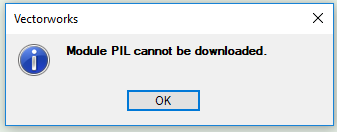
Exception description: Unhandled exception at 0x00007FF690E2ED7B in Vectorworks2018.exe: 0xC000041D: An unhandled exception was encountered during a user callback.
So I manually copied the PIL folder from:
%AppData%\Nemetschek\Vectorworks\2017\Python Externals
to:
%AppData%\Nemetschek\Vectorworks\2018\ENG\Python Externals
But this gives the following error in 2018:
Pressing close or Select node makes VW crash again.
Any fix for this issue in 2018?
Thanks,
Bert

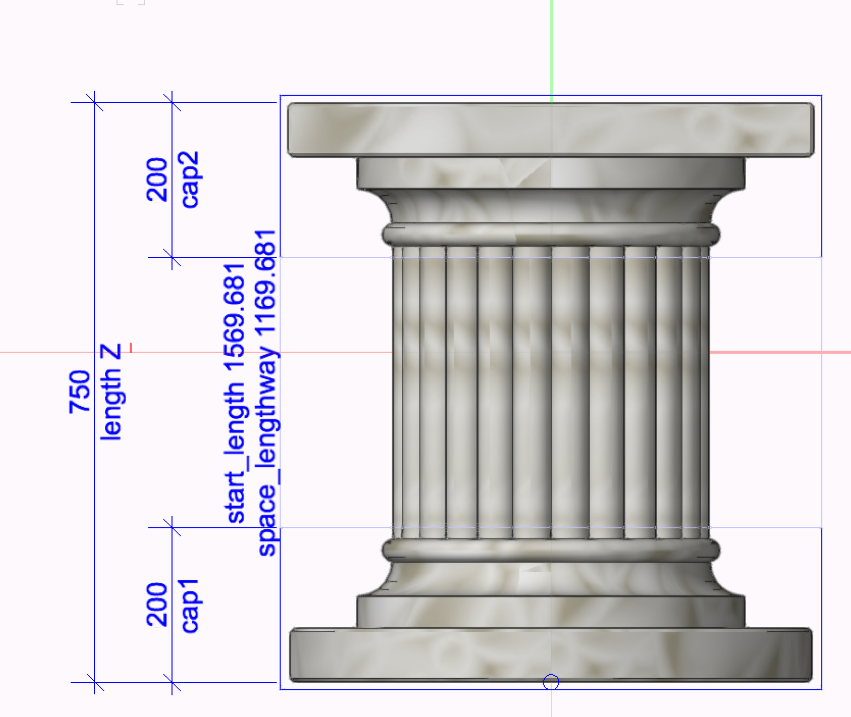

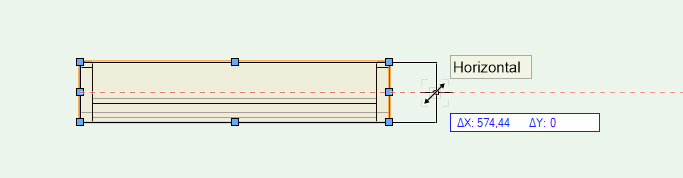

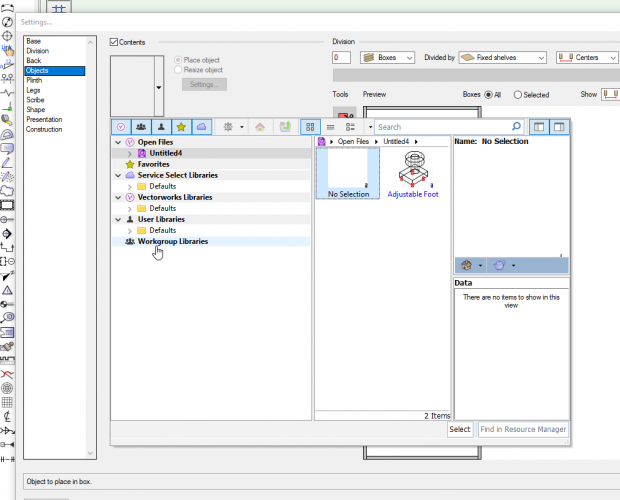
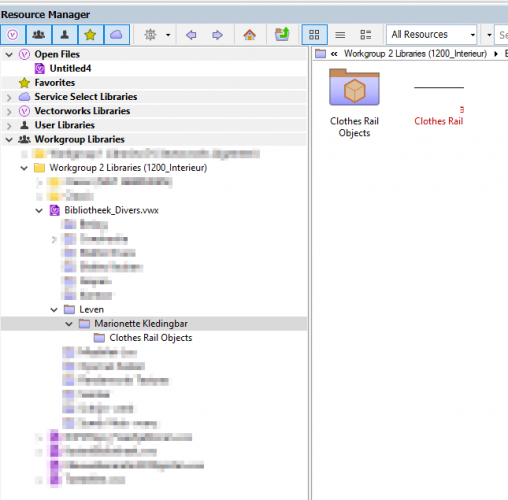
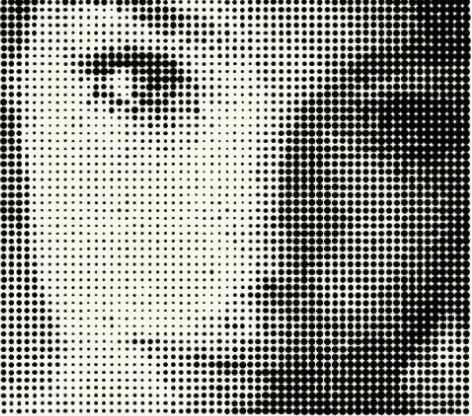
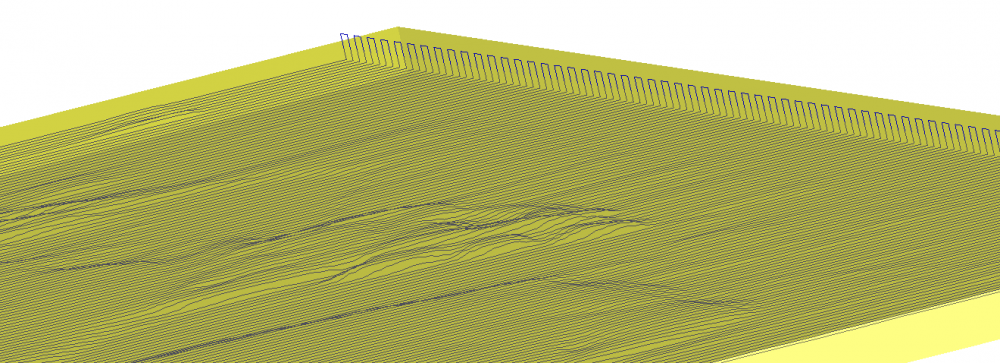
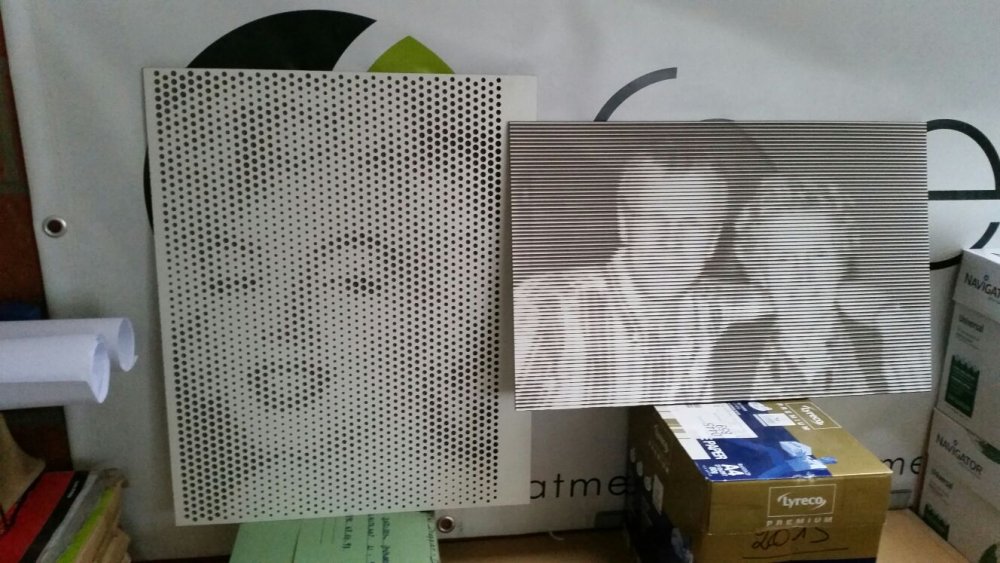


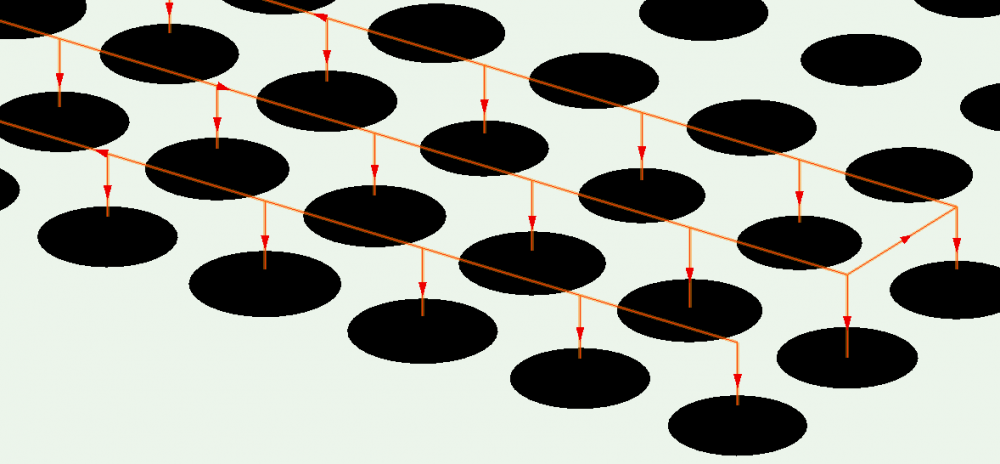
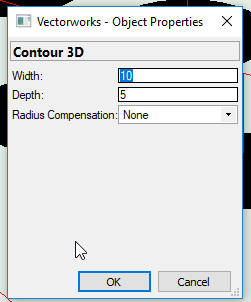
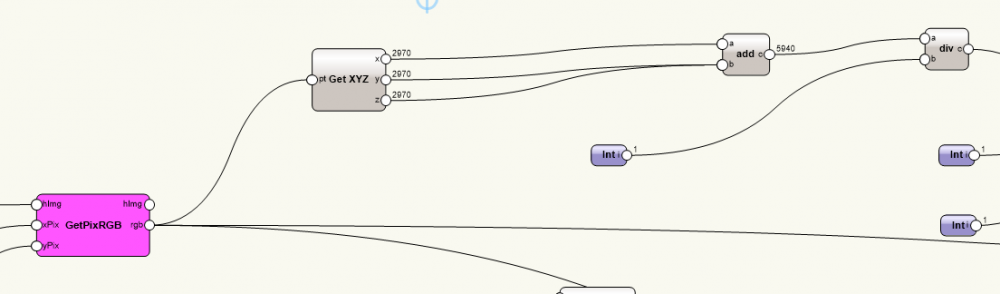
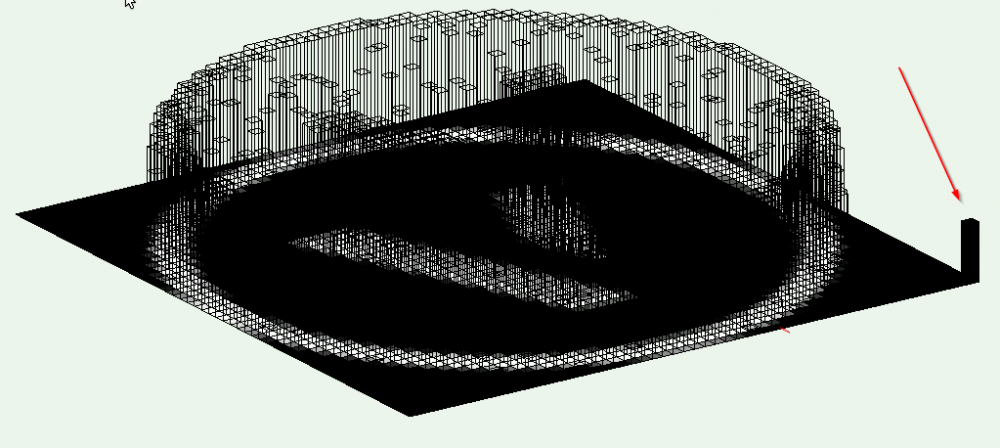
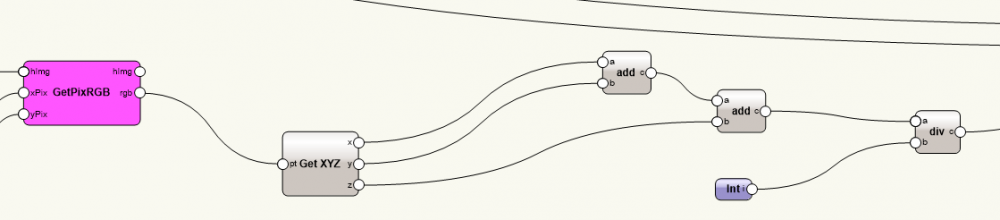
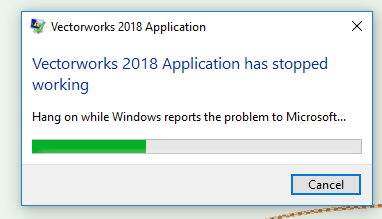
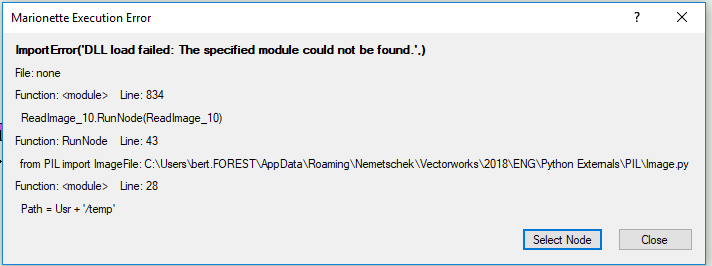
TV All-in-One
in Marionette - Objects
Posted
Hi Stephan,
Whenever I try to change a value of this object I get the following issue:
version:
Kind regards,
Bert