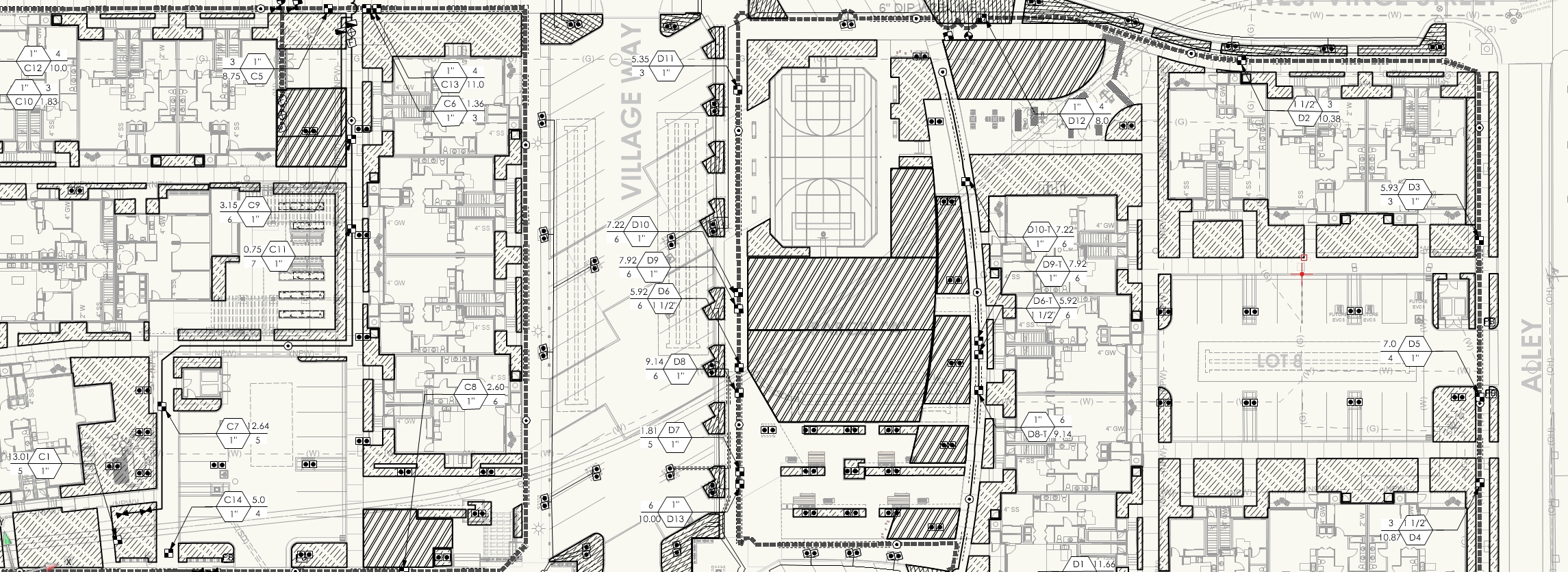-
Posts
581 -
Joined
-
Last visited
Content Type
Profiles
Forums
Events
Articles
Marionette
Store
Everything posted by ericjhberg
-
In VW2018 we have been having issues with our custom workspaces resetting upon each open. A few of us prefer to stack our Basic and Landmark toolbars on the left side of the screen, 2 tool columns wide each. Upon open in 2018, these tool sets completely collapse every time, no matter how the workspace is saved. Only been an issue in 2018, never before.
-
@markdd This is exactly what I am hoping to do also. Based on Pat's answer above, it may not be possible though? Curious if you've learned anything new on this? https://forum.vectorworks.net/index.php?/topic/54143-script-to-create-a-plant-legend-out-of-plants-in-resource-manager/&tab=comments#comment-271960 Thanks.
-
I am wondering if there is a way to use a script to populate a worksheet with all of the Plant Plug-in objects that are located within a file's Resource Manager, but not necessarily placed in the drawing. Could this also be refined to populate the list with Plug-in Objects placed within a specific folder in the resource manager? Can the script mine the data of the plug-in object to list the latin name, common name, schedule size, etc. similar to a database worksheet does for objects placed in the drawing. Thanks.
-

Design Layer and Sheet Layer Hierarchy
ericjhberg replied to ericjhberg's question in Wishlist - Feature and Content Requests
Thanks @Christiaan. Regarding all-in-one files, that is similar to our testing and what has forced us in to the referenced file workflow. We have a few of those very large projects you speak of and we haven't been brave enough to put them into one file. I don't think the question is whether or not the tool should be released. My biggest problem with this tool, and several others for that matter, is that there is no support or documentation that would help the user figure out that it doesn't work in a particular workflow type. It's as simple as releasing some basic documentation that would state, Edit Section In-Place does not work through viewport references. Instead, you are forced to figure that out on your own, and too often waste the time finding out that it won't work. Also, your assumption is that it will someday work with WGRing. There hasn't been a lot of support or tools that have been developed to support WGRing workflows to date, and I doubt the engineers are spending time trying to figure this out. This workflow based discussion is pretty basic. It's the starting point for the practical use of the software. The first question I have to answer when building a project is All-in-one or WGReference, and if I choose WGReference, there is no support to tell me...wait a second, that means you can't to this, that, this, that... Honestly, much of the time I wonder how in touch VW is with their users and how they actually use the software. The much bigger question to me here is workflow. It is pretty obvious that VW sees the future in the all-in-one approach, and for most projects, most users, that approach probably works fine. We may be on the outside of this discussion in having projects that are so large that (referring back to the original post) they contain hundreds of design layers and sheet layers and the file sizes quickly explode. It is my hope that VW tries to become more competitive in this large project arena and try to mitigate these circumstances. -
Emphasis on the "should". In previous versions this was definitely the case, but if you are using VW2018, beware that there is a bug that affects how symbols appear in worksheets using the =IMAGE function. I have been told that a fix to this bug is expected in SP3 which should be forthcoming soon I think, but just worth noting.
-
Our team is having trouble with .dwg imports that contain clipped xrefs and clipped blocks. Objects outside of the clipped area are being imported into vectorworks as live linework, and contain schedules, exploded views, etc. We would like to be able to import these files with the clipped objects excluded or cropped. Is there a way to accomplish this? We have tried using the "Ignore Block Clipping" tool, but this doesn't change or alter the import at all?
-

Design Layer and Sheet Layer Hierarchy
ericjhberg replied to ericjhberg's question in Wishlist - Feature and Content Requests
We have been doing the referenced sheet layer file approach for awhile but haven't ventured into project sharing yet...mainly for the two reasons mentioned in the original post. @ChristiaanHave you found your new all-in-one approach to be better/faster than the old referenced technique? I ask because although I could imagine all-in-one file sizes to be much larger, they may in fact be faster and easier to use because of the seeming cumbersomeness of references. I also find it amazing that these workflows are not fully considered when developing tools like Edit Section In-Place. For one feature of the program to completely drive how you use it is frustrating. Plus, the only way to find this pitfall or "straw that broke the camels back" is to completely go down the road and then realize the lack of functionality...then have to reverse course and rebuild. Unfortunately Edit Section In-Place is only one of these issues we uncover. There are many more that affect best workflow practices that I hope VW can consider. They include, but aren't limited to, VW2018 Titleblock Styles - Still unsure how these are truly used in a referenced file project workflow Detail-Callout Markers - Forces detail viewports to be in the same file as the plans/model Worksheets - Many incapable of determining information when attempting to pull through Viewport References. This forces the worksheet to appear in the design layer/model file and be referenced into the sheet file. We have been struggling with this issue for a long time and I still haven't ever gotten a straight answer of how the one-file approach is supposed to work in regards to extremely large files and potentially hundreds of sheet layers and design layers. Hoping to get a better answer someday. -

Site Model Contour Labels
ericjhberg replied to RyanMCLD's question in Wishlist - Feature and Content Requests
This is a great request and I know has appeared on here several times before...hopefully repeated exposure will push the development of site model! -

Accidental revert to saved – or something more sinister?
ericjhberg replied to Kaare Baekgaard's topic in General Discussion
I have also had this happen, undo skips multiple steps. I've never been able to validate how far in the undo history it has gone, but I always immediately check my undo preferences and they haven't changed?- 6 replies
-
- revert to saved
- undo
-
(and 1 more)
Tagged with:
-

Marionette Help - Script to Create Plants from Database Favorites
ericjhberg replied to ericjhberg's topic in Marionette
@Alan Woodwell. Wow! The marionette script is an impressive tool. I could definitely see using that for random placements. This isn't actually what I was asking though. I am looking for a way to essentially do the following steps, but for over 500 plants, defined as favorites in the Vectorworks Plants plant database. Create Plant (Ideally from a really basic circle) Get Plant Data (opens Vectorworks Plants plant database) In the database, select a unique recrod marked as a favorite Run the command Vectorworks > Use Currently Selected Plant Record to update the Schedule information of the Plant Definition Copy the Latin Name Field and apply/paste it into the Plant Symbol Name field Update/Input the Insertion Options, Spread, Height, and Spacing fields with information present in the similarly named fields of Vectorworks Plants plant database record Repeat...again for every plant record marked as a favorite in the Vectorworks Plants plant database Thanks again for your help. Much appreciated. -
Hmm, I don't think it worked. I'm not that familiar with scripts. The desired RGB file is 65535, 65535, 65535 I've attached the file in question. You'll notice that I've manually adjusted the first few to the desired Magenta color, but when I run the script, it doesn't appear to work? Thanks again! _PCLD Generic Plants.vwx
-
I have over 1000 different plant symbols in a drawing. The 2D components of these symbols are all very basic circles with black outlines and different color fills...that's it. One object...a circle. Since I stupidly did not Make All Attributes By Class when I created these symbols originally, I am now trying to find a fast way of changing the pen color of every single plant object in the drawing without having to change them each individually. This seems like something for either marionette or a custom script. Can someone please advise? I would love the help. Thanks.
-
Hello, I am hoping to get some help with a potential marionette script. I am a novice at marionette and have no idea if this is even possible, but basically I'm hoping to Create Plants from a very basic circle for all plants marked as Favorites in the Vectorworks Plant database. Additionally, it would be great if you could assign the Plant Definition's width, height, spacing, ID, etc. from information present in the database. I don't know if marionette can access outside database information and then put it in the right place within a Plant Definition. I actually don't even know if it is possible to create a plant from marionette. Thanks in advance for the help.
-
Hello, I am hoping to get some help with a potential marionette script. I am a novice at marionette and have no idea if this is even possible, but basically I'm hoping to Create Plants from a very basic circle for all plants marked as Favorites in the Vectorworks Plant database. Additionally, it would be great if you could assign the Plant Definition's width, height, spacing, ID, etc. from information present in the database. I don't know if marionette can access outside database information and then put it in the right place within a Plant Definition. I actually don't even know if it is possible to create a plant from marionette. Thanks in advance for the help.
-
Just FYI, there was a large bug in VW2018 worksheets with regards to the =IMAGE function. I don't think it would have impacted this particular issue, but perhaps. https://forum.vectorworks.net/index.php?/topic/52966-vw-2018-plants-and-image-function-in-worksheet/ I was told that a fix will be provided in the upcoming SP3, but that isn't expected for a few months yet and again, not sure if it would impact this particular issue. I have been lobbying for awhile for a complete rethinking of the =IMAGE function for reasons @Jonathan Pickupmentioned above. Hopefully, with enough community will power, we can push for a vector based symbol representation to correspond with worksheets rather than to current raster imagery that is often unusable.
- 19 replies
-
- 1
-

-
- image thumbnails
- worksheets
-
(and 1 more)
Tagged with:
-
I have tackled this problem by using a pad site modifier that represents the surface elevation contour of the water body. If your pond is modeled as the existing site model condition, then the pad modifier will fill the pond to the set elevation in the proposed version. You can then use the cut/fill calculations to determine your volume. The fill volume should equal your pond volume.
-

VW 2018 - Plants and IMAGE Function in Worksheet
ericjhberg replied to ericjhberg's question in Known Issues
I was hoping for a fix of this BUG with SP2 of 2018 released today, but unfortunately NO! This is a BIG issue and needs to be addressed ASAP. It dramatically influences the workflow we have streamlined since VW2013! Please FIX!! -
Two answers... No, leave them as 3D Polys, but obviously they need to be set to the proper Z values, they just need to be put in the class Site-DTM-Modifier. Also note that these 3D polys may be breaklines, and not necessarily contours. This means that they define variable z values along their path and better define linear or planar elevation gradients Within the Site Model Settings, you can select which design layers the site model uses to look for Site Modifiers, I use this to separate out my site modifiers into different design layers to play with different grading concepts. In VW2018, this option is located in the Site Model Settings>General Tab>Use Site Modifers on: All Layers Visible Layers Only Same Layer as Site Model Custom Set of Layers (Set Layers) The best way to make this functionality work is by also adding a Site Modifier Object > Grade Limit to provide bounds for the 3D polys to do their work. Without it, they will interact with the Existing Site Model Source data very locally. You will notice when using this operation that the result of using 3D Poly data as site modifiers to "propose" atop an existing site model, that the result will not be as clean as when you create a separate site model using the "proposed" 3d poly data as the source data. For this reason, we often use the functionality to determine cut fill, but will create an entirely separate site model for renderings.
-
I have hoped for something like this for a long time. It turns out that the old way of using site modifiers to create the "proposed" site model was never as clean as using the same 3D polys or modifiers to create a new separate site model. With both an existing condition site model and a separate proposed condition site model, I too have hope for some way to compare them/merge them to get the benefits of cut/fill. I'm not surprised that additional data or substitute data cannot be placed in the Edit Contour mode of 2018 site models...the site model's workflow has never been the most intuitive. The best thing I can propose with this separate 3D poly data is treating it like site modifiers by putting them in the class Site-DTM-Modifier and surrounding them by a Grade Limit Site Modifier, then telling the site model to use them as site modifiers (layer control) and updating/viewing as proposed. This is my old methodology and still works with VW2018...however beware it will negate the use the new edit contour functionality.
-

VW 2018 - Plants and IMAGE Function in Worksheet
ericjhberg replied to ericjhberg's question in Known Issues
I was able to trace this issue back directly to the presence of the =IMAGE function in the worksheet. When present and recalculated, this functionality will now screw up the visibility settings of any plant symbol as described above, but as soon as it is removed, and things are manually updated, normal functionality and visibility control returns. Again, this is completely new to VW2018, probably with the changes to the worksheets? Either way, this is NOT GOOD! -

VW 2018 - Plants and IMAGE Function in Worksheet
ericjhberg replied to ericjhberg's question in Known Issues
I submitted a bug report...never had this problem before. This brings up another issue with that I have railed on with the =IMAGE function in worksheets...what if I want to show a PLANT with different classes shown in two different viewports...one CD and one PRELIM for example. When the =image function in worksheets was working, even then, there was no way to have the worksheet calculate and produce an image based on two different visibility settings, only the active visibilities. As I have said in other posts, the =image function needs some serious attention. This is just one of many issues with it, the foremost being the poor rasterized image quality generated. It got better in 2017, but still is a poor substitute and often not legible on final production drawings. Ugh...why would something that worked fine before break now...this is the stuff that drives me insane. -

VW 2018 - Plants and IMAGE Function in Worksheet
ericjhberg replied to ericjhberg's question in Known Issues
Thanks Robert for chiming in. After my testing, this is a BAD bug! I have attached a sample file for you to test on your end. VW2018 Plant Symbol Bug.vwx This will help us determine if this is a Windows based issue since you are operating on Mac. Do these steps: 1. Open file 2. Notice class visibility settings upon open. 2 classes of the symbol are visible, 5 are turned off 3. Open the Planting Schedule worksheet placed on the design layer 4. Recalculate the worksheet 5. Notice the visibility of the Symbol column (=IMAGE function) does not match the class visibility as it always has before 6. Look at the symbol in the design layer. For us, it changed visibility, some classes that were turned off are now visible. But if you look at the class visibility settings, nothing changed. 7. Edit the 2d symbol 8. Select one of the items from a class that should be turned off, notice you can select it but nothing appears in the OIP 9. Exit the symbol, notice everything goes back to normal, except the worksheet 10. Recalculate the worksheet. Same thing happens all over again! Here is another screen capture video of these steps VW2018 Plant Symbol Bug.mp4 As I said above, this one is BAD, it is keeping us from doing anything in 2018 and of course it doesn't come up until we've already started and are ready to produce.