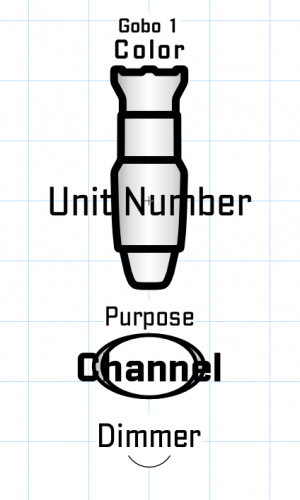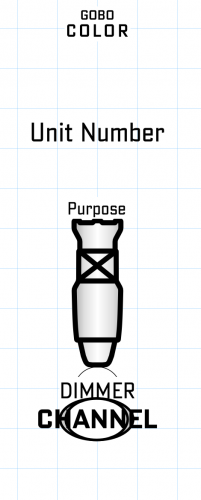Benjamin Weill
Member-
Posts
136 -
Joined
-
Last visited
Reputation
2 NeutralPersonal Information
-
Occupation
Lighting Designer
-
Homepage
www.benjaminweilldesign.com
-
Location
New York City
Recent Profile Visitors
The recent visitors block is disabled and is not being shown to other users.
-
HI all, It seems that SP3 has broken my default label legend, and any legend built off duplicating my default one. I guess I don't know for sure that it's SP3's fault, but this wasn't a problem before I updated. It's odd that it seems to only be SOME of my legends, not all of them. I've attached screenshots to show what I mean. I can delete the default legend and then rebuild it - and it works - but I don't know/remember how to assign it to be the default legend that will be used whenever I drop a light. when I build the new one, all lights get dropped with "<<none>>" as the legend and then I have to assign one to it... Has anyone else encountered this or found a fix? Thanks!
-
Hi all, I'm not sure if this counts as "Troubleshooting" or "General" but I'll start here. Since v2018, I've not been able to Tab between fields in menus or other windows. It'll work fine in the OIP, but in anything that opens a dialog box - SmartCursor settings, Title Block settings - Tab doesn't work to move the cursor from field to field. It's very annoying to have to go back to the mouse every time I need to move between fields. I'm running 2019 SP3 both a MacMini w/ 10.14 and a MBP w/ 10.12. All are up-to-date. Has anyone this issue or discovered a work-around? THANKS!
-
Spotlight Preferences not opening
Benjamin Weill replied to Keylight Design's question in Troubleshooting
I hope so. I had to downgrade back to SP2 -
Spotlight Preferences not opening
Benjamin Weill replied to Keylight Design's question in Troubleshooting
Thanks. I went back to SP2, and it all works again. -
Spotlight Preferences not opening
Benjamin Weill replied to Keylight Design's question in Troubleshooting
I tried all of these steps on my mac (which basically factory defaulted my Vectorworks) but the problem still persists. Has anyone had success in fixing this? not being able to do "full exports" to LW is crippling. -
HI All, I feel like I saw something about this a while ago, but I can't find it now, so forgive me if this is a repeat. I have had issues with being able to Tab between fields in 2018. When I open dialog boxes, like the grid settings for example, I used to be able to double tap "a" to open the dialog box, and then "Tab" from the left-hand column of cursor options, to the text fields for entering the grid spacing. Now I have to mouse over to the text fields instead of using Tab. There are other instances where this is an issue as well, but more often than not, this is the one that annoys me the most. I know it doesn't sound like a huge inconvenience, but it does interrupt my workflow a lot more than you'd think - not to mention trying to break the muscle memory I've built up over the years. I'd hoped this would have been fixed in SP3, but alas, it seems not to have been. THANKS
-
HI All, Has anyone else noticed some changes in the way that the "Tab" key works in 2018? It's not much, but I've noticed some areas where it doesn't work in some instances where it used to. I've noticed it in a number of places, but the most noticeable (and annoying) is in the grid snapping dialog box. In the past, I could double tap the "a" button on my keyboard, and then tab over to the text fields to change the grid size. Now, tab doesn't take me to the text fields, I have to mouse over to the dialogue box. Like I said, it's not much, but it is a little annoyance that I wish I didn't have to deal with. THANKS!
-
Hi all, I've been having problems with the Soft Goods Tool since updating to 2018-SP2. When I try to create a new Soft Good, when I double-click to end the line, the object isn't there. I've made sure that all classes are on, but nothing appears. When I try to edit a Soft Good in a file created in SP1 or earlier, I get this dialog: “Object creation failed due to invalid parameter(s). Please use different parameter(s).” This happens when I try to do anything, adjust the length, the opening, even the pleat details. Right now, this tool has become, sadly, pretty useless. Has anyone else had these issues? Know of a fix? Thanks!
-
High spec PC to run VW2017?
Benjamin Weill replied to MRD Mark Ridgewell's topic in General Discussion
I'd be extremely interested. I'm hoping that they refresh some of their desk-tops soon! -
thinking of upgrading to OS Sierra
Benjamin Weill replied to digitalcarbon's topic in General Discussion
Out of curiously, why? -
Can't Find Spotlight Libraries in 2017
Benjamin Weill replied to Benjamin Weill's topic in General Discussion
did you download the lighting symbol libraries from the service select download manager? It's under Help->Download Content -
This, I find, is the big problem with multi-circuit. usually, If I have to change them, I just have to delete the first instance and re-drop. if you're swapping to something that is the same size, or if you know the centers are still the same, then I'll usually drop locus points on the fixtures before I delete them. then I use those points to add the new fixtures. but very annoying
-
Hi All, Has anyone else had trouble snapping to End-points of lines and objects? I can snap to all other "Snappable" attributes, but not end-points. It's very annoying. Thanks! Macbook Pro 15" 11,3 El Capitan 2.6GHz Processor 16GB Memory
-
agreed. I saw an ad for this a while ago and I just found myself thinking, "wow....that looks like it'd be VIOLENTLY uncomfortable to work with for any serious length of time."
-
Can't Find Spotlight Libraries in 2017
Benjamin Weill replied to Benjamin Weill's topic in General Discussion
THANKS! I found them. That seems like a bizarre place for them..... Thanks