
David S
-
Posts
347 -
Joined
-
Last visited
Content Type
Profiles
Forums
Events
Articles
Marionette
Store
Posts posted by David S
-
-
-
Hi @Seth Thomas
I had this. It's hard to pinpoint what solved it but deffo SP1.1 has resolved a number of rendering problems for me. Also the above instruction which @Jim Wilson will be aware of which might save an entire reload?. Hope that helps D
-
-
It's not good for the mental health of people of a certain age as you sit there going "I don't remember deleting my walls" or even "I'm sure I just adjusted that roof!" 🙂
-
 2
2
-
-
I've had this in 2019 @Jim Smith
Disappearing walls, roofs and floors "unsoliding" and disappearing. Most times if i shut the file down and start up it corrects itself but it is quite disturbing!
-
 1
1
-
-
- Popular Post
- Popular Post
-
@Jonathan Reeves7sent you an email - did you get it?
-
Both of you, stop working on a Saturday!!!!
-
 1
1
-
 1
1
-
-
Hi @Dave Donley the glass treatment is Glass figured light blue RT where in the edit menu do I do the above? Many thanks !
-
Dear old geezer. I'm not quite sure what you are after but I've always been inspired by @Jonathan Reeves7 and his amazing visuals. He is at JRA Architects in the UK and is also a VW reseller and trainer. Hope this helps! Cheers D
-
 2
2
-
-
@Tom KlaberHi Tom I am now on Sp1.1 2019 Below is a direct VP now showing the remainder of the stair in red dashed. Getting there! However when I created a section viewport in open 3D model GL and attempted the same thing, the programme stalls & crashes still. Just thought I'd report back. All my issues with rendered VPs now seem to have been resolved. @Matt Panzer too.
-
-
I've let Tamsin know and Dom(as) After a week of struggling with all this 2019 has now settled down in live viewports so I'm delighted to finally be able to produce visuals like this! More to follow!
-
Check out the clip cube tool. It's remarkable!
-
Seems to work for me. FWtO tool is brilliant but quite sensitive: if you ask it to do something illogical where eg there is a construction conflict sometimes it fails. Hope this helps.
-
Hi Matt. Delighted to say my rendering issues got resolved by switching from best to good performance (they only setting I forgot to change). Still working through the issue raised by Tom above but thought you'd like to see the new clip cube images we can produce now!! Great stuff from VW Thank you for your help and time cheers D
-
Each year I update my licences on each PC (always SP1! ) at this time of year and always forget to re-set something. I always say I will write it down but never do until this year. There are many things which can contribute to crashing, slow performance etc so here's my check list some of which is a contribution from the very helpful VW UK team and of course the amazing people on this forum. If any of this helps then I have saved somebody some grief! My graphics card stuff is Nvidea specific but I'm sure other software has the same options. Hope this helps someone.
-
 1
1
-
-
It's great that it works for you. I would love to see some screen grabs? When you pay in excess of £2000 per year as a VSS cutomer and you get very excited about what I can show my clients and it all fails completely, and you spend days of your own time wondering why you can't do what it says in the video it is very frustrating.
-
(over and above the issue reported by Tom.....)
Hi Matt yes windows 10 and SP1. This afternoon I updated my driver in a last ditch effort to rule things in & out. To be fair the last driver update was less than a month old.
I did manage to get the viewport (its not a section viewport) below left to clip-render in glorious render and then tried the one to the top (same render)
You can see that viewport showing the section cut but also showing the whole model externally?
It’s all quite random!
When I’ve been trying to do section clip cube viewports the viewport image created is not the same orientation/image as the one I am trying to viewport! Bizarre!
I have a call out with VSS UK so I will report back with any findings.....
-
Yes Matt windows 10. So it's ok in a mac environment?> Would love this to be resolved just like the videos say it would do! @Tamsin Slatter
-
File sent @Matt Sometimes the VP freezes when updating and sometimes the file just crashes altogether....I hope this helps? Enjoy the model it was a hard survey! I have another query out with VSS in the uk regarding ClCu Viewports not rendering correctly showing all the model externals and not the clipped bits too....
-
ok I'm back! I managed to get this to work 2 weeks ago and was mighty pleased. I was trying to do same today with an open gl perspective viewport and failed several times! I am no techy but at least 1 way I got this to work last time was put my stairs on a new stair class. Then I had to change the settings both in the VP object display and hidden object display as below and i got it to work ? (but have no idea why?) (i.e. what is object display and hidden obj display difference?) (why not hidden obj display only - which doesnt work?) I still have to say it's made my file crash a few times?
-
I'm also getting this! Although I posted something on here a few weeks ago when I could get it to work (more by default than design) . Hold that thought I'm going to review the settings when i got it to work.....
-
That's interesting as on gut feeling the issue is related to correct orientation of the studs.........

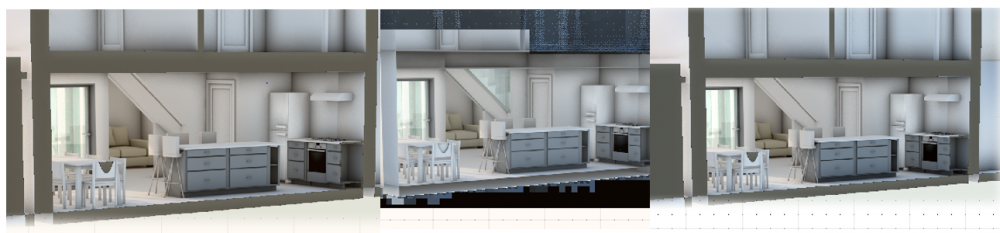
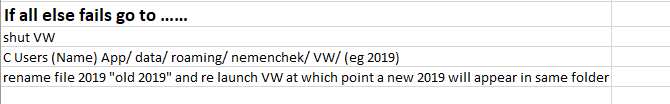

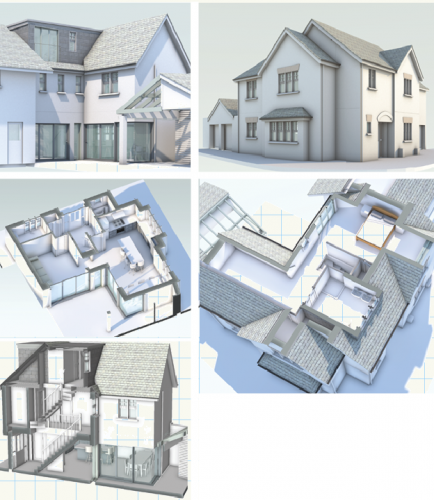
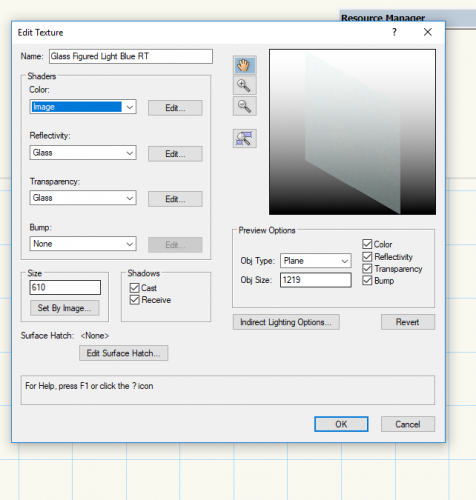
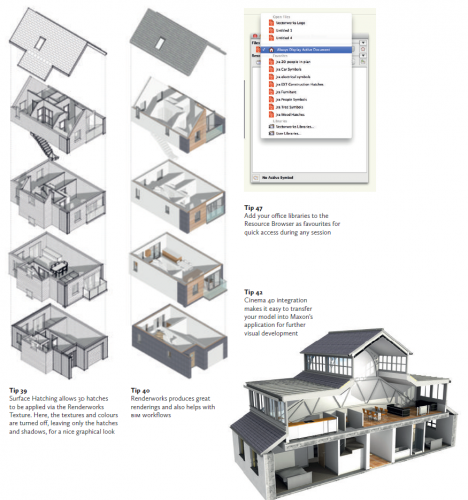
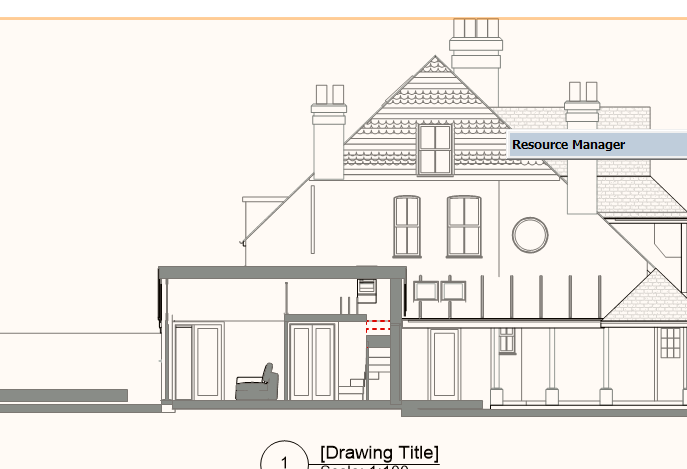
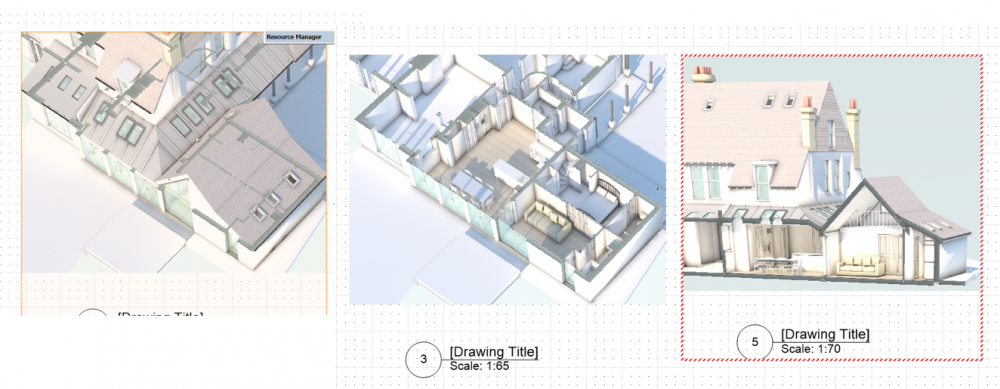
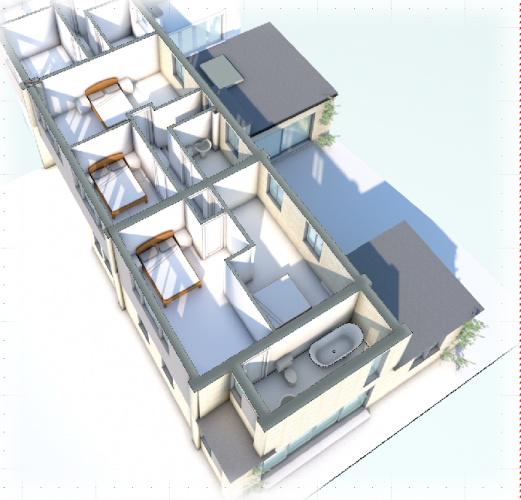
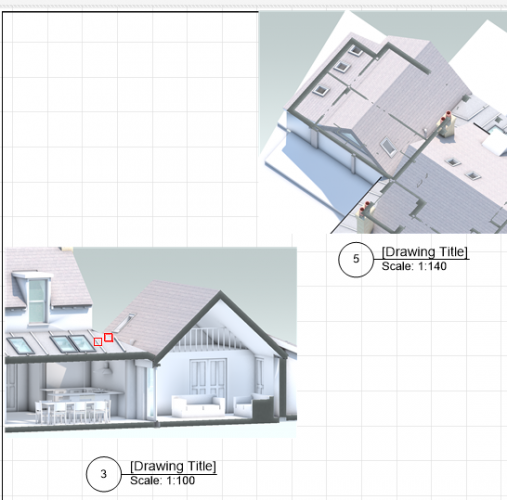
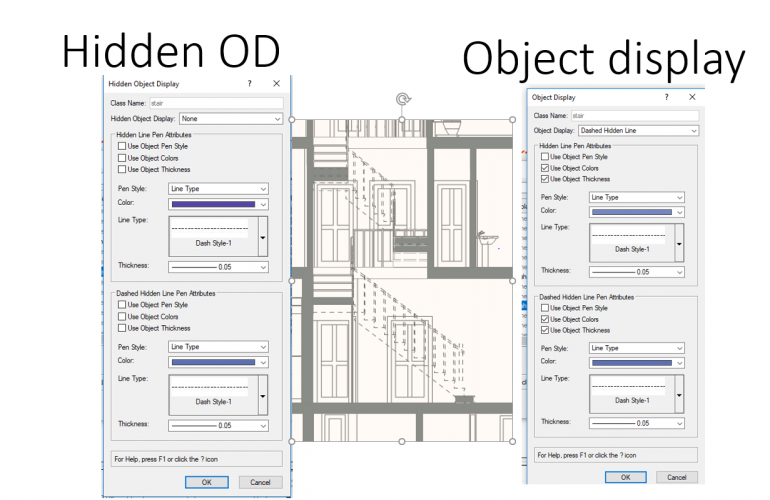
2019 strange glitchy behaviour - disappearing geometry
in Troubleshooting
Posted
Is any one else suffering any of the following ? I just want to protect my sanity! This isn't viewport related THIS IS 3D IN DESIGN LAYERS.
Created solid objects like roofs and floors either go "unsolid" (despite solid OIP settings) or just literally disappear and will not return shutdown and start it again they reappear and re-solid themselves.
Windows disappear in Open GL. Solution as above.
Walls disappear with all their contents and you have to build them again.
Messes with my head and my workflow. Not fun.
David