
David S
-
Posts
347 -
Joined
-
Last visited
Content Type
Profiles
Forums
Events
Articles
Marionette
Store
Posts posted by David S
-
-
-
Can I ask if those lines are being applied in the annotation of the viewport? @line-weight
-
-
Hello @Andrew Davies this sounds quite similar to an issue I had recently so I'm wondering if @Domas at Vectorworks can assess if it was same/similar. Domas do you remember my 3d symbols going very strange and we ended up having to re-import them after deleting errant 2d elements ? Just a thought? Cheers D
-
11 hours ago, Andrew Davies said:
I haven’t come across this before and it is driving me nuts.
I have a sheet layer with a viewport and all displays correctly. When I publish it or print it - some symbols are missing.
For some reason I can not select the symbols in question directly on the drawing - but if I select them through the resource browser - I see that there is no 2D version. These are 2D symbols - but the geometry seems to be stored in the 3D part of the symbol.
Copying the 2D part FROM the 3D to the 2D part seems to fix it - but I can’t go through all symbols.
I have no idea why it has suddenly started behaving like this. I have it set to a Top view in the viewport - some items disappear, some remain.
I know I am not giving much to go on, but I just want to get this drawing done. If it wasn’t 10 pm at night and I didn’t have a massive day ahead of me tomorrow, I would be more coherent. I have restarted, rebooted, exported to 2018 and back again to no avail. Just loaded a previous version and it was working fine, but I can’t re-do all my edits now.
The file is here if anyone wants to take a look. https://secure.flair.ltd.uk/dl/RtYb6GvA13
Try selecting a symbol on the Welcome Reception Hired Furniture Layer.
I am on Mojave and VWX 2019 SP 2
I have attached two screenshots - one screenshot of the Viewport I am publishing, and another a portion of the published PDF.
Just tried trashing preferences to no avail.
Andrew
-
Like you @Jim Smith still heavily reliant on tapemeasure.app as I've become a victim a few times with lasers when they take the wrong measurements. I use lasers for long overall dims as a sense check or in those tricky to get at places. The other advantage of tapemeasure.app is when the tape springs back to the housing and cuts your fingers 🙂 I think there are some apps out there that do what you describe......
-
-
Aha Just attempted the same thing with a file definitely created in VW2019 and it's ok. The file behaving oddly was definitely created in 2018.....
-
Thats odd when I do this in a new file its ok! But when I take an existing file select the existing floor, take its polygon and recreate this as a slab it goes grey. Also when I create a polygon in the existing file the slab goes grey too?? All polys on "None" class white fill . Hmmm....
-
No I tried classes , didnt seem to make a difference....
-
Hi Wes its the slab (which turned grey when it became a slab....)
-
-
Happy New Year all.
I am playing with the AEC/Create objects from shapes/ tool (who knew!) and created a polygon and converted it to a slab. In open GL and "giving it swirlage" as we say here (spinning it round) it was ok (white colour and useable ) but when I revert to top plan it goes grey? Any idea why? (I tried the components but it didnt change)??
Many thanks D
-
-
@Pat Stanford Thanks Pat I never knew that. Been irritating me since Christmas!
-
I thought @jimw was the issue manager? 🙂
-
 1
1
-
 2
2
-
-
-
13 minutes ago, Jim Smith said:
Yeah, I even still had brown hair then!
😁
You can always re-render your hair. Select all/ choose a render like brick pink/ job done!
-
 1
1
-
-
I have been surprised how resilient our old files are. I've managed to open up archived disc files from as far back as 2006-2008 (although I wince at the drawings we produced then!)
-
It is a truth universally acknowledged that all printers fail during the week before Christmas, just when you are expecting to get a load of drawings and billing out. And this year is no exception!
-
 1
1
-
-
I love a happy ending!
-
Hello All and @onyhus. Jim is aware of this. It's not perfect but when I open a file and go file/document settings/preferences/plane mode (and switch to screen plane only) VW seems to stay on screen plane in a far more stable manner than using the tab icon I have attached below. I cant explain why. I admit there are a few operations with do make it switch back to plane mode, but nevertheless I find this execution a far more stable option. Hope this helps.
-
@phileas As great as the fit walls to object tool is, rightly so it is very very sensitive so it does actually do what it says on the tin and will fit to the object above. If there are imperfections in the roof object it will work round them which is what I think is happening to your walls. So for example (albeit not a good one) if I accidentally place a gutter in the wrong position (see image) the wall will work around it. At least that is maybe what is happening for you? Hope this helps.
-
yes I have sent you (VWK UK Prem tech)2 videos called flawed & flawless 🙂 They are my usual low budget grainy Danish film noir standard because the Microsoft link you sent involves XBox and as any parent will know I am not allowed to fiddle with his XBox stuff 🙂


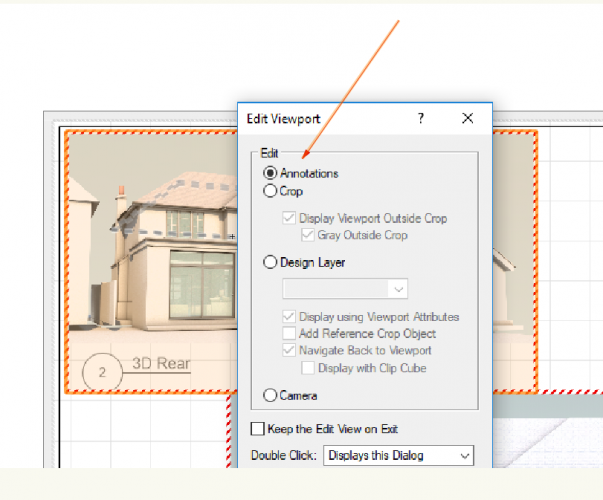
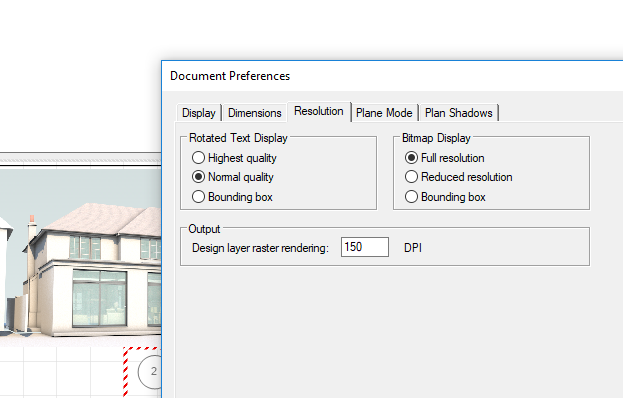
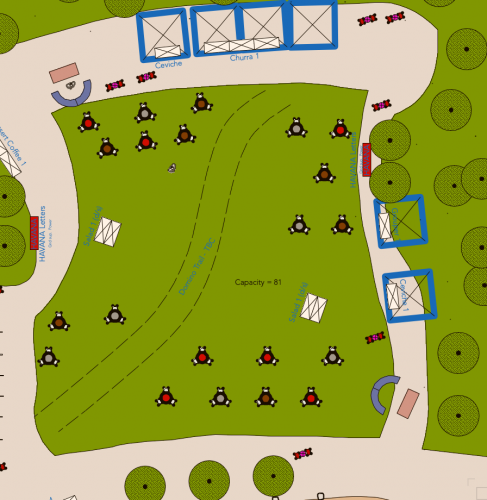
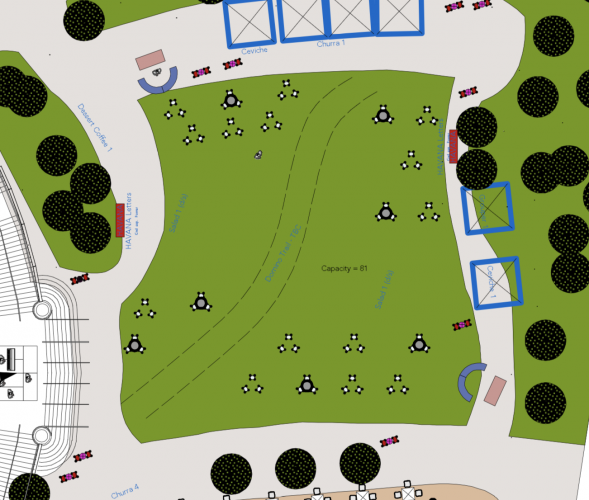

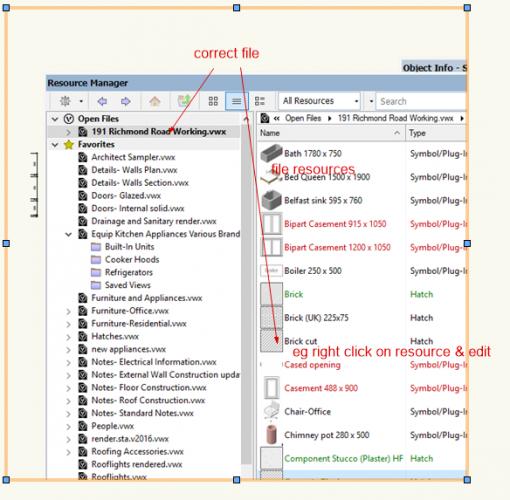
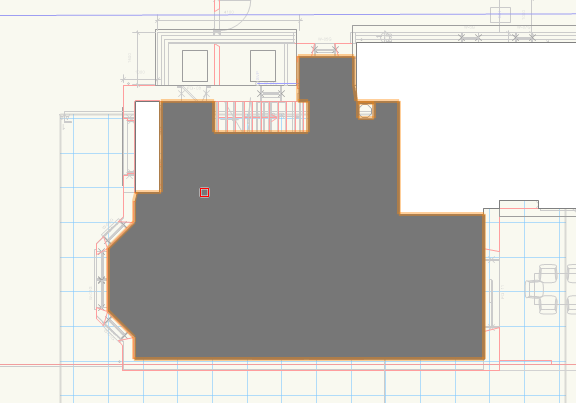
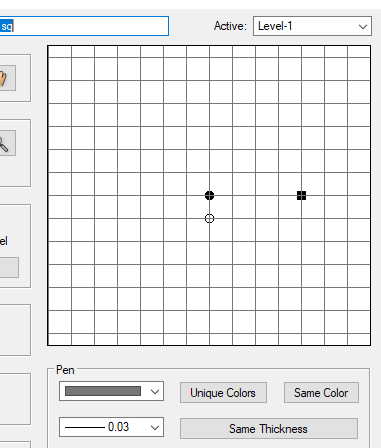
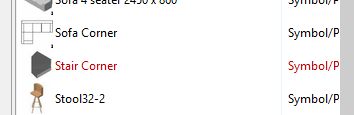
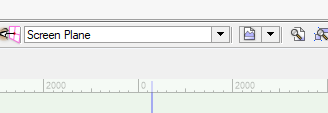
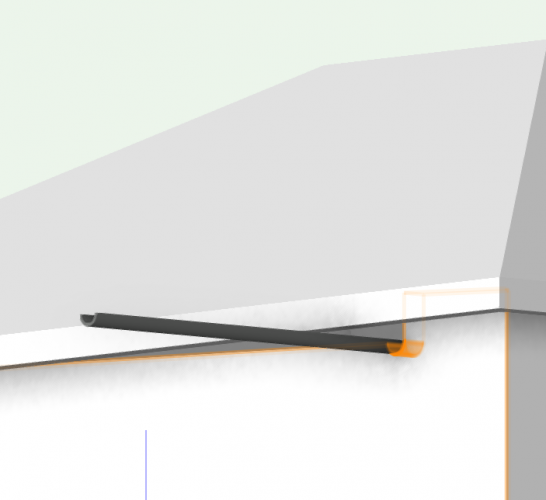
Design Layer Viewports causing numerous graphics issues
in Troubleshooting
Posted
Aaah I see. Its a lot more stable in the annotation on a sheet layer, sorry for the confusion.