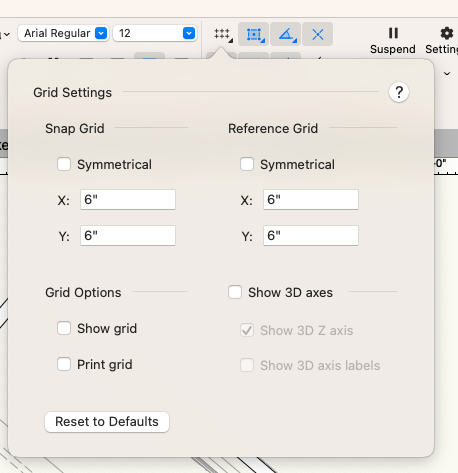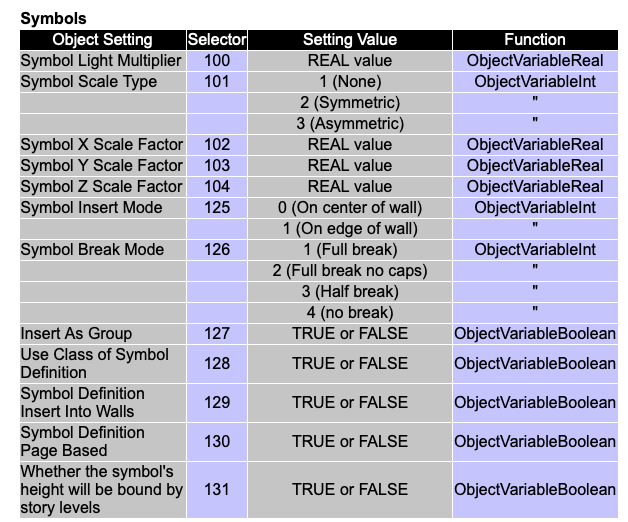michaelk
Moderator-
Posts
6,389 -
Joined
-
Last visited
Content Type
Profiles
Forums
Events
Articles
Marionette
Store
Everything posted by michaelk
-
Exporting to Old Version without Access to New Version
michaelk replied to EmilyArch's question in Troubleshooting
@d0ne This file was created with an educational version of VW. Professional licenses can't open it. If you contact VW directly they can convert it to a professional license. -
Viewport Classes button not working
michaelk replied to Mitchell Hosking's question in Troubleshooting
It could be off the edge of a monitor. Maybe with just a strip two pixels wide showing. Try pressing the Classes button and unplugging all the monitors but one. Or change the resolution to something comically small. -
How can you rotate hybrid objects that can't be edited?
michaelk replied to Bad Machines's question in Troubleshooting
Good point, Mark. It's confusing because they both live in the same place in the resource manager and only the color of the name sets them apart. -
How can you rotate hybrid objects that can't be edited?
michaelk replied to Bad Machines's question in Troubleshooting
If you still need a 2D representation, once you get the 3D symbol rotated in to place you can use AEC > Create Auto Hybrid. -
How can you rotate hybrid objects that can't be edited?
michaelk replied to Bad Machines's question in Troubleshooting
PS iF you use the HVAC Elbow Duct Tool in the MEP toolset and set the values to be Type: Round and the angle to be 90 you will get the same object. In the OIP go to Style and choose New Plug-in Style from Unstyled Plug-in… Give it a name and it will save it as a red symbol! That's where this symbol comes from. That's why it resists being edited. -
How can you rotate hybrid objects that can't be edited?
michaelk replied to Bad Machines's question in Troubleshooting
The reason it doesn't work the way it seems like it should is that the symbol you are using is a red symbol. (If you look at it in the Resource Manager you will see the name of the symbol is in red). This means that it's actually a group of settings for a plug in object. It's like a Marvin door. It's still using the door tool. But the symbol contains all the settings to configure it to be a specific door. To get what you need: Place the elbow in the drawing. Go to any 3D view. Select the object. Modify>Convert>Convert to Group (Command-K on a Mac/Control-K on Windows) In the next dialog box choose Don't convert sub-objects to groups This will give you a group. Ungroup it and you will have the sweep. Then make the symbol you want: Select the sweep. Modify>Create Symbol In Other Options make sure that Convert to Group is NOT selected. Now you will have a symbol that can rotate any way you want. Keep an eye on the colors of symbol names. Black - normal everyday symbol you meet walking down the street Red - A parametric object (like a door, window, plant, etc) with a specific set of parametric values Blue - A symbol that stops being a symbol when inserted. If more than one object is in the symbol it converts to a group. If only one object, then it converts to just that object. The link to the symbol is broken when the symbol is inserted. Green - A symbol that ignores scale. It's alway at it's page size. -
Merged cells won't survive either a row insertion or a copy paste. To make it faster I use these menu commands to format worksheets: https://www.verysmallgroup.com/worksheet-formatting-scripts You can either use the scripts as scripts or menu commands. I prefer menu commands because you can assign a keyboard shortcut to merge cells, split cells, etc. There are also commands to copy and paste cell formatting without affecting cell content.
-
Great question. I'll have to play around with it. It is probably something like Result := SetObjectTags(ClassHandle, __________); where the blank is an array (?). I would probably set it up with column C being the tags separated by semicolons. I don't have time this week to work on it, but in a few hours someone else might have it working 🙂 .
-
Cnvt to DWG.zip
-
Cnvt to DWG.zip
-
Not a bug. Close the worksheet and it will appear in the placeholder rectangle. Double click it on the sheet layer or design layer and it will open up to edit again and show the placeholder rectangle.
-
The uploader seems to be having problems for me today. Let me know if these don't work. Sht-1-Sheet Title.dwg 91253A240_ALLOY STEEL FLAT-HEAD SOCKET CAP SCREW-1.dwg 91253A240_ALLOY STEEL FLAT-HEAD SOCKET CAP SCREW-11.dwg 91253A240_ALLOY STEEL FLAT-HEAD SOCKET CAP SCREW.dwg Design Layer-1.dwg
-
Yes. If you post them here (when you reply to this post you will see a way to attach files) someone will convert them. Just specify what you would like them converted to.
-
King Edward's Witley - Exhibition Hall & Library - 06.06.2022 v2023 v2024 v2021.vwx
-
MILLFIELD SCHOOL v2024 v2021.vwx
-
If you make everything that spins a symbol, it will render more smoothly while spinning. That way it won't try to redraw the wall every increment of the spin.
-
To get rid of the page outline in design layers: File > Page Setup… > uncheck Show page boundary To get rid of the grid: Double click the Snap to Grid button in the Snap Settings > uncheck Show grid. Make sure that snap to grid remains turned off 🙂
-
I don't think VW can export to .3dm directly. Are you trying to open it in Rino? In any case there is no 3D geometry in the drawing. It looks like it is all 2D.
-
This is one of the things that seems random when learning vectorscript. Some things are controlled with functions and some are controlled with ObjectVariable - Boolean/Handle/Int/LongInt/Point/Real/String If you can't find it, just keep asking 🙂
-
-
I'm not the most qualified on this forum to answer VS questions - but… I usually use something like SymbolHandle := LNewObj; LNewObj returns a handle for the last object created by the currently executing script. That way there's no confusion if you have a handle to a symbol instance or a symbol definition.
-
Wait. Just reread your post. You want to set an absolute angle, not a rotation from the existing angle?
-
If you are trying to rotate a symbol already in the drawing: GetSymLoc(SymbolHandle, xLoc, yLoc); HRotate(SymbolHandle, xLoc, yLoc, RealNumberHere );
-
Draw a wall. Set the height of the wall. Insert a door object. Set the door configuration to Opening or Cased Opening (looks like opening in your photo). Set the top shape to be round. Type in values for the width and height of the door.
-
@hollister design Studio That is a great question. I don't see any way of doing it with regular worksheet functions. I took a quick look to see if there was a Vector Script way of determining if an object had a data tag associated with it. I couldn't find one. But that doesn't mean it doesn't exist!