-
Posts
3,764 -
Joined
-
Last visited
Content Type
Profiles
Forums
Events
Articles
Marionette
Store
Posts posted by line-weight
-
-
9 minutes ago, Tom W. said:
This is the point I was making in my post. That the railing/fence symbols behave as you'd expect red PIO symbols to behave + it's really all the other red PIO symbols for doors, windows, etc that don't behave as expected. you wonder why they aren't black styles like walls, slabs + roofs. This is where the confusion/inconsistency is for me.
However I also said be much better if railing/fences + hardscapes behaved like doors, windows, etc i.e. like styles!
Agree with everything you say.
It seems the "red" symbols need to be split into two sets; there needs to be another colour.
Also, each type of 'thing' needs one, consistent, easy to remember and understand name. It's really confusing with the terms "symbol", "symbol definition", "style" and "plug-in object" all flying around.
-
This has got me reading what the official help says
QuoteRed: When placed, this type of symbol definition is converted to a plug-in object. The object parameters from the symbol definition are applied to the instance when it is placed into the drawing, but the parameters of the instance can be modified, with many variations of the same plug-in object in the file. Changes to a red symbol definition affect future instances, but not existing ones.
A red symbol definition can only be created from an existing plug-in object in the drawing. For example, you could insert a plug-in object such as a door, lighting device, or plant (Vectorworks Design Series required), and set its parameters exactly as needed for the project. Save the plug-in object as a symbol definition, and at insertion, the parameters are set as you defined them when the red symbol was created.
Am I right in saying that the bit in bold is wrong?
Because for example a door style is a "red" symbol definition.
But if I create a door style, which gives me a "red" symbol in the resource browser, and then use it to create a few doors in the file, then if I change the settings for that red symbol, it's an edit to the style and all existing instances change accordingly.
-
Ah - thanks!
-
It would be nice to have something similar to hide everything except the objects clicked upon... I am often temporarily putting objects into groups, so I can then click into the group, and have all external context disappear, and work on just those objects I've put in the group. This is often a workaround for the various tools that malfunction when trying to select a specific face in amongst many other objects, such as the push-pull tool.
-
On 5/8/2021 at 3:12 PM, Tom W. said:
The way I see it with the Railing/Fence fence tool you are only saving a configuration of settings rather than a ‘Style’. These settings are saved as a red P.I.O. symbol + when you insert that symbol into a drawing you are simply creating a new plug-in object based on those saved settings which has no ongoing connection with the symbol definition. I think Hardscapes are the same.
If you make changes to the railing/fence object in the drawing there is no way to have these changes reflected in the symbol definition, you just have to create a new symbol + get rid of the original one.
So whilst this isn’t great in terms of tool functionality + it would be much better if you could save railing/fences as proper ‘styles’, it is at least the behaviour you’d expect from a red P.I.O. symbol (as far as my understanding of these things goes).
But what’s confusing to me is that most other Styles (doors, windows, data tags, plants, etc) are also saved as red P.I.O. symbols + there’s nothing to differentiate these from Railing/Fence + Hardscape symbols in the Resource Manager. Why are these styles not saved as distinct 'Styles' in the Resource Manager in the same way that Wall Styles, Slab Styles + Roof Styles are?
Yes, exactly, the whole thing is inconsistent and confusing.
Took me a while (and quite a lot of frustration) to come to the same conclusion - with the Railing/Fence tool you are only saving a configuration of settings. Nothing in the implementation helps you to understand this quickly, because it doesn't follow a pattern established by the way other tools operate. It doesn't work off an existing understanding of what a "symbol" is, it seems to be something like what a "style" is, and yet it's not.
-
How's the user supposed to know this though?
When I look at the resource browser showing everything that's in my current file, there's the drop down menu where I can choose between different types of resources. I can choose, for example, "text styles" or "wall styles" as a category.
But when it comes to a "fence style" it is under the category "symbols/plug-in objects".
And then there are "styles" which are in a "style" folder but under the category of "symbols/plug-in objects".
So in fact there are at least 3 different places you might find a "style" - in its own-category top level style folder, in its own-category folder under "symbols/plug-in objects" or simply mixed in with everything else in the "symbols/plug-in objects" category.
Furthermore, the "fence/railing" tool invites me to save these settings as a "symbol" not as a style.
And, for example if I right-click on a titleblock object it gives me an option to "edit plug-in style" but if I right-click on a fence object I get no similar option to edit the style ... in fact it's still unclear to me whether you can actually edit a fence "style" (which nowhere is named as such).
I don't think it's hyperbole to say all this is a user-experience disaster zone.
-
 1
1
-
-
Another thing that's really confusing about the fence tool is that aside from whether you use a custom symbol within the fence post settings... you can save the whole fence, or rather the fence settings as a symbol, which then appears in the resource browser as a red symbol. But it's not really a symbol, more like a saved set of settings, which to me ought to be called a "style" or something like that.
To me it's unclear what exactly it is, this "symbol" that is created. I can use it as a way of applying that bunch of settings to another fence object, but I can't seem to go in and edit the "symbol" and then see these changes applied to all other instances of it. So it doesn't conform to the principles of what we expect a "symbol" to be.
Another example of absolutely terrible UI design if you ask me.
-
 2
2
-
-
37 minutes ago, TomKen said:
I recall having the same issue a while back. What I did to resolve it was choose a custom post symbol from the VW library. Once I did that it saved the symbol into my current document. I then copied the symbol in my current document renamed it opened it up and changed it to what I wanted. I was then able to select the modified symbol in the post/railing setting.
Yes, this seems to work for me. Quite confusing, it's like it's somehow tagged that symbol as 'available for fence tool' in a way that's invisible to the user. And that property remains, if the symbol is duplicated and then edited.
-
32 minutes ago, Pat Stanford said:
I have not used the Fence tool, so this may be off base.
If you import a post symbol from the library, does it create a Resource Folder in the Resource Manger?
Do you mean, does it create a folder 'within' the current drawing in the resource manager? No, it doesn't, the symbol just appears at the top level in that file.
-
-
I don't think I'm the first to observe that this is a horrible tool. But anyway...
I want to make a railing/fence using custom posts, made from 3d symbols. Following the instructions here:
In the Section "Railing/fence settings: Post pane", and then under parameter: Profile, it tells me:
You can create a 2D symbol to use as a custom profile, or a 3D symbol to use for the post. Save the profile or post symbol in the current document, or in a file in the appropriate folder in your user folder: [User]\Libraries\Defaults\Railing Fence\Profile Posts or [User]\Libraries\Defaults\Railing Fence\Symbol Posts.
After some time I managed to create a file in the indicated position, in my user libraries. In this file I created my desired custom fence post as a symbol and saved it.
I'm able in the railing/fence tool settings to choose this symbol, from that file in my user libraries, and I can make a fence that uses it as the post.
However - what I can't do, which seems contrary to what it says in the help guide, is choose a symbol that exists in my current document. It seems that I can only choose a custom post symbol that exists in the appropriate folder in the VW library or in my user library. Is this intended behaviour? As a reminder the help guide says (bold is my emphasis):
You can create a 2D symbol to use as a custom profile, or a 3D symbol to use for the post. Save the profile or post symbol in the current document, or in a file in the appropriate folder in your user folder: [User]\Libraries\Defaults\Railing Fence\Profile Posts or [User]\Libraries\Defaults\Railing Fence\Symbol Posts.
I note that having created my fence using the custom symbol chosen from my user library folder, that symbol now exists in my current document. And if I edit it, then these changes appear in all instances of it in the fence. But if I create a new fence, I can't choose this edited symbol, because it seems I'm unable to choose any symbols in the current document.
-
1 hour ago, dtheory said:
@line-weight Could you describe how you are running 3 monitors?
Is it a scheme whereby your screens are connected through a hub rather than directly?
Also if anyone in the group has recommendations for a hub that works well with a mini (especially the "mini sized" type).. I'd appreciate a recommendation.
Two run natively and the other via Displaylink (which means it needs to be via a Displaylink adaptor).
If you read earlier posts in this thread (from around page 9 onwards) I've described the setup I ended up with:
https://forum.vectorworks.net/index.php?/topic/72941-mac-silicon-os-and-vw/page/9/
-
6 hours ago, digitalcarbon said:
I have 3 monitors and a usb hub...
I have 3 monitors + USB hubs running (mostly) fine on an M1 mini.
-
 1
1
-
-
Try searching the forums for "window schedules" - there are a few threads on this. Eg
-
...I thought this thread started out with the problem that hidden line takes so long to render/update. I don't see how combining hidden line with OpenGL solves that problem?
-
17 minutes ago, jeff prince said:
@line-weight I agree that the renderworks workflow within vectorworks is an easier way for producing much more refined looks and keeping them current. I prefer it for static renderings.
However, when you need moving water and people, It falls a bit short 😉I think twin motion is always going to have that gamer look since it’s based on a game engine, but I’ve seen some really nice examples when people have set up nice materials and more importantly, lighting. But that is true of any render engine... it’s all in the lighting.
yeah, I can see potential for animated walkthroughs etc and also for static outdoor views where you want to quickly add a lot of vegetation etc.
Unfortunately though I can't really use it for either of these at present because of the problems I've outlined in the other thread. I'll look forward to things improving though.
-
@jeff prince I've now spent a day or so messing around with Twinmotion. I think I can basically see how I would deal with iterations, although it still seems a bit cumbersome compared with the way I currently do things in Renderworks viewports. The benefits I can see of Twinmotion at this stage are that it's much quicker to try out different material and lighting settings 'on the fly', compared to making a change and then sitting waiting for a renderworks viewport to re-render. That's definitely an advantage. Although I'm sure I could improve things with practice/time I'm not sure I like the quality of render that TM produces compared with RW... it has that slightly faked/computer game look that I'm not too keen on.
However all of this is made a bit redundant anyway by the fact that the Vectorworks > Datasmith > Twinmotion conversion process appears to involve multiple bugs that mean it just isn't really usable for me at the moment. I've posted about these on the other thread. I may come back to it at a later date to see if things have changed but for now I'm sticking with renderworks...better the devil you know.
-
 2
2
-
-
4 hours ago, line-weight said:
Edited to add -
If you tick the "fix UVs / texture" box in the import options in TM, it seems to solve these scale and mapping problems. This is true for C4D or for datasmith exports.
Also coming back to this... I have not been able to repeat this solution. I don't know why. Now, when I tick the "fix UVs/texture" box during an import, it still comes in with the texture mapping problems. Trying to apply a native TM texture doesn't work either.
So, this is another thing that makes it unusable for me at present.
Finally, I am finding that certain objects don't import, but it's not consistent. For example, I have a group of table and chairs. Each chair is a symbol. Sometimes it imports all 6 chairs, sometimes only 2 of them. If I copy the group into a new file, and export just that, then it seems to import without problems. If I convert the chair symbols into groups then they seem to import fine.
-
 1
1
-
-
21 hours ago, line-weight said:
I note however that if I make some changes to the VW file, so I introduce some new objects which have the problematic VW glass texture, and then I export and over-write the datasmith file, and then I update the import file within TM, the new object appears, but it appears in the opaque form, and I have to go and replace it with the TM material.
I've fiddled with this a bit more and it's definitely the case that if you change an object's material in TM, then make some changes to the VW model geometry, re-export the VW model, and then update the import in TM, some objects whose material you have changed in TM revert to their original, VW-exported material. I started trying to work out if it makes a difference whether you've changed it to a TM material or a VW-import material, and/or whether it makes a difference which objects you've changed the geometry of, but to do these tests throroughly would take some time and I'm not paid to do them so I've given up. I'm not sure if it happens consistently or only sometimes.
Either way, this on its own makes the VW>Datasmith>Twinmotion workflow unusable for me so I think I'm going to leave it for now and come back to it in a few weeks or months to see if bugs have been ironed out.
-
 3
3
-
-
10 minutes ago, Sangmin said:
I am wondering if you can share the test case (vwx) with us. We just need the textured object for further testing.
Thank you for finding the issue!
Sangmin
Hi Sangmin. See if the attached is any use. I have also included a bit of the glass material that failed to import into TM with transparency.
-
1 minute ago, Dave Donley said:
Thanks for the detailed info @line-weight I will file the filter color and too much bump issues as bugs. I agree the bumps are too strong.
NB the missing filter colour is a problem with the C4D export rather than the datasmith one.
-
More on textures/materials... my testing is really to see whether I can generally assume that VW textures that look ok in a Renderworks rendering will look somewhat similar in Twinmotion, because that has an impact on how much work I need to do to get things looking as I want them to in Twinmotion.
Here is what an example object looks like in OpenGL in Vectorworks:
Here it is rendered in Renderworks (using some of my custom settings)
Here it is imported into TM using C4D format:
And here it is imported into TM using datasmith format:
It's notable that it comes out very differently in C4D format compared to Datasmith format.
It looks like datasmith version has some kind of bump texture applied quite aggressively while C4D doesn't.
Also, C4D format seems to have thrown away colour information (it's thrown away a grey colour applied to the main object and a green colour applied to the object in the background. I think it has thrown away the colour I've added to the texture in Vectorworks under 'filter colour':
-
@zoomer yes, the same happens when I try to apply a TM material to those objects, so I think it's a problem with the imported geometry. When I try adjusting the 'scale' in the TM material settings, it has some sort of effect on some objects but doesn't correct it. I also tried switching projection modes, but also without solving the problem.
I've also tried exporting from VW as C4D. This gives better results, but not all objects are correct. Changing 'projection' for the TM material seems to have no effect. Changing the 'scale' for the TM material does have an effect (although the scale is not consistent across different objects, so if I adjust it to be right on one object, then it is wrong where it is applied to other objects).
Edited to add -
If you tick the "fix UVs / texture" box in the import options in TM, it seems to solve these scale and mapping problems. This is true for C4D or for datasmith exports.
-
 2
2
-
-
Here is something else that is happening...I don't know if it's a TM problem or a problem with the geometry export from VW or a problem with the texture imported from VW
Please excuse the ugly model...this is just a first test attempt in TM!
You can see I am trying to take the grey wrinkly texture (this is imported from VW along with the geomtery) from the column and apply it to objects such as the walls and the cut-out man. But the texture is not showing up properly; instead I am getting a kind of faceted pattern.



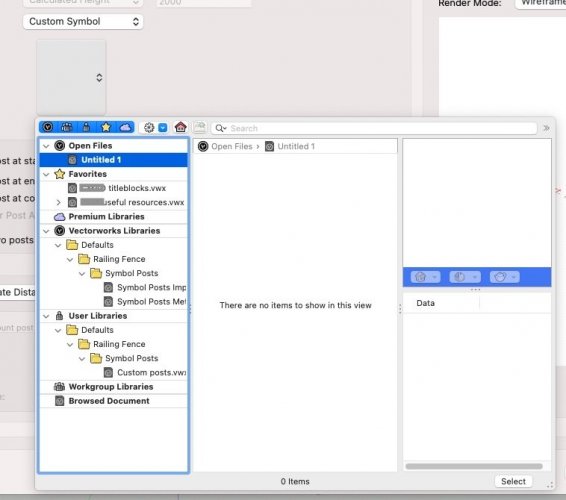
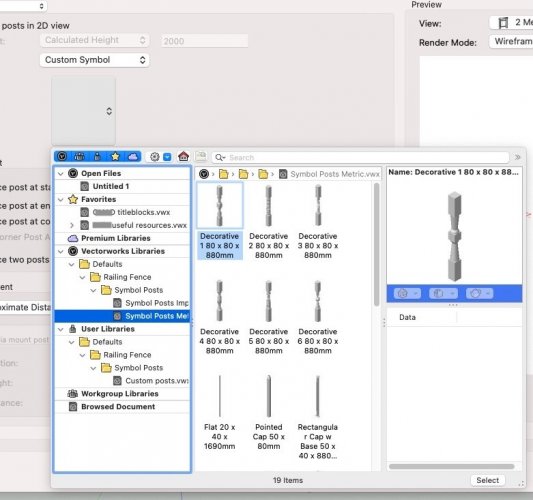

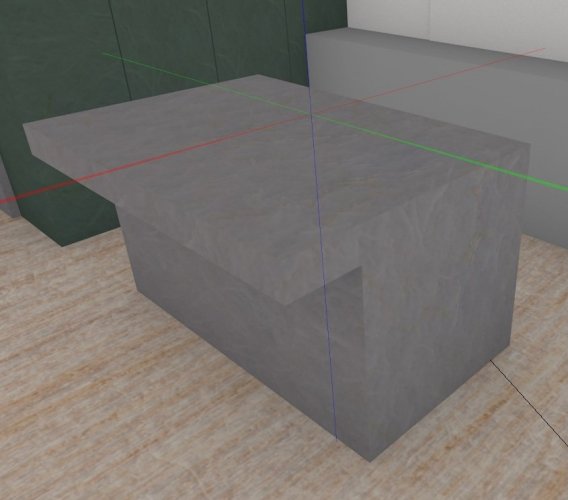

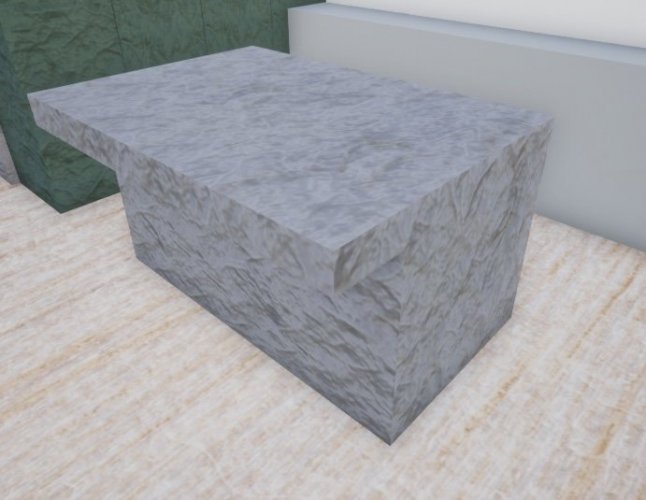
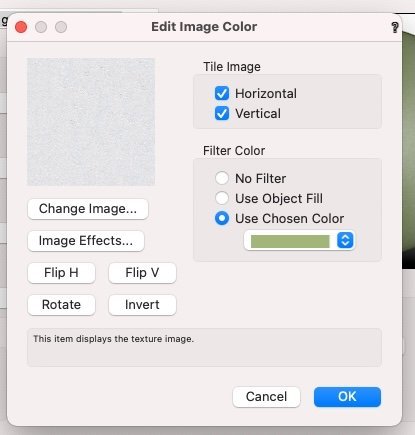
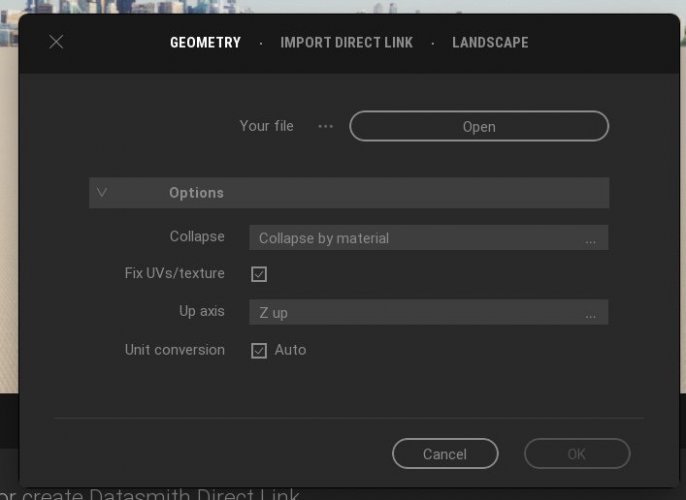
Railing/Fence: Custom post problems
in Troubleshooting
Posted
I expect we are shouting into the void and we'll never get an answer to that.