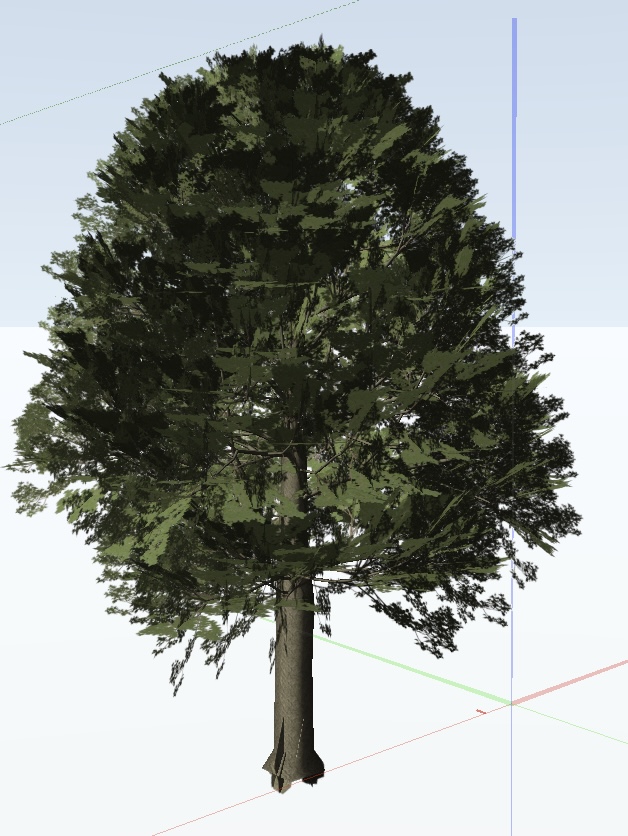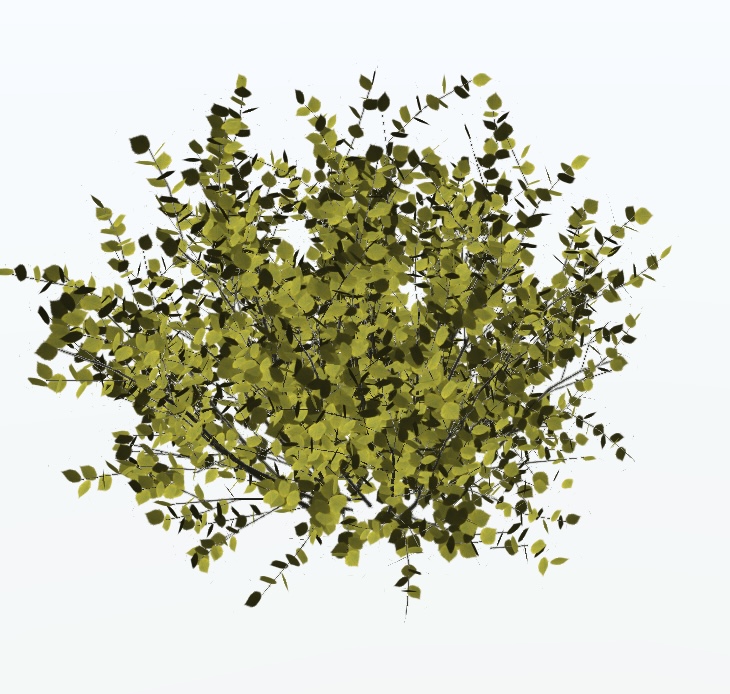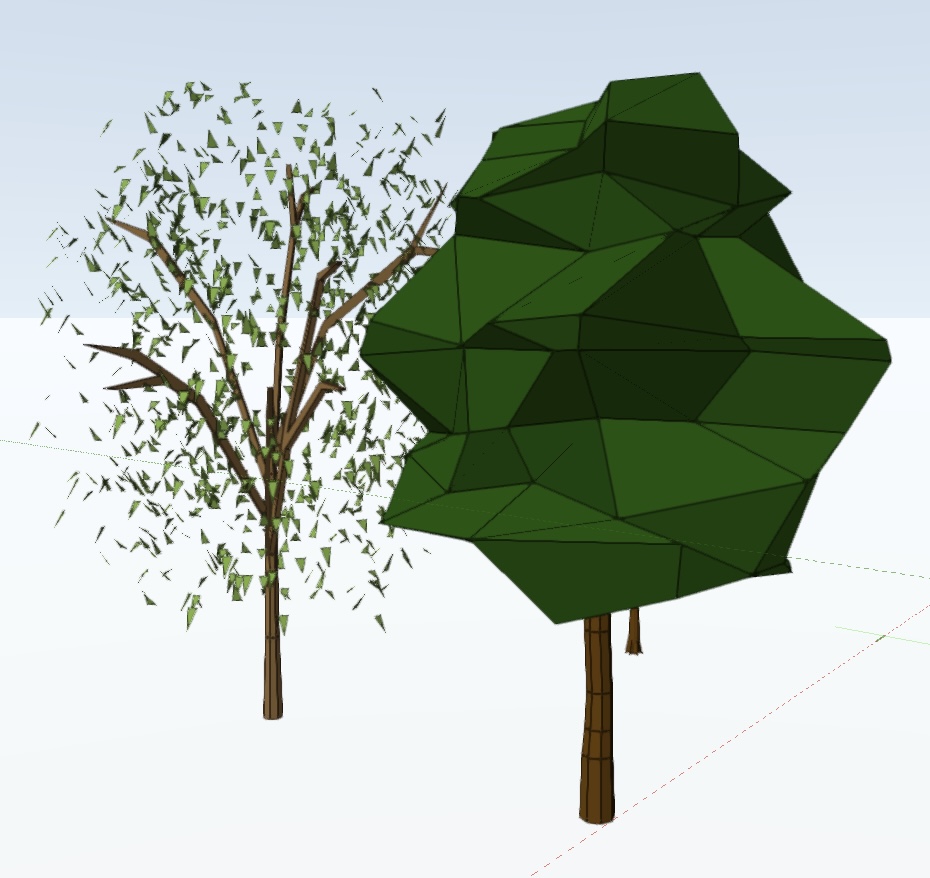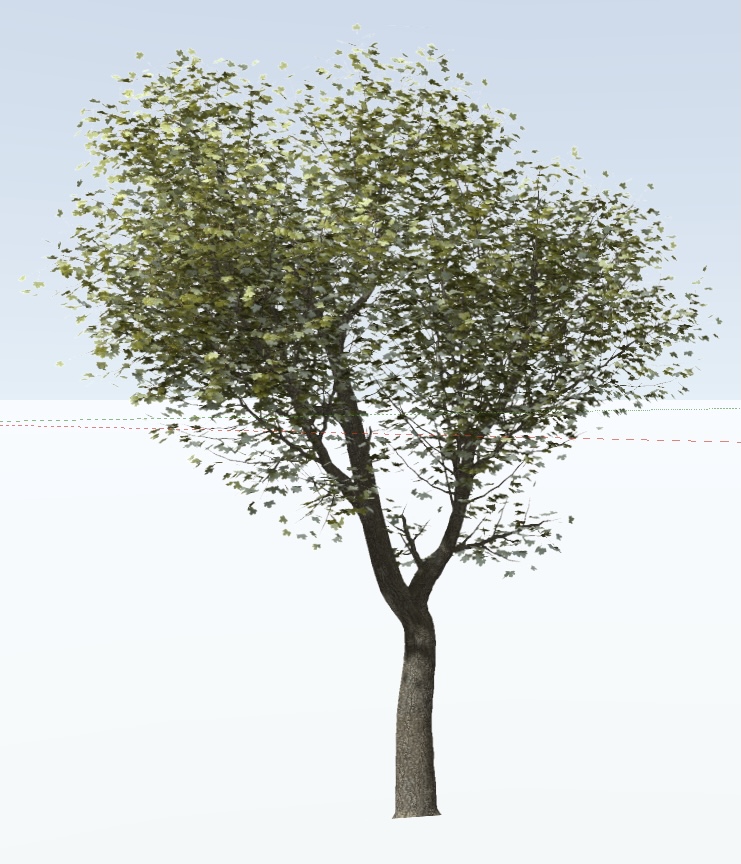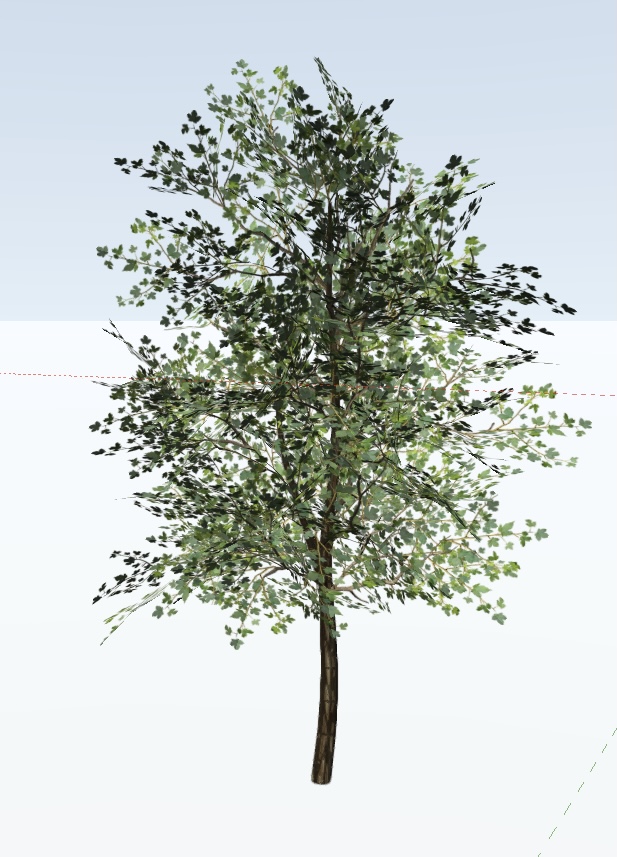-
Posts
3,755 -
Joined
-
Last visited
Content Type
Profiles
Forums
Events
Articles
Marionette
Store
Everything posted by line-weight
-

Vectorworks abandoning perpetual licences
line-weight replied to line-weight's topic in General Discussion
I have now received the demand for my first compulsory perpetual licence renewal. This year's price is 20% higher than last year's price. Correction - it's not - my mistake. -

3D Plants! Options for the confused architect.
line-weight replied to line-weight's topic in Architecture
Well I think I've decided the Laubwerk plants aren't up to much. Not too impressed when they give me this 20 mins before a client presentation. The upper plant and lower plant are exactly the same type - but for some reason the lower one has decided to render as white blocks. -

VW2023 - always grabbing the object I don't want
line-weight replied to line-weight's question in Troubleshooting
Yes exactly. But I think that as soon as the cursor is telling you it's found a snap point, then it should always be that snap point that you pick up if you press the mouse button. Otherwise what's the purpose of the cursor hint? And the video below shows how it makes it so easy to move other objects unintentionally, if their bounding box is not visible when you're doing the move operation. Screen Recording 2023-02-24 at 09.22.50.mov -

VW2023 - always grabbing the object I don't want
line-weight replied to line-weight's question in Troubleshooting
I've never actually used that tool. I should probably try. But it seems to add a couple of extra clicks just to do some simple things. -
So ... I'm not 100% sure if this is new to VW2023, but I do feel it's worse, at least compared to 2021. I am forever trying to get hold of some object, by one of its snap points, in order to move it. But what happens is that I end up grabbing something behind it, and moving it instead. Often, this is a floor or wall object and sometimes I don't even realise I've accidentally moved it until I find it in the wrong place at some later time. The video below shows what happens. I want to select & move the front cube, not the back one. I make three attempts to select the front cube. The first and third attempts fail, the second one succeeds. Here is what I do to pick up the front cube: - I hover the cursor near the corner of the front cube. - The cursor changes to a cross icon (and the little red square appears on the snap point). To my mind, this confirms that VW understands this is the snap point I'm after. - I know the red square is technically to let me then move the cursor to some perpendicular point or whatever. But once it appears, I don't then move the cursor to follow one of these snap lines. Again, the appearance of this plus the cursor changing, to me intuitively suggests that I've found the snap point. - Then I press and hold the left mouse button - What I want/expect to happen is that I will now have selected the front cube (the one the snap point belongs to) and will be able to drag it to some other location. When I release the mouse button, that's where the cube's snap point, the one I am holding onto, will be placed. - That's not what always happens though: often instead the rear cube becomes selected, and of course moves if I then try and drag. - I can see that the behaviour is determined by exactly where the cursor is, when I press the mouse button. If it's close to the corner but over the front cube, that's what gets selected. If it's close top the corner but over the rear cube, that gets selected. - The problem is that even if you are very close to the snap point, or even, as far as can be discerned, exactly over it, you're liable to pick up the object you don't want. Surely there should be some bias built in so that if the cursor is actually over the rear cube, but pretty close to the front cube snap point (and the cursor indicates that VW has found it), then the behaviour should be that the front cube is selected? Feels like something has been tweaked because I don't remember having this frustration as much in previous versions. Screen Recording 2023-02-23 at 17.21.24.mov
-
Anyone else noticed this kind of thing happening in VW2023? I pick up an object using a particular handle/corner and try to move it, to snap to something else on another object, but strange things start happening, as if the object has become detached from the point I'm using to hold it. (The red line I've drawn indicates where I am trying to move from and to) Note that at the end, holding the cursor over the point I want to move to, even though I can't see it because it's obscured by the misplaced object, and releasing, does end up with object landing in the right place. In this case, this is inside a group. I've tried cop&pasting that group into a blank file, and the issue does not repeat in there. Screen Recording 2023-02-23 at 09.33.21.mov
-
Yes, do post on the other thread @VIRTUALENVIRONS especially if you are willing to post the vwx file itself for others to look at.
-

Doors and Windows not Creating Holes in Walls
line-weight replied to Anelisa's question in Troubleshooting
To clarify, are you saying that in some scenarios, resetting the wall object doesn't solve the issue but resetting the door/window objects does? (I think when I've done it, I've reset the wall objects rather than the door/window objects but can't remember for sure - will try and pay attention next time it happens.)- 100 replies
-
- window tool
- door tool
-
(and 1 more)
Tagged with:
-
What's tricky about the mobius strip is that VW appears not to like / allow "closed" nurbs curves. It's more difficult than constructing spiral or helix type forms. To get your head around the difficulties you'd have to give it a go really. Maybe you can find a nurbs based solution that eluded the rest of us.
-

VW2023 is slicing my models in front of my eyes (shaded view)
line-weight replied to line-weight's question in Troubleshooting
Thanks for the response. I'll look forward to SP4 (when is it due to come out?) -
@VIRTUALENVIRONS i would be interested to see what you make of this challenge:
-

VW2023 is slicing my models in front of my eyes (shaded view)
line-weight replied to line-weight's question in Troubleshooting
By the way, I don't think this is correct as far as VW2023 is concerned. At least according to my testing, there doesn't seem to be any significant difference whether I have the design layer "scale" set to 1:1 or 1:10,000. In either case it starts happening when I'm about the same distance from the object. -

VW2023 is slicing my models in front of my eyes (shaded view)
line-weight replied to line-weight's question in Troubleshooting
I wonder if there is any hope of this being fixed in 2023 SP4. -

3D Plants! Options for the confused architect.
line-weight replied to line-weight's topic in Architecture
I'm after plants that can recieve and cast shadows reasonably realistically so not image props. Also that look ok for 3d walkarounds in shaded view. But also want something efficient memory wise, so not some kind of object where every leaf is modelled as a 3d solid. -

"Howdens" (UK kitchens) base cabinets have wrong dimensions
line-weight replied to line-weight's question in Troubleshooting
Part of the confusion is that there are two types of corner unit. As can be seen in the Howdens catalogue extract above. One type has the 800/900/1000 length variations. The other is the "model 931" type which seems to have variations of what's inside it. The model of the corner unit currently provided in VW doesn't match any of these. It's mainly the models themselves that need to be corrected, rather than the model numbers in the list. -

Real world tools for working in 3d views
line-weight replied to Kevin McAllister's question in Wishlist - Feature and Content Requests
7 years now. -

Restrict object move to one 3D direction
line-weight replied to MHBrown's question in Troubleshooting
Can we just have some proper 3D move handles please. As per the wishlist thread linked further up. This has been annoying me all day too. Trying to move multiple things around in 3D. Precise positioning not needed. But unexpected snapping and unpredictable directions of movement unwelcome. -
So... I can see that I can use data vis to substitute "texture_X" with "texture_Y". However... what if I want to substitute a whole load - if I want to substitute "texture_X1" with "texture_Y1" and "texture_X2" with "texture_Y2" and so on up to substituting "texture_X99" with "texture_Y99" ? There's not really a way to do that, right?
-

3D Plants! Options for the confused architect.
line-weight replied to line-weight's topic in Architecture
Yes it was see posts in this thread: https://forum.vectorworks.net/index.php?/topic/54756-good-renderworks-settings-for-architectural-model-look/ -

3D Plants! Options for the confused architect.
line-weight replied to line-weight's topic in Architecture
Yeah! Forced on us by planning constraints, but an excuse to do an unusual roof! I've realised it's actually not too much work to do a bit of manual surgery on the Rendermall or "proven winners" plants to replace the image in the "colour" shader leaving the transparency one alone, which gives me the result I'm after. (prepare for some questions about complicated texture substitutions in the data vis thread) -

3D Plants! Options for the confused architect.
line-weight replied to line-weight's topic in Architecture
I'm reasonably happy with how they are working in the white card style models I like to do though. I can't see an easy way to do this with any of the other plant object types. -

3D Plants! Options for the confused architect.
line-weight replied to line-weight's topic in Architecture
Yeah, I have noticed that a few of the many variants have odd bugs in them like that. They do take quite a long time to regenerate when you change the settings. -

3D Plants! Options for the confused architect.
line-weight replied to line-weight's topic in Architecture
Agreed. It's also a bit unclear how you get additional Laubwerk plants. I get sent to the Laubwerk website, where various kits are listed, but none of them actually say they'll work with Vectorworks. I tried downloading the "freebies" pack. I was given a download that installed something onto my machine (exactly what and where I don't know) and after a restart of vectorworks, an additional plant does seem to have appeared within the selector for the Laubwerk plant tool... so I guess it works! There are a few things about the Laubwerk plants that are quite handy for me ... for example you can set them to have no colour so you get a realistic-ish but white model, which I can try using in the white-card models I often use. I'll give them a trial run and if they are good enough maybe I'd be persuaded to buy one of the non-free packs. That would come with a bit of a nervousness that they would unexpectedly stop working in some future version of VW though. -

3D Plants! Options for the confused architect.
line-weight replied to line-weight's topic in Architecture
Ah! Wasn't appearing in my tool sets but have just edited my workspace so that it now is. Thanks. Will add to my list above. -

3D Plants! Options for the confused architect.
line-weight replied to line-weight's topic in Architecture
Revisiting this in 2023. Looks like the options are now: 1. Laubwerk plants, using the tool in the "site planning" set. These seem sort of similar to the VBvisual plants which seem no longer to exist. 3d parametric objects where you can choose season, height etc There are 5 plant types included with VW Architect. If I want more, I have to buy them, at €149 per 10 plants. 2. In the resource manager, Premium Libraries>Plants>3D models>Proven winners 3d symbols each contained in a downloadable VW file 23 plant varieties. Can I purchase more? If so it's not clear where. 3. In the resource manager, Vectorworks Libraries>Plants> Various image prop plants in here. 4. In the resource manager, Vectorworks Libraries>Visualisation>Plants>Entourage Trees These are fairly blocky 3D models of various tree types. 5. Rendermall plants (previously VBvisual?) using the tool in the visualisation toolset. - 3d parametric objects where you can adjust height, etc. Does that about cover it or have I missed anything?