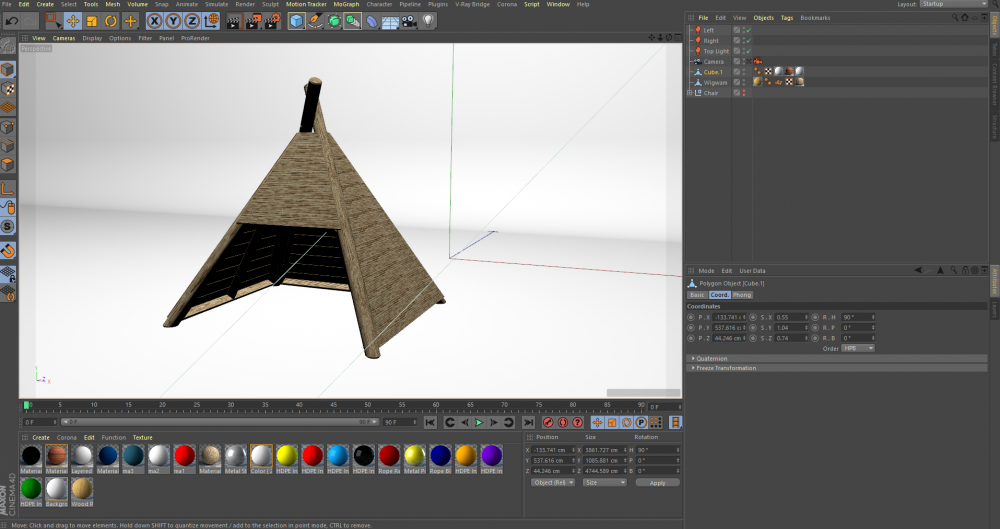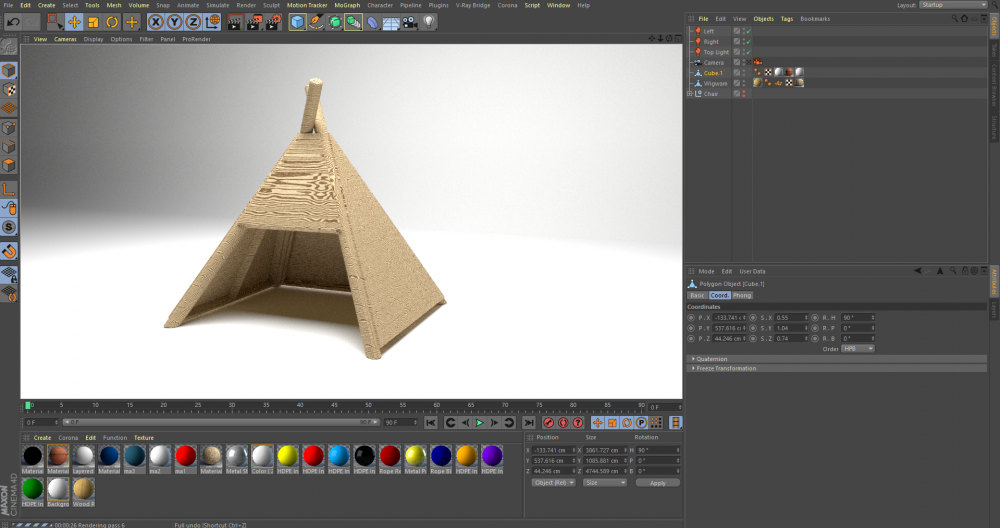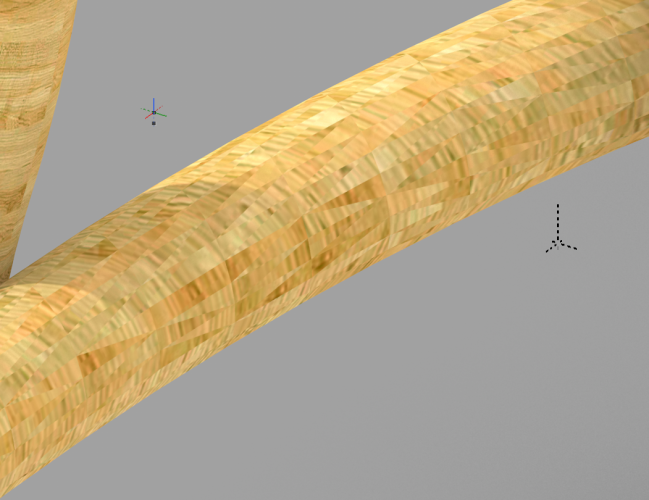aaronrey
Member-
Posts
13 -
Joined
-
Last visited
Reputation
1 NeutralPersonal Information
-
Location
United Kingdom
Recent Profile Visitors
The recent visitors block is disabled and is not being shown to other users.
-
Hey everyone, I need to model a pump track and was wondering what the best workflow would be. I have attached a few photos to illustrate the shape Cheers!
-
Does anyone have any advice or experience on the topic of remote/virtual working? We are looking to introduce flexible working and working from home at our office, but as we require quite expensive/powerful machines as well as dongle licenses, this is not something everyone has access to. Would there be a way to use a home laptop or basic machine to mirror the computers at work? We have tested simple software such as teamviewer but it was very laggy and not user friendly. Cheers
-
I am testing out corona in C4D and having issues when texturing. When I replace the VW texture in C4D, it seems to apply to the object as a whole rather than the individual components. Can anyone explain why this would happen and ways to get around it? The preview suggests a different output than what I am getting.
-
Vectorworks > C4D - can't replace native texture with v-ray alternative?
aaronrey replied to aaronrey's topic in Architecture
@EAlexander That makes perfect sense and that was another issue. I was playing around with different export methods to see how it would generate the 'classes' in c4d but didn't really understand what I was doing so thank you for clearing that up. -
Vectorworks > C4D - can't replace native texture with v-ray alternative?
aaronrey replied to aaronrey's topic in Architecture
@fabrica amazing, thank you! -
I have exported a model which I have made in Vectorworks and then turned into a symbol. It pulls through to C4D fine with the native Vectorworks texture but when I drag a V-Ray material over the top to replace it (the wood in this case). it is as if the model is transparent and it textures the plane. Any one have any ideas? I'm a beginner when it comes to V-ray and using that is the end goal here so any advice on workflow would be great. It's pulling through quite messy at the moment and wondering how C4D interpretes classes and symbols. Cheers, Aaron V-ray textures on model.mp4
-
I have received this model from a client and I am wanting to use it in a scene but the mesh is very complex and will not host a texture well. Is there any way to simplify this / combine all those faces into one solid 3D model? I believe it has been created in Sketchup so if anyone has any other ideas as to ways they can export it to help with this that would also be great as I have never used it. Cheers
-
Hello, sorry if this has already been raised but could not find a thread. I am looking for 3D models of children for use in playground renderings. I have trawled the web and can't seem to find any sets or individual models? If anyone has come across any or could direct me to some that would be much appreciated! Cheers
-
What is the best Virtual Reality devices to use for Vectorworks
aaronrey replied to ahenrie's topic in General Discussion
@barkest great, can't wait. Thanks for all the info very much appreciated. It's a whole new world I am trying to get my head around! -
What is the best Virtual Reality devices to use for Vectorworks
aaronrey replied to ahenrie's topic in General Discussion
Does this mean that everything will import into unity as a blank/white model? Am I right in thinking that UV mapping is to do with imprinting 2D textures? I recognise the name from general research and from what I can remember this is a bunch of scripts you can import into unity? are they like commands? I'm going to have a proper go over the weekend when I have some free time but sounds great. -
What is the best Virtual Reality devices to use for Vectorworks
aaronrey replied to ahenrie's topic in General Discussion
@barkest this sounds ideal I'll definitely have a look into this. I think I will figure everything out via daydream as that is what I have and then I presume it's the same path to the Oculus go? Sorry for all the questions but I am still trying to grasp everything! Does the Oculus have to have Software installed to run the Unity file or does it have some kind of 'player' to run the finished file built in? And by 'chargeable' do you literally mean the headset having the ability to be charged and be portable? It sounds like an ideal set up for what I am trying to achieve. Also, is the C4D stage necessary? Or can you go straight from VW to Unity? I have read that the way to achieve teleportation within a scene is 'VW - C4D - UNITY - DAYDREAM(eg)' -
What is the best Virtual Reality devices to use for Vectorworks
aaronrey replied to ahenrie's topic in General Discussion
@Dave Donley great, thank you for that Dave, have a cardboard headset which I have been testing with but buying a proper headset this week. I imagine it will be incomparable. The only problem I think I'll have with this is the size of my projects - I don't know if they will run smoothly on mobile. I design playgrounds and my aim is to provide schools with the option to allow the kids to roam the new play areas. I think it will just be a great selling tool. @barkest Massive thanks for that. Can't wait to get stuck in. Just in the process of buying a few bits of equipment, headset, new PC etc then going to have a solid go at this. I don't suppose either of you has any experience with the first daydream headset in comparison to the new one? Prices aren't massively different but you can pick up a first gen for next to nothing. -
What is the best Virtual Reality devices to use for Vectorworks
aaronrey replied to ahenrie's topic in General Discussion
HI @barkest I'm new to VR and it's something I have been trying tofigure out for the last couple of weeks, been following some of your advice and it's been very helpful. I was wondering if you could help me understand something a bit better. I have just bought a Pixel 2 XL for the Daydream platform and was wondering if I was to use the path: VW --> Unity --> Google Daydream - would viewers be able to move around the 'scene' or 'model' by using the google daydream remote and clicking to different locations? I am basically trying to create a simple VR setup where viewers can be given my setup (Pixel 2 XL + Daydream) and have the ability to view a scene from different angles.