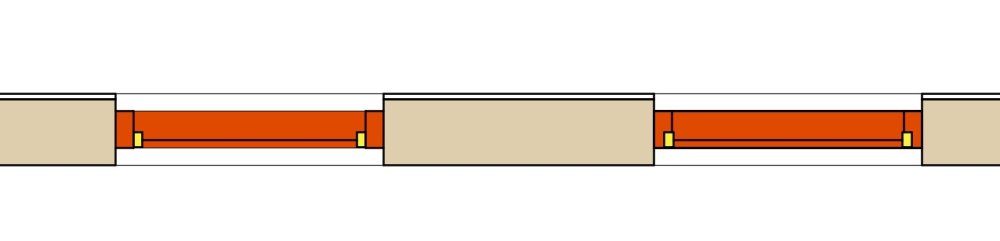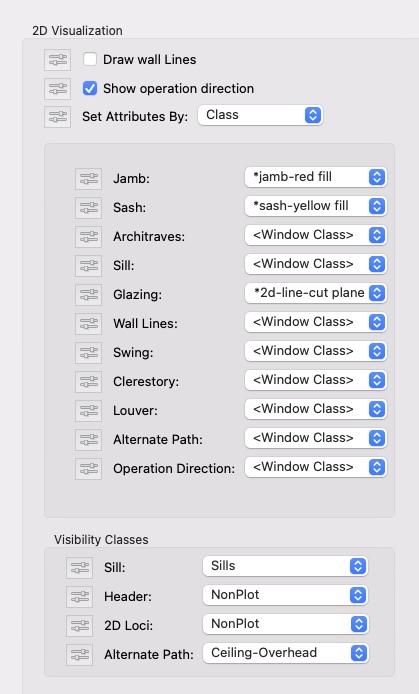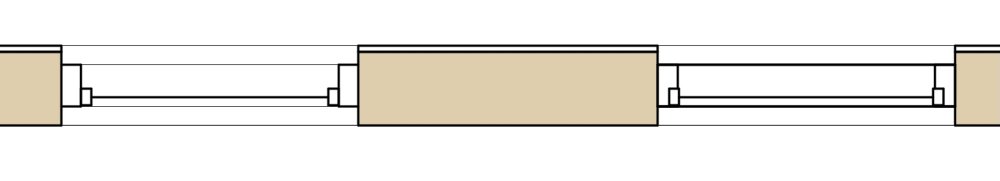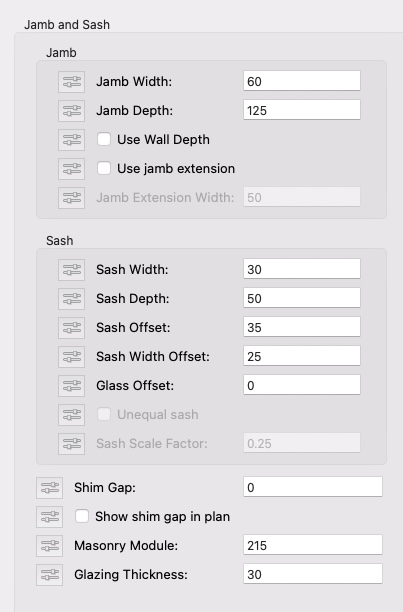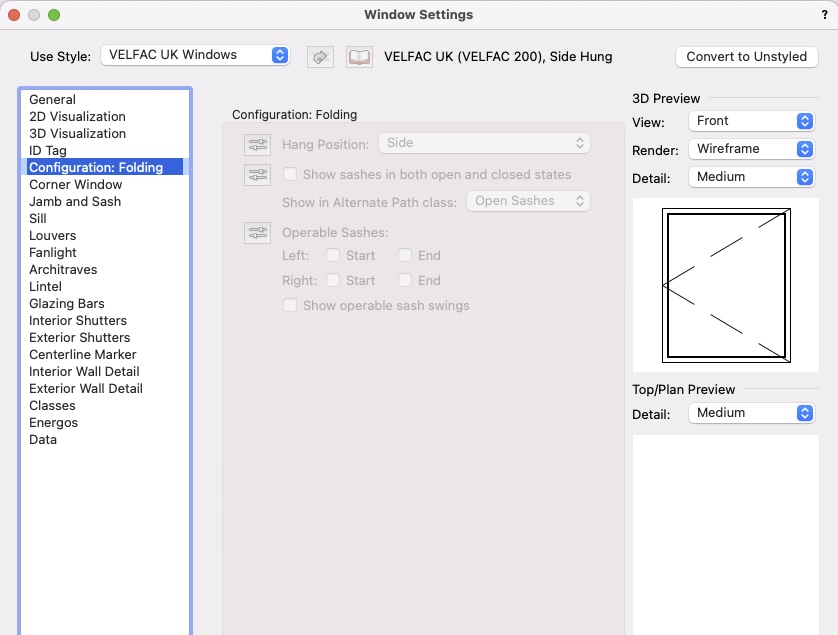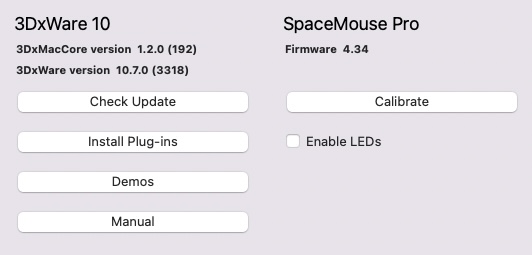-
Posts
3,755 -
Joined
-
Last visited
Content Type
Profiles
Forums
Events
Articles
Marionette
Store
Everything posted by line-weight
-
If I tick "display 2d components" for a horizontal section viewport, I can get doors to display near enough as I want them, but not windows. For windows, I prefer the way they display in a regular section cut without "2d components" showing. Is there any way to make 2d components show only for the doors, but not the windows?
-

Window-in-wall: changing "sash width offset" causes incorrect 2d view
line-weight replied to line-weight's question in Troubleshooting
Also: is this intended behaviour? I set the jamb to have a red fill and sash to have a yellow fill under "2D visualisation": And I get this: So the jamb has the red fill applied to the part of it that's in elevation, as well as the sectioned part. The sash has the yellow fill applied only to its sectioned parts. File attached again. SWO_fill.vwx -
I've spent two or three hours today trying to work out which settings were making windows on a horizontal section display incorrectly. On the left is OK, on the right, lines which should be thin elevation lines are showing as thick cut-plane lines. Eventually I seem to have worked out that if, under "Jamb and Sash" settings, I change the "sash width offset" to something other than zero, this is the cause. Unless there's something I'm missing I think this must be a bug. Example file attached below. SWO.vwx
-
yes, that issue with the internal appearance is just what I was thinking would happen. I'm going to have a bit of a fiddle with the Windoor tool to see if it can produce a usable approximation. (That would mean I can't use wall closures though, right?)
-
Ok, it looks like I can make a new "catalog item" (or duplicate & edit an existing one) in the dialogue box accessed via the "select from catalogue" button. And I can change various parameters for that item. However .... what I actually want to do in this case, is take the library Velfac V200 style, and make a new style that matches the Velfac V200E system. This is basically the triple glazed version so I'd want to increase the thickness of the glazing and also the depth of the frames. Logically - I'd have thought I could change that style-wide, by going to "jamb and sash" settings, but the relevant parameters are greyed out. The prompt tells me they are "locked to the chosen catalogue item". So, to make these changes to the style, I'd have to go and individually edit each "catalogue item"? Doesn't this kind of defeat the purpose of having product families like this? Really what I want is to set certain things by style, and have them apply to all catalog items used by that style.
-
Cheers. For those triple-light ones, do you put 3 VW window objects next to each other, or do you manage to do a 3-pane window within the VW style options? (I'm currently trying to battle my way through understanding how catalog variants are supposed to work, have started another thread on that here)
-
Also, why is "configuration" greyed out (and set to "folding")? I would expect this to be set per catalog variant. So, if I wanted to make my own catalogue variant, I'd create one and adjust settings here. It seems to be locked out. So does that mean I can't create new variants, or tweak existing ones? And another thing. When I select this particular style from the library, the overall window size is set as "by style". Why? Surely the overall size is the first and most likely thing you'd want to change per instance.
-
Does this really have to be so confusing? Say we have a window system from a particular manufacturer. There might be a bunch of variants in that system (top hung vs side hung casements, etc etc) but they will have lots of things in common like the frame profile and so on. So... for each window instance in a drawing, its parameters might come from 3 different sources: - instance specific (for example overall size) - variant specific (for example opening configuration) - system-wide (for example frame profile) And I think the "catalog" concept attempts to deal with this. I'd expect to go to an individual instance's settings and be able to choose its style (manufacturer system) then the catalog variant (top hung window or glazed door or whatever) then set the parameters like overall size for that particular instance. But this doesn't seem to be how it actually works, or it doesn't appear to be, if I just choose a library style and go from there. - For example, if I go to the VW library and choose the "Velfac UK Windows" style, I get a side-hung Velfac window. How do I choose a top-hung Velfac window? In the window settings, "configuarion" is greyed out. So, presumably I need to choose a top hung variant from the catalog. It says "Velfac UK (Velfac 200), Side Hung" up at the top there, and the little book symbol, to the left of that, if I hover over it gives me a prompt "click here to choose an item from the catalog" but it too is greyed out, and I can't choose anything. OK, so this is greyed out, because this window style is set such that the catalogue item is set by style and not set by instance. - I can of course edit the "Velfac UK Windows" style, and change the catalogue item so that it's "top hung" instead. But, this means that every window in my project with this style has to be top hung. Well, that's no use because almost no project will be like that. - Or, in the style settings, I choose catalog item to be chosen by instance not by style. Now I can choose what catalogue variant I want in the settings for each instance. This seems much more intuitive and useful. So why is it set, by default, such that catalog variant is determined by style? Would it not be much less confusing to have it set by instance, as the default? Or is that not how this is intended to be used - in other words is the intention that I create a separate style for each catalogue variant? I don't see how that would be a useful way to set things up.
-
Any progress on this since 2018? I want to draw up some Velfac windows. As per the OP I'd like them to be reasonably plausible at least at 1:50 scale. Wondering if this means I have to build something from scratch myself, or whether anyone's managed to bash the VW (or Windoor) objects into something "near enough".
-

Viewport auto-naming
line-weight replied to Christiaan's question in Wishlist - Feature and Content Requests
Ah yes I see. The number would perhaps have to be in there too, then, but I could choose to put it at the end of the string. I guess that I'd go for first option, if it was easy to implement. If choosing the 2nd or 3rd option meant we could have this sooner, I'd go for either of them. -

Viewport auto-naming
line-weight replied to Christiaan's question in Wishlist - Feature and Content Requests
Thinking about how this would be useful to me - it would largely be to make viewports more identifiable in long lists, for example when choosing section line instances, elevation benchmark instances and so on. So, the "drawing title" might be more useful than the "drawing number" (it would be more useful to see something identified as "east elevation" than "3" for example). By the same token, "sheet title" might be more useful than "sheet number". That means I might want to be able to set it to [sheet title]-[drawing title]. Don't think I'm too bothered about the divider but not having a space either side of it would be good in order to keep the string of text as short as possible to minimise the familiar VW problem of labels getting truncated in certain lists/menus. -

Viewport auto-naming
line-weight replied to Christiaan's question in Wishlist - Feature and Content Requests
Yes to all. -
Here's an example of a user not knowing how to do a bug submit even though they are willing to do so: https://forum.vectorworks.net/index.php?/topic/106643-undo-causing-crashing-vectorworks-2023-sp4/#comment-464429 How, in fact, is anyone able to easily find the bug submit page? Me, I type "vectorworks bug submit" into Google. There could be an obvious button somewhere in these forums, at least in the "troubleshooting" section, but there isn't. There could be an obvious way to get to it from the new "home page" of the Vectorworks application but there isn't.
-

Undo causing crashing Vectorworks 2023 SP4
line-weight replied to Heberling's question in Troubleshooting
You go here and fill in a slightly tedious form. https://www.vectorworks.net/support/bugsubmit -

3DConnexion SpaceNavigator Configuration
line-weight replied to PVA - Admin's question in Troubleshooting
I am finding that navigation using my 3dconnexion SpaceMouse Pro has become a bit jerky, that is, when flying around a model, the motion is not smooth. This I have noticed since upgrading to VW2023 SP4, although, to complicate things, I am currently using a different monitor from usual and I can't rule out that this could be having an effect. I'd be interested to know if anyone else has noticed similar. I generally use it in shaded, perspective view, "helicopter" mode. Not on the latest 3dx version, but a little hesitant to change it, in case it breaks something else: -

Fix editing within all container objects
line-weight replied to Kevin McAllister's question in Wishlist - Feature and Content Requests
Yeah, this (behaviour within container objects) is just one of those things in VW that has been highlighted as a general problem for years but little seems to have been done about it. Bumping this thread is no bad thing. Hassle your local VW distributor/supplier about it too. -
I would do this as a solid "intersect" - draw the tile profile then draw a hexagon and extrude it through the other piece, and the intersect command will produce a solid where the two intersect. If the polygon you're extruding is closed but you are still getting a hollow result, the other thing to check is that the polygon has a solid fill not a "none" fill.
-
It's the polygon that you extruded to make the solid that needs to be "closed".
-

Stories v. Non-Stories (Residential Design)
line-weight replied to Ryan Russell's topic in Architecture
And this could potentially be dealt with using an existing concept in VW: styles. I could have a "FFL style" where the elevation relative to storey, name and prefix are all set by style I could have a "window sill level style" where the name and prefix are set by style but the elevation relative to storey is set per instance (ie it's different in each storey) And I could have unstyled levels that don't have anything set by style, so they have only one instance and everything is editable in it.