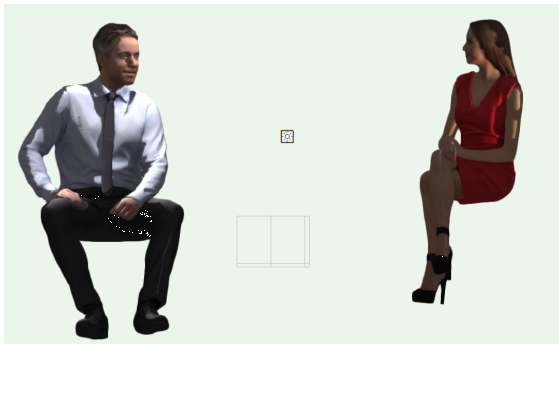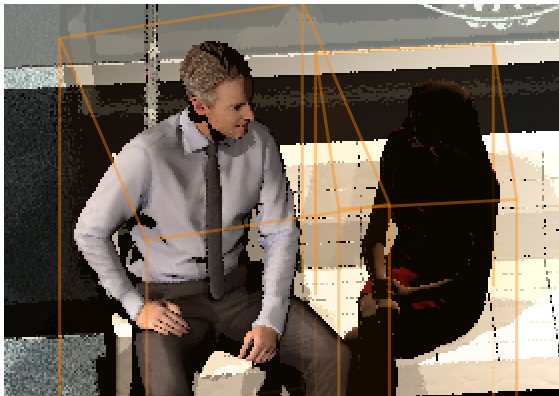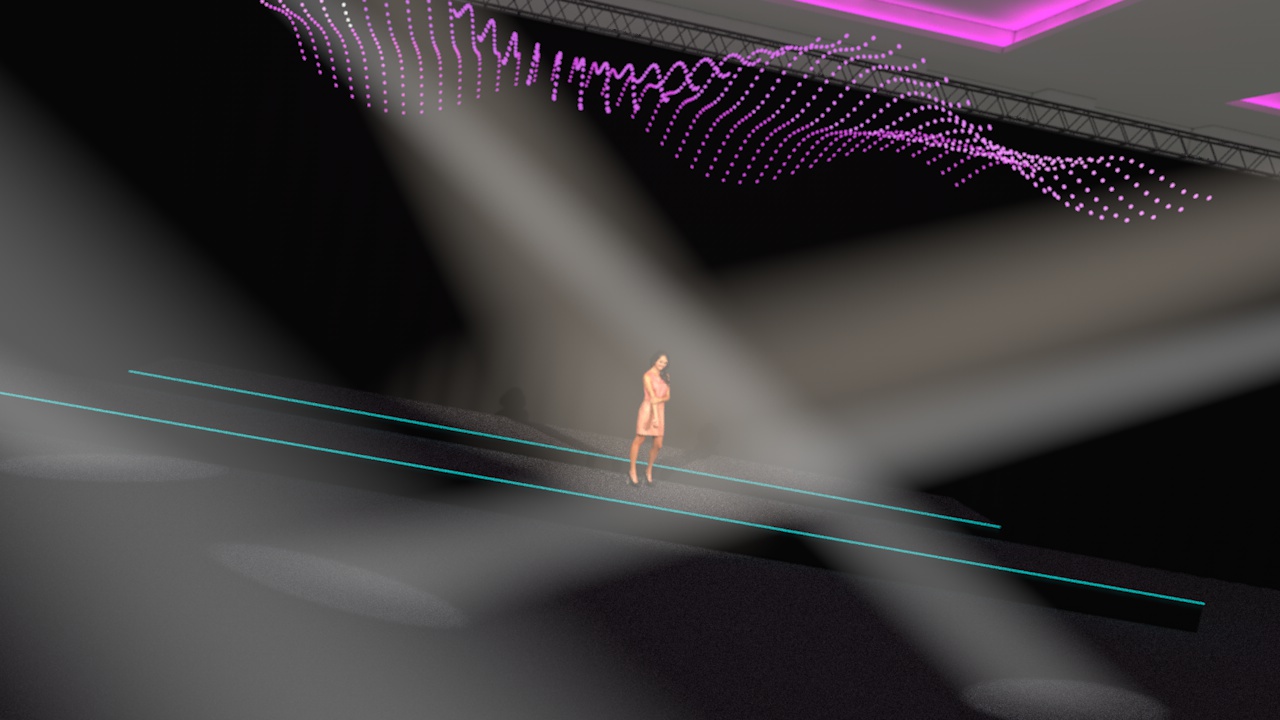Mike Wright
Member-
Posts
219 -
Joined
-
Last visited
Content Type
Profiles
Forums
Events
Articles
Marionette
Store
Everything posted by Mike Wright
-
I had to go to Cinema 4D to create this effect (for chauvet geysers), it's a very difficult thing to model and would be a big step for VW to go this far given that. Even with cinema 4D to cut render times from days to hours I had to 'add' the geysers as a layer after the render of the rest. The effect in C4D is 'pyro cluster' if you have access.
-
Vectorworks: PC to MAC, MAC to PC
Mike Wright replied to MRD Mark Ridgewell's topic in General Discussion
I work via dropbox and use an imac in the office and a PC at home I have never experienced a single problem switching between the two in fact I think it is very much one of the strong points of VW I even share a library of my commonly used symbols via dropbox with no issues -
VW2017 Renderworks 'Glow' textures render as black
Mike Wright replied to Mike Wright's question in Known Issues
SP4 and still no fix Is there any update on the case? I still think this is a major failure which effectively makes the software not fit for puropse -
They are 3D meshes, imported as OBJ files and the turned into symbols. I have actually solved the problem via VSS support. It seems that sometimes VW can process OBJs differently (or they are created differently at source). In the above the mesh faces are reversed so what you are seeing is effectively the inside of the back of the figure. I passed the OBJ through cinema 4D and re-imported it to VW and the problem is resolved. On the left is the new symbol. I've posted this solution in case anyone else comes across similar behaviour
-
Further investigation seem to show that lighting acts on the wrong side of the model. Below is the two symbols lit by a single point source light. The light has a completely different effect on the two, the man is lit correctly, the woman seem to be lit from behind.
-
I have two models of human figures. Both purchased from the same source. One renders fine, the other doesn't behave correctly. It is much darker even in exactly the same lighting. Does any body have any idea what might be the cause? Both are rendered with an imported map using a JPEG image and both were imported from OBJ in exactly the same way.
-
thanks, will give it a try. They are currently TIFFs with a white background rather than alpha
-
thanks. just tried that, no change. Also just taken the extrudes into a separate file, lit with a single infinite light and the problem persists so lighting within the original scene is not to blame. Also tried rendering in Final Quality RW and the same occurs so indirect lighting is not to blame either.
-
I have some extruded objects rendered with a basic image based RW texture. When I render the scene lit using RW Realistic I get strange 'lines' down the objects like the paint has run! These do not appear in OPENGL renders. At first i thought it was some odd reflections but i removed the reflectance from the texture and the same occurred. Any ideas as to what might be the cause? VW Spotlight 2017, PC system Example below:
-
This i perhaps something that VW should be looking at for the next release given the prevalence of low res and semi transparent LED products in the industry? I've found the only way to produce good effects without seriously affecting render time is in Cinema 4D rather than vectorworks. Here you can construct the screen from an array of extrudes which can be placed into a Null, you can then apply an material to the Null which maps it across the whole array. It gives excellent results and the material can also use a video source for dynamic effects. Maybe some way of applying a Texture over a group of objects in VW would be the way forward? Example shows an array of spheres which were produced in VW as a flat rectangular array then placed in a Null in C4D. I applied movement in C4D to create the 'waves' effect for animation and then a material across the Null (in this case a simple image based Luminance which was also animated). I've stripped a lot of the other geometry out of this to make it suitable for posting here.
-
VW2017 Renderworks 'Glow' textures render as black
Mike Wright replied to Mike Wright's question in Known Issues
Thanks Jim Hoping to see some major stability improvements in this service pack, save me losing my hair quite so quickly -
VW2017 Renderworks 'Glow' textures render as black
Mike Wright replied to Mike Wright's question in Known Issues
and yet no fix in SP3? -
Table Numbering tool request
Mike Wright posted a question in Wishlist - Feature and Content Requests
simple enough really A tick box to 'ignore number 13' when you use the seating section tool I get asked to take out table 13 all the time! -
Still no fix for this it is a constant and extremely frustrating problem rendering the software virtually useless as a 3D visualisation tool. Combined with the Glow textures problem reported elsewhere I spend more time restarting VW than I do working on projects. Not good enough Vectorworks
-
VW2017 Renderworks 'Glow' textures render as black
Mike Wright replied to Mike Wright's question in Known Issues
I have direct messaged you Jim Thanks -
I've noticed that intermittently on both my Mac and PC systems, any texture with a glow setting is rendered black at the 'edges' stage of a render in Realistic Interior mode. At first they are fine and as soon as 'edges' is started they turn black. See below for an example. The 'ceiling lights' in question here are simple extrudes with a glow texture. The problem also extends to screen object textures. The only way to stop this behaviour is to re-start vectorworks completely and re-render.
-
This will be fixed in a service pack release apparently
-
sorted by deleting the 'RuntimeCache' folder thanks to VSS support
-
I'm getting constant crashes in VW2017 on my imac running Sierra Examples of triggers: Any change to an instrument's properties in the 'edit' window Changing properties of a RW texture when viewing a design layer in openGL or wireframe Changing light properties in 'edit light' from the Visualisation Palette when viewing a sheet layer I get no spinning beachball of death, just a straight crash out. I was having these problems before upgrading to sierra yesterday but they seem to be more frequent now. I do not have these problems on my PC based system These crashes are rendering the program virtually unusable on a mac system EDIT attached crash dump VW2017 SP2 iMac (27-inch, late 2012) macOS Sierra 10.12.2 16Gb Ram Process.txt
-
Changing Light attributes for multiple fixtures
Mike Wright replied to Mike Wright's topic in Entertainment
brilliant, would be great if that had been made obvious at some point in the documentation! thanks! -
Changing Light attributes for multiple fixtures
Mike Wright replied to Mike Wright's topic in Entertainment
yeah that works but as there is no way in the vis palette to identify the instruments it takes almost as long to find them! -
I'm either missing something or VW is I can find no way to change a selected bunch of instruments to 'lit fog' on or 'falloff' on I have to click through each instrument and 'edit light' which is quite time consuming. Any help? VW2017
-
Exporting Focus Points to C4D
Mike Wright replied to Mike Wright's question in Wishlist - Feature and Content Requests
Personally I don't bother taking cameras from VW in to C4D, I like to set them within C4D itself. This is only really a factor of my workflow, if I'm going to C4D it's generally for a single camera animation anyway. -
Exporting Focus Points to C4D
Mike Wright posted a question in Wishlist - Feature and Content Requests
I wondered if I am doing something wrong? When I go to C4D with a project, all my lights have the correct position and beams but they are not linked to a target. Focus points do import but simply as 3D geometry and without their names. It would be EXTREMELY useful if lights imported with a 'pre-installed' target tag with a null of the focus point, named the same. This may be available already and I'm missing it. Currently I have to rename all the Focus Point Nulls then adjust the axis to the object centre, add a target tag to the lights and then associate each focus point with the tag. This is quite time consuming. I'm not really bothered about the geometry of the lighting fixtures moving, just the ability to create dynamic lighting effects with the lights themselves. -
I'm also struggling a bit with this. I guess I will get used to it, an easier option may be to have the option to append the classes so they all fit in the same class group ie. 'USERDEFINED_Lighting_Architectural' Even better would be to re-structure the classing layout in a way similar to the new Resource Manager and have 'drag and drop' organisation