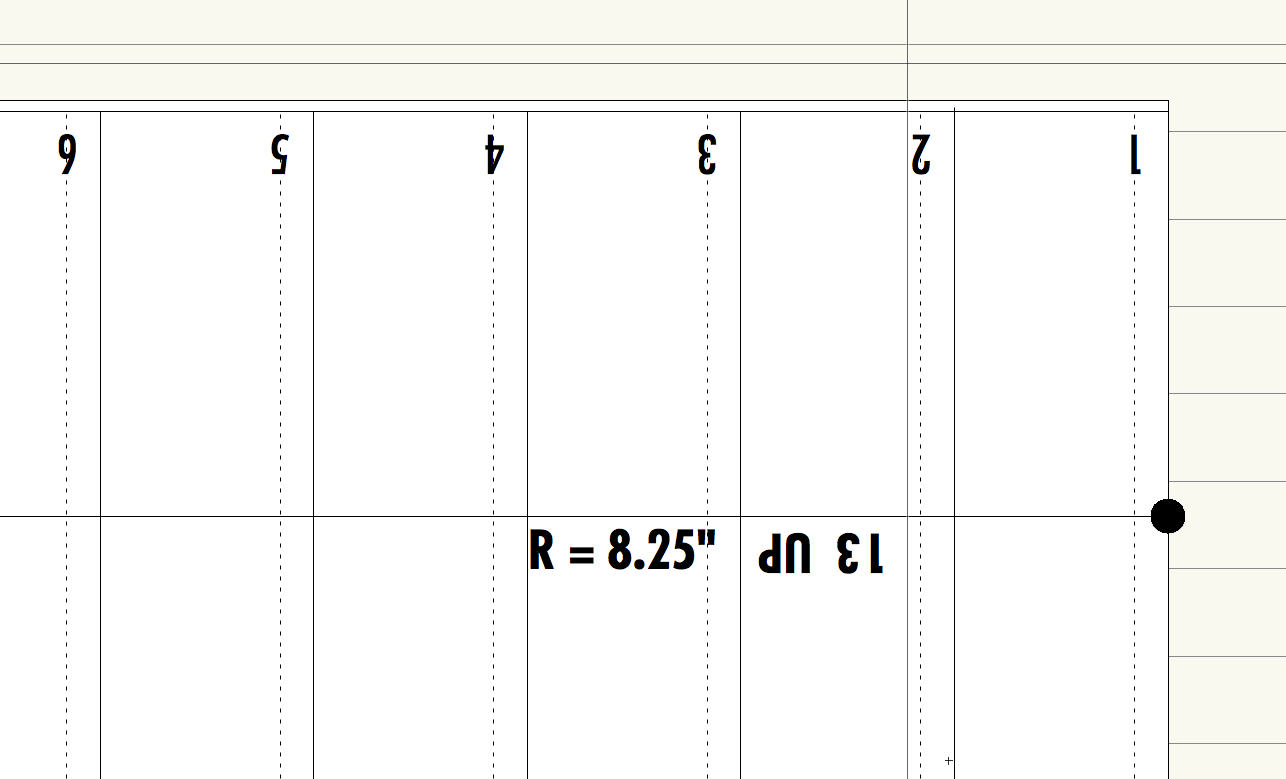TKA
Member-
Posts
229 -
Joined
-
Last visited
Content Type
Profiles
Forums
Events
Articles
Marionette
Store
Everything posted by TKA
-
agreed that different sets would be one step further, and as a matter of fact that is another problem I ran into. Subsets could exist in the "organization" window that rules layers, classes and so on and retrieved via "Publish". Then if that works then these sets could be also used in generating drawing list, with options from "sheet data" like revisions etc. I posted this topic before and talked to Tech Support but surprisingly there was no interest. This baffles me as sheet naming, and especially page numbering and keeping track of usually comes right before deadline and when done manually is easily prone to mistakes.
-
thanks, but unfortunately it does nothing to solve the problem. In fact it is easier just having a text box than using the field you suggested, less clicks to achieve the result. The problem I am posing here is that the VW title blocks are not designed for architects or engineers, they might be good for a maintenance crew or someone like that. No professional can number/name drawings as SHT-1, SHT-2. At the very least a title block needs to have a Drawing Number (it has it now), Drawing Title (it has it now) and Page Number (it does not), with the last one generated automatically via stacking order. This is critical as the set of drawings is being developed the sheets are added renumbering Pages and controlling Drawing Numbers is extremely tedious when done manually. I did have it working in 2017 with all the information feeding into drawing list worksheet, but for some reason I cannot find a way of doing it in 2018.
-
Title block updating has not worked out for me so I rebuilt it, much easier in the new version in fact. I have one quandary though. For some reason in all default title blocks and pop up "links" there is no option for differentiating between sheet number and page number. Sheet number is something like A-100.00 and page number is where the sheet lives in the over all set of drawings, for instance A100.00 may be 11th page in the set. There is no such option in default "title block links" - the question is how to create a "custom" one. I was able to do it in 2017 but cannot replicate it in 2018.
-
so after some figuring out I have a custom title block via sheet border, it works with VW sheet list and with my data based drawing list. All three are linked and one changes the other with some prodding (double click, move and shake). One more thing I need to figure out is how to get the sheet/page number in the set, not sheet number like A-100 but page in the set: 1 of 50. Along with that the total number of pages in the set. I can control it now via my data based spreadsheet but its a manual operation (a - change the spreadsheet numbers, then "shake" the title blocks and miracle happens). What I am asking is whether there is a Record Format script definition that can read VW sheet list and interact with it (like: S_Page No:_SN), I tried standard title block and none of the record formats seem to work to that effect. Thanks for any insights
-
Agreed, having ability to sketch with cad precision on the go would be fantastic.
-
So I set up a custom title block based own Andy's description and seems to "kind" of work. When I change sheet name or number in the title block the layer list and the drawing list worksheet follows (after "recalculate). When I do similar change in the layer list it also changes the title block and the drawing list worksheet (after "recalculate). However, when I change the drawing list only title block follows the changes after flipping forth to another layer and back. So what I end up having is a title block tied to layer list with different names. In a nutshell everything is working in all direction except the worksheet not being able to change the data in layer list. Wondering if anybody has stumbled upon this problem.
- 2 replies
-
- title block
- sheet list
-
(and 1 more)
Tagged with:
-
So I set up a custom title block based own Andy's description and seems to "kind" of work. When I change sheet name or number in the title block the layer list and the drawing list worksheet follows (after "recalculate). When I do similar change in the layer list it also changes the title block and the drawing list worksheet (after "recalculate). However, when I change the drawing list only title block follows the changes after flipping forth to another layer and back. So what I end up having is a title block tied to layer list with different names. In a nutshell everything is working in all direction except the worksheet not being able to change the data in layer list. Wondering if anybody has stumbled upon this problem.
-
VW 2017, adjust flipped text doesn't seem to adjust the data text in stair. In general it is quite difficult to control data text so it properly displays in a viewport.
-
Thanks, works well
-
I have a worksheet/report for lighting fixtures. Lets say I have 10 types of fixtures and 15 of each. When I do SUM button it reduces the report to a single instance of each type fixture and counts 10 while in reality what I need is to have a number attached to each fixture type showing that there is 15 of them. I believe another columns needs to be created but I cannot figure out a formula - I am sure someone has done it. Thanks
-
so I managed to get this to work using "user fields" which takes a little bit more time as it is not accessible via Info box. However: I have created schedules and all of them respond to Sort Acending, however, one of the schedules is not. In all cases I have to numbers first for the floor, second for the door or window on that floor (two different columns). All schedules go by the first column but the one of them goes by the second column which makes the whole schedule unusable. I have deleted it and recreated it. It happens when I change the criteria to include a different class of doors. When selecting database header for one row only it grays out the Sort Acending tool.
-
I have created schedules and all of them respond to Sort Acending, however, one of the schedules is not. In all cases I have to numbers first for the floor, second for the door or window on that floor (two different columns). All schedules go by the first column but the one of them goes by the second column which makes the whole schedule unusable. I have deleted it and recreated it. It happens when I change the criteria to include a different class of doors. When selecting database header for one row only it grays out the Sort Acending tool.
-
Thanks, I followed bad suggestion and managed to create the database columns with all associated fields being TRUE. I created a record with pop up choices which I attached to one of the windows which now shows in schedule as FALSE. I used CUSTOM MODIFICATION to attach the record to all windows with the same result. I have been looking at VW help and different posts but can't find what I am doing wrong. Alternatively, I was looking at WINDOW SETTINGS DATA and use that (it needs another script), but this is not as instantly accessible as the record format.
-
I have to admit that while the general cad capacity of VW is great ( I have been using it since it was Minicad 3.0) but the worksheets and schedules are atrocious. It just cannot be that every time something needs to be changed it needs another code - I am a designer not a computer coder. There has to be default shortcuts. Nobody has time to search for codes (most of the ones listed on the forum don't work) and all the time wasted.
-
Change the Default look of Schedules and Legends?
TKA replied to MaxStudio's topic in General Discussion
thanks, restarting the VW resolved the problem. Should have thought about it as it resolves other problems in VW too. -
Change the Default look of Schedules and Legends?
TKA replied to MaxStudio's topic in General Discussion
For some reason I cannot format cells any longer, whether in a regular file or in Architectural Reports.vwx, any ideas, thanks -
what is a way to maintain fonts when exporting to dwg? Everything I export defaults to simplex or something similar changing all everything about the text and making drawings unreadable
-
VW2016Fundamentals, OSX10.95 Hyper link tool when name changes crashes VW consistently, any ideas?
-
All my applications including VW2014 recognize windings and similar, VW 2015 does not, the fonts are activated in fonbook etc
-
can you make text editing in Call Out Text Box just like normal text: style, size, etc
-
I have talked to HP and they they think the reason is that the mac driver is HP PCL 6 and it needs to be PS in other to deal with transparencies and clipping path. As far as I can tell there is no PS driver for Mac.
-
all my printers have been ink jets, this is the first laser printer I have (it supposed to make my life easier). The ink jets print perfect and I never had problems of that sort. I have determined that the color problem is most likely HP and I am in touch with regarding that.
-
I have done tests for color line work and image and while the image prints OK line work and fonts in some colors do not, anything containing blue and magenta comes out with a halo. The blue lines have duplicate in magenta noticeable with naked eye. This is blue from "classic" color palette 5th from upper left.
-
I am doing more tests: create pdf via apple pdf, Adobe pdf and quartz, they all look the same in preview and Adobe reader, however, prints from Preview came out bad - same on all versions. I opened the same set of pdf in Adobe and all prints came out good TKA VW 2014, OSX 10.9.1 mac mini 2Ghz 7, 16GB RAM