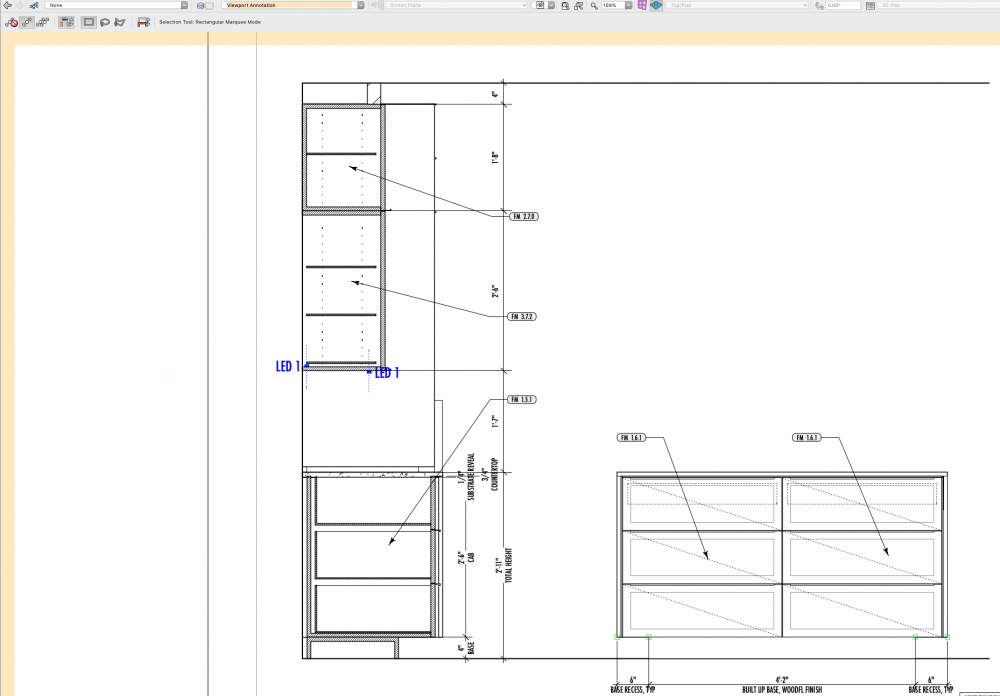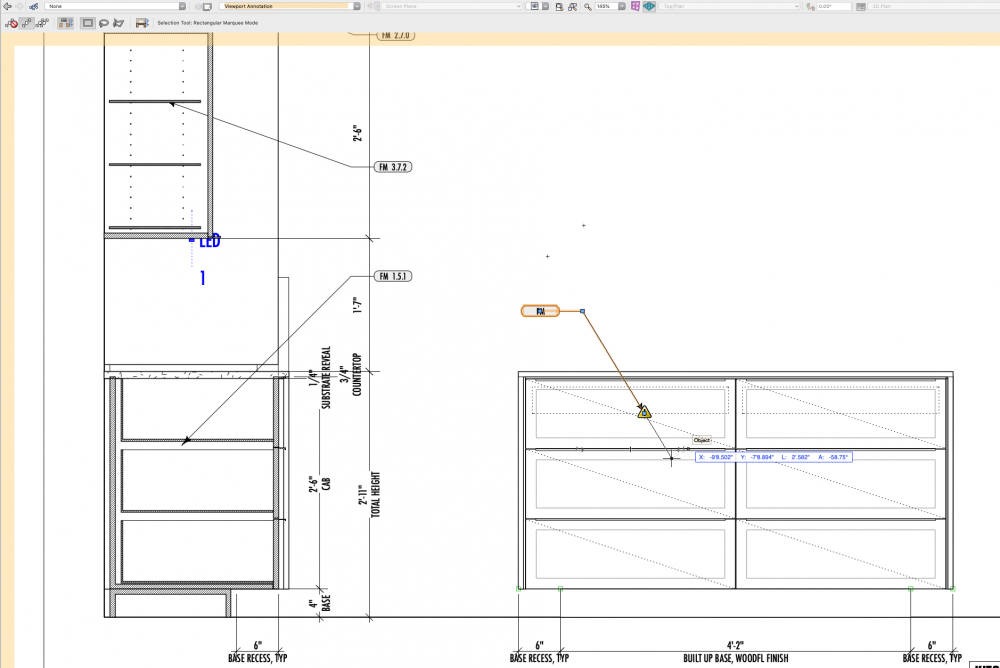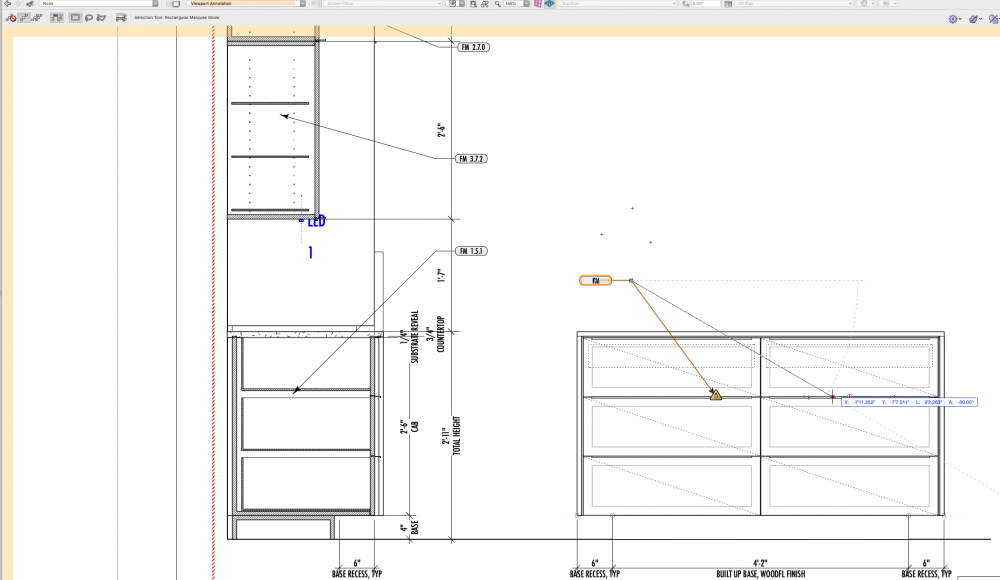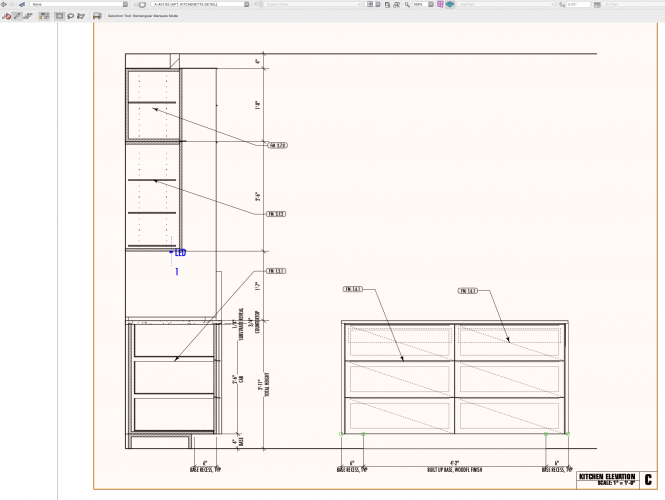TKA
Member-
Posts
229 -
Joined
-
Last visited
Content Type
Profiles
Forums
Events
Articles
Marionette
Store
Everything posted by TKA
-
use cased opening (door) and don't use trim, threshold etc
-
Publish Saved set - Edit
TKA replied to Stefan B.'s question in Wishlist - Feature and Content Requests
this is an ongoing problem which costs not only $ but valuable time that could be spent on real value tasks. I still don't get it why this is disregarded by VW, it's simple just add TB sheet number column to the publish menu. -
this is not intuitive, the revision is a record that is listed as part of the particular sheet in TBM, in reality this record is tied to a specific TB only - you can erase or replace all title blocks (with a newer or different version) and the revisions will not show up in new title block but they will be still present in TBM but no longer connected to TB.
-
There is work around if you just want to make all sheets to have the same history and that is to erase title block from sheets that need updating and copy paste title block from a sheet that has the full rev history. Not ideal but much faster than retyping.
-
publish set automatic page ordering
TKA posted a question in Wishlist - Feature and Content Requests
It would be very helpful to add a column in "publish set" that shows the auto generated page number from title block , then in one click I could have entire set ready for publishing. "save set" is helpful when the set stays the same but different revisions and issues call for partial "publish" and this is where it suddenly publishing is a lot of work. -
right, that is what I thought, now we include numbers in the sheet name which is a manual redo of automatic page numbering but allows to order publish sets with one click which is faster than manual ordering, I will post this in the Wish List
-
just to elaborate more on that, when issueing revisions for instance revised sets include only revised sheets, they are almost never the same as a result "save set" doesn't really help.
-
thanks, something else, this manual dragging would be ok if I could see the page number which is part of the title block - 1 of 22, 2 of 22, etc, even better gif there was a column in "publish set" that shows the page number from title block, then in one click I could have entire set ready for publishing.
-
I know this was discussed before, is there a way to add/reveal page numbering in "publish" set? The issue here is that unless I include number in the sheet title I have to print list of drawings and then manually arrange set to be published.
-
in the object info palette you can choose "fit to printable area"
- 1 reply
-
- 1
-

-
I just copy paste url, I have been doing this for a long time.
-
"save palette positions" works may be 1 in 10 times for me on many different OSX computers. However, I do have different set ups @ work, home and on the go. There should be an option to save particular sets just like workspaces independent of monitor set ups.
-
Title Block - Issue Number - Where to control this?
TKA replied to cberg's topic in General Discussion
you need to go to title block manager, issues, delete all at the bottom -
I was trying to add another field in Data Manager for all the doors to use it.
-
for some reason I cannot add/edit User Field in Door data manager, I cant find it in Help, I am sure its something simple asI used to add them without problems.
-
Does anyone use "Edit Section In-Place" successfully?
TKA replied to Andy Broomell's topic in General Discussion
I use it but it needs a lot of computing power. -
Enscape, I have been using it for over a year, not perfect but it is constantly improving costs very little and wage quality is pretty good. I used to use VRay which a very high quality renderer which by the way bought enscape so I expect enscape to be top quality in the near future.
-
Another problem is that Ventura considers VW 2022 as corrupt and throws it automatically to trash, totally new 2022 reinstalled same thing. I no longer can use 2022, I have been able to use 2021.
-
Running 2023 on Ventura on MBP M1 Pro, all old files crash when changing page layout, I sent sample file to VW.
-
thanks, that works, I thought I did tried that but must have done something wrong and got confused by the "luck"
-
I stumbled upon one thing I cannot resolve: I have floor area calculations in a large worksheet everything is working when I add area calculations, when I need to subtract for some reason its not working, I tried other variations too with the same result: =CRITERIAAREA((L='A101-1ST FLOOR') & (C='Z-area-FAR-X - C')+(C='Z-area-FAR-X - R')) - this works =CRITERIAAREA((L='A101-1ST FLOOR') & (C='Z-area-FAR-X - C')-(C='Z-area-FAR-X - R')) - this doesn't
-
Use 'Tile' Resource as Surface Hatch
TKA replied to Andy Broomell's question in Wishlist - Feature and Content Requests
so that was 5 years ago, any progress with using tiles in renderworks textures? -
it doesn't work for me even in the sections set in design layer, the 2 items lost their link and I cannot re establish them in existing view port, I cut a new one and copy/pasted annotations and re established links, the problem is that on Monday links will be gone.
-
yes, I made a test file, one thing I noticed that if I cut in model space it works fine, only when I cut in viewport it causes records to misbehave TEST.vwx
-
Out of the blue my furniture tag selectively stopped working, I have been using it without a problem for a long time, now I annotated viewports with tags, after some changes wanted to add tags and nothing works, existing tags display data. Then it started working again but only in some viewports, I tested the same object in different viewports and sometimes it works sometimes not, cant figure out what is the setting that cause this.