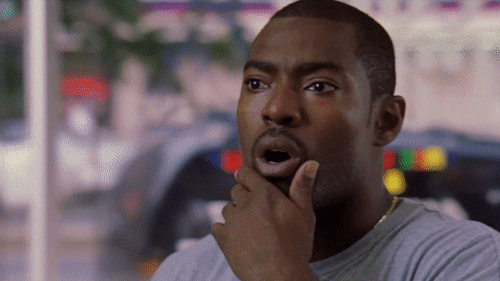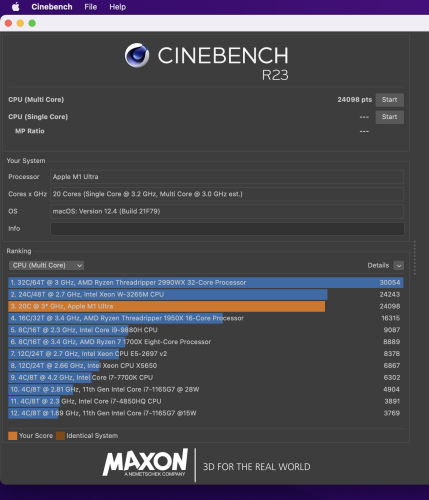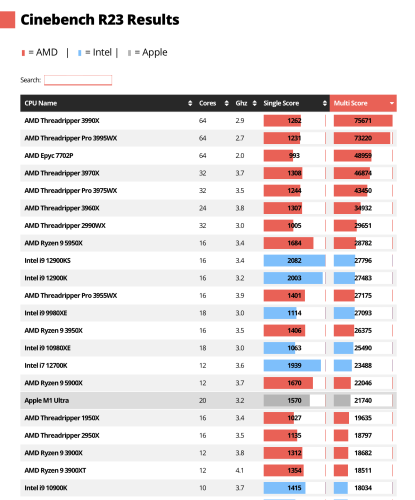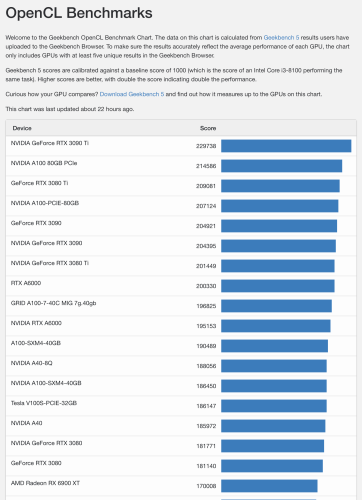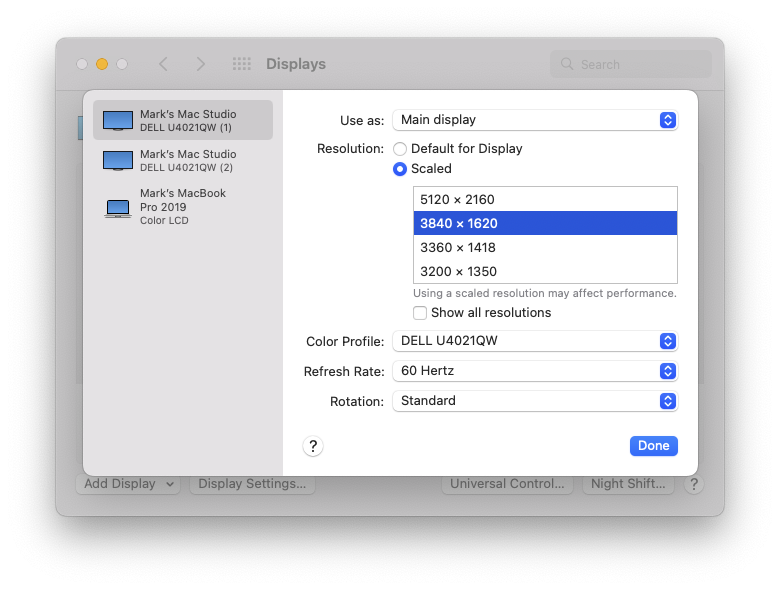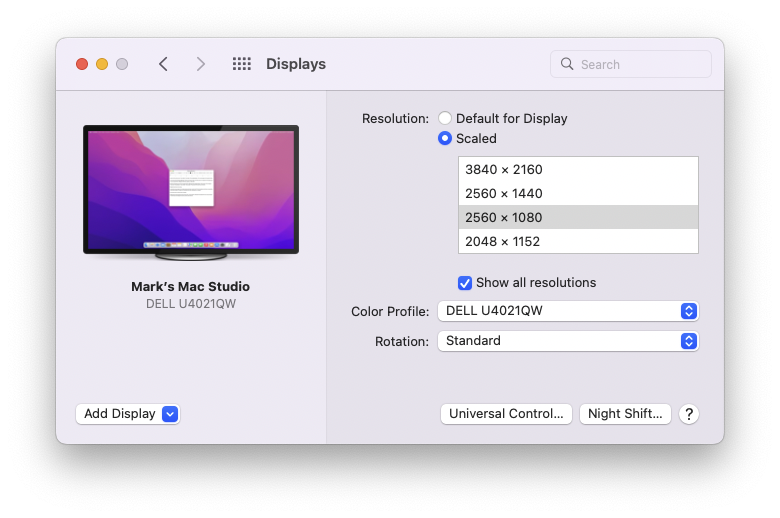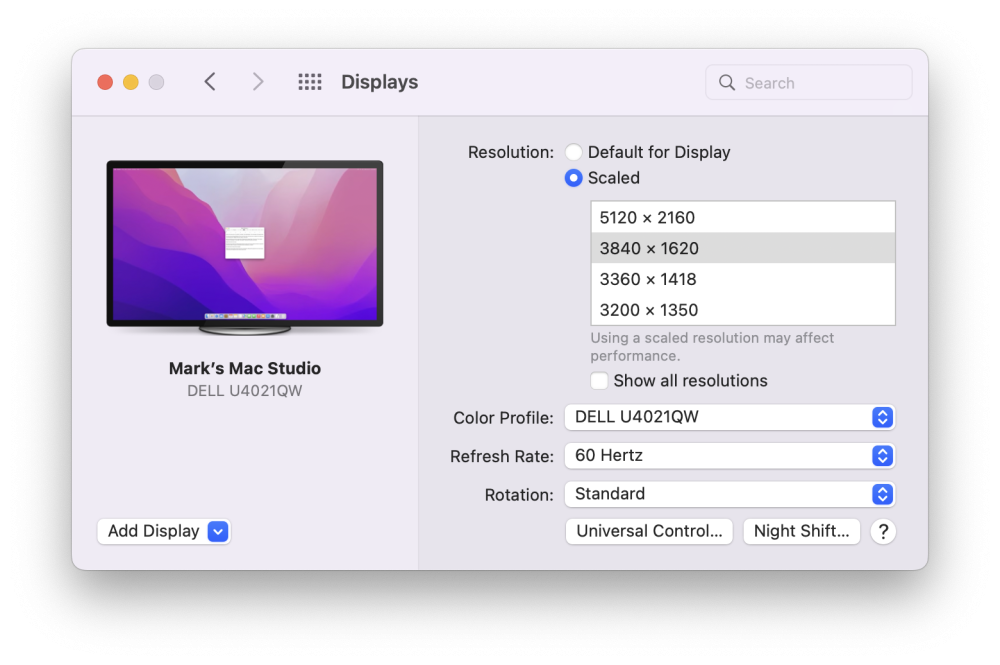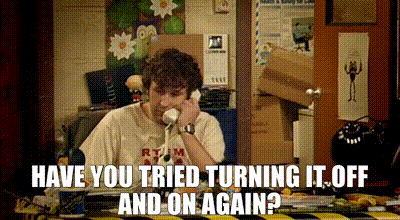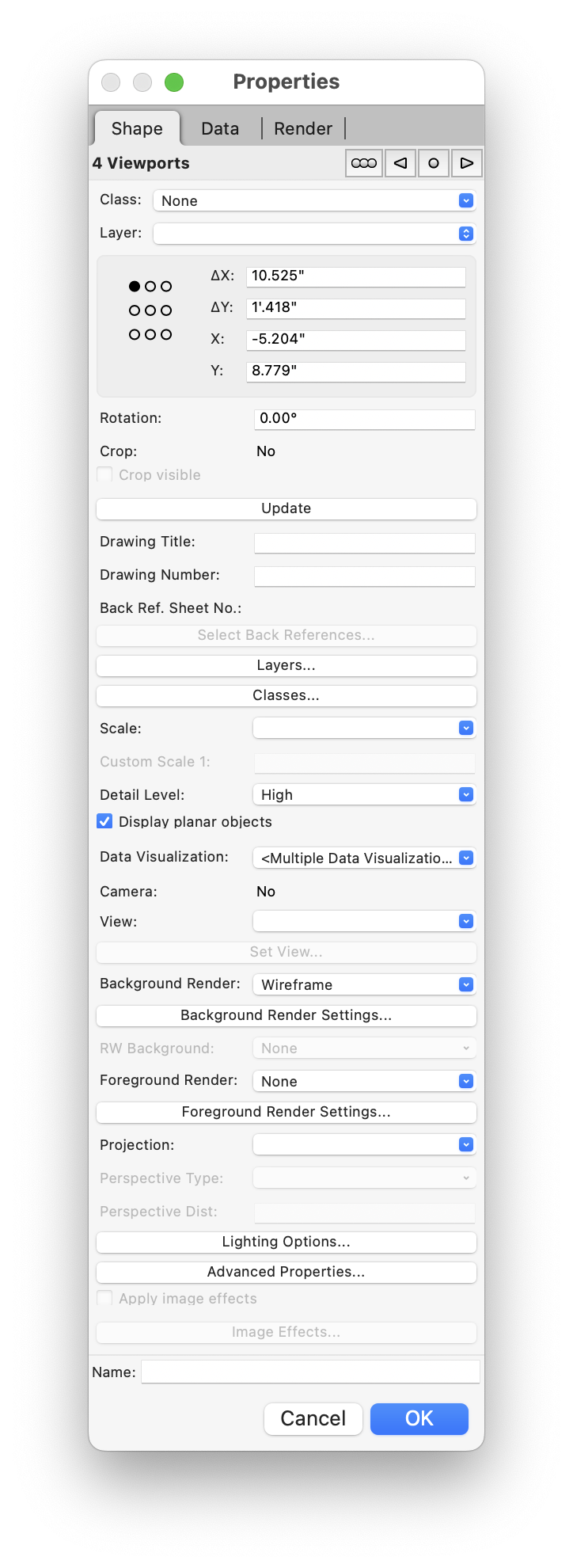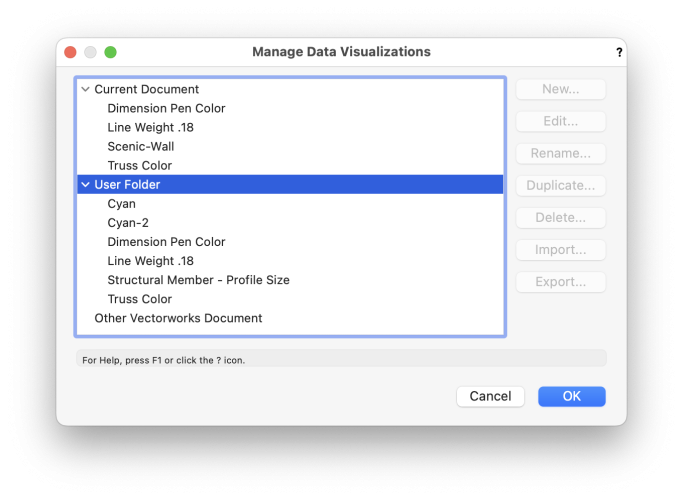-
Posts
3,799 -
Joined
Content Type
Profiles
Forums
Events
Articles
Marionette
Store
Everything posted by Mark Aceto
-
Apple has posted a very misleading support article that every tech media outlet has picked up: https://support.apple.com/en-in/guide/mac-help/mchlb37e8ca7/12.0/mac/12.0 The article makes it sound like Target Disk Mode has been deprecated. However, it's very much alive and well, and the only "caveat" is that you need to use a Thunderbolt cable. Which is what I've been using for the last decade anyway, so no not much of a caveat. OWC has the best prices I found on TB 4 cables (40gb/s): https://eshop.macsales.com/shop/owc-thunderbolt-4-cables I'm using TDM right now to migrate my VW user folder stuff, and it works as great as it ever has.
-
OK this is my first, "Holy **** this thing is fast!!!!" moment. The last time I installed and launched Unreal Editor, it took somewhere around 2 hours (it's a first launch thing). Last week, I watched this YouTube video about the same thing on a base model Mac Studio, and the guy said it took 90 minutes. Today, I set the stopwatch on my iPhone when I first launched UE on this Mac Studio... 8 MINUTES I checked to confirm that this is still an Intel-compiled install (it is) running on Rosetta. I'll come back later when I bring some Spotlight Lighting Devices into UE to report how it does. Next up: Twinmotion...
-
Welcome to Dongletown!
-

Apple macOS 13 Ventura Compatibility - Feedback
Mark Aceto replied to JuanP's topic in News You Need
Monterey seems like a more refined version of Bug Sir (and fixed some bugs that, at this point, will never get fixed). My favorite part of the 2022 WWDC keynote was every time a presenter said, "We took the top 3 requested features... " -
My 3Dconnexion devices work as expected (no issues): CadMouse (wired first gen) SpaceMouse Wireless (recent purchase) works in both wired and wireless modes Except with Universal Control on the secondary Mac (not an issue for me but interesting nonetheless) It sounds like there were initially some issues with M1 chips but 3Dc have finally ironed out the kinks. Btw they never notify customers when new drivers are released (that I know of). The most recent driver was released on April 29, and eliminates kernel extensions. For now, these 2 devices are taking up both USB ports. I may be able to get the SpaceMouse Wireless to work by plugging the dongle into the monitor if I continue to use the TB 4 cable for signal... Or a wired keyboard (that would take its place). I'll test this later when the need arises. Note: Logitech Webcam C925e is also plugged into the monitor and signal is piped in through that same TB 4 cable. However, the first gen CadMouse doesn't like hubs (typically has to be unplugged and replugged after restarts). That's not an issue with the newer CadMouse devices though.
-
That's what I'm hoping, and eager to test with some old and current projects (as soon as finish this manual migration). Will be interesting to see what's announced with the Mac Pro...
-
Cinebench multi core score: 24,098 The 2 benchmarks above mine are pretty random. Here's a more complete list: My interpretation of these results: 32% as powerful as the top benchmark (AMD) Dollar for dollar, the Mac Studio is comparable to the PC competition (so no "Apple tax") Intel i9 12900K beats the M1 Ultra multi-core and single core performance (also on Geekbench) Guess it didn't take them too long to catch up lol Presumably the Mac Pro will leapfrog that but with a very literal cost $$$$$
-
Ran Geekbench, and got consistent CPU scores: 1,769 single core 23,823 multi core Interestingly, the GPU score is higher than what's in the benchmark browser (guessing that one's a 48-core): 83,607 OpenCL For context, here's the top of the charts (2-3x faster for NVIDIA 30-series): The more I think about it, it seems like the real deal-breaker for VW users that are also using Unreal Engine and Twinmotion will be the GPU (and lack of native ARM support from Epic). Maybe the Mac Pro will double GPU performance but it will still have to add hardware accelerated ray tracing, and then users will have to wait for native ARM from Epic (they're working on it). Next up: Cinebench...
-
I've been using non-Apple displays since 2015 (BenQ, Dell, and even a 43" Sony TV before 4k monitors were available), and haven't looked back. As size and availability increased, I moved from a 27" to a 32" to a 40". The current one in my signature also doubles as a hub (one cable to rule them all with a MacBook). When we eventually get to 8k displays (and the inevitable hit to our GPU's and FPS that has), I'll use the "Retina" default scale (4k). Well, that is if I'm on a 16:9 monitor... In the meantime, I pick a scale where text is readable without craning my neck. Well, except for the OIP, Nav and Vis palettes which have a text size that's 1/64th the rest of the VW interface...
-
So far, Universal Control feels at least as good as Synergy (when Synergy is in ethernet mode; Synergy is terrible in wireless mode). I have had a few (wired) mouse freak-outs but haven't been using it long enough yet (could have been a 3Dconnexion driver issue). Will continue testing but, so far, feeling cautiously optimistic 😅 One advantage I immediately noticed was that all trackpad gestures work on the secondary screen which is something that Synergy has never worked out. I live and die by trackpad gestures with my left hand (mouse in my right), so this is kind of a must-have for me.
-
Bjango are one of those amazing indie developers that made me fall in love with using the Mac (OS). Been a paying customer of iStat Menus for years. I just wish they'd completely rebuild their iStat widget from scratch since Apple deprecated the old one with Big Sur: https://bjango.com/help/istatmenus6/knownissues/ Anyway, this chart is about the PPI which is more of a qualitative study of what looks the best at various monitor resolutions. It's also related to that mysterious "Using a Scaled resolution may affect performance" message. The issue I'm flagging is that not all default or scaled monitor resolutions are available when using the HDMI 2.0 port. However, all of those resolutions appear to be available with the TB ports. I imagine some folks are holding out for the Mac Pro, so that might be a tipping point for them. Or like how I had to scramble over the weekend with cable and dongle deliveries while I moved to a new computer before the work week started. Again, that feels like a gut punch for the (currently) newest, most powerful, most expensive, top end desktop machine that's "faster than the 28-core Mac Pro." I wasn't expecting more of those prosumer trade-offs with this purchase. Regardless of why the decision to use HDMI 2.0 vs DisplayPort 1.4 or HDMI 2.1 or just more TB / USB ports was made, it was a terrible choice for us paying customers.
-
Not suggesting any conspiracy theories. What would work out really well is if they had AMD processors and RTX graphics cards, so we wouldn't have to run TM and UE on Rosetta (to the point that UE is unusable). Or use industry standard display outputs like DisplayPort vs prosumer I/0, and budget CPU and GPU's. But Apple have a beef with NIVIDIA and Epic, so their customers lose. Anyway, like I said, I'm just letting potential Studio buyers know which ports they should expect to use for what. On that note, I just tested a cheap USB-C to HDMI cable I've had for years. When I plug that cable into one of the Thunderbolt ports of the Mac Studio, these are the resolutions I get, so the only resolution bottleneck on the Mac Studio is that vestigial HDMI 2.0 port:
-
Ports have always been a point of contention with Apple. There are infinite memes and T-shirts available for the company that inspired "DongleBook Pro" and "Welcome to Dongletown", and that's not to mention all of their proprietary connectors that have been deprecated along the way. It's absolutely in their DNA. I've been using Macs since I was 12 in the 80's, so I'm not interesting in starting a flame war. I'm just here to share my unbiased experience with the community, so they can make informed decisions. It's not a great feeling when you start up a desktop that costs upward of $6k, and you already have to buy a dongle (and lose a port). For anyone following this thread, and considering purchasing a Mac Studio, they should be aware of the following: The primary dedicated display output that is capable of 4k at 60hz may not support the resolution of your current monitor(s) For example, mine is set to 3840 x 1620 (TB) which is actually less than 4k but it's not included with the HDMI 2.0 profile for some reason My guess is this primarily affects the 34", 38", 40" curved monitors with a 21:9 aspect ratio (and any ultra wides) Does anyone here know of a Terminal command to enable the missing resolutions? You may lose a TB port because of this Because there are only 2x USB A ports, users will probably be adapting TB to USB, and eventually adding dongles and hubs (to a desktop computer) If you're planning on using Universal Control with another Mac (as I am), this I/O limitation will be a factor
-
Until the next Mac Studio ships with HDM1 2.1 to create incentive to purchase that one. I mean why not use use DisplayPort 1.4 which has been around forever, and is made for monitors instead of TV's? I have a hard time believing they stuck a M2 in that 13" MBP, or that they continue to sell the Apple Watch 3. Or why the new MBA can still only drive 1 external monitor, or only has 2 TB ports instead of 4. Or that the iPhone is the last remaining product that's still not a USB C connection, or the confusing recycling of iPad components over the years. Or that they removed all the ports from the MBP to begin with, and then had to restore them. They don't have the greatest track record with this stuff. That's the nice that about a PC: you pick the ports coming out of your graphics card. This is tradeoff #1 so far.
-
And away we go... First up, THIS is why people are mad about HDMI 2.0 vs 2.1: Because I had to orphan the useless HDMI port, I had to waste one of the Thunderbolt ports: The display port shouldn't be the bottleneck for signal that the GPU can clearly handle. The Studio Display doesn't even have an HDMI input! And that's not to mention displays capable of frequency above 60Hz... This is straight up Tim Crook being cheap because he's Tim Crook.
-
I have a scenario where I'll be running a SDI snake for the first 50' of a cable run: HDMI to DP dongle out of rack DP jumper DP to SDI converter 4K-SDI 50' SDI to HDMI converter HDMI 50' to equipment device First of all, this was neither my choice nor recommendation. Nevertheless, I need to plot and report accurate cable lengths but I'm not sure how to place an equipment item inline along a cable path. Could I fake it with a DA? Could I pass through a Rack / Connector Panel? Some other equipment item?
-
So, I made a Mac vs PC table comparing all the trade-offs, and it basically boiled down to this for me: Qualitative assumptions: The current maxed out Studio is 1/3 as fast as the fastest AMD CPU (multi core) in Cinebench That PC would roughly cost 10-15k The imminent Mac Pro will probably be 2/3 as fast as that AMD CPU (multi core) for the same price range (or more) My budget is below 10k, so it's a wash All of the above is really only a big factor when it comes FQRW If FQRW was not part of my workflow, an Intel i9-12900K + RTX 3080 machine could be built to order for a comparable price to the Studio, and there would be zero tradeoffs: single core, multi core, compatibility (outlined below) The current maxxed out M1 Ultra GPU doesn't have hardware accelerated ray-tracing support: Twinmotion doesn't support Path Tracer on Mac Unreal Engine sort of does ray tracing but doesn't really do Lumen or Nanite (full-on)? This may also affect Redshift performance but I'm not an expert Path Tracer Requirements (link to official documentation) So, what does all that mean in context / timeline? First of all, it sucks that that Mac Pro / SoC was not announced at WWDC because we can only speculate what "the ceiling" of M-series chips will be in 2022/2023. Will it be the rumored 4-die M1 "Jade" chip, 3x M1 Ultras side by side, 2x M2 Ultras or what? It's like Schrodinger's cat: simultaneously both the most powerful / compatible workstation ever... and also a total letdown. Therefore, it's safe to take the Studio out of the box today and happily use it until Apple release a hardware accelerated ray-tracing chip sometime between 2022 (not likely) and 2024. Hopefully by then, Twinmotion will support Spotlight Lighting Devices. Until then, every other trade-off is a nice-to-have (mainly, a few Windows-only apps and plugins). Apple seem committed to realtime rendering, AR, and presumably VR, but stubbornly iterating at their own pace which, fittingly, seems "throttled" by energy-consumption. It seems pretty likely that they'll eventually catch up to the hardware. The rub will be how many Windows-only developers are willing to port their software / develop for the Mac (probably some but not all). If I needed a machine today that would run any of the below: Path Tracer in Twinmotion (but didn't care about Spotlight Lighting Devices) Ray tracing with (hardware driven) Lumen and Nanite in Unreal Engine 5 Carbon for Unreal (4.27) with a physical console Disguise (D3) Enscape (with VW not SketchUp) Lumion and myriad other Windows-only apps and plugins VR (as noted above) That machine could only be a PC. But it's back to the Kool-Aid for me for another year or so. I look forward to testing everything on this Studio, and sharing performance results (both positive and negative) with the great community here in the forum.
-
Looks similar to Synergy. Synergy is OK with a wired connection but still feels a little janky.
-
I'm gonna prognosticate here: 2023 MBP M2 96gb RAM 2025 MBP M3 128gb RAM Let's see how this prediction ages...
-
@Scott Mann this is possible, right? Also, I was working on building a custom Data Tag Drawing Label in v2021 and then bailed but I need to revisit that in v2022...
- 35 replies
-
- worksheets
- scale
-
(and 1 more)
Tagged with:
-
I like Drawing Labels for viewport scales. Title Block just needs to say print size.
- 35 replies
-
- 1
-

-
- worksheets
- scale
-
(and 1 more)
Tagged with:
-
I think @The Hammagets the credit for that one. I have also had that happen. My workaround was to reactivate somehow. Check, uncheck, and then recheck or something like that... I also just ran into a similar bug with the Data Manager functions in my mappings. I had to Insert Function from the picker again one of the mappings (exact same function, character for character) and then all the rest of the mappings were functional again. I submitted a bug report for that one.
-
Hey David, I was able to work around this by stacking a few Data Vis (think you taught me that trick) to achieve: .18 line weight Blue pen dims (otherwise would have been black because of line weight DV) Black fill walls (otherwise would have been white because of line weight DV) I also discovered the added bonus of stepping down the .25 line weight of the LED ground support symbols when publishing to 8.5x11 for a client's RFQ. They were otherwise solid black filled because of the tiny scale, so it's sort of like setting the LOD. Added bonus of selecting multiple viewports (across multiple sheet layers) to set multiple DV's in one fell swoop is pretty painless. And, obviously, saving the DV's to my User Folder (or Workgroup Folder in your case) for quick access on all future projects:
-
There are a few ways of creating a site model but if those are NURBS, one of the vertexes may have gone off-axis when you reshaped it (that’s what it looks like).