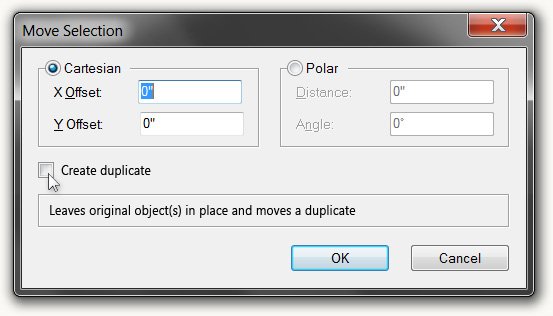-
Posts
3,178 -
Joined
-
Last visited
Content Type
Profiles
Forums
Events
Articles
Marionette
Store
Everything posted by Andy Broomell
-

Textures with Grains
Andy Broomell replied to willofmaine's question in Wishlist - Feature and Content Requests
The Render tab of the OIP seems to be largely blank for framing members, devoid of the typical options for mapping textures. "Follow Longest Edge" didn't seem to do anything useful... Ahh, I didn't realize you were using Framing Member PIOs (I forget that tool exists!) I was instead thinking along the lines of the AEC < Framing < Wall Frame Command which gives you simple Extrudes, on which Follow Longest Edge works. But that's different than what you're after. Oh well -

Textures with Grains
Andy Broomell replied to willofmaine's question in Wishlist - Feature and Content Requests
Have you tried setting the Map Type to Auto-Align Plane then checking the "Follow Longest Edge" checkbox? For simple framing members that should do what you're wanting. It doesn't work 100% of the time but I've had pretty good luck with it. -
I seem to be having issues with the Export Image command since updating to VW2015. I’m not sure if it’s working as programmed and I’m misunderstanding something, or whether it’s being buggy. It’s definitely working differently than in 2014. Previously, I’d select Export Image, click on Draw Marquee, then draw the desired marquee. This takes you back to the Export Image dialogue box, where the Print Size dimensions would automatically reflect the dimensions of the marquee I just drew (which is what one would expect). Then I’d make sure it’s at the desired resolution and format and click Save. Since 2015, upon returning from drawing the marquee, the print size seems to have no correlation to the size of the marquee I draw. It’s sometimes absurdly small or unbearably large, and although I’m able to type in whatever dimensions I want, it really needs to match the marquee. That way it’s predictable, especially when you have a pre-rendered sheet layer viewport at a specific size and dpi that you want to export directly as rendered. Additionally, I prefer to export as PNGs and uncheck the options for Update Viewports & Reset PIOs before saving, but these seem to be periodically reverting themselves to JPEG and being checked, respectively. It used to always save whatever I did last. All of this is making exporting renderings way more laborious than it should be. Thanks!
-

Editing Mirrored or Flipped Extrudes
Andy Broomell replied to willofmaine's question in Wishlist - Feature and Content Requests
Yes please! Along with the ability to edit mirrored Symbols in context. -
Just wanted to report that this is still happening in VW2015.
-
There needs to be a big ol' link to this on the Vectorworks Products page.
-

Everything Workspace
Andy Broomell replied to Andy Broomell's question in Wishlist - Feature and Content Requests
Yes, the missing icon is definitely a kicker. One thing that might help would be the ability to add entire predetermined toolsets to workspaces. For example, you could start with the default Designer workspace and quickly add the entire Spotlight toolset, including all the appropriate tools and the default Spotlight icon. -
Going off of this topic: https://techboard.vectorworks.net/ubbthreads.php?ubb=showflat&Number=69599 I agree that VW should ship with a workspace that includes all the tools and commands (but without the legacy ones, probably). I recently purchased VW2015 Designer and was surprised that the Designer workspace doesn't even include the Spotlight tools, for example. I thought the point of the Designer series was having everything, so a user who purchases that package might very well expect the Designer workspace to have everything. In this example I know you can switch to the Spotlight workspace, but then other things are missing. I know you can also start with the Designer workspace and add the Spotlight tools and whatever else is missing, but that's a lot of extra work that shouldn't be necessary, plus the added headache of toolset icons. Starting with a 'complete' workspace from which you can hack away unwanted things would be simpler than manually adding all the things that are missing from current workspaces.
-
I love the trim tool and use it all the time. To make it even more useful and efficient, it would be wonderful if the tool allowed you to press the mouse button down, drag the cursor across multiple object segments, then release the mouse button. It would erase all of the segments over which you dragged the cursor, in the same way it would if you individually clicked each one. (Compare with the eraser tool in Sketchup which works along these lines.) I'm not sure if this would need to be a separate mode or not. It seems to me that it would be simpler to not make it a mode since the functionality can be determined by either clicking individually or clicking and dragging. No need to click a different mode button to change how you want to use the tool. Thanks!
-
I, too, often run into entire objects being deleted with the trim tool even when objects are clearly overlapping. It's not related to Screen Plane / Layer Plane, and it happens even when objects overlap by a lot. It seems to have no correlation to anything in particular, but zooming in/out solves the problem. Very frustrating (especially when trimming a bunch of things and not realizing an entire object disappeared until some time later).
-

Move Command: Duplicate
Andy Broomell replied to Andy Broomell's question in Wishlist - Feature and Content Requests
-
I would like the Move command to have a checkbox to create a duplicate, resulting in the original object(s) staying where they are and a copy being moved per the coordinates. I suppose this would also apply to the Move 3D command. I know there are other ways to accomplish the same end result, but I often find myself wanting to use the Move command in this way. Currently I ctrl+click to create a duplicate and then move the duplicate; having a Create Duplicate option within the Move command would simplify the process. Thanks!
-

Add locus point to EAPs
Andy Broomell replied to bcd's question in Wishlist - Feature and Content Requests
And on the topic of EAPs, we need the ability to extrude a 2D Symbol as the Profile. This would make 3D molding a thousand times easier to model, especially when wanting to switch to a different molding profile. If VW is truly *design* software then the ability to quickly visualize different options is crucial. The EAP object should also recognize if a Symbol is being used as the Profile, and if so, there should be a button in the OIP to choose a different Symbol (instead of having to double click into the EAP Profile to insert the new Symbol and delete the old one). This new function would align the Insertion Point of the new Symbol with the Insertion Point of the old Symbol. Even further, VW should then ask if you also want to replace the Symbol Profile in all other EAPs that are using the same Symbol. (Imagine it taking only 4 clicks to replace all of the crown molding throughout an entire design! This could currently take hundreds of clicks depend on the complexity of the model.) Edit: typos. -

Attributes By Class Keyboard Shortcut
Andy Broomell posted a question in Wishlist - Feature and Content Requests
I would like the ability to assign a keyboard shortcut to the "Make All Attributes By Class" option of the flyout in the bottom of the Attributes palette. I use class attributes quite a bit and find myself using this command often. A lot of time would be saved if I could quickly hit a key command instead of navigating to this tiny flyout button and clicking on the command every time. (While I use "Make All Attributes By Class" the most, I assume the ability to add keyboard shortcuts would extend to the other options in that flyout as well.) Thanks! -

Zoom Line Weights off still showing thickness!?
Andy Broomell replied to VincentCuclair's topic in General Discussion
Yes, option 3 is necessary, and as stated above I hope it can be added back in with a Service Pack. Having to wait an entire year until the next full release to gain back functionality would be a shame. -

Vectorworks 2015 , 64bit and other technical questions
Andy Broomell replied to PVA - Admin's topic in General Discussion
Any changes with the process of exporting rendered viewports as image files? Or the 'Export Image' command, in general? -

Organization Dialogue Box Improvements
Andy Broomell posted a question in Wishlist - Feature and Content Requests
In the Organization dialogue box, it would be nice if you could hover over certain properties of a class and it would show you more information. For example, I should be able to hover over the colored rectangle in the "Pen" column and it should tell me the name of the color being used. This would help quickly differentiate between black and 90% grey, for example. Hovering over the linetype would tell you the name of the linetype. If the "Fill" were set to an image it would say the name of the image resource when you hover over it. Etc... Secondly, I can't seem to get the list of classes to sort by pen color or by linetype. Perhaps this is a bug, but I should be able to click the column header for linetype and classes using the same linetype would end up next to each other. Clicking the pen column would sort the classes so that those using the same pen color end up next to each other. Thanks! -
Same issue on my machine as well. I've learned to deal with it but a fix would be greatly appreciated!
-
Sometimes when naming a symbol I accidentally capitalize it incorrectly (eg. 'CHair' or 'cHAIR'). If I go to rename that symbol as 'Chair' it gives the following message: "That name is already being used by another object. Please use a different name." I understand this message and how it applies to things having unique names across Vectorworks. However, the program should be smart enough to recognize that I'm just changing the capitalization; it shouldn't induce a naming conflict with itself. Currently I have to rename the symbol arbitrarily then name it back to the intended 'Chair'. It would great if this annoyance were eliminated. (And I think it applies to all resources). Thanks! -Andy
-

Title Block Scale Lineweight
Andy Broomell posted a question in Wishlist - Feature and Content Requests
With the Sheet Border tool you can currently use one title block symbol on sheets of different sizes by utilizing the 'Title Blk Scale Factor' parameter in the Object Info Palette. This scales down the geometry exactly as I would expect and has been a very useful function. However, I wish that it would also scale the lineweights of the symbol, or at least have the option to do so. This could be a checkbox that scales the lineweights to the same scale factor as the 'Title Blk Scale Factor', or it could be another field into which a user could type a scale factor for lineweights. I've attached an example. The one on the right is scaled down; it would be nice if I could achieve the same 'look' as the one on the left which is not scaled. -

Tools in Designer that are not in Architect?
Andy Broomell replied to Neil Barman's topic in General Discussion
I was looking for a matrix like this a few weeks ago but couldn't find it no matter what I searched for! Thanks Jim -
Yes, I'm on the educational version so that must be the case. But it sounds like I can open the file in a professional version of 2014 and backsave as needed. (I'm aware it will be watermarked but that's fine since it's for an educational institution). Thanks Jim!
-
I will soon be drafting something for a client who only runs VW2010. I use VW2014 and am wondering how I would go about converting the file I create to 2010 format once I'm finished. Thankfully there will be no back-and-forth; only one conversion is needed. The 'Export Previous Version' command only goes back to 2011. Any thoughts? Thanks! -Andy
-

Sheet Layer Batch Renumber
Andy Broomell posted a question in Wishlist - Feature and Content Requests
There needs to be an easier way of quickly renumbering multiple Sheet Layers. For example: say I have a drafting package with 20 sheets. I discover I need to add another sheet between sheets 5 and 6. I want this new sheet to become sheet 6 and to renumber my existing sheets accordingly. I create the sheet and it defaults to 21. Then the fun begins because you can't have two sheets with the same number. So I manually renumber 21 as 22, 20 as 21, 19 as 20, 18 as 19, ... 7 as 8, 6 as 7, and 22 as 6. Five minutes later I've finally finished my task. Barring the use of a worksheet perhaps, every renumber requires me to right-click the sheet layer to go to Edit, then enter the new number and hit OK. This gets tedious quickly. What I propose is a function that would renumber your sheet layers (or selected sheet layers) to match the order in which they're stacked. So after creating the new sheet layer, you just drag it into the correct spot in the Nav palette list, select the sheets that need renumbering, right click and select 'Renumber'. For the most flexibility, a pop-up would ask what number to start with, then the selected sheets would be renumbered accordingly. It should be smart enough to incorporate non-numerical characters (if you wanted A101, A102, etc). I know some users probably have things standardized to a point that renumbering is never an issue, but in my workflow I often find myself rearranging and adding plates as I work. A function like this would save a lot of time. Thanks! -Andy -

Quicktime VR Panorama - Zenith?
Andy Broomell replied to Andy Broomell's question in Wishlist - Feature and Content Requests
Thanks, Jim. Yeah, I figured it had to do with the 'type' of QTVR that's created.