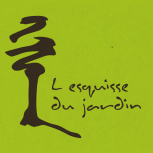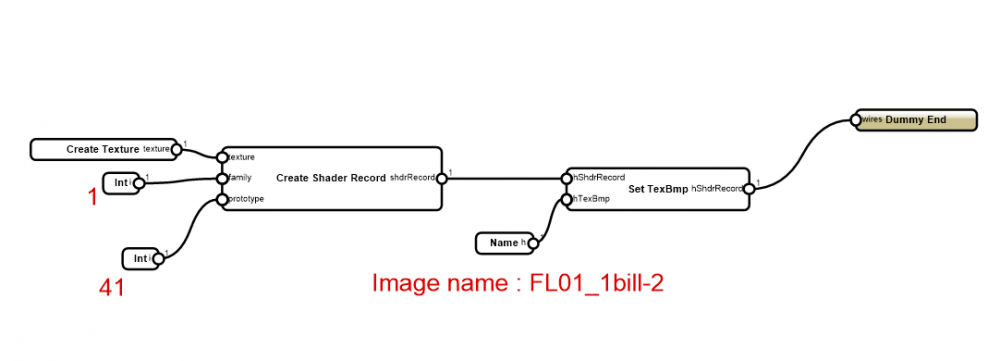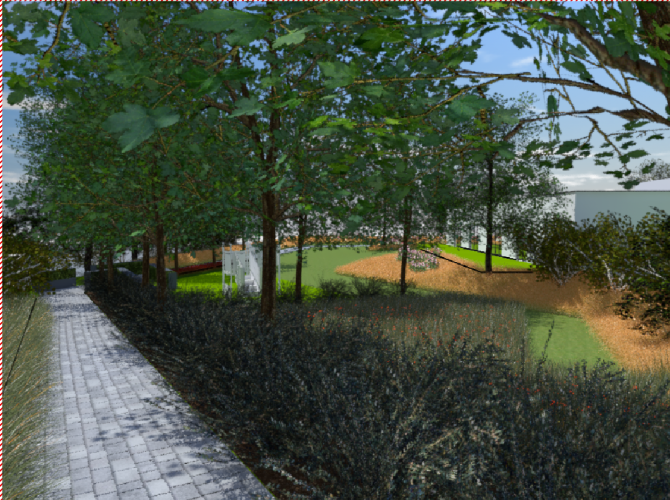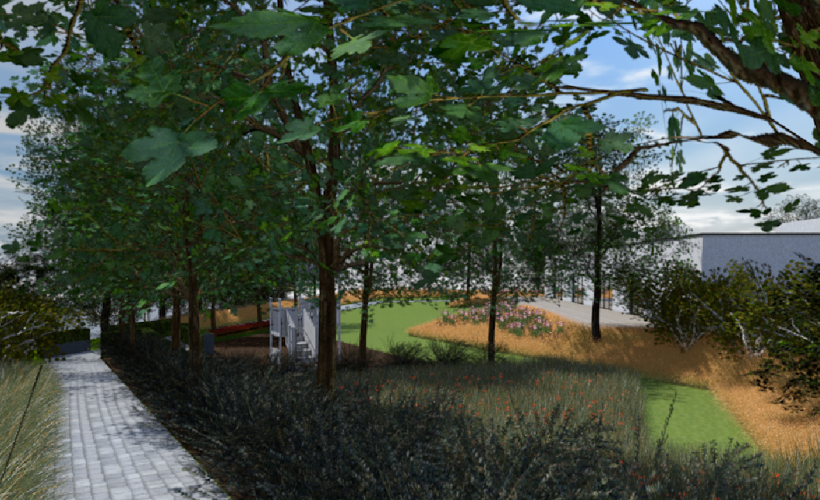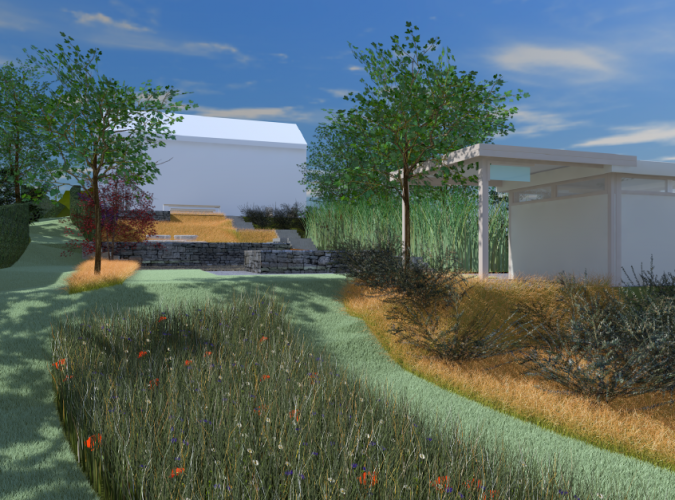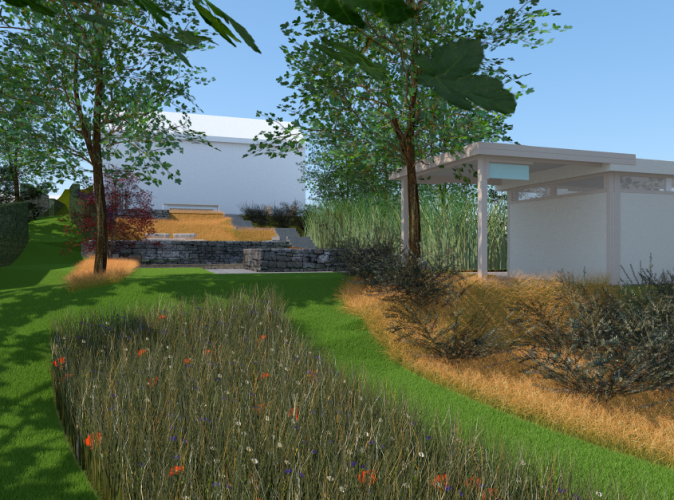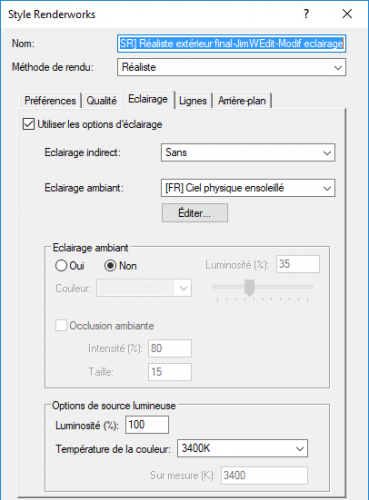-
Posts
154 -
Joined
-
Last visited
Content Type
Profiles
Forums
Events
Articles
Marionette
Store
Everything posted by Nico_be
-
Ok, ii's a goog Idea, I'll try This. There are so much parameters to keep in mind..
-
Hé hé, I've just post a new message on Marionette Forum about EXACTLY the same question. Did you find a solution?
-
Hello, Do you know why it doesn't work? It creates a texture with the good prototype in the good family but no image is defined to this prototype. And a group without component is created in the drawing. File in attachement. Create texture with image on shader.vwx
-
You are completly right Gadzooks, I manually create most of my texture and I adapt them to the projet. But Here the approach is different : I need import about 1.000 png image to create Props. Before creating prop, with Marionette, all of the image must be transformed into Texture. To do this manually will take hours! That's why i need a script to automate the process.
-
Hello, I would like to create Renderworks texture automaticaly from images (png) located in a folder on my disk. Is it possible? I've search in the forum, i've found some post about it, but nothing works well, probably because the problem is not the same... Is there a king of scripting who could create it for me? Jab
-
Yes of course, I Know. And it's because I test a lot of rendering style to find the best for me.
-
Between the first and the second image, there is 8Hours of rendering... Both rendering style have exactly the same parameters, except reflection. 4 reflections for the first, 0 reflection for the second. 4 REFLECTION : 8Hours and 30 minutes rendering. 0 REFLECTION : 30 minutes rendering.
-
Yes, that's much better than my own tests with parralax. Rendering time is shorter and the result is good on large and background surface. I think i'll duplicate it, add grass shader for the foreground.
-
Do you have a example to test? All my tests with parallax were no convincing..
-
I've just search in the forum "random rotation symbol" and i find this script! Thank You!
-
Yes, you must apply a rendering to see the grass. Look at the viewport.
-
In attachement, the file with some grasses, don't forget to water the plants from time to time :-) Grass_Collection.vwx
-
Yes, of course, wich one?
-
Yes it's a good idea, i'll do a few test with some mix grass color. I've tried a method to approach real natural color : To take a photo and in an image software, pick the RGB code of two green grass colors . But without fantastic success..
-
Here is the result of the adjustement : The grass has been modified, but now it's too grey.. I've to find the best colors. HDRI background and indirect light with 3 rebounds Do you think it's better?
-
Ok, thanks. I've modified the setting. I'll post the result when the render will be ready.
-
Hello, I need advies about the rendering in attachement.. I think there is a problem with light, the image is unatural but i can't explain why.. Or I've to accept the limit of Renderworks? Of course i can increase the definition (here at 150dpi), the grass wil be mor fine but it increase the rendering time and I think it's not nessary. Look at the print screen for parameters of lights, in the scene I only have an Heliodon, nothing else : The discussion is open :-)
-
Okay, i think that too. After many tests, I arrive at an acceptable solution but without the fine details.
-
Hello, Is somebody use textures from this site? https://www.rd-textures.com/ If yes, how do you use it? Especially for displacement map. Thanks! Nico
-
The official support confirms that's a bug ! It'll be fix in a next SP...
- 5 replies
-
- grass shader
- render
-
(and 1 more)
Tagged with:
-
Hello, Probably too late but I've found your post while searching in forum because i've similar problem. After hours of spended time on my file, i've found that the grass appers UNDER the site model!! The texture is inverted. Look at your site model from below and you'll see the grass. Or make an elevation viewport by cuting in the middle of the texture area...
- 5 replies
-
- grass shader
- render
-
(and 1 more)
Tagged with:
-
Yes i know it's not the lighter file but it's tupical what i do almost everyday... And with a simple file the difference between two machines would'nt be significant. Thanks to participate! :-)
-
Hello, What do you think to participe to a test of rendering time between different sort of computer? In attachement there is a file (VW2017) with a simple 3D polygon with grass texture and a tree (VBVisual). An heliodon to light the scene. The test : rendering the viewport without changing anything! =>> Open the file and update the viewport, ONLY. Reply to this message and note the total rendering time, OS, VW version, CPU, Memory. And copy/paste or attach a pdf with the result. I have to change my PC and i'm wondering wich would be the better speed/price :-) I'm curious.. Nico Test_renderworks.zip
-
Yes, indeed, it's a layer scale problem. Thanks!
-
Hello, If you send me a test file, i'll try to insert a worksheet like you want.