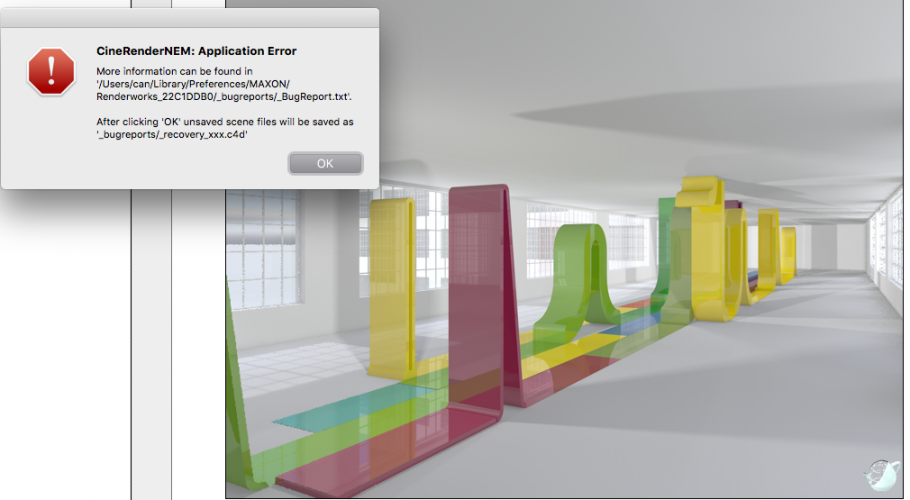-
Posts
18 -
Joined
-
Last visited
Reputation
3 NeutralPersonal Information
-
Occupation
Designer
-
Homepage
cantoo.net
-
Location
UK
Recent Profile Visitors
The recent visitors block is disabled and is not being shown to other users.
-
Yes like you I’ve posted numerous times about this. I’ve tried without success to pin it down to a procedure I might be doing but it happens too frequently after various different actions. My current thinking is that changing lights settings seems to trigger an instant render fail. Rapid changes in a file followed by re-renders results in failures which are only resolved by quitting. I’m doing this so often in these circumstances that I’ve given up trying to count the time or cost. I like to work on the model, render and carry on modelling. Because of the lack of progress in resolving this issue my only recourse is to work on the model without rendering and leave that to the last so as to avoid the inevitable delays in restarting VW. Hey ho
-
ok. Its possibly an interesting workaround but for me the issue occurs when I'm on a Sheet layer with viewports. I'll try the render bitmap tool tip even though this means going back into the model and then back out to my sheet layer but its still clunky and less than ideal. Just to re-state the issue that I have on a daily basis. If I make modifications to the model and then go back to my viewport it often renders black. I'm using a custom style in all these cases. Making tweaks to the custom style sometimes forces a proper render. Switching to Open GL has occasionally worked but its less reliable. Closing down the file and re-opening can sometimes work too. But the most sure fire method seems to quit out of VW and re-open the file but obviously this is really frustrating and time wasteful. I really wish that Nemetschek would address this. I'm using VW2018 SP2.
-
Yes. I had hoped that 2018 would see this solved but after not having the problem it now has come back. The only reliable but irritating solution I've found is to quit out of VW and restart. I've tried all the other suggestions : editing the style/ toggling cache off and on and I haven't seen a reliable pattern to suggest that any of those action resolve. Its really a very annoying bug when you're rendering a viewport multiple times to see changes to the model. BTW I use a custom render style.
-
Teaser Tuesday - Rendered Panoramas - Vectorworks 2018
echobing replied to PVA - Admin's topic in News You Need
Generally i've found that the process works well although render times are very long. I've had to split up my model onto different layers ( and selectively switch these layers off/on) as too often the render failed because of model complexity. Switching off soft shadows on light objects helps tremendously as well. I'd agree with previous comments about batch renders and more information about the render progress. -
Better late than never! Many thanks and I'll take a look next time i open that file.
- 5 replies
-
- grass shader
- render
-
(and 1 more)
Tagged with:
-
Teaser Tuesday - Rendered Panoramas - Vectorworks 2018
echobing replied to PVA - Admin's topic in News You Need
Thanks Iskra for the reply. I'll take a look and get back with my findings -
Teaser Tuesday - Rendered Panoramas - Vectorworks 2018
echobing replied to PVA - Admin's topic in News You Need
Hi. I've been super excited about this feature but can't seem to receive the cloud link. I'm an active VSS subscriber using VW18 Designer. I process and save in the cloud, check the send link but never receive one. Also the jpg renders aren't using the custom render settings I have applied. Am I missing something in the workflow ?