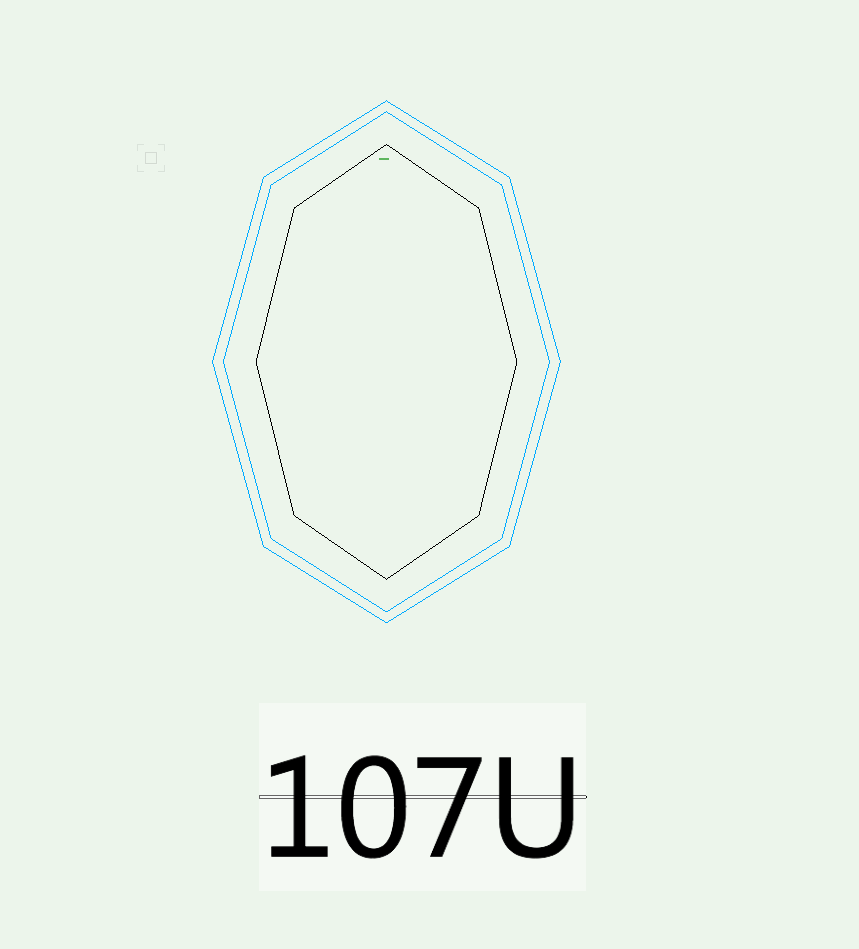-
Posts
149 -
Joined
-
Last visited
Content Type
Profiles
Forums
Events
Articles
Marionette
Store
Everything posted by TimG
-
I'm not sure if this has always been an issue, or if its new to 2017 or 2018...I thought I could do this in the previous version I was using (2016) basically I can't get the working plane tool to do anything related to a window or door when I'm in a perspective 3d vantage point... however if I set it to orthogonal I can use the tool as intended and set the working plane to the glazing, sash, etc... Is this a potential bug, or just an issue I am having?
-
Vectorworks 2018 Startup Issue (Activation)
TimG replied to Asemblance's question in Troubleshooting
I am also having an intermittent issues with this. I have been using 2018 for approx 4-5 week now. I would say 80% of time it opens as expected, meaning quickly as the previous version we were using (2016)... the other 20% of the time it is a delayed opening with the splash screen stuck on "Checking Activation"... sometimes the delayed "Checking Activation" splash screen will eventually push through and Vectorworks will open, other times it will freeze completely, making me have to force quit. Last week I had I went through this process 4 times in a row where it kept freezing... I ended up manually disconnecting from my network drive that my user preferences are stored on and it went through, after which I closed vectoworks, reconnected my network drive and re-opened without issue. Curious if the others having this issue have their user preferences stored on a network drive... wondering if thats the root of the issue, or if that was just a work around?- 11 replies
-
- 2018
- activation
-
(and 2 more)
Tagged with:
-
2018 some DLVP sections disappear when I zoom/pan
TimG replied to TimG's question in Troubleshooting
I'll give that a shot if it happens again... as I mentioned earlier... as of right now it mysteriously started working again. Thanks again for verifying it wasn't just me. Cheers, Tim -
2018 some DLVP sections disappear when I zoom/pan
TimG replied to TimG's question in Troubleshooting
an update... I installed 2018 on a different machine and it still does the same thing... shrugging and continuing to work on the file... its all of a sudden working as intended and it seems to stick now zooming and panning... weird. Only thing I can think that I did was edit one of the DLVP class overrides in one of the DLVP (section A)... both A and B are working now though... if anyone has some time I'd be interested in hearing if its something with the file and they can replicate the disappearing in the attached file above. -
new small project / file in VW 2018... some DLVP sections disappear when I zoom/pan... others don't. I'm not sure if I'm missing a setting somewhere or any ideas on something I could have changed on the disappearing section DLVP that I'm not doing on the others that are staying as they should. It is a small project I've trimmed down the file I'm having issues with hoping someone else can test it and see if it disappears with them too (not a local install issue)... when open you should see section A, B. and C. On my machine when I zoom / pan section A and B disappear until I select them knowing their general location and re-update... but they will disappear again as soon as I zoom/pan. sect_issues.vwx
-
So in my case though I think it was stuck in low conversion settings, no matter what the settings were set too, or if I changed drawings, or created a new drawing file. However, I reset the preferences as Jim's Kbase article explained how to do and that fixed my issue of it sticking on low no matter what the actual setting was. [ although you may want to note Jim incase its outdated, on Mac 10.11.6 here and there is no “net.nemetschek.vectorworks20XX.plist” file in the 'HD > Library > Preferences' (#2 in the mac os 10.7> section of the Kbase article), i was able to find and delete all the others on the list though. ] I also experimented a bit further and determined it was my preferences folder that was corrupting it. I remapped my workgroup folders, still worked, but no go when I remapped my user folder. I was able to just delete its contents though and even slide in my workspace file, and that seamed to fix it again rather than doing the full reset like the base said to do. Thanks for the help guys, Tim
-
changing to to another and shape and then back doesn't work, neither does importing the layer from my chunky window file to a new drawing file... also (and this worries me) If I create a new blank file (brand new) and place a window in it, and then change that window to oval... same thing. Could their be something wrong with the install maybe... should I try re-installing 2016 (i'm not ready to make the leap with my firm into 2017 yet, although I may try it on a test machine just to see if it fixes the issue for me that way.
-
all of the above is set to high or very high. this is happening in the vp as well as design layer. for the VP even if its set to custom rendtrworks or hidden line same results. I copied a couple the troubled window and the window from the other file that was fine to a new drawing and attached it. As you can see they are both chunky in this new drawing file. Is it a hardware thing maybe... can anyone else open this and verify its chunky or let me know if it looks correct for them. window_chunks.vwx
-
I know I'm missing something simple (i hope) I can't figure it out for the life of me and hoping someone can help. Basically I can't get an oval window poi to not show the oval in chunky three line segments... see screen shots of what it looks like chunky, and what it used to look like in more detail when it was smooth. I have
-
Thanks for the thought... But It is... Everything works as expected on 2d and 3D views for me except when editing EOP profiles. I'm going to test it when I get in the office on one of the PC users rigs.
-
Really?? That's interesting. Maybe it's a Mac bug thing, as command shift v jumps just as command v... Jim any thoughts on this? As for NURBS path... I did draw it as a polyline, but in my experience VW converts the path to NURBS after the EOP command is executed. I haven't found time yet to fully understand marionette or scripts yet, but that sounds like it could be useful for me. I plan to check out your vid in a few minutes here. Thanks
-
Sure... The paths have always been a bit "interesting", but not my main issue. I'm always updating my profiles in my EOPs as my designs develop, but after version 2016, my issue is the inability to cut and past in place relative to the profile origin i'm editing.... Case in point Download this file of a quick EOP I created. Edit the profile and cut it so there is nothing there. Now try to "paste in place" and it will shoot way down off the original origin point. Thats my bug / issue. I think this has been replicated by others but let me know if your the exception.
-
So I just updated to SP4 on 2016... and the ability to paste in place while editing an extruded path profile is still broke... I thin kI submitted this bug on the original 2016 release... This seems like a fairly simple yet big bug that is really slowing down my workflow in my 3d modeling, I'm assuming others as well, but maybe I'm the vocal minority here... is their any ETA or idea where this is on the priority lists of bugs to be fixed? Should I submit it as a bug each time a SP comes out and its not fixed? Sorry, I'm grumpy today... but am curious to if this will ever be fixed, its really slowing me down as I design a lot of custom eave and rake trim bands, flares, and other stuff on my designs that will evolve as the design unfolds... I can't just change a profile height/shape and paste in place anymore, but instead have to methodically place and move on an x-y coordinate basis now from the profile origin point, which is taking me 3 to 4 times longer when I have to change something throughout my structure.
-
does that mean the brains over there are currently looking into ways to make it multicore in later versions down the road?
-
The font I'm using shown in my attached samples is Segoe... which is ttf I'll try changing it in a few to another type of font to see the results. related, I'm noticing some of the tags are not showing up on the hidden line rendering... see attached... the two second floor windows on the left and the slider tag on that same corner.... is anyone else replicating that too? seems to be about 3% of the windows or so on my elevations, particlarly happens to windows shown at a 45 degree
-
what hardware relates to speeding up the hidden line renderings on my computer? I've tweaked custom rendtrworks setting enough with helidons, enviromental lights, shadows, etc so that it looks great, and relatively fast to render (30seconds +/-) but hidden line renderings take 10-15 minutes still... just curious to what is behind that hardware wise if Jim or anyone else knows...
-
yes, open GL shows the tags as expected
-
Any ideas on if this is a bug or if I'm missing a setting somewhere. Essentially my window tags in elevation are not showing correctly in my custom rendered VP...the tags themselves show up, but the txt does not. my vp is custom rendtrworks background with hidden line foreground (planer and screen objects both turned on)....I copied the VP same settings, but turned off hidden line foreground and it still doesn't show... but if I copy the VP and change background to just hidden line they show up. I can work around this y having two VP's overlaid on top of one another, but I figured it should work the way I expect with foreground / background settings in one VP. Any ideas appreciated.
-
But I don't want to see the objects in the background The latest service pack 3 for 2016 fixed it. I had SP2 installed when I posted the issue, not sure if it was replicated in any previous 2016 service packs or not, but I just updated it and it fixed the issue so it work as it did on version 2015. Thanks for the ideas
-
any ideas on why the windows are not showing in the section... it shows the opening, but not the sash or anything? See attachment
-
I uninstalled vector works, reinstalled, and created a new user, as well as disconnect her second monitor... same thing though. I openen up the resource monitor and noticed Vectorworks was spiking the CPU to 100% when in was being slow on certain commands... most notably rotating things as simple as a centerline marker it will spike on her machine and sort of lag for a second or two do you think its an OS thing... i'm about ready to wipe her machine with a format and fresh install of OSX to see if that will fix it? Any other ideas welcome...
-
I have a user here with an iMac almost identical to the one I'm using... but her's is extremely slow running 2016...it was fine with 2015 installed on it... I've opened one of the 2016 files she's been working on at my station and it behaves fine.... she has OSX10.10.5 on an i7 3.4ghz with 16gb of mem and an AMD HD6970m which has 2gb or vram on it... Any ideas?
-
Project Sharing Crashing When Committing, Refreshing and Releasing
TimG replied to Seth Thomas's topic in General Discussion
We have similar issues with crashing almost identical to the scenario you describe (with server/local files and mixed OS's) , but more annoying than the crashing is the locking oneself out, which is also pain in the rear to rectify. One thing to note is I turn off the autosave off and it still happens to me/us. I've also noticed if I check out too much and not save and commit directly afterwards or before its more likely to crash every save and commit the further down the line I get from the vwxp file on the server... case in point I go to issue manager to update global date of all my sheets, which requires me to checkout all sheets with that field in their title block... Before I attempt this I save and committ and release everything I've done so far... then I do it, it prompts and I accept to check out all the sheet... but if I don't committ all those sheet layers directly after that change I'll have a hell of a time trying to get the file to commit without crashing if continue working on something else. guess I'm saying I notice these issue too and hope its debugged and addressed soon... If I come across it again in the office I'll try totake some extra time and submit it for tech support -
I've tried the shortcut I have programed (opt+cmd+v) and the menu -> edit -> Pate in Place, with the same results...basically not able to paste in place for during profile editing... both paste objects in the same location everytime... but does not paste in place correctly in terms of how "paste in place" is supposed to work and has in past versions.