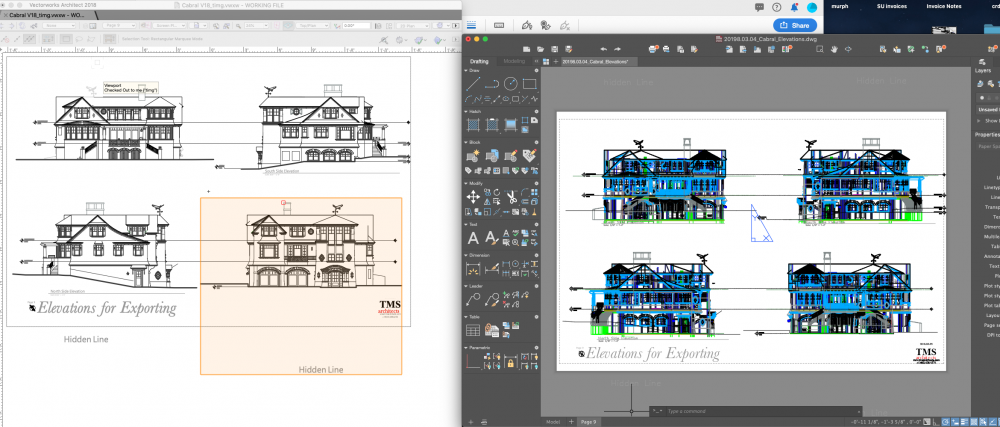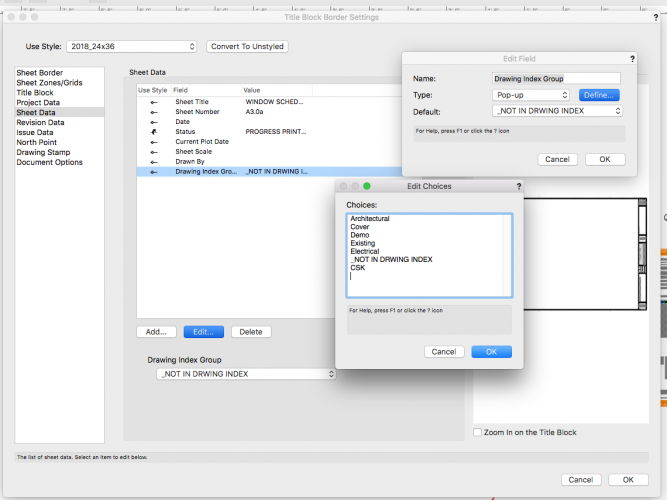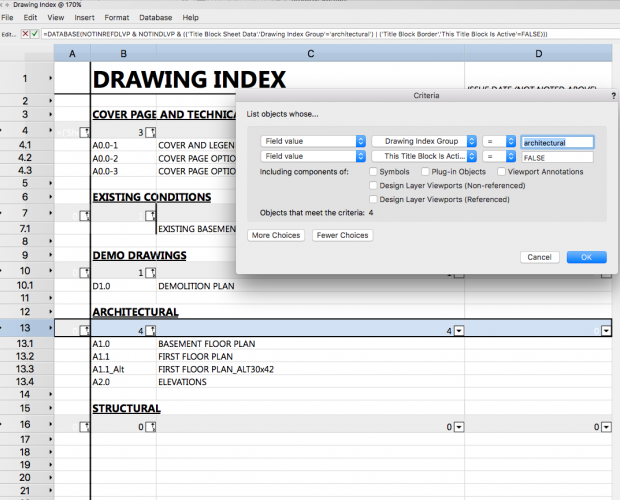-
Posts
149 -
Joined
-
Last visited
Content Type
Profiles
Forums
Events
Articles
Marionette
Store
Everything posted by TimG
-
It was, but to be honest I don’t remember the details of how I got it working. If I remember correctly it was on my end and combination of updating firmware on our firewall appliance and I think there were some updates on our domain server... it ended up being something silly... apologies I can’t remember exactly what it was
-
Yes, issue was Intel Icelake model i7 cpu inside surfacebook 3 model supposedly. Support was able to give me a new install build within the net day of contacting them and it installed fine and works great now. Overall very satisfied with versitility and horsepower in compact form of surfacebook 3.
-
Thanks, I reached out to them. Hopefully I can get it up and running with their help.
-
As title states. Installed vw2018 sp6 on a new i7 surface book 3 with 32gb ram and GTX 1660Ti. Launches splash screen fine and can see main window and menu's for a few seconds and then it will crash. Any ideas on how to get this to run. I believe the surface book 3 is not on the "official hardware supported list" but the spec are above min. required. Wondering if anyone out there has any version of vectorworks installed with no issues on a surface book 3. Or better yet if anyone had this issue and could point me in a diretion to trouble shoot and reslove it with. Thanks, Tim
-
will do, thanks
-
Is there a place I can download the "full" install file for 2018? All I can find on the website is service pack downloads, but not the full version. I used to have access to this in my user portal, but I am no longer a service select member and can not access downloads via my account. Any help would be appreciated.
-
ok... this just in... (I'm a stubborn SOB sometimes). I took what you said Christiaan and figured a work around I thought I'd let you and other's for future reference know. You can check out viewports, and if you do it pushes rendered VP back (at least it did on my two machines I'm testing it on) I found two ways to do it. 1. Rename the viewport (in my case I just put and _ at the end) This will check out the viewport and upon save + commit it will push the rendered view of that back. 2. Just cut the viewports you want to push (this will check them out), then paste in place. In my case it pasted back the rendered VP and a S+C pushed the rendered version for the other workstation to see as well. Still would be better with a global option to turn this on or even a right click per viewport or something... but these work arounds would at east allow renders pushed to shared file from multiple working files
-
For what it's worth, and If I'm understanding everyone correctly... I strongly agree with Christiaan on there should be an ability to choose this option to for the very reason Chad doesn't think its a good idea... after all... when a viewport is rendered isn't the rendering technically an image file held in cache? Why couldn't that saved image view push back to shared file... or at least give me an option to do it? If I'm on "A" and update some building elevations... I should be and able to check out a viewport of that elevation, update it to show my changes, and then push back to shared file... Then user "B" does not have to replicate utilizing their processing resources to recreate the same elevation I already took time to render. In my opinion the advantage of using multiple users on a single file is not only sharing the labor involved in the production but also the user's workstations resources. This is especially true when I'm trying to assigning someone responsible for collating a printed set for review or mailing and they have to re-replicate strenuous computer resource re-rendeirng viewports someone else already rendered? I never realized this was the case until I had a deadline (always the case /eyeroll) and then found this thread. Christiaan, did you ever track down the work around to get it to push the viewport update back?
-
ok, thanks Christiaan... I'll check that out now
-
quick question concerning multi-file sharing and updating rendered viewports on steheets... If user A updates viewports in their working file and saves and commits master project file... should user B see these updated viewports after the refresh their working file? I'm having an issue with this and not sure if its supposed to work this way?
-
Thanks, Even after staring at the export menu GUI for half an hour this morning... I was missing the "export viewports as 2D graphics in model space" check box up above in the "sheets to include" section.
-
I can't seem to get this figured out or know if its possible from a sheet. Basically I have the four elevation views of my building model on a sheet, and I would like to export them for a consultant into dwg as the hidden line renderings they are... however when I export It translates wireframe. The option on the export menu to "export to 2d graphics" is greyed out so I can not select that. Any ideas on how to do this... do I have to do each elevation individually in the model space? Thanks, Tim
-
This may be "old news" but... We had a drawing index worksheet that worked pretty slick and separated various drawing chunks such as cover, demo, existing, architectural, etc... worked great with getting "conventional" sheet letter designations such as A1.0, E1.0, etc working in the order we wanted them in the index... up until 2018-2019 and when worksheets and titleblocks were revamped and I couldn't quite get it to work right... until now. Thought I would share what I came up with. Basically on the title block boarder style I created a new sheet data field called "index". I made this a pop up with the following options, which anyone could change to anything. Architectural Cover Demo Existing Electrical _NOT IN DRWING INDEX The trick to calling it out on the index worksheet correctly was to make sure this index field was called out first. Reversing the field value order in the list breaks it I believe... but maybe not. In the end I was using "this title block is active" button and when its is checked... that actually needs to be false... that was the kicker I believe in why it was not working for me. attached below is a vwx file with worksheet and some blank sheets to show hows its working for those interested. drawing_index.vwx
-
Solved for me: I think its a bug with multiple view pains. It was off for this specific file... once I clicked it to turn it on, two horizontal view panes showed up and worked as expected, and then once I clicked it off to go back to one single view pane the file worked as normal. something similar to this happened to us before, although I can't remember specifics, someone found out clicking and unblocking the multi-pane view worked, and sure enough it worked for this file as well. Hopefully this trick works for others who had this issue see this or others that will have this issue and navigate to this thread. Good luck, Tim
-
Was a solution ever found for this.... I have a user that had this happen as well on a 2018 version file. I opened it on separate windows machine and a Mac and the file is still stuck in a certain sheet view. The tool bars don't seem to be frozen or the various menus, but nothing happens visually when I select them... the view is just stuck on a certain sheet view. If no solution has been found does anyone have a theory on why this is happening that I can pass on for a possible work around? ...if someone wants to test my file as well, just say the word and I'll attach it, but I'll refrain for now as its 234mb
-
Extrude along path, geometry and upgrades
TimG posted a question in Wishlist - Feature and Content Requests
1. I wish the path created for an extrude would remain that type of geometry rather than convert the path to a NURB... again 2. I also wish there were more time saving features added to the extrude along path tool I wish the original path geometry to stay the same because... If I wanted a NURB, I would draw a NURB originally. If my extrusion is only going around 2 axis, and I draw a polygon for the path... I would like it to remain in only 2 axis for quicker editing if I need to modify that path as my model progresses.... let the modeler choose their geometry, the program should keep it until its changed. I think there can be some simple but very effective time saving features added to the extrude along path tool, including the following: - During creation, give us the option to pick the origin on next mouse click of the profile. - Let us copy and paste IN PLACE profiles from one extrude along path to another (like it was at one point), don't make us realign the same profile (very time consuming) - Make the extrude the same class as the profile used to create it (saw this in another wish list item recently) - Give us a right click on the extrude along path object to flip the profile - It would be handy if we could lock, or choose a path based on roof object or wall object edge... and when moved it could update. -
....so in an attempt to get this user on something... I un-joined the domain and set it up as a local workgroup and totally turned off the firewall. I still get the following communications error. Is there a number I can call to get this worked out sooner rather than later?
-
Help please! I need to get this seat up and running. I recently had to wipe a machine and reinstall windows 7 over the weekend. Our production is running both Vectorworks 2018 and 2016. I installed them both but I can not get them to activate due to a communications problem. This is the first time I've had an issue like this and nothing has changed as far as I know on the our domain server which manages the firewall rules. If this is local to my side, what ports should be open for the station to communicate to the Vectorworks authentication server? I did send an inquire to tech@vectroworks but thought I'd poke the forum incase anyone has any ideas to help me expedite getting this station working.
-
can anyone confirm this or know what my issue is... I can't seem to get the helidon's to change class in the visualization pallet, even though they're changing class in the object info pallet when I select them ?
-
check it? I can change Heliodon to a different class and it looks like it does.... but I'm having issues making it appear with class visibility settings in a view port... I've narrowed this down to even though I select the heliodon and it shows as the class I want in the ObjectInfoPallet... in the visual resource pallet the helidon reports as still belonging to the original class it was placed with. A quick work around is to activate the class I want the heliodon on and place a new one... can't seem to "really" change the class on ones placed. See attached file and open the Visualization-Lights pallet to confirm...heliodon bug.vwx
-
What can I do to mitigate wall move freezing VW2018
TimG replied to TimG's question in Troubleshooting
for anyone else having similar issues, I changed Vectorworks Preferences -> Display tab -> Navigation Graphics -> to "Best Compatibly" and it is night and day with no more freezing thus far "knock on wood". It was set to "best performance" prior to me changing that section, which may have been set by default when I reset my preferences and/or reinstalled Vectorworks earlier this week. -
I'm getting very frustrated in past few days with project file constantly freezing vectoroworks, mostly around moving walls and/or doors in top/plan view. I'm loosing tremendous billable time to this and have reinstalled VW2018 about a half dozen times. I'm at a lost at what I could try to diminish these freezing issues as I'm in the schematic design and need to be able to more walls around. Any ideas on settings I can turn down or check to fix this, again I am very frustrated and ripping out what little hair I have left !
-
Multipile resets and its not working as expected with SP2. It is working with reinstall of original 2018 installed SP0. It breaks when I install SP2. For now I’m on SP0 and hope this issue is fixed in a patch or something. I have the only Mac up and running in my office, the other user on 2018 is on windows with SP2 and it works. Exactly what I did on my machine is as follows below: preferences reset didn't work and in-fact launch freezes and won’t get past “checking activation” on the program startup splash screen… so I was forced to re-install 2018 (SP0) and that launched fine and EAP original geometry worked as expected, changed my user folder location and added my workgroup folder location on a shared network drive, closed and re-opened… and everything still worked. Then I updated to SP2 and it broke again (which is weird as another user has SP2 , although on windows, and it works as expected for her). So I reset preferences again as you point out to do in your article… after new launch I get the following popup “error loading vision library!” And then the same thing as previous reset where it gets stuck on “checking activation” Then I re-installed base (SP0) again and it works as expected… didn’t update any workgroup folders or anything and reinstalled SP2 again and on first launch get an error about one of the preferences couldn’t be found and would be reset to default (even though technically they should already be default from SP0 install?).. didn't work, reinstalled SP0 and thats where I am currently at
-
welp... my settings must have messed something up... I tested with another use on SP1 as mentioned previously, and then upgraded her to SP2 thinking that was the culprit but she still sees the source geometry when she uses a rectangle or poly line... me however see both instances converted to a NURB... wonder if a re-install would fix it or if its a preference thing?
-
so am I dreaming or was the 2018 "feature (?)" of leaving paths as their native object taken away in SP2 to become NURBS again? when I first started using 2018 when I was creating extrudes along path... the poly's I was using for the path would remain poly's when I went to edit the path later in the drawing process. I thought this was a new feature in 2018, as it was a wishlist item for me and way easier to stretch and modify the path as a ployline, compared to previous Vectorworks versions that converted every path into a NURB when it made the EAP.... I'm on SP2 now and noticed when I edit my EAP's now they are back to being NURBS rather than the poly lines I made to create the path. I tested this on someone else machine using 2018 sp1 and she is able to see / edit the original polylines of the path when she edits the EAP. Was this a mistake or intentional... or is there a setting somewhere I can turn this back with?