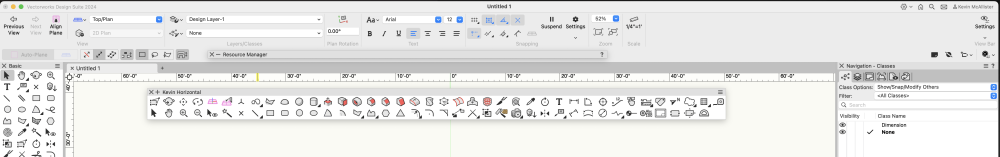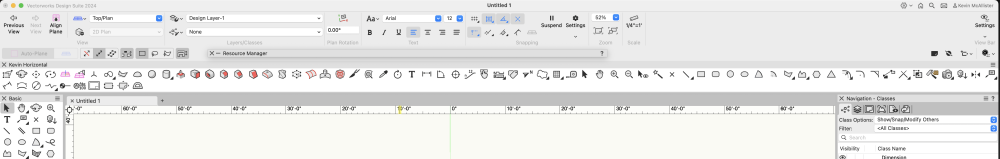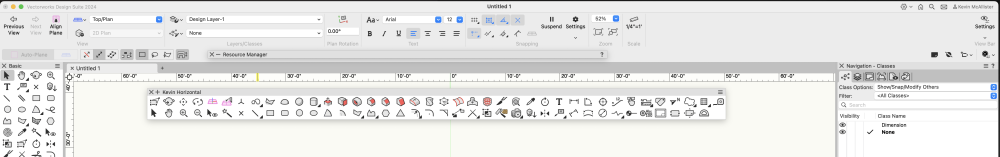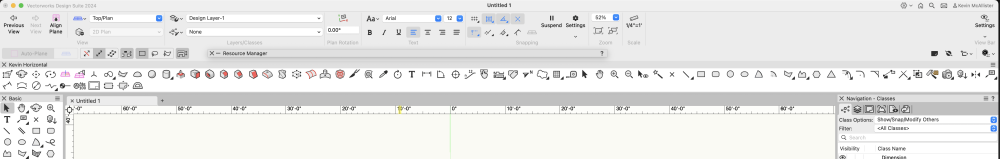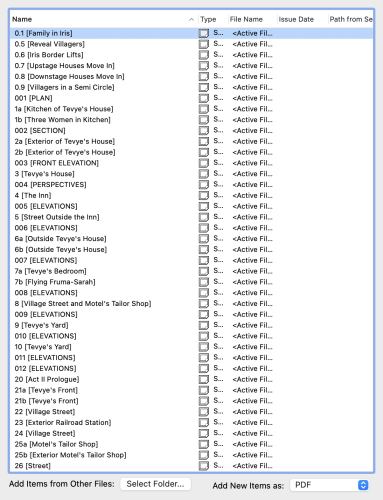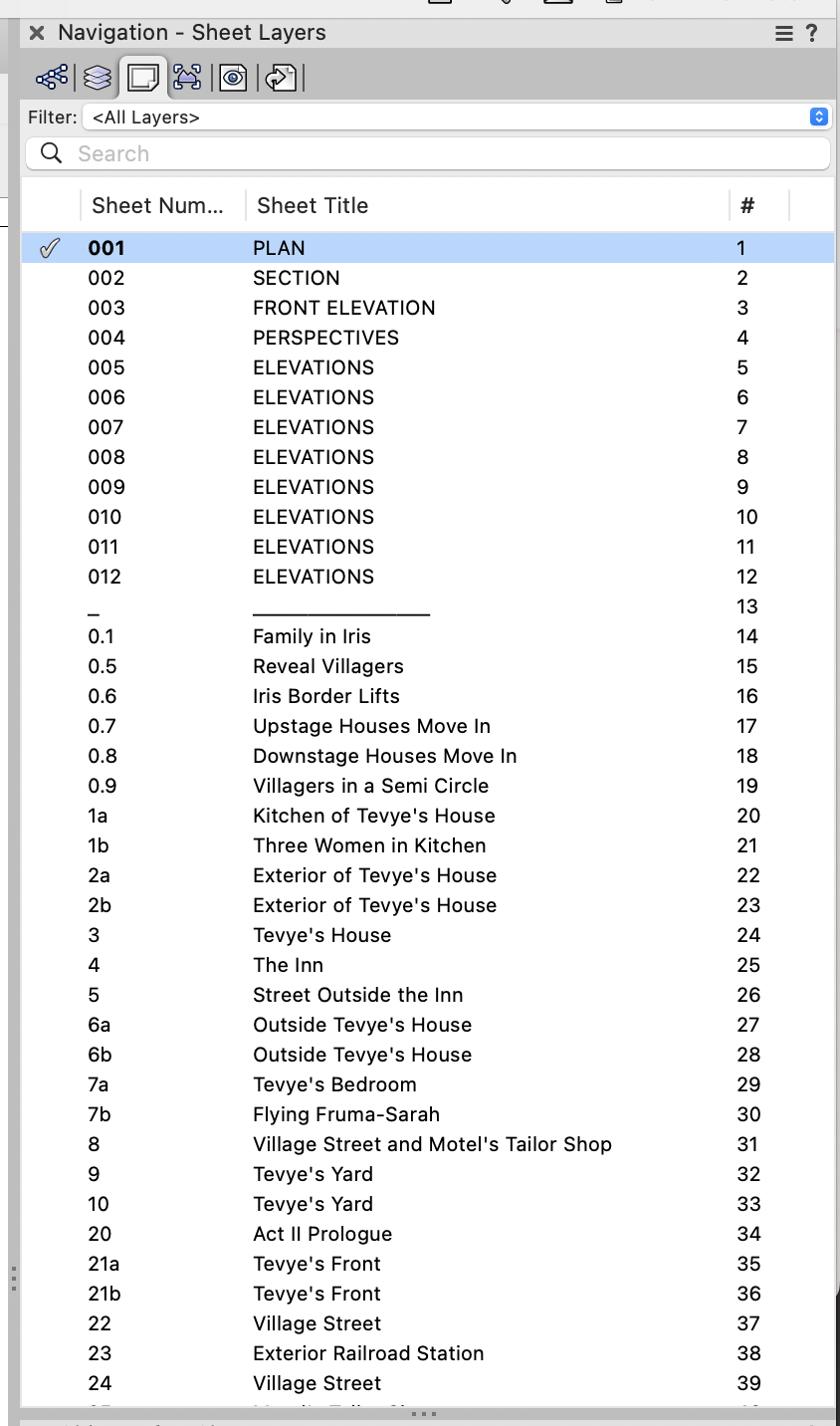Kevin McAllister
Member-
Posts
5,158 -
Joined
-
Last visited
Content Type
Profiles
Forums
Events
Articles
Marionette
Store
Everything posted by Kevin McAllister
-
Does anyone know why the "Look at Working Plane" button was removed from the Mode Bar in VW2024? I think the only way to do this now is using the menu command. "Align Working Plane with Current View" is still there. Not something I can remember ever using. Kevin
- 99 replies
-
- 1
-

-
- vectorworks 2024
- new ui
-
(and 1 more)
Tagged with:
-
If you're in Screen Aligned working plane mode the snaps will never work as expected. Or if the weird red circle guides appear..... Kevin
-
Love this. I've often wondered about getting a number pad I could use on the left. Thanks for sharing! Kevin
- 99 replies
-
- vectorworks 2024
- new ui
-
(and 1 more)
Tagged with:
-
Curious about your NUMPAD. My keyboard has one on the right, and I've tried to use it for views in the past, but I try not to be constantly removing my hand from the mouse (I'm right handed). In the end I've found using the mouse more efficient since my hand is already on it. Kevin
- 99 replies
-
- vectorworks 2024
- new ui
-
(and 1 more)
Tagged with:
-
The placement of views way over to the left is difficult. I've added it to my right click menu and I'm trying to learn to use that instead. Now I wish there was an abbreviated view menu chunk that excluded isometric views.... Kevin
- 99 replies
-
- vectorworks 2024
- new ui
-
(and 1 more)
Tagged with:
-
Intersect Solids and Solid Section are pretty powerful tools to learn. They can make some pretty complex geometry that can't easily be modelled in other ways. 😊 Kevin
-
Hello, Last week I had a random call from someone introducing themselves as my new Service Select Account Representative. Today I received advanced notice that my Service Select costs were increasing $580 over last year, an 80% increase from one year to the next. I must say I'm in shock. I've been a Vectorworks user for 30 years and a long time Service Select subscriber and I've never had a cost increase like this. I understand the need to raise prices over time but this seems very excessive, especially given the current financial climate. The irony that I'm still using VW2023 because of the inflexible mode bar update is not lost on me. Kevin
-
Service Packs vs. Updates?
Kevin McAllister replied to Kevin McAllister's topic in General Discussion
Thanks for the info! Makes sense. Kevin -
Hello all, Can someone talk about the new terminology of "Updates" rather than Service Packs? I'm curious how it came about and what it means. And how do point updates (ie. Update 1.1) differ from full updates (ie. Update 2). There's clearly a new approach and I haven't seen it explained anywhere yet. Thanks, Kevin
-
I've been struggling a bit with my transition to Vectorworks 2024. The compressed nature of the view bar is struggling against my muscle memory for items that used to be on the right hand side such as drawing views. I'm excited about the UI modernization but it needs a little more flexibility than it currently has. C4D still has the best interface customization I've seen. The user has almost complete control over where things go and how they appear. Kevin
- 99 replies
-
- 4
-

-
- vectorworks 2024
- new ui
-
(and 1 more)
Tagged with:
-
Vectorworks 2024 Seems To Be Live Now......
Kevin McAllister replied to Kevin McAllister's topic in General Discussion
You'll need to log into the Service Select portal and get your updated serial number from there. VW has serial numbers specific to each new version. Kevin -
I actually want to dock my palette as is - two rows aligned as I use them. Its generally organized 3d tools on the top / 2d tools on the bottom. Yes, I could change it to be organized as a single row, but I've used it this way for ten years or more so I know where to find everything easily. The horizontal palette uses up much less space than the vertical palettes at the side of the screen and is better organized. Kevin
- 99 replies
-
- 1
-

-
- vectorworks 2024
- new ui
-
(and 1 more)
Tagged with:
-
Palette Docking 3.0 Wishes
Kevin McAllister replied to Kevin McAllister's question in Wishlist - Feature and Content Requests
Bumping this again. Still can't dock my horizontal palette across the top and have it hold its layout. This is how I currently use it floating in the drawing - Because this is what I get when I try and dock it - Kevin -
Docking tool bars at the top is still a bit of a dud. Here's my current toolbar and what happens when I dock it. It should be able to dock without changing its aspect ratio or reflowing the tools. I also tried docking more than one palette next to each other but that's not possible either. Tool position is important. How I like my tools organized (undocked to do this)... Vs. what you currently get when docking.... The idea of rearrangeable tiles extends to the mode bar where everything is justifying left instead of being able to be placed where a user wants it across the mode bar. Kevin
- 99 replies
-
- 2
-

-

-
- vectorworks 2024
- new ui
-
(and 1 more)
Tagged with:
-
The link to the Vectorworks page has been gone for a long time. Just like the link to the Bug Submit page 😊 Kevin
-
Order of Sheets in Publish Dialog
Kevin McAllister replied to Kevin McAllister's question in Wishlist - Feature and Content Requests
This is so exciting! I've installed it but I haven't setup my workspace so I'm not using it yet. Here's some incentive to make it happen sooner. Thank you!! Kevin -
Order of Sheets in Publish Dialog
Kevin McAllister replied to Kevin McAllister's question in Wishlist - Feature and Content Requests
There's some degree of irony that I first published this wish in 2015. This still frustrates me every time I use the Publish dialog. I have no idea why the sheet order in the Publish dialog and the sheet order in the Navigation Palette Sheet List work differently. Why can't this be made consistent? Here's today's example. First the publish dialog sheet layer list (which is a dog's breakfast) - And my sheet layer list in the Navigation Palette (nicely organized) - Could this at least make it on the Road Map? Kevin -
Streamlined naming to go with the new UI
Kevin McAllister replied to Tom Klaber's question in Wishlist - Feature and Content Requests
Definitely needed. Renaming Renderworks Textures to Textures is way overdue. And being able to display the Tab Style as Text Only for things like the Navigation Palette is pointless with long names like Design Layers and Sheet Layers...... Kevin -
Serial numbers have appeared in Service Select and the current download version is Vectorworks 2024 - SP0. Kevin
-
I"m sure it does. The Vectorworks interface is the same across both platforms. The only reason why dark theme was different was because on a Mac it's operating system based. KM
- 99 replies
-
- 1
-

-
- vectorworks 2024
- new ui
-
(and 1 more)
Tagged with:
-
It is part of scene lighting but its controlled differently depending upon the render settings of a sheet layer viewport. Renderworks render setting styles control it directly. For shaded render mode you need to set it by clicking the Lighting Options button for the viewport itself. Shaded render doesn't have direct controls using the Background Render Settings button like Renderworks does. KM
- 41 replies
-
- 1
-

-
- vectorworks 2024
- viewport styles
-
(and 1 more)
Tagged with:
-
In its current implementation it would need to be part of Viewport Styles, since its an option for the viewport under Lighting Options.... KM
- 41 replies
-
- vectorworks 2024
- viewport styles
-
(and 1 more)
Tagged with:
-
I mostly use the Shaded style (formerly OpenGL), which doesn't control ambient occlusion. I think ambient occlusion is only controlled by Renderworks rendering styles. Its all a bit of a dogs breakfast of organization. Likely why people wished for Viewport styles, to bring it all under one umbrella. Kevin
- 41 replies
-
- vectorworks 2024
- viewport styles
-
(and 1 more)
Tagged with: