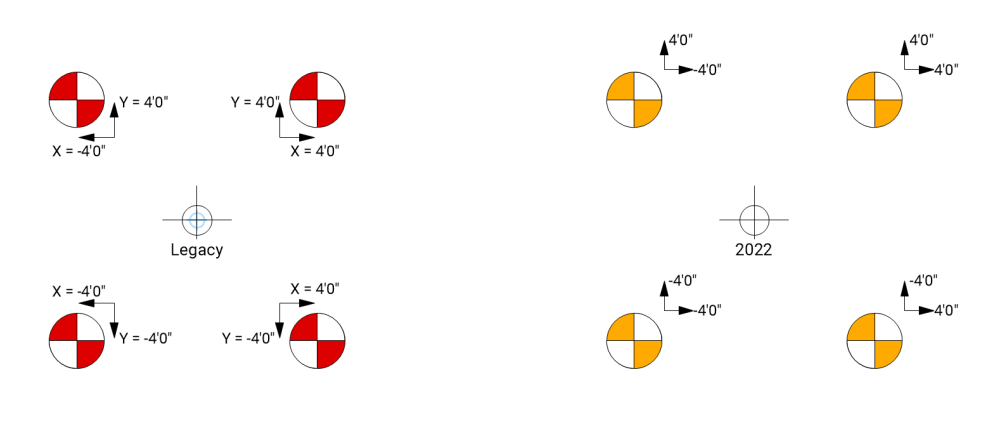Dan Hoffman
Member-
Posts
46 -
Joined
-
Last visited
Reputation
9 NeutralPersonal Information
-
Location
United States
Recent Profile Visitors
The recent visitors block is disabled and is not being shown to other users.
-
Thanks for the reply, Scott. But maybe I'm missing how the new one's a viable workflow: Create a blank file. Add one Source 4 to Design Layer 1. Add a new Design Layer 2. Add two Source 4's to Design Layer 2. Equipment Summary still shows 3 Source 4's even if I use the filters to select the instrument type only on Layer 1 or 2. So how do we create a separate Equipment Summary that correctly counts the number of Source 4's on each Design Layer, that can be updated as I add and move fixtures around? The filters in the 'Equipment Summary Key' only limit the devices available in the build list, but if the same fixture is on multiple layers, it doesn't appear to separate the counts. There's any number of reasons to do this - rep plot fixtures vs show-specific ones, house lights vs stage lights, rentals vs inventory, stagepin vs twistlock plugs (don't ask!), etc. Veering slightly off topic.....it's great that the 'Legacy' tools are all still available, but it does seem a little bit disjoint to suggest that's the solution, when .vwx files continue to not be backwards-compatible and every single year everyone's forced to upgrade to ensure compatibility with all of the newest features (and the increase was particularly expensive this year is probably why it's front-of-mind).
-
Is there an ETA for this functionality (filter by layer) being restored to the Instrument (now Equipment) Summary? That's really quite an oversight on a basic functionality that's been a part of that tool for a long time.
-
Buying - Selling licenses Info
Dan Hoffman replied to JuanP's topic in Buying and Selling Vectorworks Licenses
Yeah, I guess this is mostly just venting, doubt that their marketing dept is going to change anything - but at this point basically everyone with whom I collaborate in Vectorworks has had the same experience and frustrations, and the only thing keeping us in VW-world is that it's what we're all used to using.... -
Buying - Selling licenses Info
Dan Hoffman replied to JuanP's topic in Buying and Selling Vectorworks Licenses
Just adding to the replies of extreme disappointment, as someone who spent a substantial sum, as a young designer over ten years ago, for a perpetual license and service select through the years - for updates that have added relatively little improvement to most of my workflow but were required because otherwise I couldn't easily exchange files with people using ANY other year of the software - and now all of that investment we've made in the software is essentially - ignored, gone?! -
What's going on here, Vectorworks? It's been over a year - it was the same when I renewed last year - why is there STILL no way to save a credit card in my account for automatic renewal of my Service Select? Does this have something to do with the way in which VSS has been discontinued (along with perpetual licenses, in which I invested a *subtantial* amount as a young designer over TEN YEARS AGO), and so rather than making it easy to keep renewing them, it's been turned into this manual process that looks like a phishing scam so that folks forget to renew? Really disappointing.
-
2023 COLOR PICKER - NEEDS IMPROVEMENT
Dan Hoffman replied to Tom Klaber's topic in General Discussion
Yup, i.e. reverting to the prior behavior in VW2022 and earlier, it's especially helpful when not working on a Retina / 4K display - the swatch zoom covers nearly the entirety of the 9 tiles surrounding the one being hovered over! -
2023 COLOR PICKER - NEEDS IMPROVEMENT
Dan Hoffman replied to Tom Klaber's topic in General Discussion
Over two months later and.....nobody at Vectorworks has even acknowledged that this is an issue? It is a DAILY frustration! -
2023 COLOR PICKER - NEEDS IMPROVEMENT
Dan Hoffman replied to Tom Klaber's topic in General Discussion
Yes, I've been searching for where the options that control this behavior are located and it seems that there's no way to turn it off? Makes it really hard to accurately and quickly change colors when you can't see the neighboring ones around the one you're trying to click on, especially when there's a few shades adjacent to each other.... -
VW2022 - what's the trick to get the hoist dimension arrows to rotate automatically, relative to the hoist origin, like the Legacy Hoist tool does? Makes a dense plot a heckuva lot easier to read.
-
Just came across this thread - maybe with a tag @Marissa Farrell will see this and perhaps still has this Marionette saved somewhere? (although the Multiple Extrude approach mentioned earlier is also a nice solution)
-
Streamdeck integration.
Dan Hoffman replied to Matster's question in Wishlist - Feature and Content Requests
It's a little bit round-about but probably the simplest way to fire scripts - if you add your script as a Custom Plugin, you can then add it to a menu and give it a keyboard shortcut...which you can fire from Streamdeck. -
Streamdeck integration.
Dan Hoffman replied to Matster's question in Wishlist - Feature and Content Requests
Does your Streamdeck work elsewhere - i.e. if you open Notepad and press your shortcut key for pan, does an 'H' appear? That'll help narrow down whether it's a Vectorworks or Streamdeck issue... -
Streamdeck integration.
Dan Hoffman replied to Matster's question in Wishlist - Feature and Content Requests
There are also tons of ways that you can use it beyond specific apps, i.e. I have found in a month or so of us that my most commonly used buttons are direct links to the folder in my dropbox for the shows I'm working on the most, direct links to websites that I visit the most and a whole variety of text entry shortcuts for things I type a lot....and that's without even getting into stacking up a lot of multiple commands! It would be nice to avoid having to do the whole create-shortcut dance to use it with VW, especially as I go back and forth between different machines and use different workspaces for each (laptop vs desktop).... -
I do have Title Border objects on each sheet layer; it looks like the global Auto Drawing Coordination option is turned OFF already in Document Preferences but it was turned ON in the Title Block Style; I've turned it off and will see if that helps. Thanks for the reminder about that new so-called 'feature'!
-
I've been having a recurring problem with VW2019 - in SP2 and now SP3 - where I'll make a copy of a sheet layer, change the name and continue working, and after some indeterminate amount of time, it will revert back to its previous name. Seems to occur on both Mac and Windows, doesn't seem to persist after saving, closing VW and re-opening, haven't been able to actively reproduce it but it's occurred across multiple files (mostly from the same template). I've tried renaming both in the Navigation palette as well as in the pop-up....doesn't seem to matter.