Hello! I am a new user, running 2022. I can't figure out what's going on. I've tried dozens of changes to try to clip these 2 objects. I have a concrete slab and a landscape area that I want to carve out of the concrete (so square footage calculations are correct). Here are the culprits:
You can post now and register later.
If you have an account, sign in now to post with your account.
Note: Your post will require moderator approval before it will be visible.
Question
XtinaLngBch
Hello! I am a new user, running 2022. I can't figure out what's going on. I've tried dozens of changes to try to clip these 2 objects. I have a concrete slab and a landscape area that I want to carve out of the concrete (so square footage calculations are correct). Here are the culprits: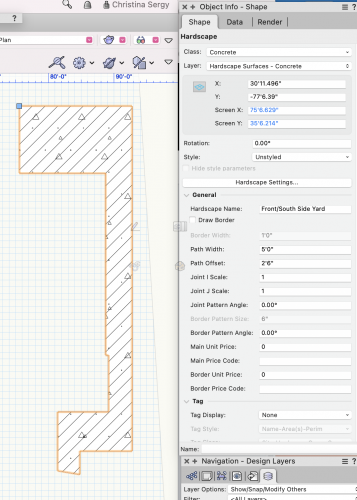
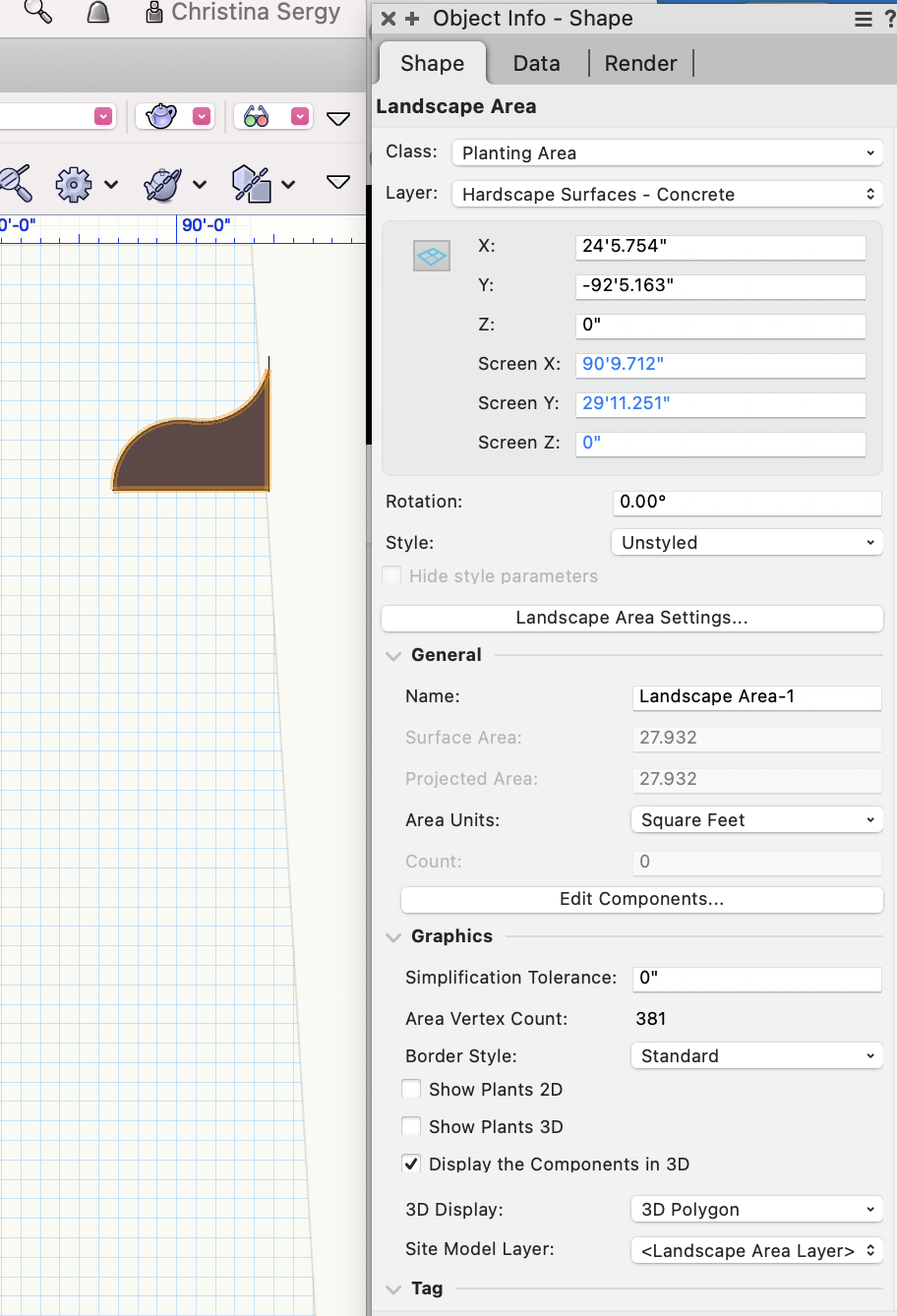
Any help is greatly appreciated!
Thanks.
Link to comment
1 answer to this question
Recommended Posts
Join the conversation
You can post now and register later. If you have an account, sign in now to post with your account.
Note: Your post will require moderator approval before it will be visible.