I read all the articles on this forum regarding this subject but couldn't find an answer to this issue.
We mainly use REVISIONS for our projects and not issues, as we do need to be able to issue sheets independently without their numbering being updated everywhere, so revisions work well for us.
We want to be able to issue a transmittal that records all the revisions, their date, as the exisiting one does with issues as per attached photo.
I tried changing the record in the worksheet, and modify it on all the different worksheets possible but it doesn't give me what I want.
Even though it seems pretty simple, I want this transmittal to show REVISIONS instead of ISSUES.
You can post now and register later.
If you have an account, sign in now to post with your account.
Note: Your post will require moderator approval before it will be visible.
Question
Florane
Hi All,
I read all the articles on this forum regarding this subject but couldn't find an answer to this issue.
We mainly use REVISIONS for our projects and not issues, as we do need to be able to issue sheets independently without their numbering being updated everywhere, so revisions work well for us.
We want to be able to issue a transmittal that records all the revisions, their date, as the exisiting one does with issues as per attached photo.
I tried changing the record in the worksheet, and modify it on all the different worksheets possible but it doesn't give me what I want.
Even though it seems pretty simple, I want this transmittal to show REVISIONS instead of ISSUES.
Any way I can do that easily ?
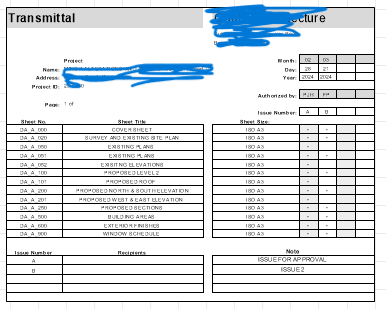
Edited by FloraneI forgot to hide details !
Link to comment
4 answers to this question
Recommended Posts
Join the conversation
You can post now and register later. If you have an account, sign in now to post with your account.
Note: Your post will require moderator approval before it will be visible.