I am having an issue in Spotlight where i import multiples of the same object, in this example a table with 8 chairs for a banquet diagram. When I go to edit the item individually and remove 2 chairs from around the table, it removes them from all of the same objects inserted into the diagram. This might be any easy fix but I would appreciate any feedback on this.
You can post now and register later.
If you have an account, sign in now to post with your account.
Note: Your post will require moderator approval before it will be visible.
Question
Ricky Holdman
I am having an issue in Spotlight where i import multiples of the same object, in this example a table with 8 chairs for a banquet diagram. When I go to edit the item individually and remove 2 chairs from around the table, it removes them from all of the same objects inserted into the diagram. This might be any easy fix but I would appreciate any feedback on this.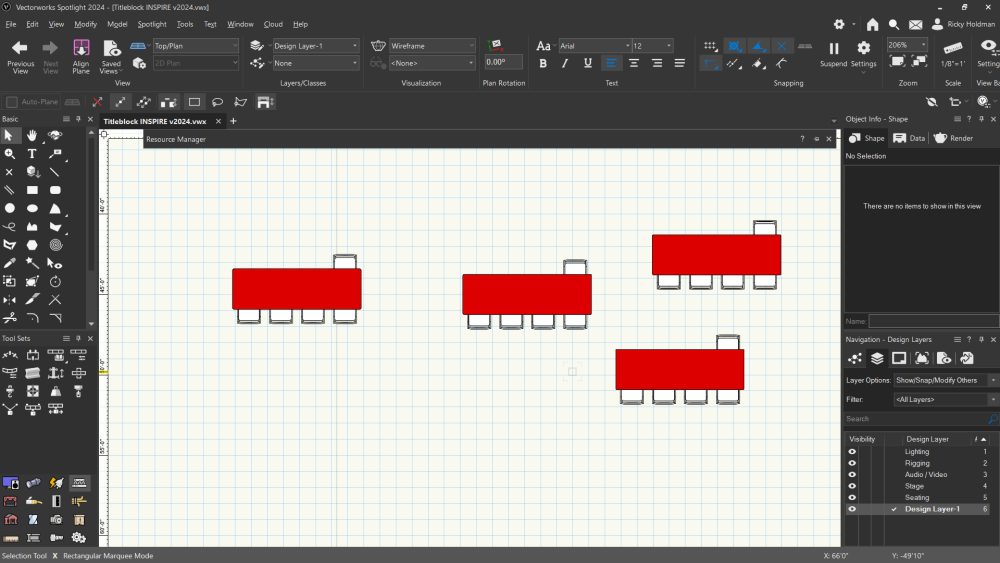
Link to comment
4 answers to this question
Recommended Posts
Join the conversation
You can post now and register later. If you have an account, sign in now to post with your account.
Note: Your post will require moderator approval before it will be visible.