Discovered a bit of a window bug with the custom window configuration. When switching between "interior right side" and "interior left side," the sash component seems to not switch in the 2d representation. See image below for extra long sash and two equal panes of glass; it should be two unequal panes with default sashes. When I switch back to "interior left-side", everything displays normally (second image.) I think one of the reference points is not switching over, giving two equal panes of glass set to the size i specified for the custom casement.
As a work-around, I am setting the "interior side of wall" to the exterior for windows where I need the 2d plan display to show the casement vent in the right location. Consequently generated elevations for window schedules will be incorrect, however that is not an issue for me as I draw them manually.
You can post now and register later.
If you have an account, sign in now to post with your account.
Note: Your post will require moderator approval before it will be visible.
Question
JasonMichael
Discovered a bit of a window bug with the custom window configuration. When switching between "interior right side" and "interior left side," the sash component seems to not switch in the 2d representation. See image below for extra long sash and two equal panes of glass; it should be two unequal panes with default sashes. When I switch back to "interior left-side", everything displays normally (second image.) I think one of the reference points is not switching over, giving two equal panes of glass set to the size i specified for the custom casement.
As a work-around, I am setting the "interior side of wall" to the exterior for windows where I need the 2d plan display to show the casement vent in the right location. Consequently generated elevations for window schedules will be incorrect, however that is not an issue for me as I draw them manually.
window bug.vwx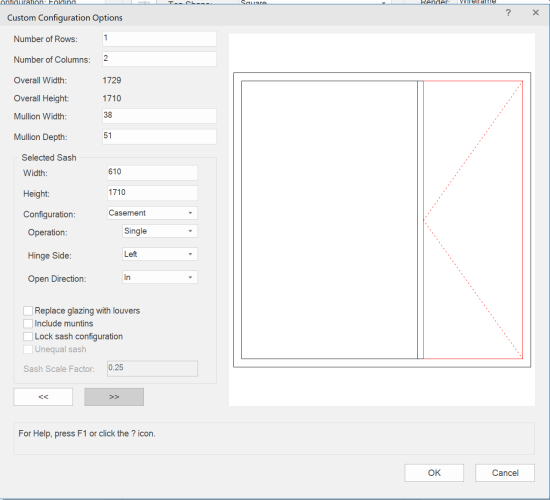
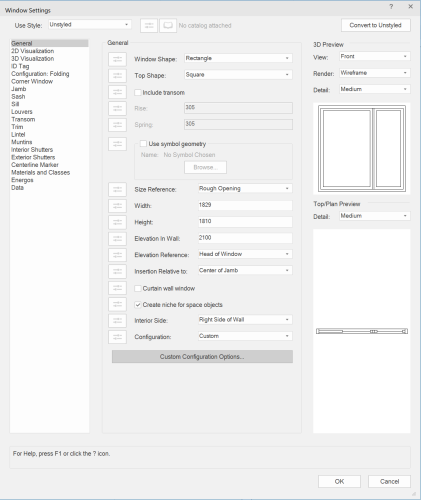
Edited by JasonMichaelLink to comment
1 answer to this question
Recommended Posts
Join the conversation
You can post now and register later. If you have an account, sign in now to post with your account.
Note: Your post will require moderator approval before it will be visible.