We've had serious issues with window and door tags in viewports. They occasionally become unlinked or move locations. It's a well known VW bug that we're dealing with less, but it still happens. So on a new small project I'm trying out the 'show tag in 2d' and 'show tag in 3d' function in the window/door style dialog box instead of placing the tags in viewport annotations. The problem with this method: there is no way to use tag styles. I want to use our custom tag styles to match our standards. It seems like there could be a way in the dialog box to select a custom tag style.
You can post now and register later.
If you have an account, sign in now to post with your account.
Note: Your post will require moderator approval before it will be visible.
Question
KIT KOLLMEYER
We've had serious issues with window and door tags in viewports. They occasionally become unlinked or move locations. It's a well known VW bug that we're dealing with less, but it still happens. So on a new small project I'm trying out the 'show tag in 2d' and 'show tag in 3d' function in the window/door style dialog box instead of placing the tags in viewport annotations. The problem with this method: there is no way to use tag styles. I want to use our custom tag styles to match our standards. It seems like there could be a way in the dialog box to select a custom tag style.
Thanks
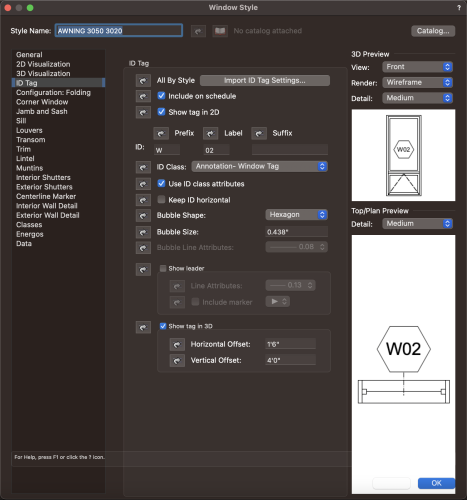
Edited by KIT KOLLMEYERadded screen shot
Link to comment
7 answers to this question
Recommended Posts
Join the conversation
You can post now and register later. If you have an account, sign in now to post with your account.
Note: Your post will require moderator approval before it will be visible.