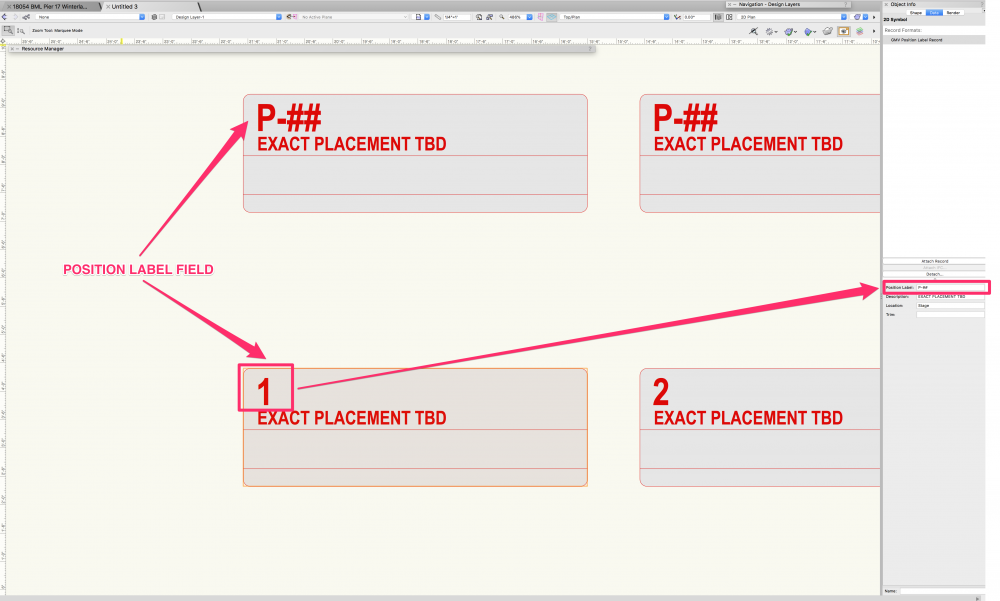Search the Community
Showing results for tags 'undo'.
-
Within the latest week, newly created geometry has disappeared 3 or 4 times – usually 3-10 minutes worth of work. It seems to follow some unfortunate accidental keystroke. Then there is a view change and whatever I have just been working on disappears from my drawing. Instinctively I hit the undo shortcut and the the redo, but none of them work. It seems as if the file has just reverted to the last saved copy. But I did not knowingly initiate that command, nor is there any known shortcut, that could result in that event. Has anyone else had a similar experience? Does anybody know, how this could happen? It does make me fear for the integrity of my file – especially since backup files are notoriously unreliable for objects with complex histories. I use VW2018 SP1
- 6 replies
-
- revert to saved
- undo
-
(and 1 more)
Tagged with:
-
Hello! I don't know if anyone is encountering this issue. But for some reason ConnectCAD won't undo properly. If I move a device accidentally sometimes the connector doesn't move with it but it doesn't show as disconnected either, and if I hit Undo it will undo the information but won't reposition the devices back to their original state. Yet if I try to manually move them back to where they were, the connectors would adjust and mess up my whole organization. It gets a little frustrating and sometimes it ends up crashing my entire laptop too. I don't really know if there is a solution to this. I have tried restarting the file, and restarting my computer, it no longer crashes but it still won't undo properly. Thank you!
-
Hi, it seems that the following workflow destroys the Undo-Stack: 1. Import symbol into current document (either by SDK or by using the Resource Manager - select import from symbols context menu) 2. Press Undo 3. Press Redo -> Won't work (Minor alert: "No undo history") Is this a known bug or are we missing something here?
-
In the attached photo is a custom position label symbol, with a custom record format. I am experiencing an issue where the symbol does not refresh to its previous data when executing the undo command. The top symbol shows the 'Position Label Field' with the default value P-##, and the bottom field shows the 'Position Label Field' with the modified value from the Spotlight Numbering tool, using the Object with Record option, 1. For this example I executed the undo command, and as you'll see in the OIP it reverts to the original field data, however a nudge will be required to refresh the symbol so it will update. The action of nudging symbols after undoing a numbering action is not ideal. Has anyone else had this experience?
-
Hi, I have my undo history set to 'Grouping All View Changes', which works well for the most part. However, in certain files this setting appears not to work properly.. if I navigate using shift+mouse scroll wheel (horizontal) or alt+mouse scroll wheel (vertical), it does not group these changes. What this essentially means is that I can't use this method of navigation without making my undo history useless! Again - this only seems to happen in certain files. Any idea what could be causing this? Perhaps I have some other setting enabled in the file which is overriding the group changes selection? Thanks!