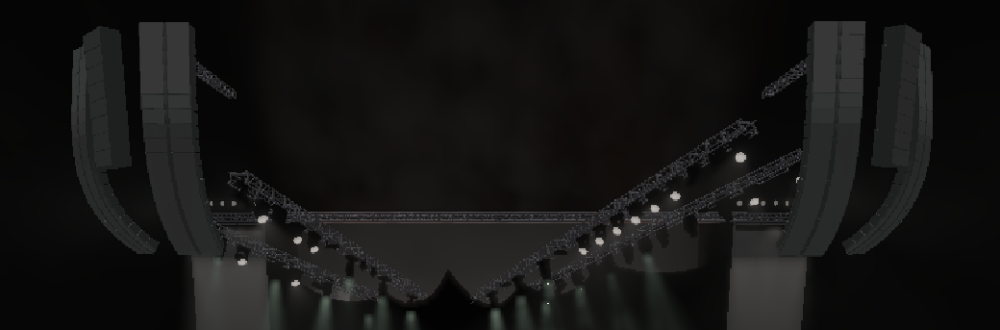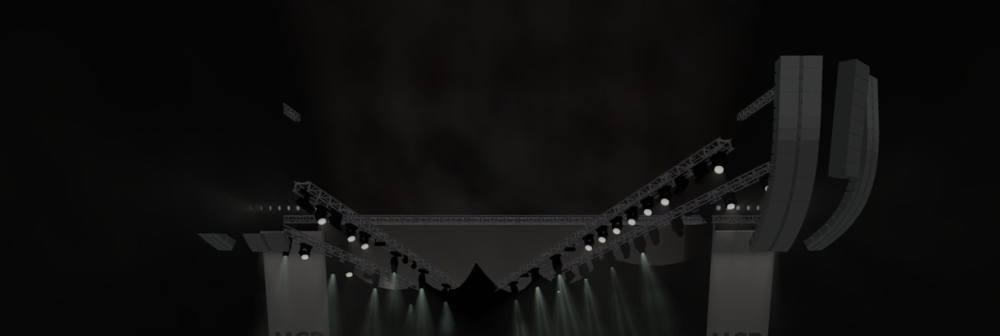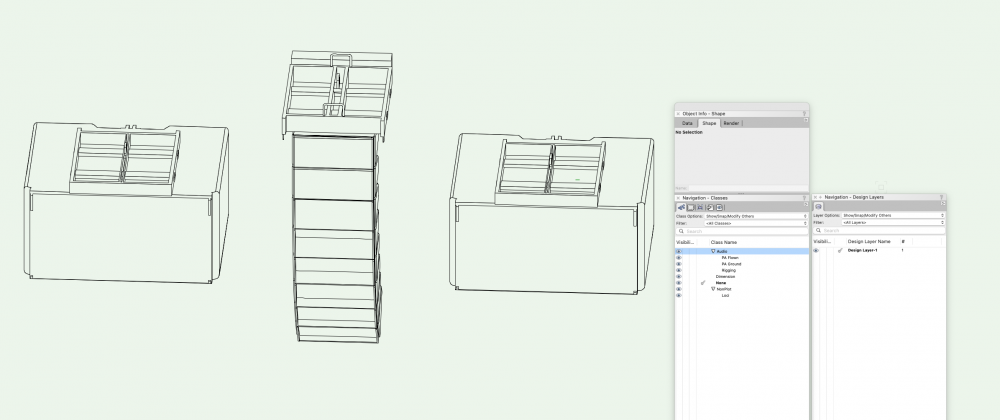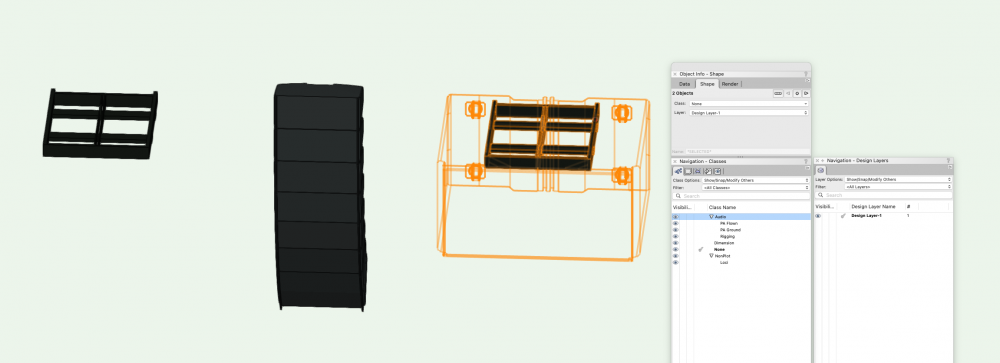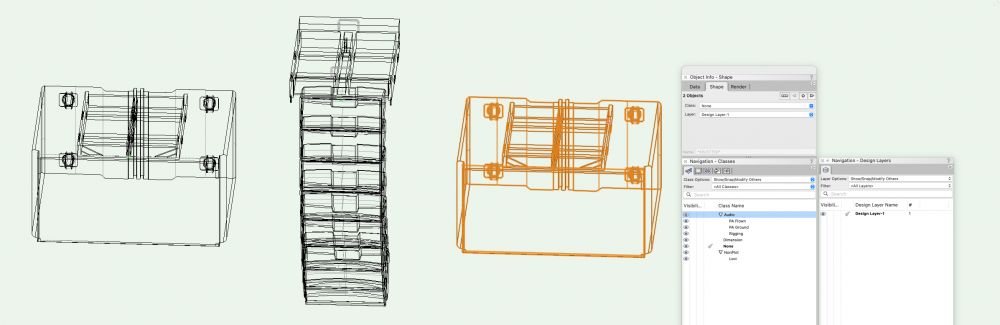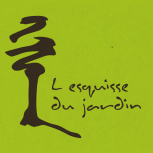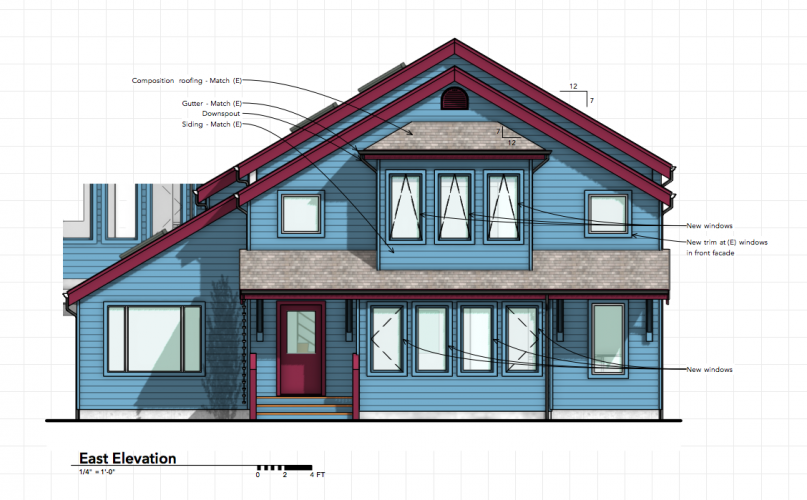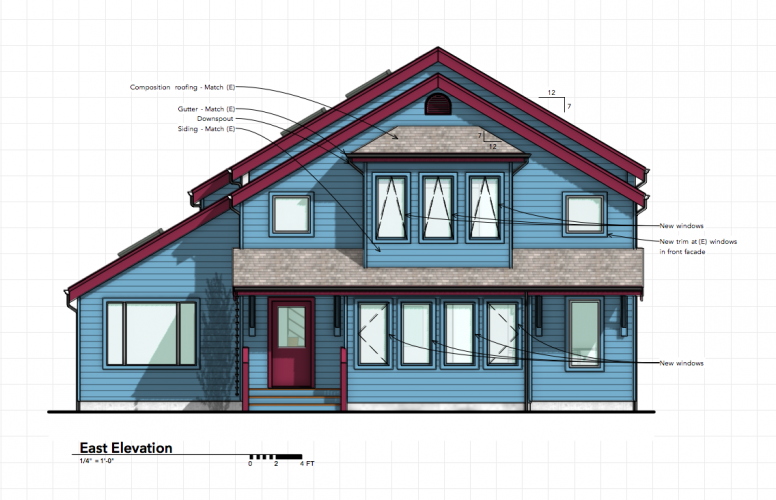Search the Community
Showing results for tags 'rendering error'.
-
Here's a weird one that I just want to document before looking further or coming up with a workaround: The Stage Right PA disappears... or has a partial "cloaking device"! This is a screenshot in real time: And here's a rendered still generated from this exact scene: What's happening here? I suspect maybe the PA symbols were mirrored when inserted in to the VWX model, so I'll start there. But right now there's a black hole that swallows these objects on rendering. Notice that the bottom cabinets on the SR PA are visible, and it's not all black; the fixtures on the truss behind are quite visible. I suspect Romulan technology, stolen by the Klingons... but i'm not enough of a Trekkie to take that metaphor any further... Any thoughts? aj
-
Hello I made the mistake of installing the latest update for mac big sur (11.1.) Which I very much regret .. Despite the 3D spacemouse still does not work in Big sour. So now I have many rendering problems. I attach wireframe opengl and Hiden Line with the same view. You may notice that all layers and classes are on.
- 3 replies
-
- big sur
- big sur 11.1
-
(and 2 more)
Tagged with:
-
Hello, In some files, when I apply a grass texture on a polyline, the grass appears under the polyline. Not all grass texture because some of them are good. Sometimes, on my PC everything is ok and with the same file on vectorworks Cloud, it send me a pdf file with errors, see image bellow... On the image we see the "roots" of each grass. Is somebody have the same problem?
- 19 replies
-
- grass shader
- rendering error
-
(and 1 more)
Tagged with:
-
We're seeing our elevation viewports display all kinds of inconsistent rendering behavior. It appears that a portion of the viewport is rendering over the top of another portion of the view. Re-rendering the viewport will sometimes correct the issue, sometimes the artifact will move somewhere else, and sometimes it will remain. Usually if I re-render enough times I can get a clean view. This started out as an occasional bug, but is increasing in frequency. Attached are the same viewport (rendered twice). You can see the artifact in the upper left.