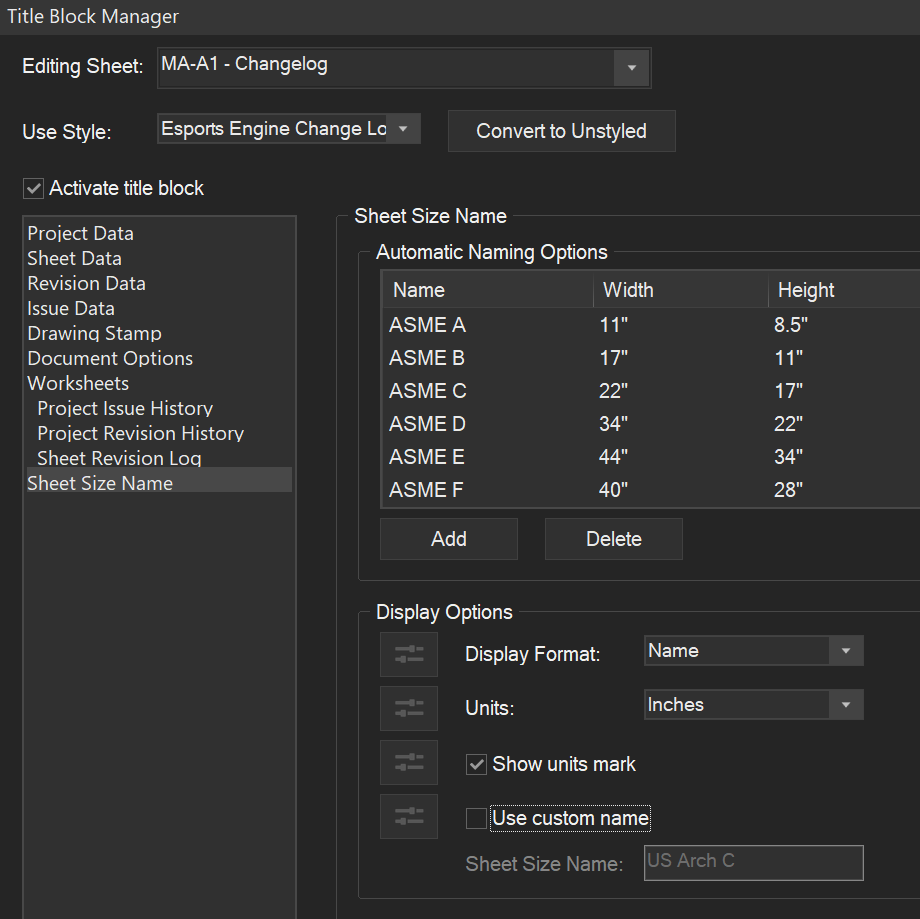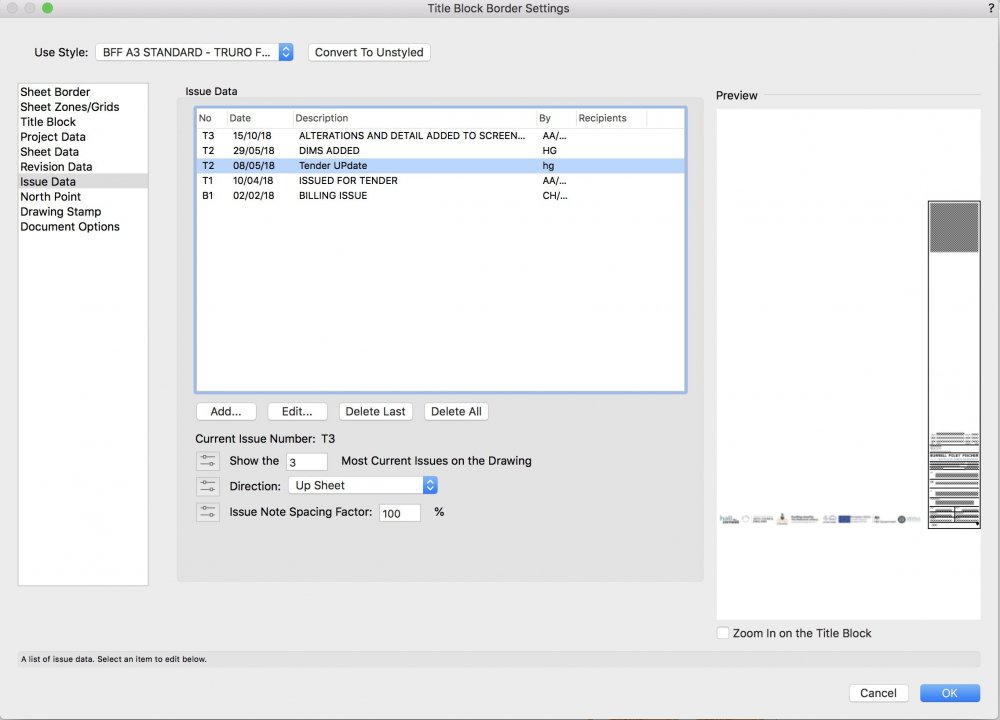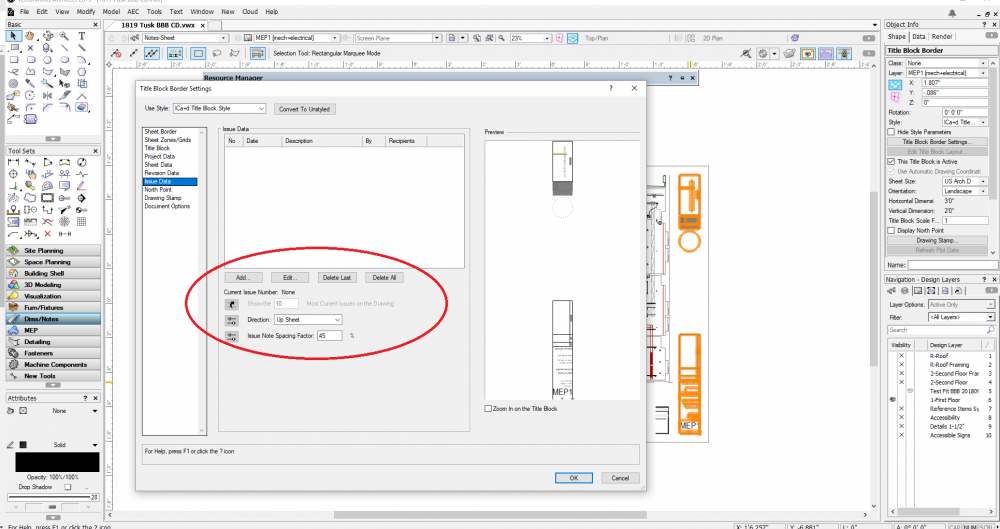Search the Community
Showing results for tags 'title block manager'.
-
Hello, Is there a way to display both Name and Size within the same Title Block? as of now I have linked text that displays each sheet size name and then have to enter custom text for the size. In the Title Block Manager under Sheet Size Name I see options for Name and Size but not both. Also, I want the unit in "Inches" but when I choose this option it displays decimals up to 3 places. e.g. "24.000/18.000" Would be fantastic if I could customize it to show "US Arch C 18x24"
- 3 replies
-
- title block
- ttb
-
(and 3 more)
Tagged with:
-
Probably something very simple - there is a section line on sheets 2 & 3 that I can't find anywhere so I can get rid of it. I've moved the section lines around, and added sheets, so it could have been from one of those previously named/#'d. um - one more thing - why does my title block only show total # 6 sheets on 6/7 sheets? all the same title block, all activated. still trying to figure out title blocks, I am not getting it. thanks 59 ELGIN SUNROOM 2.vwx
- 2 replies
-
- section line
- section symbol
- (and 2 more)
-
Is anyone else having an issue with the Title Block Manager in 2021? I can't seem to add an Issue Date to multiple sheets. It beach balls every time until I force quit. Even if I only select a single "sheet to use" within the Manager However, I can add it to a single sheet with no problems at all if I select the Edit Border settings. It's happened on multiple files that where previously 2020 and opened in 2021.
-
Hi All, Control over drawing issues and revisions has got better over the last few years with the Title Block Manager, particularly with 2019 making it less easy to accidentally add to 'all sheets', but there are still odd holes. In the instance shown in the below screenshot I would like to be able to remove/delete the highlighted 'T2' duplicate issue (which is not the last issue) without deleting all and re-adding them. I just want to click on the one in question, and click delete. Is there some reason this is technically difficult to achieve?? It seems like an obvious addition.. There are files we have where some of our staff accidentally issued 'all' before they got to grips with 2018 properly, which means we have a legacy issue of hundreds of these incorrect drawing issues which need removing.
-
Come on Vectorworks, why must you change everything for no reason? In 2018 (and earlier perhaps) we could include an issue date in the Title Block Border Settings and have it include it on one sheet, all sheets, all active sheets. Where did that go? When I monkey around with the title block manager it crashes every time. It just freezes with (Not Responding). Then I have to Cntl/Alt/Delete or something to get out of VW and start over. If I stop each time I get lag, crashes, or some other oddity to post on this forum, we'll be talking all day. I'VE GOT WORK TO DO! How can I fix this please? Do I have to type in an issue date for each sheet?
- 6 replies
-
- issue data
- title block manager
-
(and 1 more)
Tagged with: