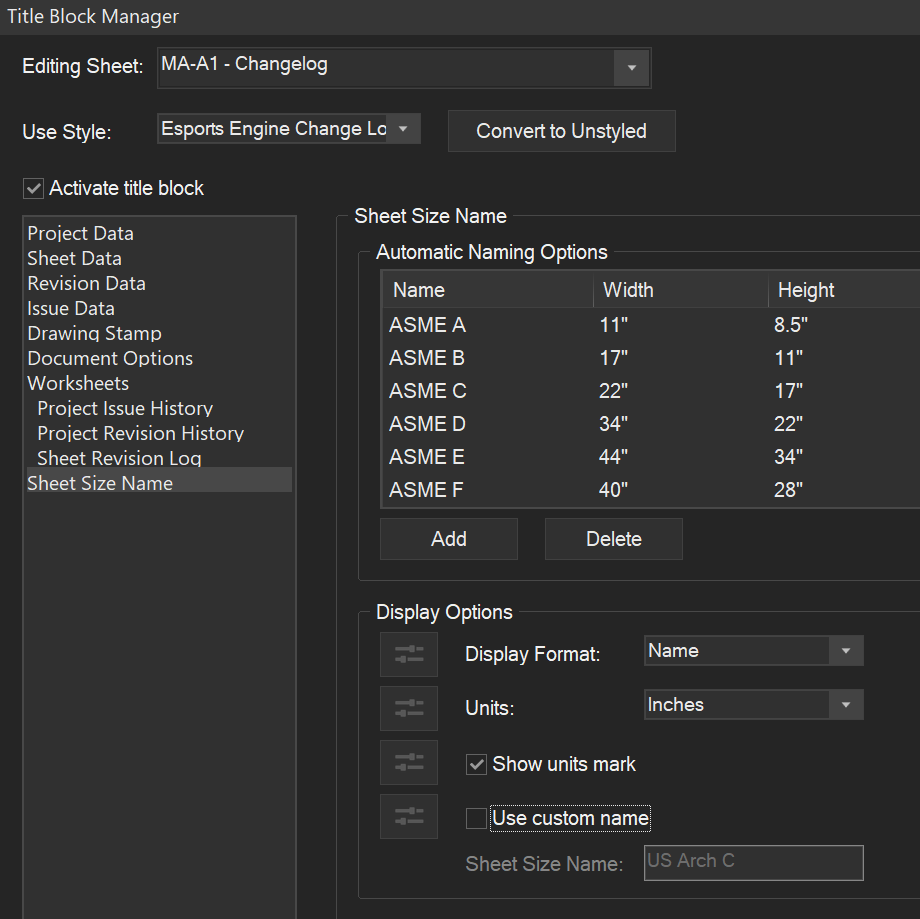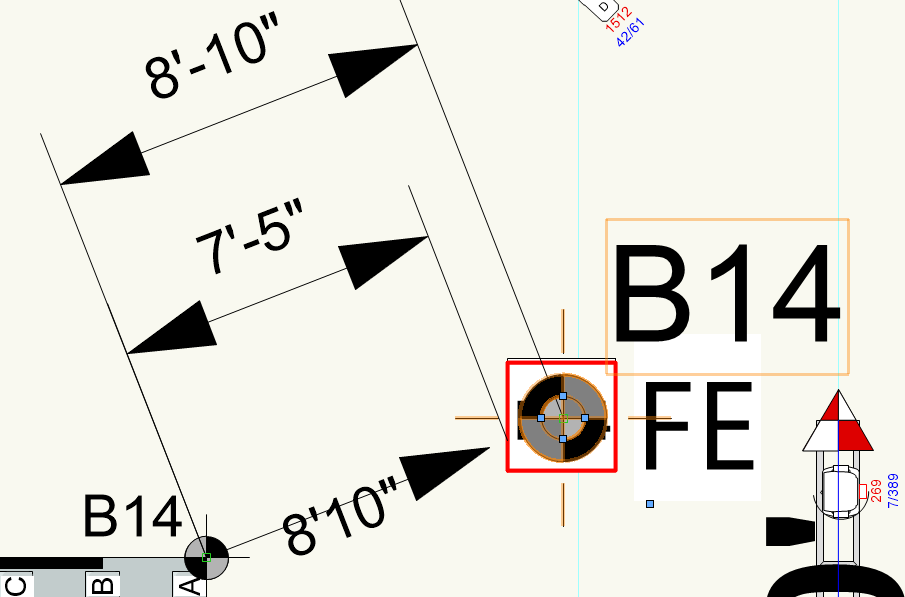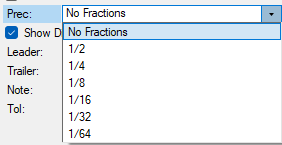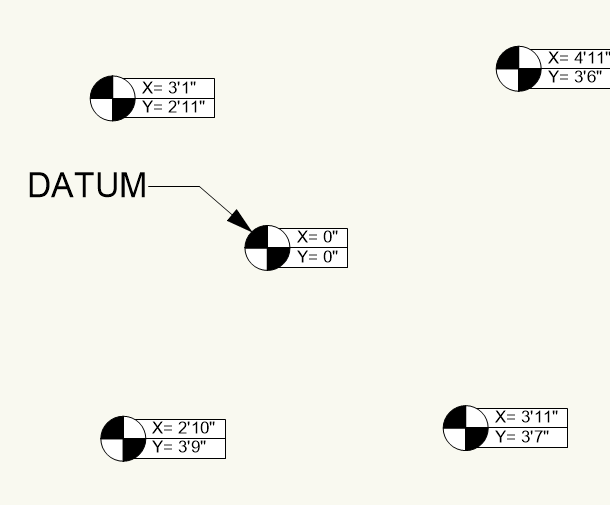-
Posts
12 -
Joined
-
Last visited
Reputation
4 NeutralPersonal Information
-
Location
United States
Recent Profile Visitors
The recent visitors block is disabled and is not being shown to other users.
-
Absolutely, That's how we used to do populate our 7 sheet sizes. But we recently made 7 unique sizes because we could fit more information on larger sheets while limiting info on smaller sheets. Was just curious if there was a solution for my niche workflow.
-
yes, and this is actually the issue. What I was hoping to do was to use symbols to update multiple title block styles. I have about seven different styles specific to sheet size and my thoughts were I could use symbols as the ‘smallest possible component’ to update all styles simultaneously.
-
Hello, I have a question about TBB's Our company uses several sheet sizes, (ASME A, ARCH B/C/D) all with different TBB's as well as a changelog TBB. I was tired of combing through each TBB for every project (to update and match) when I thought I had a cool idea and made each component of the title blocks symbols. Because we use standard sizes for each section of our TBB I thought it would be super nice to be able to update a symbol and have all my title blocks update. The only snag is that it seems that the linking doesn't carry over when creating a symbol, is there a solution that fixes this? I know that the Title Block Manager and Project Data are supposed to be the solution for matching info but but it doesn't work for everything
-
Hello, Is there a way to display both Name and Size within the same Title Block? as of now I have linked text that displays each sheet size name and then have to enter custom text for the size. In the Title Block Manager under Sheet Size Name I see options for Name and Size but not both. Also, I want the unit in "Inches" but when I choose this option it displays decimals up to 3 places. e.g. "24.000/18.000" Would be fantastic if I could customize it to show "US Arch C 18x24"
- 1 reply
-
- title block
- ttb
-
(and 3 more)
Tagged with:
-
Hello lovely community, I was wondering if there was a way to link project info to a google sheet or excel file? The dream would be something like sending a google form to our PM's to fill out which would populate a G-sheet which could be pointed to a new Vectorworks project file and auto-populate the Project Data info. Would be a great kick-off solution for fast-pace projects common among entertainment. If there's not an integration method, would there be a way to 'import' Project Data so that I could do this somewhat manually? Ideas what would be amazing to have auto-populate: Project Name Client Job# Location Address Show Date Load-In Wrap-Out Project Manager Senior Technical Director Project Start Date
-
- 2
-

-
- project data
- integration
-
(and 1 more)
Tagged with:
-
Hello, I was wondering if it were possible to convert pipe and drape to stanchions and vise-versa? I understand that it might not be possible but would love the communities thoughts. I basically would love to click on a run of pipe and drape and in the OIP be able to swap over to the stanchion tool and customize from there. Would almost be idea if in the softgoods tool under "Function" there were a dropdown option for stanchion as well as Curtain/Border/Pipe and Drape.
-
Love this idea. Would love some advise. I often use the Base Point in the center of key witness points like pillars so that they can be used by several Dimmension points. only slight kerfuffle is that my measurements are slightly off base on the size of the opject. Not sure if there's an easy and obvious way I can fix this but would there be a way to use this tool like a plugin and link it to an object like tags? not sure if that would even solve the issue... I could mark every corner of every pillar but that would put me past 120 Base Points.
-
This is AMAZING! I wish I knew scripting so I could modify this myself but it would be super sweet to have a precicion dropdown like many other measurement tools where the measurements would Round to the nearest nth. Thank goodness for the manuel override inputs but it would greatly speed up the process.
-
Any update on The Power Planning palette? I've anxiously been anticipating this feature for months and would love to know when I can start using it. side note, has it been integrated into 2024?
-
That worked! Thanks Pat 🙂 X= -#IPX##doc dist_0_1#@#IPX#<0:#IPX##doc dist_0_1# Y= -#IPY##doc dist_0_1#@#IPY#<0:#IPY##doc dist_0_1#
-
If I wanted to adjust precision to "1", the expression would be #IPX##doc dist_0_1#. how do I incorporate this into the if/then variable?
-
Josh_M_Gill changed their profile photo
-
Hey there, fellow Vectorworks users! I wanted to ask for help/share a suggestion that could make my workflow a whole lot easier when working with viewports. Currently, renaming a viewport breaks several references linked to it, causing headaches and manual work to fix. might be a newbie problem but I find it challenging to maintain an organized project with consistent viewport names. I haven't adopted any rigid naming convention and though I think I have a robust diligence to organization, I always want to bulk rename all my viewports towards the tail end of each project; just to clean things up. I've used custom scripts Like @michaelk(https://forum.vectorworks.net/index.php?/topic/45592-renaming-viewports-is-this-really-not-possible-from-the-navigation-palette/&do=findComment&comment=256950), but this breaks my reports. Also, the new graphic legend tool, (which allows filtering by viewport), tends to break when a viewport is renamed. Might be user error. So here's my idea: Is there a way to dynamically name viewports? That way, when we change a viewport's name, all the linked references would automatically update. It would keep things neat and tidy without any headaches.