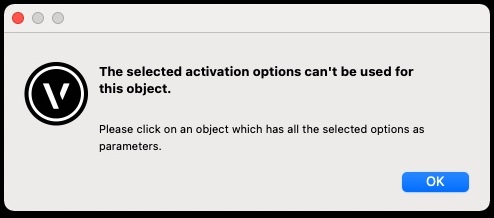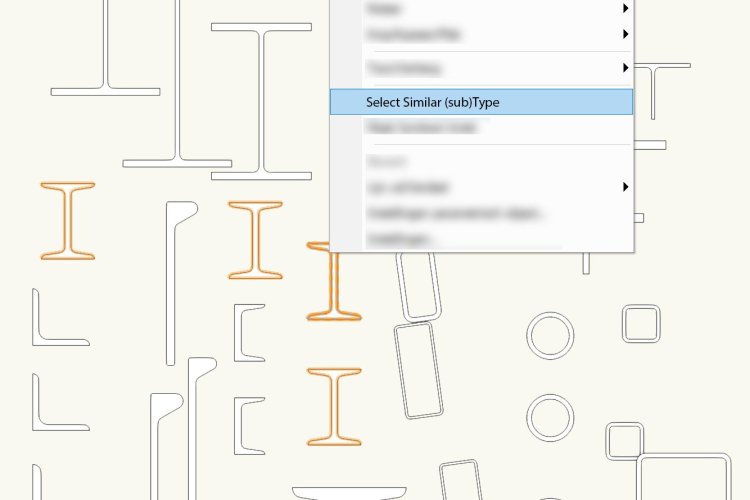Search the Community
Showing results for tags 'select similar tool'.
-
Hi, is there any way of creating several of the same symbol all at once using the Select similar tool? Just as an example, let's say I have fifty extrudes or generic solids all exactly the same. Now instead of using one of them, make it a symbol and then replacing all the extrudes or generic solids manually. Is there a way I could select them all and turn them all into the same symbol?
-
My Select Similar tool no longer selects anything, even though I have all of the options selected it gives me this error message: I made a simple test file with three Lines all in the None class, and the Select Similar tool will not select anything. I tried both of the modes for the tool (Select Any / Current Selection), doesn't make a difference. Please see the attached video. Steps taken to try and repair: I ran Tools -> Utilities -> Reset all Plug-ins, then I restarted my computer: Not fixed. Then I ran Vw 2023 Updater Repair, then restarted my computer again: Still not fixed. Ran Tools -> Utilities -> Reset all Plug-ins again: Still not fixed. I guess my next step is to completely uninstall Vw 2023 and reinstall? I think my Vw installation is cursed, I seem to be having a lot of troubles... wheres the magic.mov
-
Script to select similar objects based on the objects sub-type or parameter. How it works Select an object and run the script. It will try to detect the type and use a smart criteria to select similar objects. This works better than the default 'Select Similar' Tool of Vectorworks because it uses object styles and parameters to select. For simple 2d objects it select objects based on the same type and class. For plugin objects (PIO's) I've scripted custom criteria based on parameters I think are useful for selection. For example @Paolo mouldings can be selected based on profile type/size. I can add more custom PIO's on request. Hope it speeds up your workflow! Download Get it on Gumroad for free Feedback? Suggestions? Request? Let me know!
-
Select Similar Tool should have the same type of functions as the Custom Selection Command. For example, we want to be able to select all windows with the same ID and we want to be able to quickly access the saved selection criteria later as it is in the Select Similar Tool. Yes, we know that the Custom Selection Command can create a script that can be accessed later, however if we have 200+ windows and doors and need to create a script for each to be accessed later it takes too long. What we want is to simply be able to choose ID (or frame thickness or fire-rating or certain record term or what ever) as the search criteria in the Select Similar tool dialog and then click on the object to select all… and we want to be able to save the criteria combination for later use. Essentially a merger of the Select Similar Tool and Custom Selection.
-
Select similar tool - current selection mode doesn't work properly
JMR posted a question in Troubleshooting
Hi all, When selecting walls with the select similar tool and using "current selection mode", the tool ignores the current selection and selects objects not included as well. We are running 2018 Designer/SP2 in a pc environment. Oddly, the same problem persists even if we save the file to 2017. However, the file has been created with 2018. The issue occurs across different computers as well. It can be replicated almost always. Included is a screenshot and a sample file. I've selected the walls of the top plan, but the SS tool picks also walls from the lowermost plan, even though "current selection mode" is enabled. Anyone else come across this? Does this replicate on other peoples' installations as well? We have never encountered this before in VW. Happy holidays btw! current_selection_error_sample_file.vwx- 11 replies
-
- select similar tool
- vw2018
-
(and 3 more)
Tagged with: