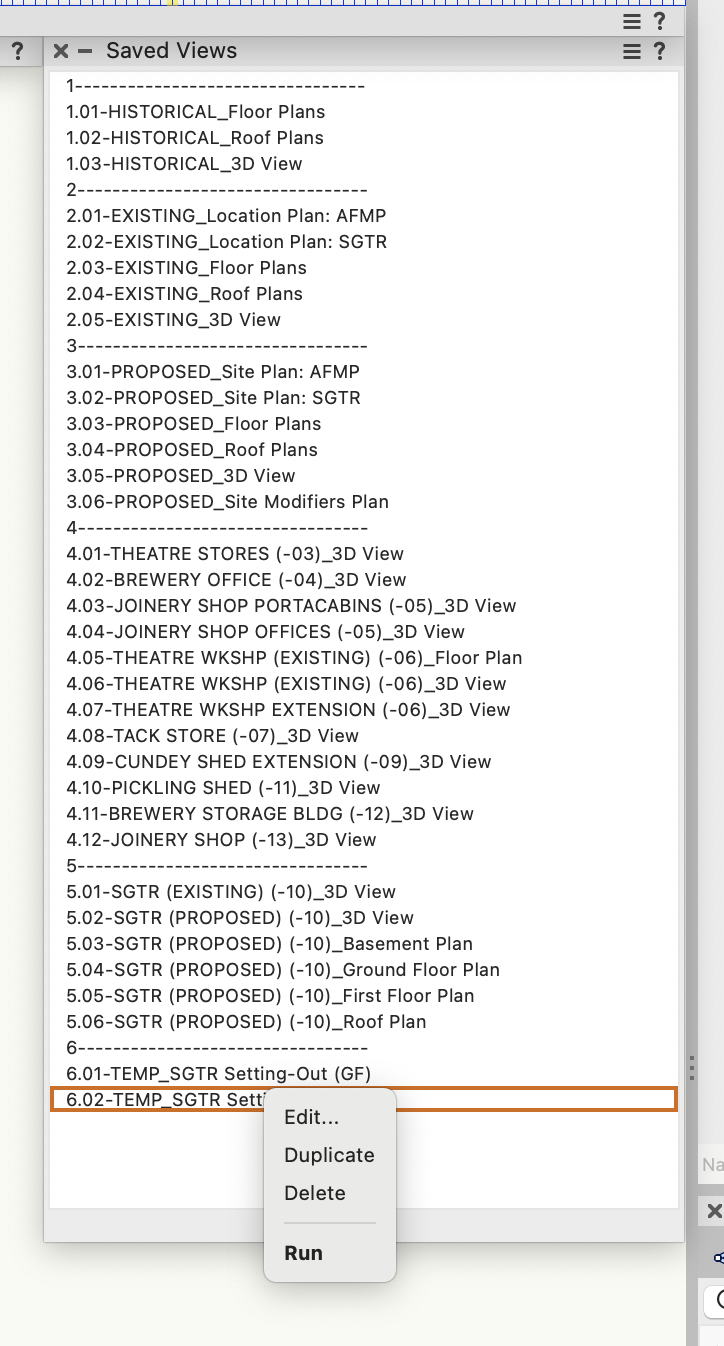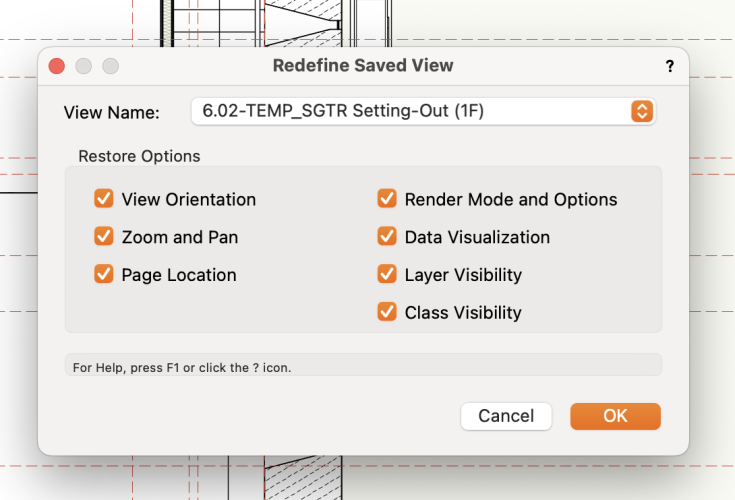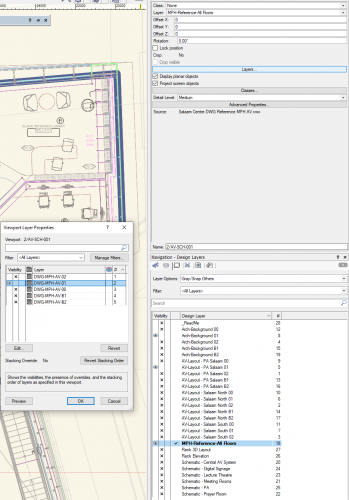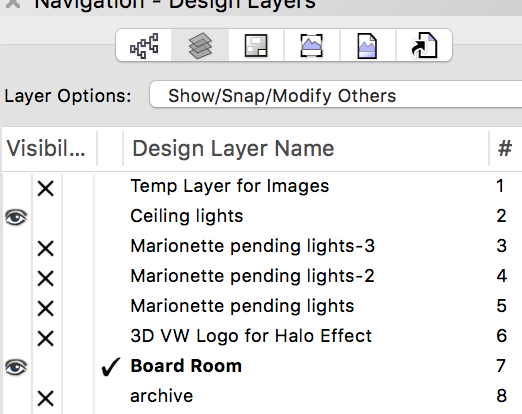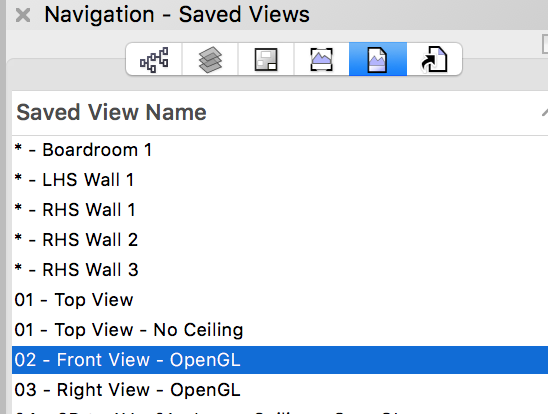Search the Community
Showing results for tags 'saved views'.
-
Hi, I have started using pre configured saved views in an attempt to streamline my workflow. The area of most value has been the setting up of which layers and classes I have visible. What I have discovered is that during the process of drawing, any newly created classes are set to 'not visible' by default. For example, when I choose a particular wall type not used before and classes are created, they are turned off in all the preset saved views. Is there a way to set the default to have newly created classes 'visible' Or am I going to have to create a new template file thaws these walls and other objects in them? TIA James Dawson
- 10 replies
-
I'd like to be able to save my Dark Background setting as part of my Saved Views. I often use it when viewing point clouds + it would be nice to automatically toggle it on + off as part of my Saved Views instead of having to do it manually separately. I tried using a black RW Background instead but you can't save this as part of a Saved View either so an alternative (+ perhaps more useful) wish would be for RW Backgrounds to be a Saved View option instead. I searched + saw this had been wished for previously but only gained one vote (mine just now 🙂) :
-
I primarily access my Saved Views from the floating Saved Views script palette. It would be great to be able to redefine saved views from here as well + not have to always go to the Saved Views tab of the Navigation palette to do this. You can Edit, Duplicate, Delete + Run a Saved View from the script palette but not Redefine: It would also be good if you didn't have to click OK in the 'Redefine Saved View' dialog each time you run the command. I never want to change any of the Saved View options so this is an extra click which isn't necessary for me (would I guess require a 'Redefine Saved View Options' somewhere or two versions of the command...)
-
Saved Views Edit to include Render Mode
Ross McLee posted a question in Wishlist - Feature and Content Requests
Hi, Unless I have missed it somewhere... would it be possible to add an additional column to the edit save views dialogue so that you can see/set the render mode to multiple views in one go? I have 20 saved views currently set to wireframe, but want to set them to open GL, and possibly later set to a renderworks option. This would seem an ideal place to have that option. At the moment I am recalling each view, changing the render settings and redefining. Thanks, R- 3 replies
-
- saved views
- render mode
-
(and 2 more)
Tagged with:
-
Hi all, I am getting used to using save views and love them! On a similar thread to a feature request I put in a while back regarding viewport layer visibility in saved views.... Are there any plans to include snap settings as one of the elements that is saved within in a saved view? For example,jumping between a layout view and ConnectCAD schematic can be a bit cumbersome having to switch from grid snap only on and most, if not all others on each time. There have been a few occasions where a non-grid snap has caused problems in schematic view - but thank goodness for snap to grid tool to bring it back in line (ctrl+ - ) Cheers, R
- 3 replies
-
- 1
-

-
- connectcad
- snap settings
-
(and 1 more)
Tagged with:
-
Saved Views to include snap settings
Ross McLee posted a question in Wishlist - Feature and Content Requests
Hi all, I am getting used to using save views and love them! On a similar thread to a feature request I put in a while back regarding viewport layer visibility in saved views.... Are there any plans to include snap settings as one of the elements that is saved within in a saved view? For example, jumping between a layout view and ConnectCAD schematic can be a bit cumbersome having to switch from grid snap only on and most, if not all others on each time. There have been a few occasions where a non-grid snap has caused problems in schematic view - but thank goodness for snap to grid tool to bring it back in line (ctrl+ - ) Cheers, R -
Hi, On recommendation from forum discussions - I have created a single VWX file which contains 5 layers. Each layer has a different DWG file imported (not referenced) onto it representing the content for the 5 floors of my building. I then reference this file into my main VWX drawing. By using the OIP I switch the viewport visibility of the referenced layers (for each floor) in conjunction with the specific floor layer(s) that I am working on. This is great and has improved performance (compared to importing/referencing all 5 DWGs directly into the main file). I need to remember to set the active layer to the reference file layer to select the viewport and change the layer visibility, then change active layer back (I mainly like to use grey/snap others!) I have been using saved views for a little while now, and love how they speed up switching layers and visibilities, however I would really like the ability to switch the viewport layer visibility (classes too perhaps, but not relevant in this particular case). So in this scenario a saved view for the first floor would set the active layer to "My First Floor", "Architect Level 01" ON, "Reference file" ON, "Viewport / Reference File - Layer Level 01" ON (all others off). Grey/snap others. Is this even possible?... I don't know. 🙂 Thanks, Ross
- 1 reply
-
- 1
-

-
- saved views
- references
-
(and 1 more)
Tagged with:
-
It would be SO very useful and supportive if it were possible to organise Design Layers, Saved Views, Sheet Layers & Viewports to into sub-folders, showing up kind of 'grouped' in the Navigation Palette. --> Same as you can do with Classes, by simply adding a dash ' - ' in between the words. I have many highly complex VW files, and they are filled with a huge number of Design Layers, Saved Views, Sheet Layers & Viewports. Any input is much appreciated.
- 11 replies
-
- 1
-

-
- organisation
- design layers
-
(and 3 more)
Tagged with:
-
I love saved views! Viewports are critical to anything but the smallest projects. How to make them better? My basic set of saved views are essentially copies of my basic sheet viewports. But as a project gets more complex the viewport settings change with new class/layers, overrides or whatever. So a common work step is to update those saved views to match. Why not have it automated? Aren't viewports really just saved views on a sheet? Sure you can get there, but many clicks and much time can be saved by having every viewport show in the saved view list and track with those changes! A sub list could be links to the annotations for those viewports. But that would only save time and frustration...
-
Hi there VW lovers! when clicking a Saved View in 'NAVIGATION - SAVED VIEWS' - I would love to see that it is highlighted in bold and/or has a 'tick' to it - like for example in "NAVIGATION - DESIGN LAYERS'. So when I switch between the toggles back to 'NAVIGATION - SAVED VIEWS' - leaving me not to guess which Saved View I clicked before. That should be an easy one to solve? And it would be very handy. Cheers, Grethe