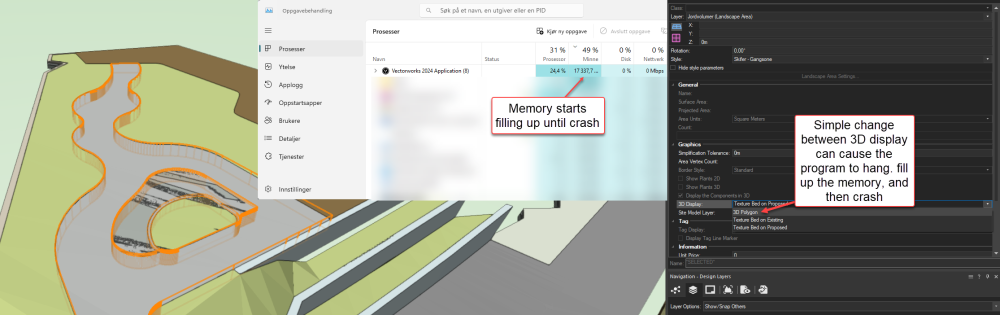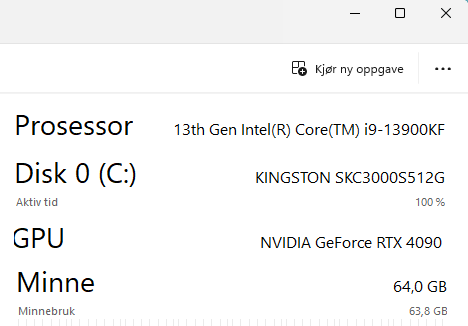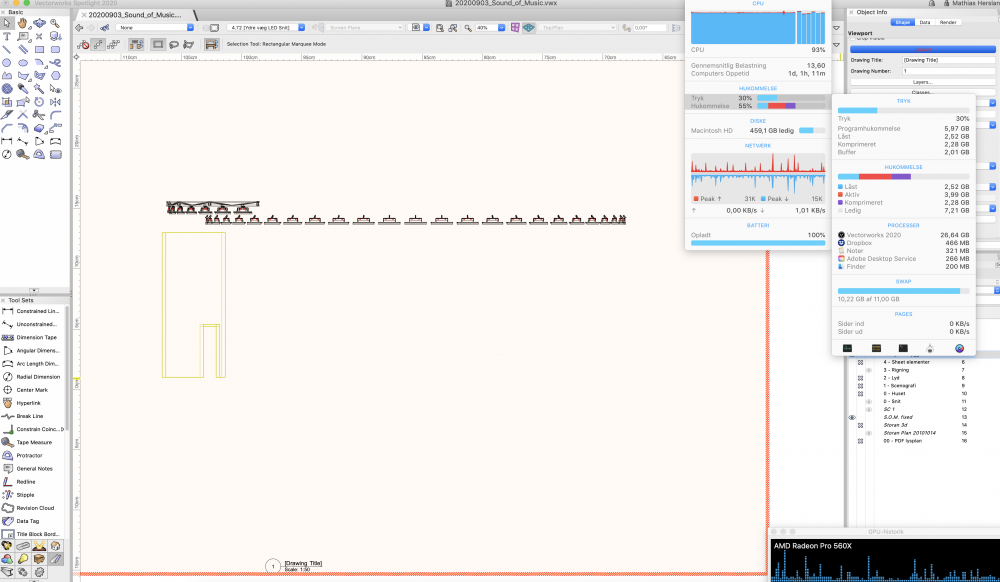Search the Community
Showing results for tags 'performance'.
-

Vectorworks 2024 hangs when updating landscape area objects
Gran Mathias posted a question in Troubleshooting
Hello! My issue is as follows: Whenever i try to adjust something on the landscape area objects in my project, the entire program stops responding, as if it has to "update" everything on all the objects. This is true even when im standing in a view with all layers turned off. The changes made dont matter, it can be a change of the class for the landscape area object, or it can be a change of thickness for some of the layers within.. whatever it is, as long as a change is made, the issue arises. The updating can take forever and often causes the program to run out of memory and then crash after 30 min or so. This system is top of the line with modern components, so this makes no sense to me.. "Se photo" It has been slow before, but newer to this point where im unable to make changes to the objects. I have tried reinstalling, but the issue persists. Also, latest video drivers, windows update and Vectorworks version. The program can also decide to stop responding and leak memory after too many operations without saving. One example of this was that i had visualization active and then activate a drawing under it. Nothing on the drawing would be affected by it, but it still froze the system. I have tried to search around to look for solutions, but im out of luck here. Is there any way to check whats causing this?- 3 replies
-
- performance
- lag
-
(and 1 more)
Tagged with:
-
Vectorworks unusable after fresh install on new high end system
jacoporicci posted a question in Troubleshooting
Hello everyone, I might need to open a proper ticket but thought I might give it a shot here as I'm kinda lost. I just built a new Windows 10 workstation for the studio and I'm having a lot of issues with VWX and, when compared to my personal M1 Max, it gets destroyed. All tests were done using the same file. First, opening the file takes longer on PC and the whole software freezes (without showing it in the title bar, I had to open Task Manager to check that) for more than 2 minutes (it takes roughly 10 seconds on Mac) before switching from a sheet layer to the design layer view. Then if I select the orbit tool and perform an action, for example, it freezes again for another minute before actually moving the camera, then it seems to work just fine orbiting and panning/moving. Also switching between other tools at that point seems to work just as on the Macbook, even though, if I move an object like a lighting instrument or a 3D object it seems it takes longer than the macbook to perform it. Switching between Wireframe, Plan View, Shaded or any other mode causes a lot of lag that is not present on Mac. Publishing the same sheets takes roughly 15-16 minutes on Mac and 22 on PC, starting from the same out of date viewports. Finally, closing the software on PC causes it to freeze again and takes about 2-3 minutes to close completely. The VWX install was made today right after the build and the installation of a fresh copy of Windows 10 Pro, run all the updates and installed all the drivers. The system doesn't appear to have any stability issues as benchmarks came clear and runs good with anything else. Specs of the system as follows: Motherboard: Asus TUF GAMING B760M-PLUS WIFI CPU: Intel Core i9-13900K (not overclocked) RAM: 64 GB DDR5 @ 6000MHz GPU: Nvidia GeForce RTX 4090 Founders Edition (not overclocked) OS: Windows 10 Pro (Build 19045.3086) Software: Vectorworks Spotlight 2023 SP5 - Build: 702742 What I was able to notice is that Vectorworks never used more than 20% of my CPU at any time during any of these operations. Also, this list is not comprehensive as I didn't have to inspect the issue any further today and I'm writing from home right now but hopefully this is enough information to start investigate into this as I was really caught by surprise by the really underwhelming performance of this system that I was expecting to upgrade our workflow. Thanks for your time -
Hey there, you might know this article: "Improve OpenGL and Wireframe performance - Windows only - Nvidia graphics only" Is there any chance of an update on those recommended settings? I was testing my files with my M1 MacbookPro and was literally speechless how slow my i7-9750H - Geforce RTX2070 Windows Laptop did in comparison... So maybe the right hardware config could boost the Windows performance? Cheers, Daniel
-
hey guys, so i just got my hands on a 2013 Mac Pro(12-Core Intel Xeon, 2 FirePro D700 6 GB, and 64gb of ram) and my 2018 baseline macbook pro seems to out perform it... is there anyone still using a 2013 mac pro. Has VW just moved past hardware from 2013? i can never remember what part of the system VW uses the most. Does it help that the mac pro has 2 graphics cards? does the 12 core Xeon help or hurt it? does VW2020 prefer clock speed over core count? my main workflow is Spotlight and occasionally OpenGL/renderworks. thanks guys.
-
Hello I am working on a show, and experience heavy performance issues. I don't think the file is especially more complex, then what I have been doing earlier. However the file size is 123 mb. Simple tasks, as making a Hidden line viewport, and moving around the file suddenly slows down. As well I can se that it take up a large amount of RAM. At the moment around 26gb. I am running on: Mac book pro 15" 2018 2,6 GHz Intel Core i7 16 GB 2400 MHz DDR4 Radeon Pro 560X 4 GB I have a referenced file linked. Yesterday I added some schematic views, which felt like slowing the performance even more. Do you have any suggestions about how to performance uptimize, or may there be a bug in the software? Do any of you have any input? Have you experienced the same about schematic views? Best from Mathias
-
Hi My current Macbook Pro (late 2015) is slow with VW 2019 / VW2020. I have waited for the Macbook Pro 16" to come out. I am in Australia and end of year sales at various electronics stores are selling it at $400 cheaper than the Apple Store for the standard off the shelf models. Upgrading the specs means getting it from Apple and spending a lot more money ($1240 at least). The size of the hard drive is not an issue as I do not keep much on my laptop. I have a souped up 2015 Imac in the office - it will be significantly slower than the new off the shelf 16" mind you according to the Cinebench R20 scores. I will upgrade the Imac sometime soon. I like to have 2 computers - can render on one and work on reports on the other when in the office and I do a lot of my work on the move both for my own clients and for other architects hence I need a laptop. Has anyone had experience with the 16" performance with the i9 8 core, 16gb, 2.3 ghz 4gb, 5500m graphic chip for 3d VW for and rendering? I can upgrade the 16gb memory later but NOT the graphics card and it's memory. If the off the shelf model is fine with rendering in VW etc I will take the saving and put that money and the money I would spend on upgrading memory etc towards a new desktop. Thanks PS I am in a Mac environment and all of the architects I work for use Apple so a PC is not an option.
- 2 replies
-
- macbook pro 16
- upgrade
-
(and 1 more)
Tagged with:
-
What is the current consensus on pc/mac specs for optimal rendering/operational performance with VW Spotlight 2017? Currently running: HP Zbook 17 G3 Processor Intel(R) Xeon(R) CPU E3-1535M v5 @ 2.90GHz, 2904 Mhz, 4 Core(s), 8 Logical Processor(s) Installed Physical Memory (RAM) 64.0 GB Adapter Type Quadro M4000M, NVIDIA compatible And running into severe lag in most layers/views.
- 2 replies
-
- specs
- performance
-
(and 3 more)
Tagged with:
-
I did a test this evening with an old 13" macbook pro and a brand new, maxed out, 15" pro. Vectorworks took 40 seconds to start up on both systems. Does anyone have a beefy windows laptop (xps or a gaming laptop) to let me know if it is any better? Thanks!
- 12 replies
-
- laptop
- performance
-
(and 2 more)
Tagged with: