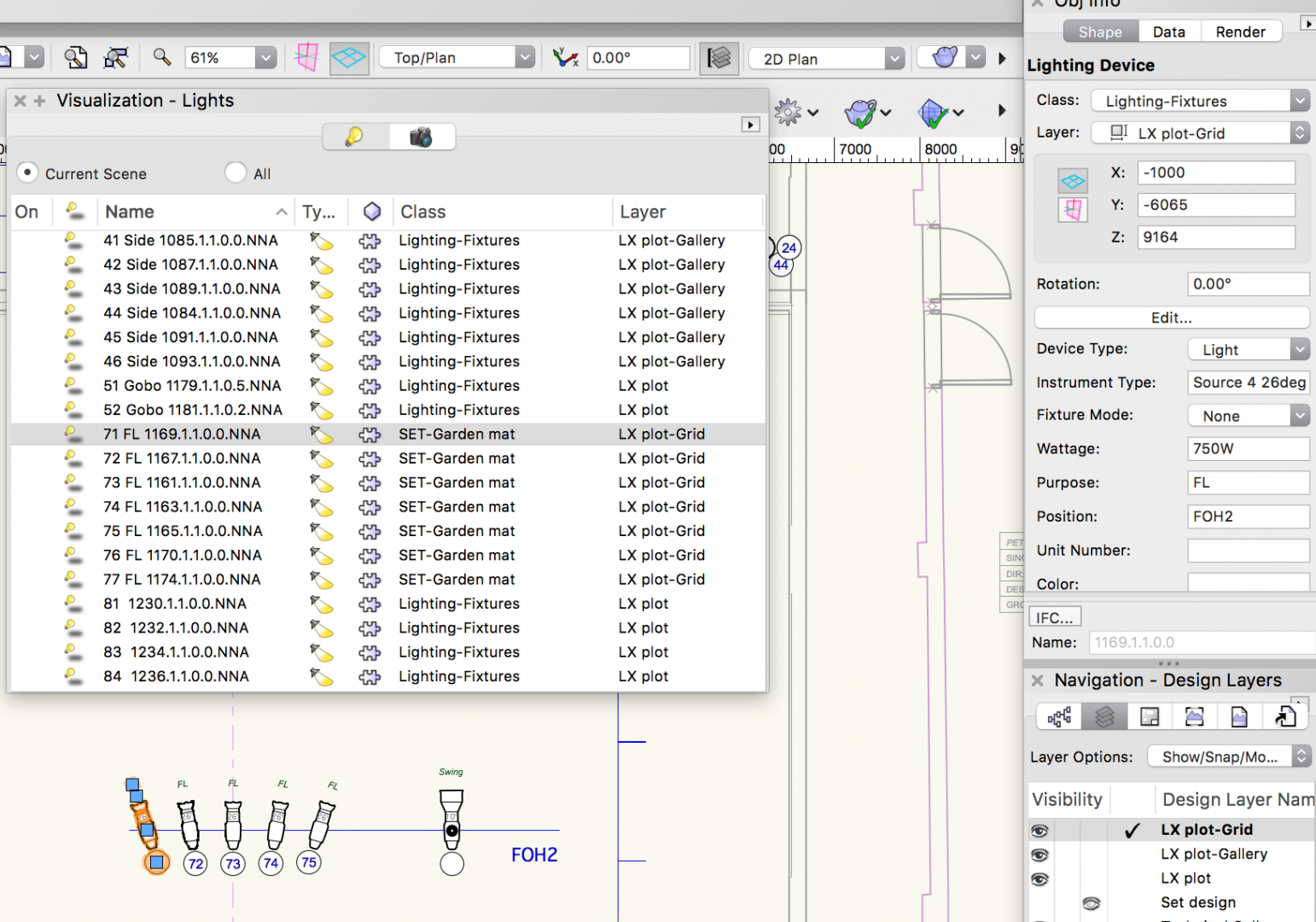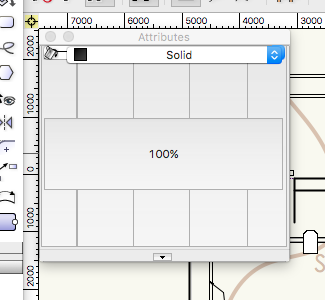Search the Community
Showing results for tags 'palette'.
-
Has anyone successfully used 'define by contours' for the new grade limits modifier? I have tried in fresh files and old files and vectorworks keeps crashing. Attached example SiteModelGradingTest.vwx
- 18 replies
-
Hi, I haven't used Vectorworks for a long time and I'm just again getting into it. very rudimentary use. 2d etc. I currently have no text tool in my basic tool sets. I am using Mac and am current with updates. I went to the university and it looks like the insert text tool should be there. I can't figure it out. Am I missing something? Thanks, Nick.
-
Hi, I have created a number of very simple custom selection scripts to help me edit devices within a ConnectCAD schematic in bulk based on the selection criteria (thanks @Pat Stanford for staring me on that path!) I wanted to use the same scripts in another existing project so I exported them from one file to the other using the export function within resource manager. I store my scripts in a resource folder called "My Palette". After the export, the scripts didn't appear in My Palette on my desktop. Closing and reopening the file the palette was refreshed as needed. Have I missed a step in the export process? i there a refresh palettes 'button I didn't press?... or is this a small bug? Attached are two screen shots showing the contents of the palette on my desktop and within resource manager next to it, they were out of sync then in sync 'after' reopening the file. Feedback always appreciated, R
- 7 replies
-
- scripts
- resource library
-
(and 3 more)
Tagged with:
-

Visualization palette and object info palette conflict
Gabriel Chan posted a question in Troubleshooting
Hi all, Referring to the attachment, we can see that the Class value of Channel 71 is "SET-Garden mat", whilst the object info palette displays the correct Class value "Lighting-Fixtures". Attempting to change the class value again in the OIP does not alter the Class value in the Visualisation palette, but changes in the Layer value in the OIP are correctly reflected in the visualisation palette. Possible bug? Gabriel -
Hi, Is there a way to Auto Hide Docked Palettes in VW2018 for Windows? I use Auto Hide on my palettes that are not docked, but it would be great if they could be docked to the side and neat. Any advice gratefully received. Steve
-
It would be nice if palettes could have multiple instances. This way you could, for example, display your list of classes in one instance and your list of layers in another. Or you could show the shape tab of the OIP and the render tab at the same time.
-
Hi there, I am experiencing an issue with my Attributes Palette. It has shown up in a file that I have been working on for a few weeks, without issue. I double clicked the palette (As I store it on screen, but closed until i need it) and it looked as per the attached image. So I cannot change line colour, which is my main annoyance right now. If you know another way, that would be great! There is the line weight option still there, sneakily hidden under the fill symbol. I have tried closing the palette and re opening. I have closed and re opened vectorworks. No wins... Any ideas would be greatly appreciated Cheers, Daniel
-
My setup uses 2 screens : 1) inbuilt 15" macbook pro screen, 2) 22" external monitor. I use both screens at the same time. Every time i open VWX all of the tool pallets (obj info, basic tools, navigation etc..) are in front of my main drawing window all grouped on my 22" external monitor, what i then do is transfer all of the pallets to the macbook pro screen and leave my main drawing window on the 22" monitor. Only issue is that every time i close VWX or unplug the external monitor it loses all the positions and i have to manually move everything again, i can see how to save the palette positions, but not how to recall them after.. any ideas ? --- OSX - 10.10.5 VWX 2014 SP5

.thumb.png.88ae2c127840038fc20f2d4a1b524eee.png)
.thumb.png.7bd138f9471dd06734e72f38f7a0dbdf.png)