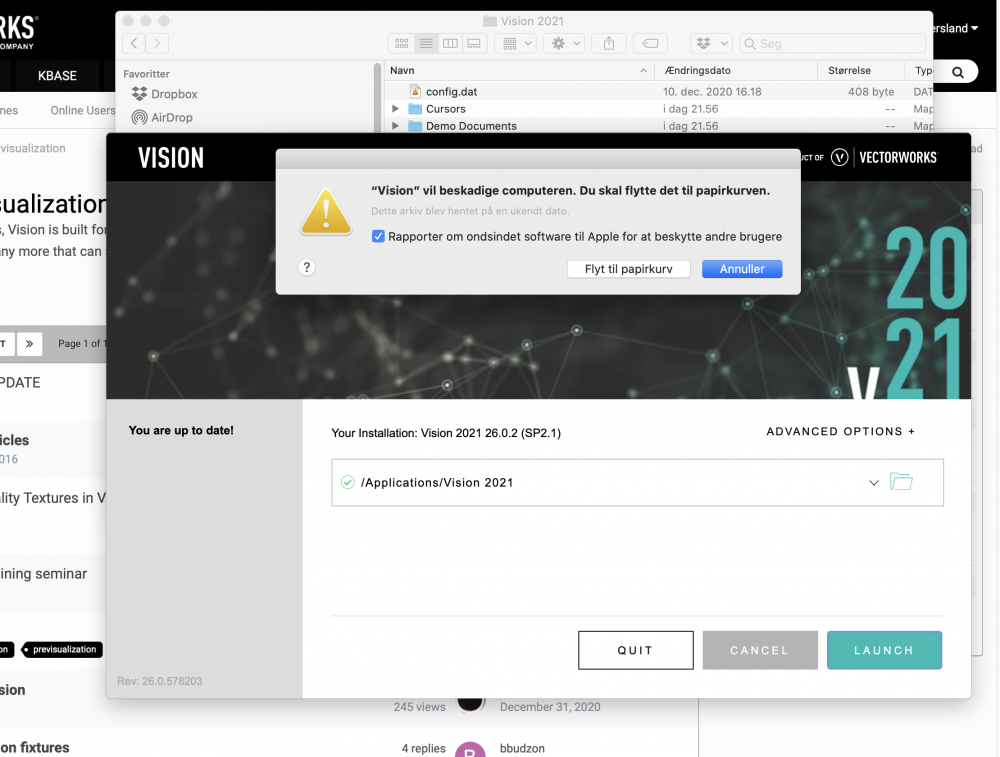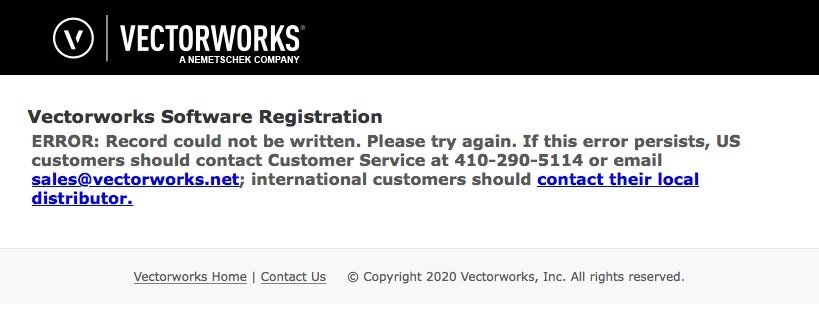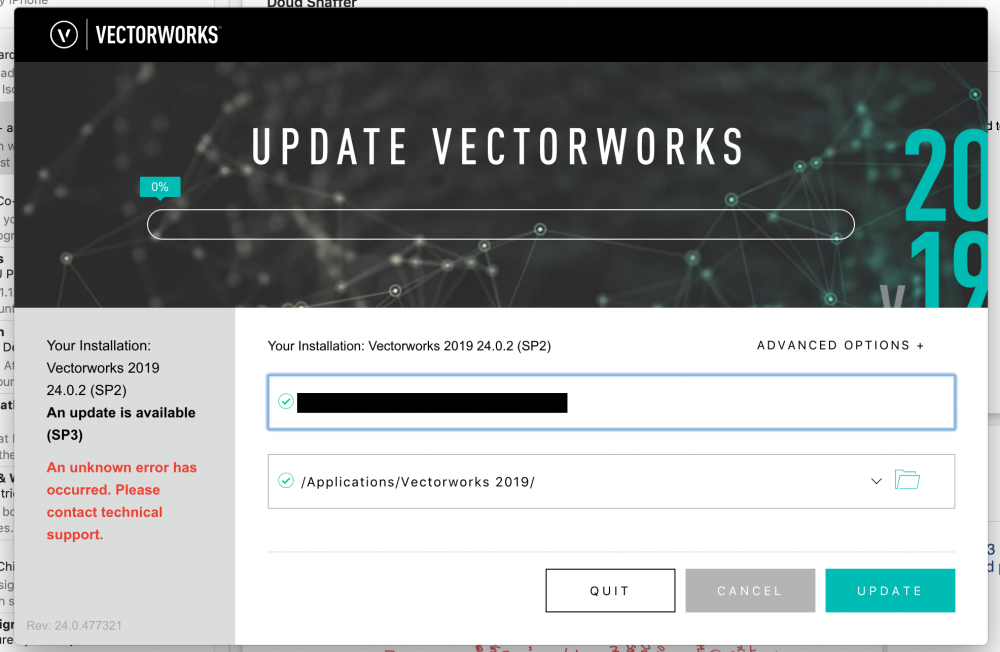Search the Community
Showing results for tags 'installation'.
-
Hello everyone After a clean install of a new system and Vision, I get a message, that Vision cannot load library from my C drive. See attached message. Have any experienced this problem? I am running on a newly build system, with Ryzen 9 5950x CPU. Best from Mathias vision
- 9 replies
-
- artnet
- dmx provider
-
(and 2 more)
Tagged with:
-
My student copy of Vectorworks will not install to my laptop. I keep being told my serial number is incorrect or that I don't have a license to the software. I have a PC with Windows 11. I have attached screenshots.
-
- windows11
- installation
-
(and 3 more)
Tagged with:
-
Is it recommended to uninstall a previous version before installing a new version for the cleanest upgrade or can new versions be installed regardless of old?
- 1 reply
-
- installation
- install
-
(and 1 more)
Tagged with:
-
We have a problem. We have an onsite server where we store all of our project files and library files. The individual desktop computers are not used to store any files. We do not want individual library files kept on individual computers for consistency. Overtime we have developed a folder called user files and a folder called workgroup files which are kept on the server. Under preferences we just select these two folders and VW has been directed to the correct location and everything has just worked and appeared in the resource browsers and other menus etc. However, we have just got a new server and VW is no longer working - ie/it can't open as we keep on getting contained error messages about shortcuts not working on VW loading. So I have investigated these two folders and determined that they basically have the same named folders within each and contain multiple shortcuts between each). So I am wondering: 1. How do other people handle an onsite server and do they use a similar strategy? 2. Should we have the two folders and if so should they have a different file structure and be used for storing different things? 3. If this is just a problem of messy folder structure and there is a set folder structure which should be used, where would I find this. It has become a critical problem and the old server is failing, so copied all the libraries over and now can't open Vectorworks.
-
Hello I have a problem after installing Vision 2021. Apple OS detects Vision as malware. I get prompted with a message, that Vision wants do damage the computer, and I have to move it to the trash can. Does any of you know this problem? It has been working some months ago. Attached is a screenshot. However it is in danish. I am running OSX Catalina 10.15.7 on a MacBook Pro 15" 2018. I have beed uninstalling and reinstalling it. Best from Mathias
- 4 replies
-
- vision2021
- installation
-
(and 1 more)
Tagged with:
-
Hi All, I'm trying to implement a simple installation script that will copy a resource file into the user libraries folder. I tested it outside of Vectorworks and it successfully copied and pasted the file into the proper folder, but when I try to pair it with installation nothing happens. It actually appears that script isn't running at all. I altered it so it would throw an error, and nothing happened, then I tried to use it to create some text, and still nothing. It's sitting at the same directory level as the folder holding all of the plugins, which appears to be correct according to this page: https://developer.vectorworks.net/index.php/VS:Implementing_Installation_Script Anyone know what I might be missing?
-
After installation of Vw 2021 (US Version), I let the installer open up my default browser (Safari) to the Software Registration page, enter all of my info, and I get the following message: I've tried 4 attempts using Safari on MacOS 10.13.6. I also sent a message to the listed email address. Thank you.
-
- installation
- registration
-
(and 1 more)
Tagged with:
-
Error Message with VW2019 SP3 installation attempt
doug shaffer posted a question in Troubleshooting
Hello - I am attempting to install update to SP3 - Vectorworks Architect 2019 Mac OSX Mojave - latest version. It seems to go through the whole process then an error message indicates that the installation failed. See attached screen capture. Any thoughts as to what might be going on? Thanks -- 3 replies
-
- installation
- service pack
-
(and 1 more)
Tagged with:
-

Means to Repair/Restore Vw Installation
rDesign posted a question in Wishlist - Feature and Content Requests
There should be a way to repair a broken Vw installation other than having to uninstall and reinstall Vw. It is a major waste of time to have to do this manually - I have done it twice today to try and get my cabinet & door handles back. 3 hours later... grrr. Uninstalling Vw is always Tech Support's first suggestion when you've got a problem - so it seems that someone at Nemetschek could write a script/application that would automate this for you. Even a separate 'Uninstall' application on the install DVD would be welcome, but a 'Repair Installation' command would be preferred. Tim -
In previous versions of VW, I'd run the installbuilder.sh from inside the installer, and pass along the serial, user, etc with the unattendedmodeui none --mode unattended switches, ensuring the client wouldn't interact with the installer. Now, in 2018, installbuilder.sh has been replaced with "Vectorworks 2018 Installer" which runs with full client interaction, ignoring the switches. Is there a way to perform a silent install of 2018?

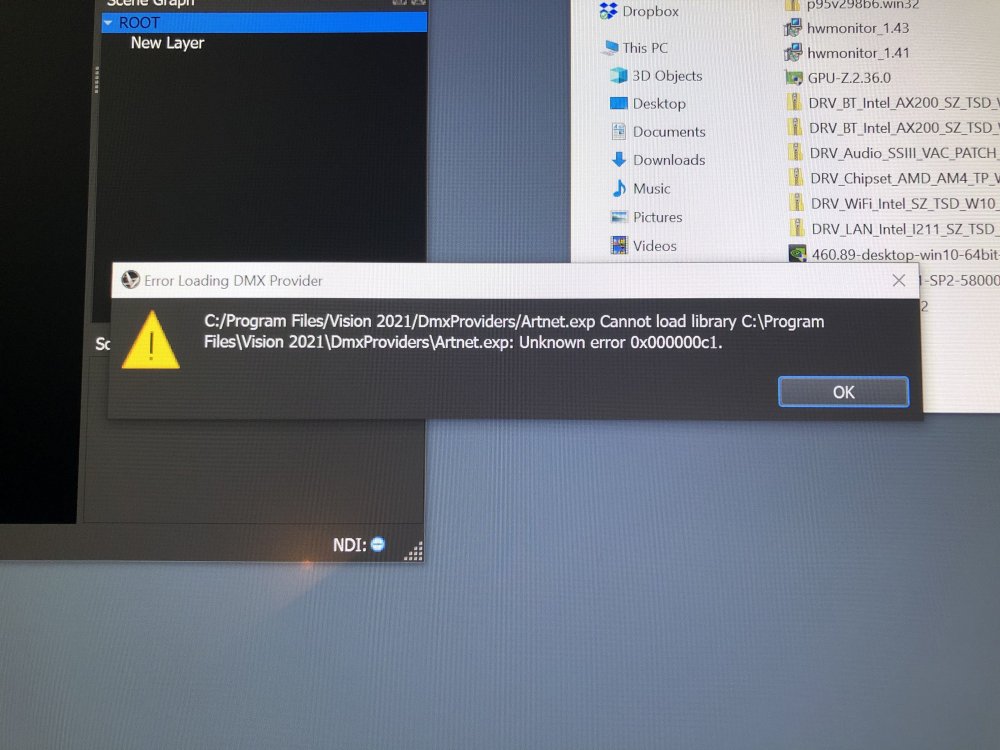
.thumb.png.a28b339e3c6133f4144f9a7f75bce638.png)
.thumb.png.111de7591da75ec7aa43e1e6867b21b5.png)