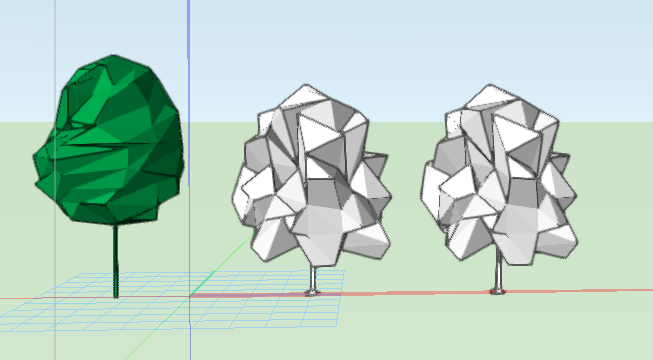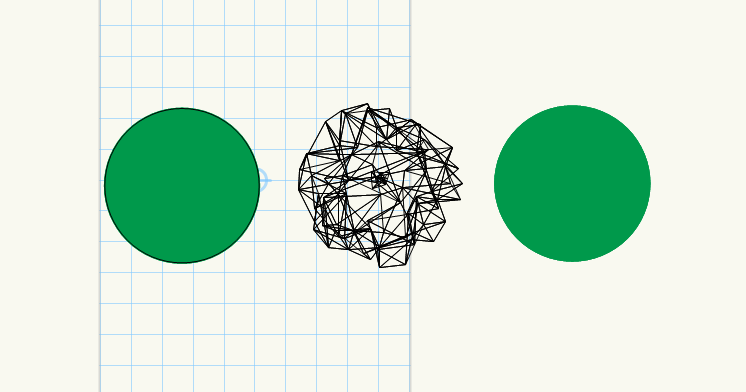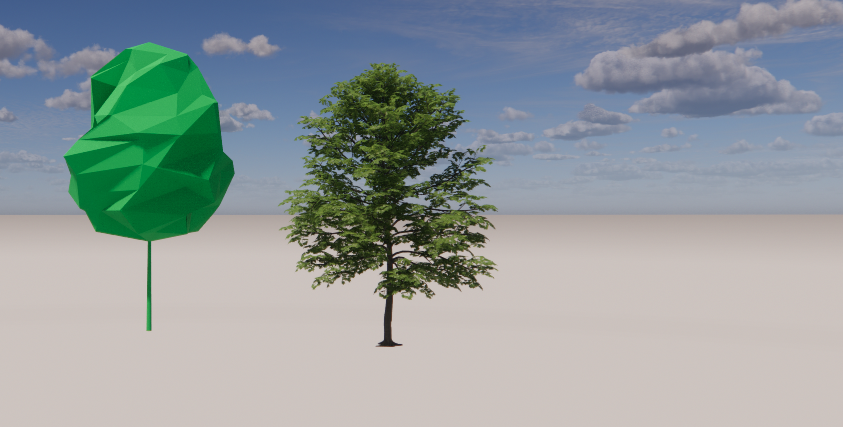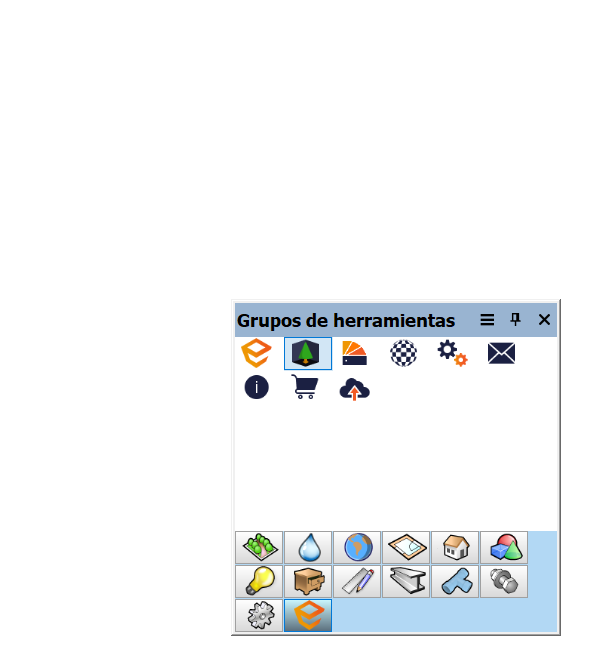Search the Community
Showing results for tags 'enscape'.
-
Hi! We are trying live renerding with Enscape and would like to update our Vectorworks trees to make them look good, also in Enscape. When we import trees from Encape Material tool set, they are just Enscape_AssetPluginObjects, and we cannot add information about the tree. My idea was to edit the 3D type of the Vectorworks Plant and place the Enscape plugin there. This creates a tree in vectorworks that looks like the enscape tree, but with the Vectorworks attributes that we like, but this also makes the tree disapperar completely in Enscape. How come? Is it possible to "add" Enscape appearance ti Vectorworks trees? Is it possible to adjust size (height, spread and canopy height) on tre vw-trees and also bring these adjustments to Enscape? Below are the different kind of trees: 1: Vectorworks tree 2: Enscape tree 3: Enscape tree as 3D graphics Vectorworks tree Vectorworks Front: Vectorworks top: Enscape front: (3rd one is missing) Kind regards Lisa
-
I'm having trouble with Enscape buttons displaying the windows they're supposed to open after clicking on them. For example, if I click on the materials or Enscape object library button, nothing happens. This also many times happens via the original tools panel... I think this error started happening after I created a custom toolset that displays my Enscape tools and some other tools via the smart options display. I leave a screenshot so it's easier to understand. Has anyone else have this kind of issue? Has anybody else placed Enscape tools in the smart options display?
- 2 replies
-
- enscape
- smart options dispay
-
(and 1 more)
Tagged with:
-
After unsuccessfully trying to install Enscape in VW 2023, I found on Enscape's forum that the two don't work together yet. Is this true? https://forum.enscape3d.com/index.php?thread/21777-vectorworks-2023/&postID=77782#post78128 How can this be? Who changed the coding to let this happen? They worked so well together. Is there something going on here? These are the things that drive users crazy @Wes Gardner@Matt Panzer @KPrice. Does anybody have any answers. The Enscape forum said wait for SP1. What? SP0 just came out. Sorry, I'm so frustrated: I have a new thing and I want to use it.
-
Milestone release adds Vectorworks to Enscape’s list of fully supported 3D modeling programs Enscape GmbH, the leading provider of real-time rendering and virtual reality technology for the global architecture, engineering and construction (AEC) industry, has launched Enscape 2.9. This release supports Vectorworks 2021 from global design and BIM software provider Vectorworks, Inc. and allows architects, landscape design professionals and entertainment designers to add Enscape to their Vectorworks planning and presentation workflows. “This partnership confirms our dedication to integrating new technology that brings direct benefits to customers,” said Dave Donley, director of product technology at Vectorworks. “Enscape does a marvelous job creating nice workflows and developing plug-ins that allow users to add Enscape objects directly into their Vectorworks models. We're confident users will enjoy the Vectorworks 2021 features now that Enscape fully supports Vectorworks 3D modeling.” Unlike traditional rendering software, Enscape leverages innovations in graphics card technology to instantly transform Vectorworks models into immersive real-time 3D experiences. Vectorworks users can quickly navigate large BIM models, and changes made in Vectorworks are immediately visible and fully rendered with accurate materials, lighting and shadows. As a result, designers can see in real-time the effect their design decisions have on a space and its construction, helping them validate their ideas and get to decision points faster. Design teams can walk through a project to understand spatial relationships and perform visual inspections to identify errors that may be missed in the plan review. Enscape offers firms a new way to communicate with clients to ensure designs meet their visions. "We're pleased to partner with Vectorworks to bring Enscape's real-time 3D rendering and virtual reality technology to Vectorworks users,” said Daniel Monaghan, Enscape's business leader in the Americas. "Like Vectorworks’ integrated rendering features, Renderworks, Enscape plugs directly into the Vectorworks interface, so it's very easy to learn and use. If you know how to add a light and texture in Vectorworks, you already know how to use Enscape — the results are just instant.” Enscape for Vectorworks is available on the Windows operating system in English, German, Spanish, French, Italian and Portuguese. Users can try Enscape free for 14 days here. To learn more about the partnership with Enscape, visit www.enscape3d.com/works-with/vectorworks or watch the on-demand tutorial.
-
- 3
-

-
- vectorworks 2021
- dave donley
-
(and 1 more)
Tagged with: