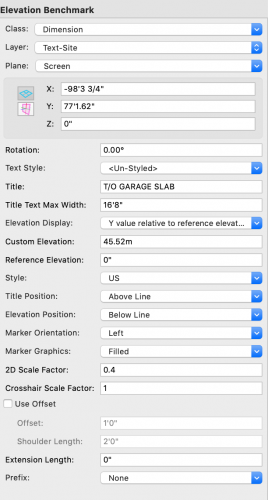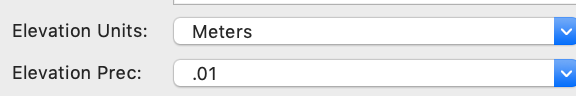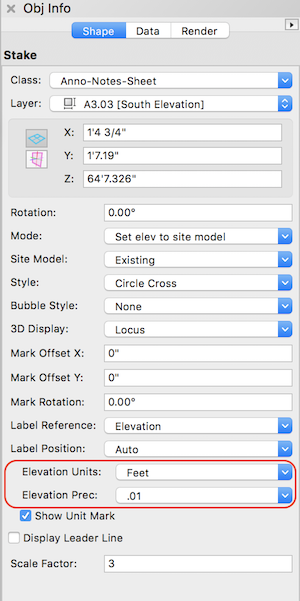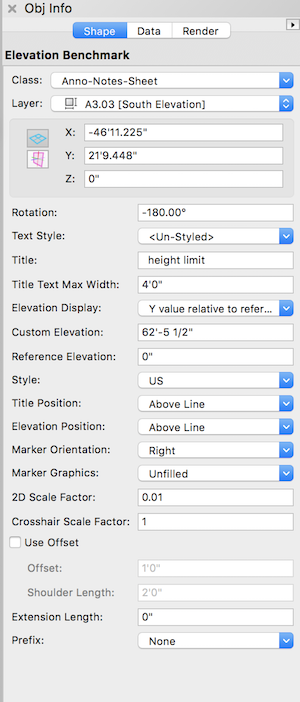Search the Community
Showing results for tags 'elevation benchmark'.
-
Using Vw2023 SP1, I modified one of the built-in Elevation Bench Mark styles to my liking (using guidance from @sbarrett in THIS other thread). I added them to my file (started in Vw2022, migrated to Vw2023) and everything looked fine. Now I've returned to that same file several days later, added some more EBMs (using that same EBM Style) to other SL section viewports, and now the EBM Horizontal Leader line is transparent. This has also affected the EBMs that I had placed previously, now they have all lost their Horizontal Leader lines. Sometimes changing the EBM to use an offset leader would trigger the correct Solid color linetype, other times not... SO -- I found that by each time I edit the EBM Style, the Leader Pen Color is changing from Black to White (!?!) This change is also reflected in the placed EBMs in my SLVP annotations. See the attached recording: Note that I am not changing any settings in between the Leader Pen colors changing. ebm color changing.mov I have also attached a sample file with the EBM Style which demonstrates this behavior. What - the what - is going on? I'm really hoping to keep using Vw2023... but... 2023 ebm test.vwx
-
The stake objects for the DTM allows users to choose which units to display, this functionality should be added to the elevation benchmark tool. (And Record Formats & Data Tags) Attached is a screenshot or of the current elevation benchmark, and a portion of the Stake Object showing the ability to choose units.
- 2 replies
-
- 8
-

-
- units
- elevation benchmark
-
(and 1 more)
Tagged with:
-
We love using Elevation Benchmark objects, especially since they can magically display the correct heights (elevations) of building elements in elevation and section viewports – yay for intelligent BIM annotations! However, they'd be even more useful if we could override the document units for them just like we can for stake objects (see attached screen shots).
-
Does anyone know how to make elevation benchmarks display in viewport annotations in decimal feet while having the drawing units set to feet & inches? A workaround seems to be converting the drawing units to decimal feet and then shifting the benchmarks horizontally by a pixel (shift + left arrow), then converting the drawing back to feet & inches for dimensioning the rest of the building. The benchmarks appear to stay in decimal feet in the annotations while the dimensions on the rest of the file switch back to feet & inches, but if you move or edit the benchmark then it will convert back to feet & inches, forcing you to repeat the unit switch process over again to get the benchmark back to decimal feet.
-
Is there a way to change the default line type for the Elevation Benchmark tool?