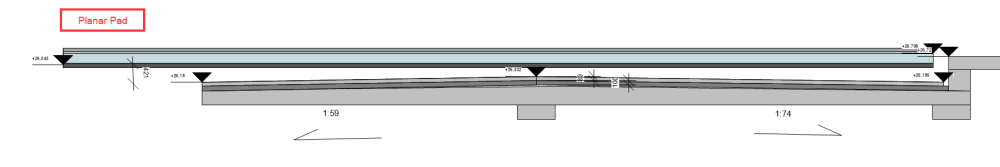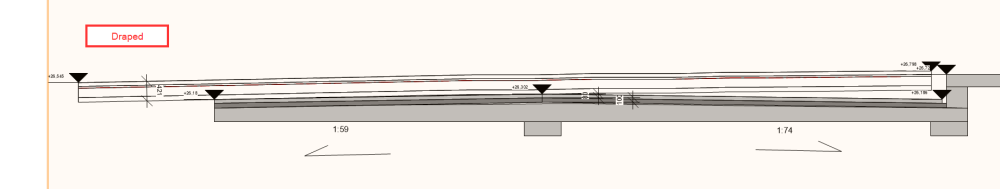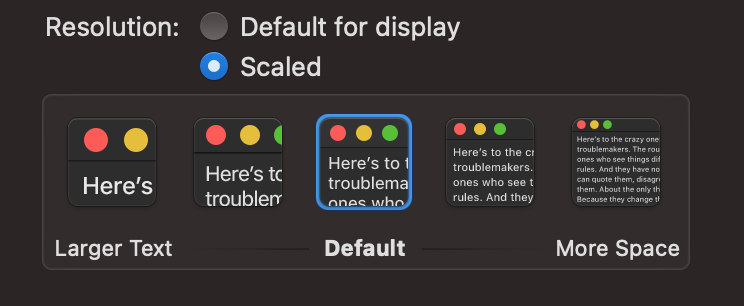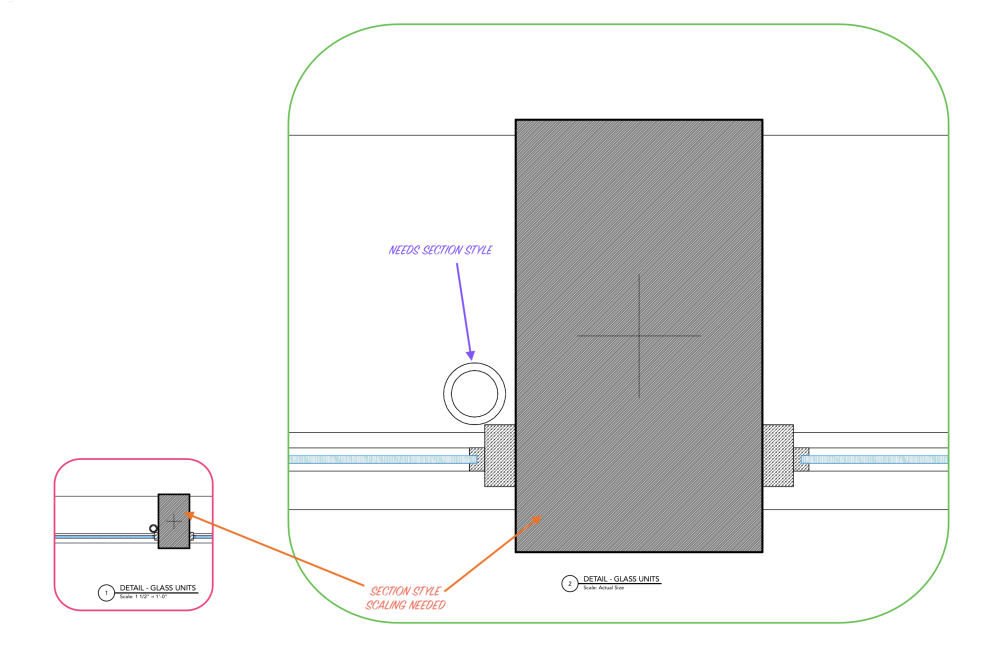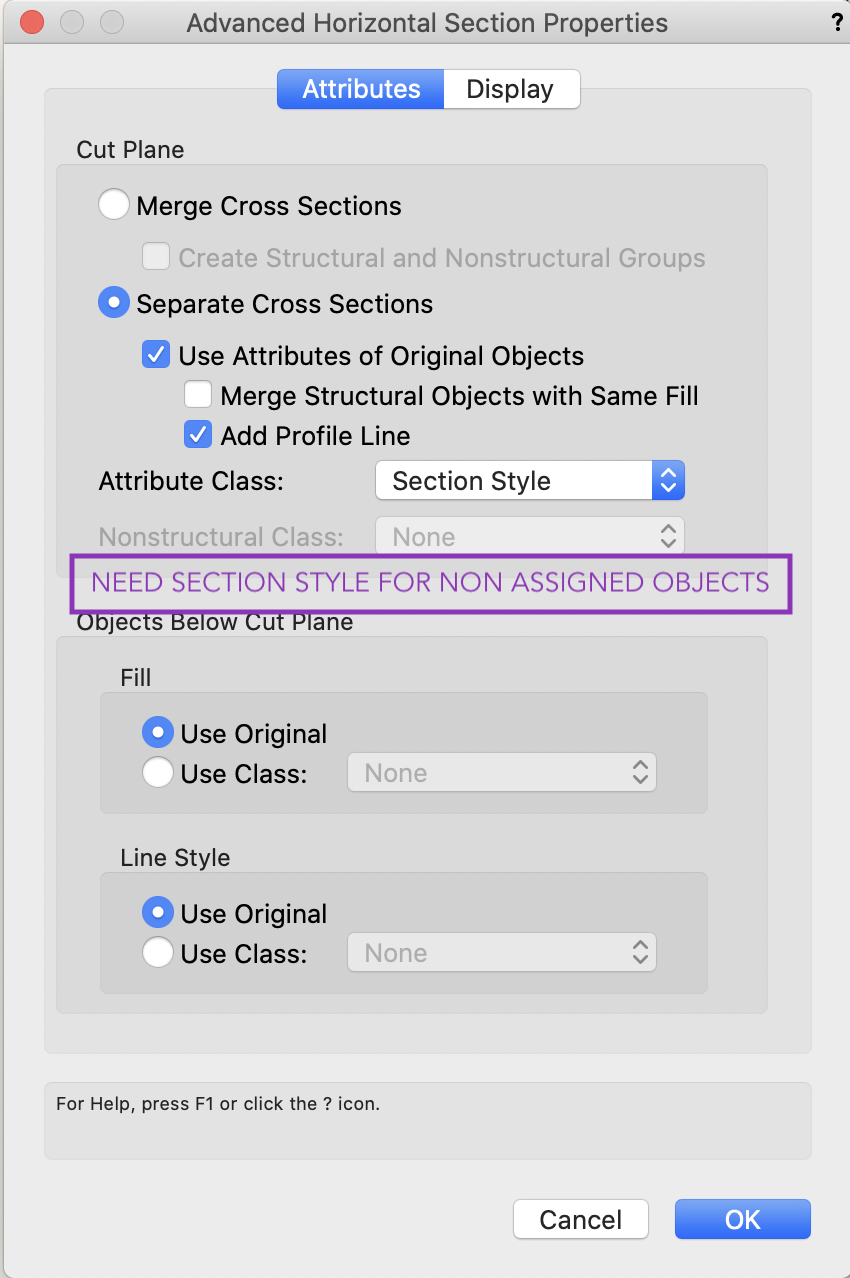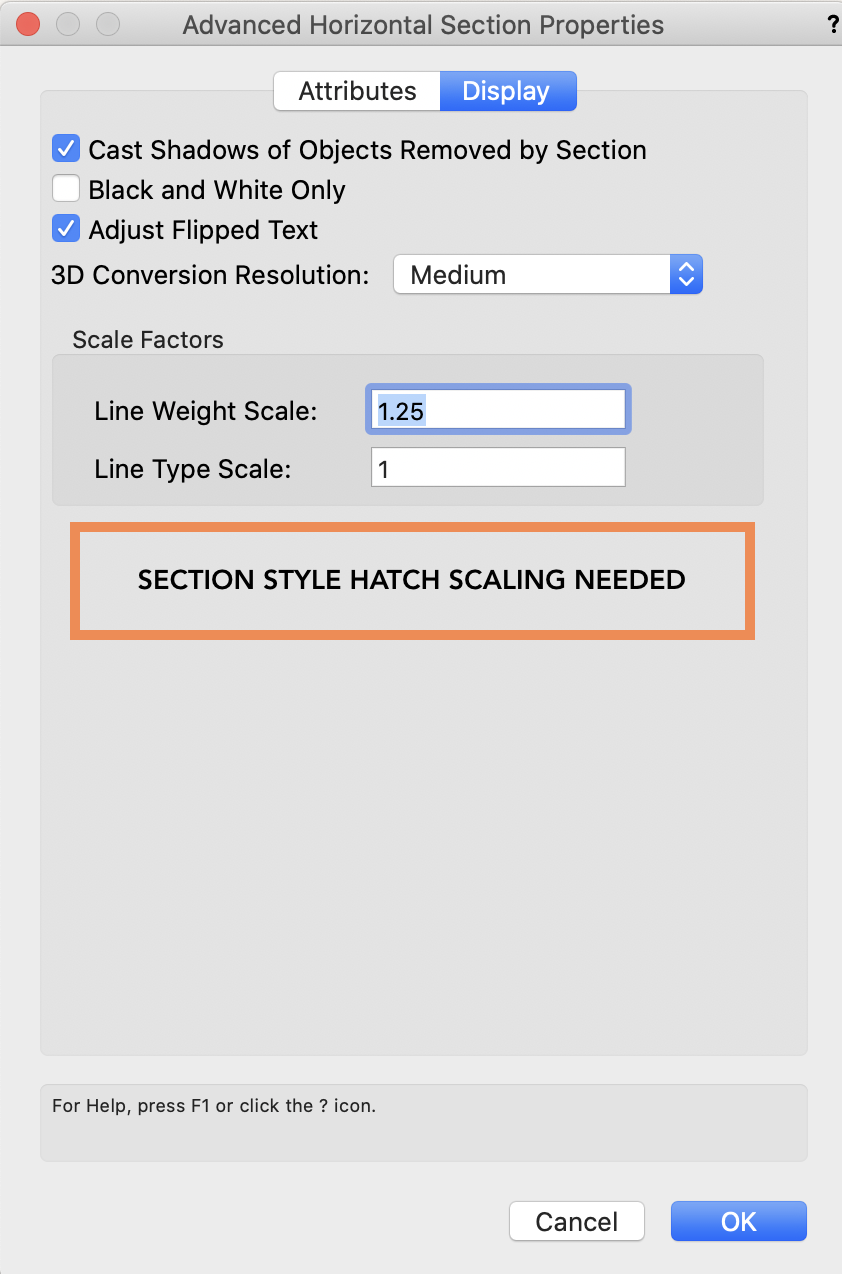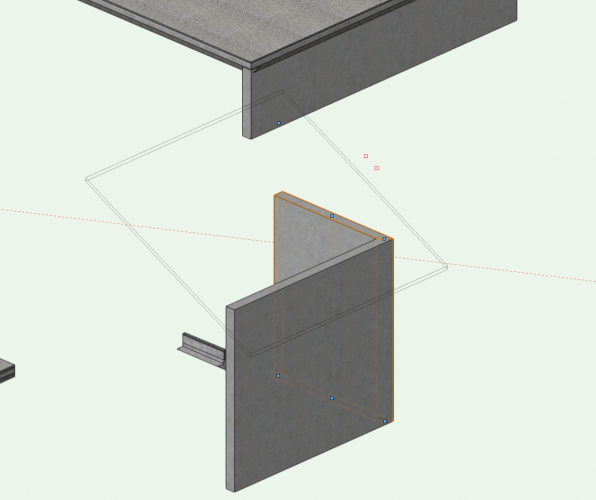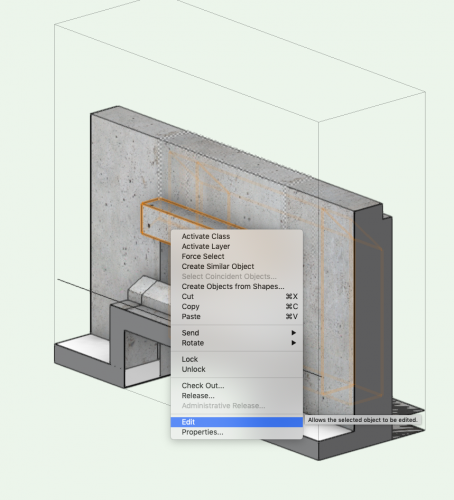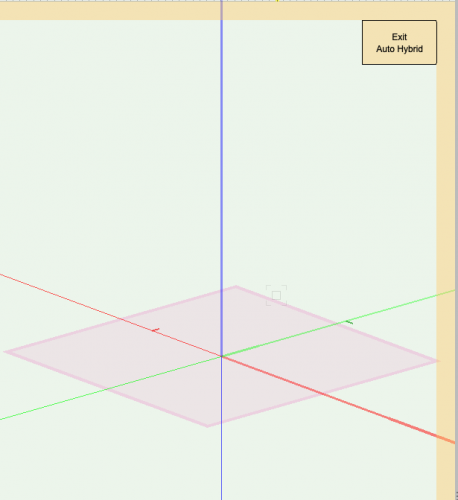Search the Community
Showing results for tags 'display'.
-
I have a hardscape that is not showing the fill of the 3D components. The hardscape is in Draped configuration. If I change the hardscape to Planar Pad configuration, the hardscape is displayed correctly in the section view. However, the elevation of the hardscape is no longer correct. We do all our modeling based on creating a Site Model from Site Modifiers and then to drape the Harscape on top of the Site Model, so we would like to ceep the workflow like that...
-
- site modeling
- hardscape
-
(and 2 more)
Tagged with:
-
Our current setup is 3 displays: 4K iMac + 2x Cinema Displays (1680 x 1050) While it's great having the two additional displays they're not as useful as they could be because I don't use them for VW, because of their low resolution. And VW + macOS can sometimes struggle with multiple displays. So having one display would make things more stable. Given that we're probably going to switch to a Mac Studio or Mac Pro (and the considerable cost of the less than stellar Studio Display) it seems like our next displays should be a third party ultrawide. Is there anything we need to keep in mind when considering ultrawides for Vectorworks, and particularly for Mac and Apple Silicon machines? What's it like working with a curved display in Vectorworks? Wouldn't a flat ultrawide be better suited to Vectorworks? Are there any 5K ultrawide displays that can scale properly using this interface (rather than the other interface, which is a list of resolution sizes)?
-
I am proposing two additional functionalities for Advanced Section Properties: 1) Hatch Style Assignment for Objects where none are assigned. When selecting "Use Attributes of Original Objects" in Attributes of Advanced Properties - allow assignment of a section style to any objects that have not been assigned a section style. In attached screen grab I've assigned materials to glass and aluminum of windows. The column tool was used and displays a hatch. But the pipe extrusion I've drawn (and pointed to in purple) I have not assigned a material or a class and so it appears white, or without a hatch. I would like the ability to assign a default hatch to any non assigned objects. 2) Scale Hatch In a top plan viewport you are able to scale not only line type and weight but also hatch style. When Sectioning the Hatch Scale does not appear in Advanced Properties Display options. This is critical as hatches, especially in a full size detail, can become very tight and need to be scaled. Choosing an appropriate hatch for the object can work well for one scaled viewport but not another and should be adjustable for each viewport.
-
It seem like certain files have difficulty properly displaying sloped walls. You can see the grip floating up in the air. In this case I tried fit wall to object, it appeared to work other than actually displaying the wall properly? I've had this occur frequently enough to notice, in multiple files since beginning with VW in 2014. I've also had the same issue simply dragging the grip vertically, too.
- 3 replies
-
- wall
- sloped wall
-
(and 1 more)
Tagged with:
-

Display detail levels (Walls in particular)
Asemblance posted a question in Wishlist - Feature and Content Requests
I like the introduction of the Display detail levels in 2019, but do miss the old 'on/off' switch for wall components to display in a viewport. I'd like to see this returned as a simple control because: 1. Less prone to error/less opaque (If I turn the detail level down to low, what else may turn off in my drawing without me noticing it..?) 2. More customisability. You may want to display a viewport without the wall details, but with other details showing. -
Hi All, Is anyone aware of a quick, clear and easy way to display wall orientation on drawings? We have a set of about 20 GA plans, walls drawn using the wall tool and correctly set up with wall styles. The Contractor has asked us to show clearly on our plans which orientation the walls are in (for instance; a wall which looks in plan identical on both sides, but one side is moisture resistant plasterboard and the other is not). Any tips or workarounds also appreciated, anything that saves us going around and manually drawing a mark on the side of ever wall.. Thanks! A
- 11 replies
-
- wall
- orientation
-
(and 1 more)
Tagged with:
-
[*UPDATE*] As pointed out by post below. When entered a auto-hybrid object via a clip cube, the auto-hybrid object does not appear in edit view. Please change it so that Auto-Hybrid objects can be accessed for editing whether it is form a clip-cube or not. ________________________________________________ Currently (in 2019), we can create Auto Hybrid Objects of complex shapes for 2D display. But once the object is turned into an Auto Hybrid Object, there isn't a way to edit it. Would be great if Auto-Hybrid Objects can be edited, and the 2D display reflects the changes. If this is something already available in 2020, do let me know.
- 2 replies
-
- autohybrid
- 3d
-
(and 3 more)
Tagged with:
-
Ghost images of deleted drawings only disapear upon refresh
Christian Fekete posted a question in Troubleshooting
It is very frustrating but VW 2017 leaves ghosts images of deleted items on the screen and copies (drag&drop) do not show unless screen is refreshed. Is it a settings that I need to look into?