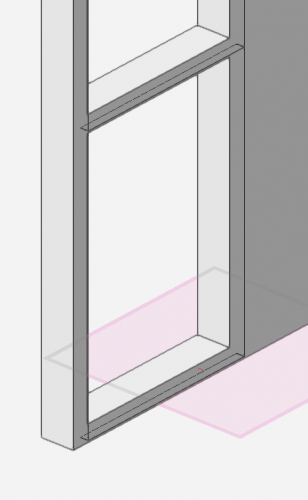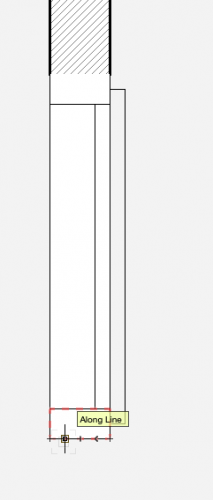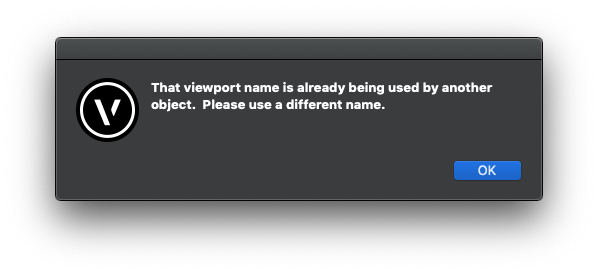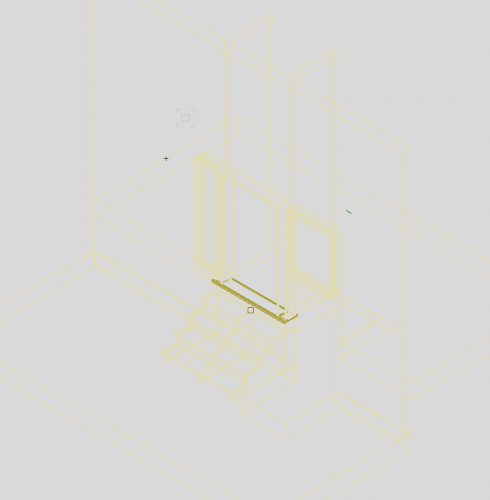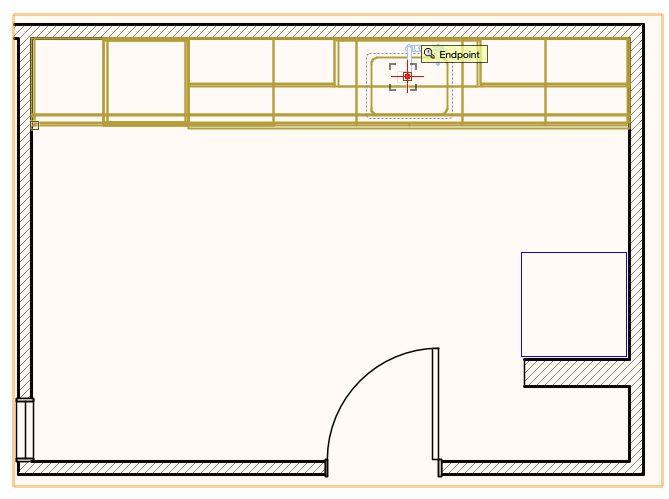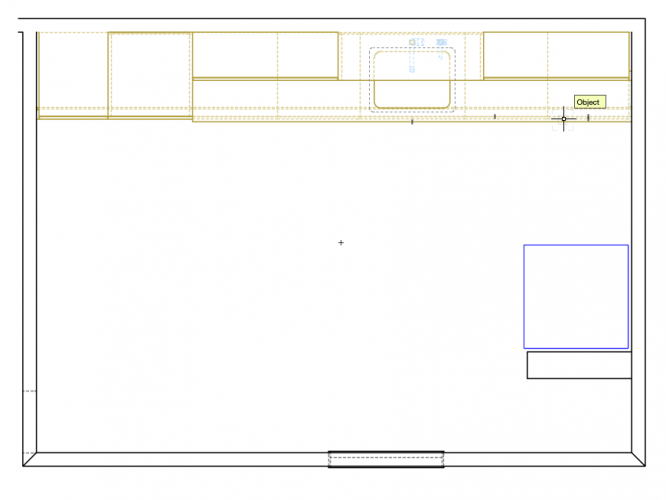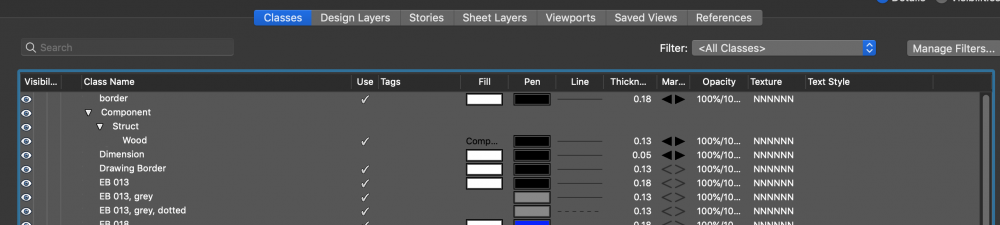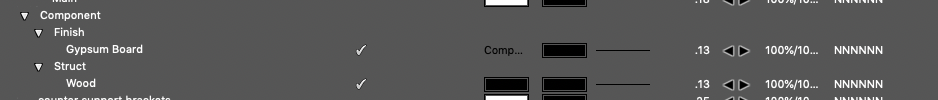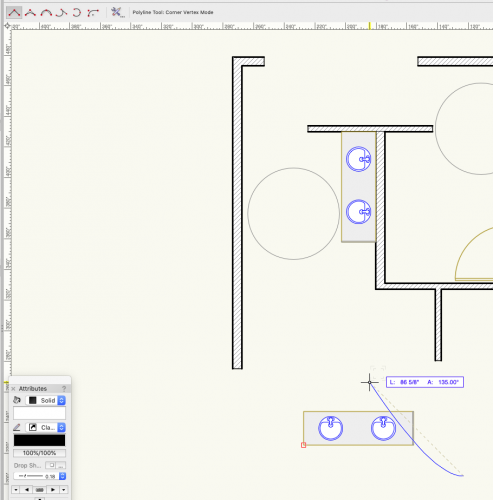Ride
Member-
Posts
353 -
Joined
-
Last visited
Content Type
Profiles
Forums
Events
Articles
Marionette
Store
Everything posted by Ride
-
help! half of document now gone after purging!
Ride replied to stevewrightni's question in Troubleshooting
For a while I had a problem with the purge command deleting everything in my drawings, so I quit using it for a while. I just checked, and it's working normally again. I haven't changed any purge settings lately. I really hope you didn't lose a ton of work! I'm on VW2020 SP5, mid-205 Macbook Pro, Architect, InteriorCAD. -
What is this extra frame, or ?? on my curtain wall? It appears with no fill, but is visible in all view. I can't seem to get rid of it. See attached: Mid-2015 MacBook Pro VW 2020 Architect, SP5, InteriorCAD
-
I think this might be a bug. It happened to me occasionally on VW2019, and now 2020. I can't replicate it, however. I usually just delete the offending dimension and re-do it.
-
Definitely check that snap to tangent isn't activated. This can cause some snap weirdness.
-
Thanks, a very thorough response. I'll give this a try the next time it happens and see what's up. I'll report back if I can find the culprit. Thanks
-
I keep getting this error message, even though the viewport name isn't being used by another object. Any one else having this problem? I always have to go back to the viewport annotations to change the detail number, it would be nice to just assign the number when I create the viewport. VW 2020 SP4, Architect, InteriorCAD mid-2015 Macbook Pro
-
Is there a way to run 2 installations of VW on the same computer, using the same serial? I'd like to test out some software, but don't want to use my day-to-day VW as a beta tester. Right now, running a mid-2015 MacBook Pro, Mojave, VW 2020 . Thanks
-
What setting am I missing? Hard to see grey items.
Ride replied to Ride's question in Troubleshooting
Nevermind. I think I figured it out. It's the actual colour of the class. I changed my background to be lighter grey, and the line colour of the class and I can see the objects again. -
I must be missing a setting. What is controlling the colour of greyed-out items while "show other objects while in edit mode"? I have VW2020, using dark-mode, and my drawing background is grey. The greyed-out items are showing is this pale yellow/brown, which is not easy to see. What can I change to make these items more visible? Screenshot attached. Thanks
-
Quickest way to switch to openGL perspective view
Ride replied to line-weight's topic in General Discussion
Using the keyboard to change to openGL is pretty quick. -
Thanks for the reply. It's getting there, what settings are you using for your viewports, ie: what rendering? I assume this is not top/plan. As for InteriorCAD, I'm mostly abandoning that for now. I just upgraded to 2020, and haven't yet purchased InteriorCAD. Unfortunately, it just doesn't work so I'm moving forward with simple extrudes to represent the cabinets.
-
I'm a custom millwork fabricator, and have to prepare shop drawings for all manner of custom cabinetry and other millwork. One thing I run across all the time is how to present plan views that look good. My cabinets are all either extrudes, or InteriorCAD cabinets, which look terrible in a top/plan view. But the walls and doors look good. Flipping to a dashed hidden line rendering, the cabinets look good, the but not the walls and doors. What's the trick to get both looking good? Right now, I create 2 viewports, one with a crop to show just the walls, and one with a crop to just show the cabinets. But it's a pain, especially around door and window casings. Is there a better way?
-
Is there a way to speed things up after a PDF import? I'm working with some floor plans, tracing them out, but every view change or geometry added is slow as molasses. And the CPU fan is running constantly. Why so laboured? Can I reduce the resolution of the PDF to speed things up? I realize my computer is not the latest and greatest, but it works fine otherwise. VW 2020, SP3.1 Mid-2015 MacBook Pro
-
I got it. The colour was being controlled by OSx. I had the highlight colour selected as graphite,, the same colour as the background in the class editing dialogue box. Your image tipped me off, your highlight colour is blue.
-
No luck. To clarify, my navigation palette behaves like your image, I have no trouble seeing the selected layer or class there. But when I go to the editing window, the background there is the same colour as the highlighting. What is controlling that background colour? In the image below, the dimension class is selected.
-
I've just upgraded to VW2020, and am using dark mode. What setting controls the highlighting of layers/class in the dialogue boxes? I can't see when I've highlighted a class or layer. I've gone through all the interactive appearance settings, but I don't know which one controls the highlighting within menus. See attached image. I think one of these classes is selected, but how do you know? Thanks VW2020 sp.3 mid-2015 MacBook Pro
-
It feels like it's plodding through molasses. Every keystroke or command takes a second or so to register. Click, wait for object info pallete to update, make change, wait, etc.... I think most files start out ok, but after working for 5-10 minutes, there is a noticeable slow-down. I can't point to a particular bit of geometry, or an action that causes it. I don't think it was always this bad - seems like something has changed. Anyone else? What could cause this? VW2019 SP6, InteriorCAD Macbook Pro, Late 2015, Mojave
-
Thank you all for the replies. I think I will try all three methods and see what works the best. Maybe it's just me, but I find all the different 3D commands very confusing, and difficult to learn. I don't find drawing 3D in vectorworks all that intuitive.
-
See attached screenshot. How would one go about modelling the curved trim on the face of this range hood cover? I can make the shape of the range hood easily enough with simple 3D tools, but I'm a bit stumped on how to model the trim/frame on the face. Or should it be a subtraction? Either way, I need to create the 3D geometry. And insights welcomed. Thanks
-
Thanks for the reply. The problem is, I'm not clicking and dragging. I just click, then try to move the cursor to the next point, and I get the curved line. There are times the tool works as expected, but a lot of the time it starts the implied curve nonsense. I've been using Vectorworks since version 11, so I kind of know what to expect from this tool. VW2019 is different. It's not consistent. And it's frustrating.
-
Is there a way to turn off this ridiculous implied bezier/curve or whatever it is, when using the poly line tool? If I wanted a curve, I can choose from several modes make that happen. If I've selected the straight line mode, I probably want a straight line. Why does this program work against you so much? It's frustrating....
-
Wow. That is not the answer I was hoping for. I'll see if I can find a correlation to the viewports as well, though my initial recollection is that it happens randomly, not specific or related to viewports. For now I've turned my autosave off, but it doesn't seem to make much difference... Do you have InteriorCAD? I thought maybe it was related to that but my feeling is it is not.
-
Did anyone find a solution to this problem? VW2019 hangs every 2 minutes or so. I need to wait 40-50 seconds before it catches up and is usable again. I use the term usable loosely. I can't work like this. VW2019 SP5.2 Mac OS Mojave mid 2015 MacBook pro
-
Well that didn't last long. Now, back to SP5.2...
-
Ok. Repair complete. Found and repaired 96 files. I'll try this out for a few days....