
klinzey
-
Posts
2,552 -
Joined
-
Last visited
Content Type
Profiles
Forums
Events
Articles
Marionette
Store
Posts posted by klinzey
-
-
@Roccondil The problem you describe points to a missing Light Info Record on the 50deg symbol, When you imported a new version of this symbol it probably brought in a new version with the proper Light Info Record attached. You may have deleted the record if you chose to remove it from the inventory list at some point.
-
Scia wants a special version of a DSTV that is slightly different than the standard DSTV. We are looking at exporting the Scia version of the DTSV file in a future version.
-
This is working as designed. "Exit" is on exit from the dialog, not exiting the application. The option will be always be unchecked when you launch the dialog. Checking this option forces a full export from Vectorworks and causes Lightwright to reconcile with Vectorworks. Vectorworks will cause Lightwright to automatically reconcile if the data exchange file is bad or has been deleted and needs to be recreated.
-
Other user's fixture modes and Vision fixture requests will de delivered via the Content Updater you can run from within Vision. They will also be delivered to other users with Service Packs of Vectorworks.
Vectorworks symbol fixture requests will be delivered by updating the libraries available in service select which will automatically show up in the Vectorworks Resource Manager.
-
@santmart New fixture modes can only be created by Vectorworks.
If you are a member of Vectorworks Service select you can submit your fixture request here.
https://serviceselect.vectorworks.net/support/fixturerequestform
Vision users can using the link at the bottom of this page to request new fixture modes.
https://www.vectorworks.net/en/vision
Please be sure to specify the needed fixture mode.
-
When you placed it in the document did it insert as a symbol or as a lighting device.
If it inserted as a lighting device it may have the Parts record improperly attached to the geometry in the symbol.
-
I've done it before and you just need to keep track of things very carefully.
Give all the controls that don't change ID's before the ID of your dynamically created controls. (VW doesn't like it when you skip control IDs.)
In the case statement make sure you have events for all of the static controls.
At the end of the case statement you will need an OTHERWISE
Here is where it gets tricky... You have to do some math to figure out which item the user clicked.
You need to be sure the ID is greater than the last static control and less than the last control you created.
In the simplest case you will probably have a label (item=N) and then the hatch control (item=N+1)
You can setup your data structure when you create the dialog so that the dialog item is an index into the structure if you want to keep it simple or with a little more work you can convert the dialog item into an index into a more compact structure.
As you are building the controls for the dialog you need to handle the first control placed after your fixed controls separately and then from then on you iteratively add controls once the pattern is established with the first control.
Done right it works great but it is a little difficult to debug.
-
This is strange. The insertion point of the lighting device should not change. Many tools use the bounding box center of the entire object. Pasting an object is probably going to use the bounding box center rather then the object's insertion point if you are pasting the object at a location.
If you look at the location reported in the OIP of the lighting device it should match the insertion point in the drawing.
-
Try this one. The Light Instr Robe Spiider HUNG had the display marker outside of the base group.
-
It looks like you have the Parts Record attached to the Base group as well as the parts inside the base group.
Edit your symbol and enter the base group. Either ungroup the group in the base group and choose not to transfer the records or enter the group and detach the parts records from the objects. You will have to replace the instrument with the same symbol, save and open the file or something else to force the lighting device to update.
-
Without seeing the file it sounds like all the fixtures are patched to the came address in Vision.
I would suggest opening the Patch window in Vision to check. You can reassign the fixture addresses from there if necessary.
Depending on how old the video you watched as a tutorial there may have been some changes in Vision and Vectorworks. Vision and Vectorworks use different names for Address and Channel and you need to make sure your settings in Spotlight Preferences are set correctly to map the fields you used in Vectorworks fields to the Vision fields.
-
Make sure you are running the latest service pack. There were some issues in this area that were fixed by service packs. If you are still having issues please post your file or send it to tech support so we can investigate.
-
Also make sure you are usingthe latest version of Vision and Vectorworks. MVR is evolving rapidly mixing different service packs between Vectorworks and Vision could cause issues.
-
Lighting devices are designed not to be mirrored because the mirrored object does not exist in the real world. When you mirror the lighting device should automatically be duplicated and rotated into the proper position.
-
All the settings are are saved in XML file - you can find it in the user folder: \Plug-ins\Data\LightingDeviceParamsSavedSets.xml
-
Probably not. If it's not supported in the Lumion API there is no official way to create lights. Try posting in the Rendering forum, there is a larger community of rendering focused users in that group that might have some additional information.
-
Keep watching for official announcements about features and pricing. Generally we don't announce those details till it's released.
-
I check with the engineering team that works with Lumion. They told me that Lumion has not implemented lights via their API as of yet so we don't have the ability to create lights in Lumion from Vectorworks.
-
If you are setting up a lab as part of a class please contact @Maggie Dier, she should be able to help you get a school lab license setup. We ask for a different set of information when setting up for multiple users in a lab setting.
-
The better tool to use is TrackObjectN()
It lets you use criteria to highlight valid objects.
-
 1
1
-
-
In the Spotlight Preferences, uncheck "Use Active Class for Lighting Device Insertion".
This will then insert the lighting device into the class defined by the symbol.
-
If you set the fixture mode to "None" you should be able to enter the number of channels.
-
Records are not directly accessible from the lighting device. The label legend can only access the Lighting Device record.
You can customize the lighting device and add your fields in the Spotlight Preferences command and then they will be available in the Label Legend Manager.
If you want to continue to attach a record to the lighting device instances your best option is to use the Data Tag to display the information.
-
 1
1
-
-
If your object just needs one font you can simply make it a Font Style Enabled object.
This will enable you to use the standard text menu options to set the font attributes with the object selected.
ObjectVariableBoolean(objHand,800,True);

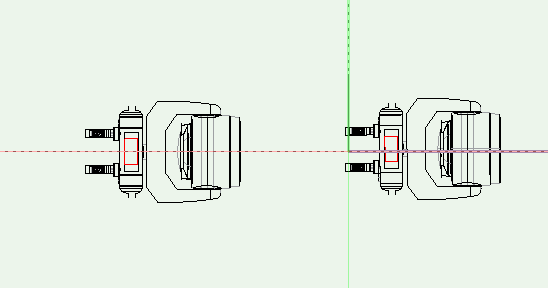
Vision 2019 SP3 MVR Improvements
in Vision and Previsualization
Posted
Vision has the same style user manual that is available for Vectorworks. It's accessible via the help menu or by pressing F1.
It always going to be difficult for Vision to compete with "Free" software. If the programmer is happy with the rendering speed and quality they get from GrandMA 3D it's going to be almost impossible to sell them Vision because of the additional cost. The user needs to want something more or different than they can get from GrandMA 3D for them to even look at Vision.